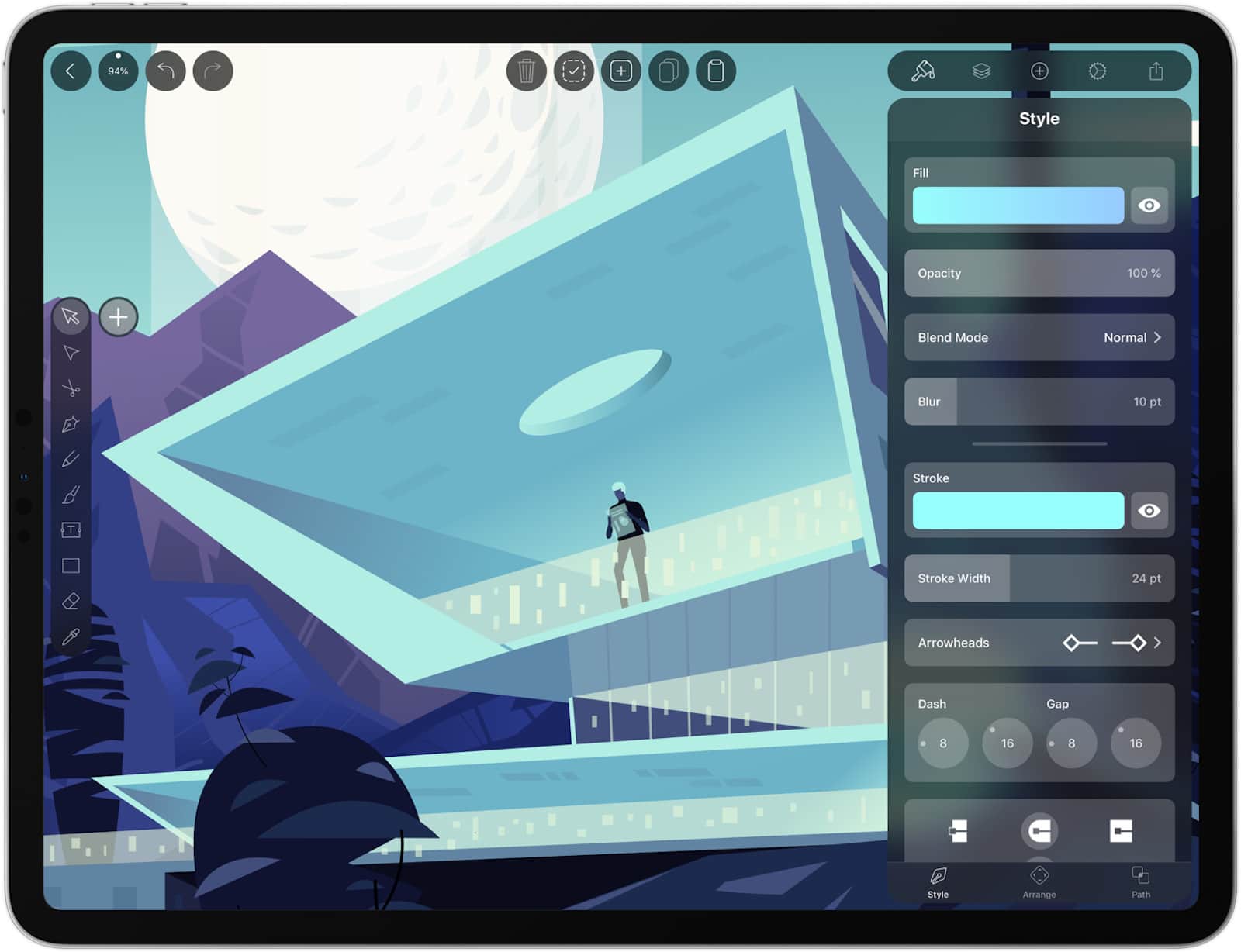This post is presented by Linearity.
Graphic design, one of today’s busiest creative industries, can seem inaccessible if you don’t have expensive software and education. Vectornator, a free app that brings professional-grade tools to iOS devices, aims to make graphic design easy for everyone.
The app offers advanced design tools in a fast, intuitive interface. It makes full use of iPad and iPhone graphics acceleration and processing, so it’s an intriguing alternative to expensive — and often intimidating — desktop graphic design apps.
Vectornator’s stated goal is to make graphic design available to everybody, whether amateur or professional. One of the main things that separates the two is the gear factor. So the logical thing is to make the most of a more common, less expensive tool: iPads and iPhones.
The latest update, Vectornator 2.0, enhances the features that earned the previous version 4.7 out of 5 stars.
Vectornator: Making graphic design mobile
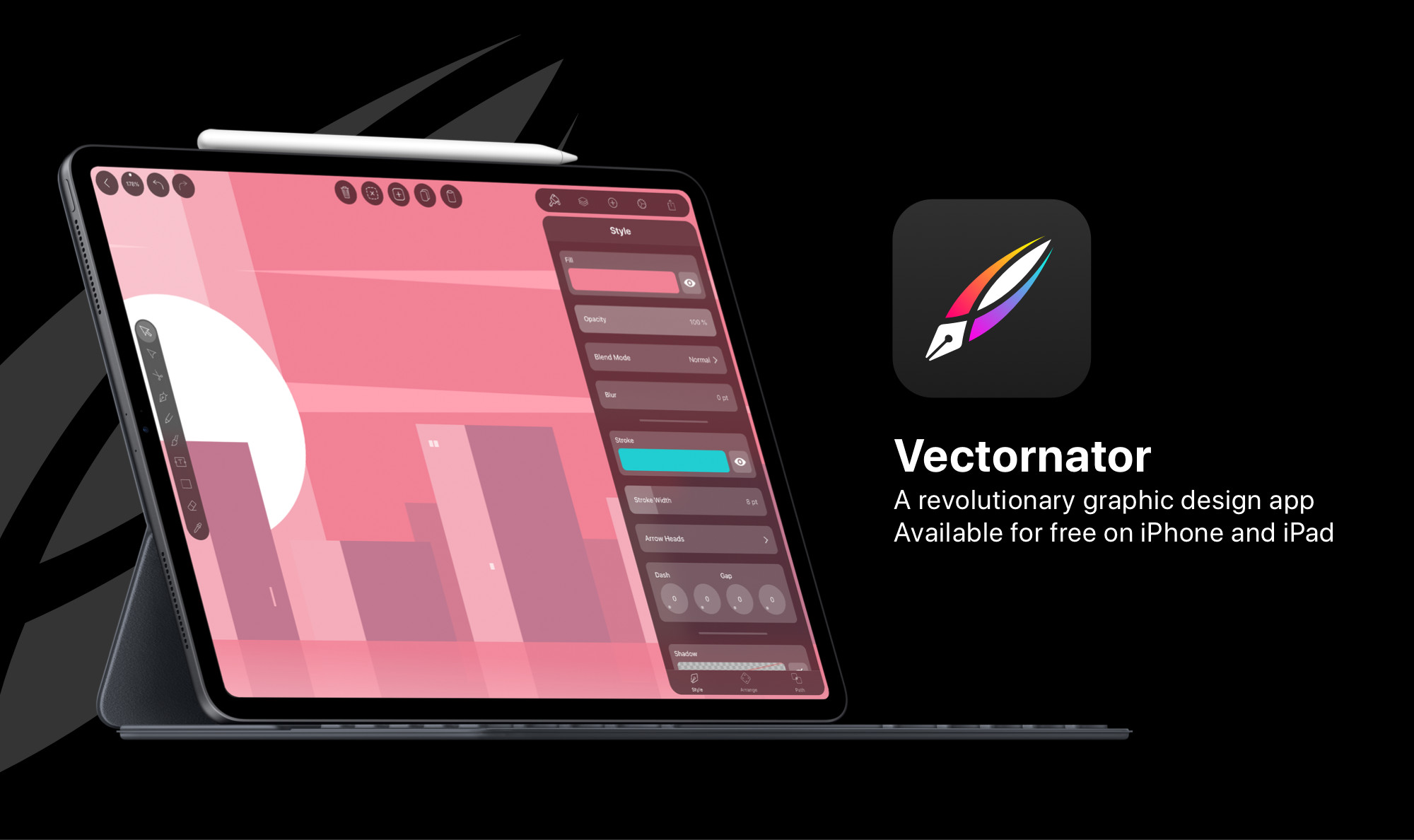
Image: Linearity
Upon opening Linearity’s free iOS app, it becomes clear that this is a completely new take on graphic design for mobile.
The Vectornator user interface stays separated from the sides of the display, floating atop the canvas so you can move and access it without losing sight of your workspace.
The upgraded interface focuses on simplicity, keeping the workspace front and center. The extensive redesign adds a slick toolbar, an action bar and a contextual inspector that surfaces the tools users need, when they need them.
The Vectornator design tools prove diverse and powerful. You get everything you’d expect from a top-shelf graphic design app. You get basics like node select, scissors, pen, text box, eyedropper and so on. Plus, Vectornator packs powerful processing tools like live gradients, masks, groups and layer blending.
The result is an ability to create high-quality illustrations and designs on the go. Integrating with Adobe Creative Cloud, Apple Pencil, and other tools, you can import your existing workflow, moving projects between devices and platforms.
It all looks and feels great, even on an iPhone’s smaller screen. That’s thanks largely to Vectornator’s unified design language based on translucency and floating elements.
Vectornator: A powerful, free iOS design app
Vectornator makes interesting use of the latest iOS features, too. CoreML comes into play to automatically name image layers, for example. And live rendering uses the Metal accelerated rendering engine to smoothly update changes in real time.
The high-performance rendering takes advantage of Apple’s latest 64-bit architecture, creating a massive 8K canvas with millions of elements — and zero lag.
Graphic design shouldn’t be inaccessible to those who can’t afford a powerful computer or pricey software. Even if you’re just learning about graphic design, this a great way to start.
Price: Free
Download: Vectornator 2.0 from the App Store