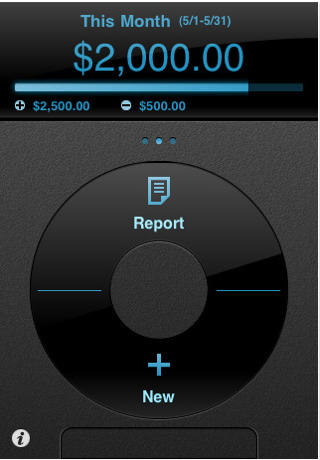Looking for something to keep you entertained this weekend? Let Cult of Mac’s weekly must-have apps & games feature help you out.
After some feedback on last week’s post, we’ve decided that this week we’re going to split up apps & games and give you a dedicated post for each.
So here’s a few of our favorite apps from the last week; check them out after the break!
httpv://www.youtube.com/watch?v=AmKwF_Si734
EpicWin – (2.99) iPhone – Productivity
EpicWin is a to-do app with a difference. It turns your otherwise boring daily schedule in to an adventure. Select from one of 5 avatars when you first begin using the app, which you will improve and develop over time as you gain XP for each of your tasks you complete. Don’t let the entertainment fool you, however; EpicWin is still a fully-featured to-do list that supports things like repeating tasks and display reminders for overdue events. It’s a fun concept that makes completing your to-do list slightly less tedious. Check out the video above to see what Cult of Mac’s own Will Moore has described as “a fun and innovative spin on task management.”
Elements – ($4.99) Universal – Productivity
View, edit and share plain text documents on the go with Elements, a powerful text editor that saves all of your work to your Dropbox account. As it’s a universal application, so you can access your documents from any of your iOS devices for quick and easy editing on the go. Apart from looking great and being incredibly easy to use, Elements also has some other great features like an auto-save function; word, line & character counts; and offline support that allows you to save your files locally and then upload them to Dropbox when you’re next online. Also built in is a ‘sctratchpad’ which you can bring up whenever you need to scribble down a few notes or jot down something you need to remember.
Barnes & Noble NOOK – (Free) iPhone – Books
The world’s largest bookstore is now available on your iPhone with NOOK from Barnes & Noble. It provides access to over a million titles with free samples for every eBook and has a long list of features including; adjustable font sizes, multiple font types and a customizable interface. A pocket dictionary also comes built-in so you can look up words without leaving the app and there’s also an exclusive ‘LendMe’ feature that allows your to share your book purchases with friends. If you’re looking for a great alternative to iBooks, look no further.
MoneyTron – ($1.99) iPhone – Finance
MoneyTron is an app to help you keep track of your finances with a stylish, easy to use interface. Record your receipts and expenses under a range of different categories; check the balance of your accounts; and view reports with clear graphs that show you where your money’s going. Record your outgoings under a range of different categories and then see a breakdown of how your money was divided. You can also export your data in CSV files so that you can keep records on your computer. It’s on sale for a limited time so grab it quick!
iRetroscope – ($1.99) iPhone – Entertainment
Select an era from 1900 to 1980 and see in real-time what life may have looked like all those years ago. Take pictures and shoot videos with an authentic, retro look that you can show off to your friends over Facebook, Twitter, and email. You can also upload to YouTube from right within the application, or just save your results to your camera roll for uploading to your computer. iRetroscope has some really impressive effects and it’s definitely the latest must-have photography app for the iPhone.