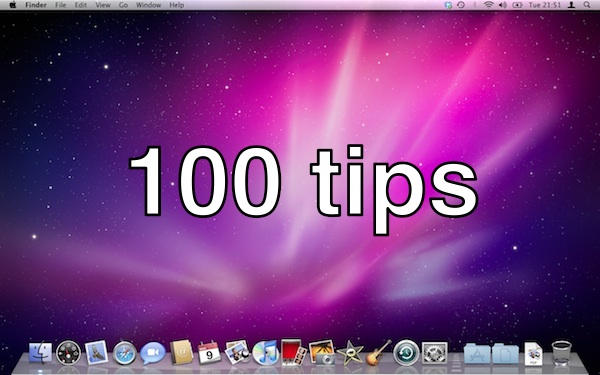You know the situation: you quit an app or close a document, and out slides a dialog (known as a “sheet” in OS X) asking you to Save / Don’t Save / Cancel.
On Windows, you can move through these buttons with the Tab key or the Arrow keys. But by default on OS X, that doesn’t work. Even some Mac users find this annoying, myself included.
There are two workarounds. The first is to learn some simple shortcuts.
If you’re looking at a sheet like this:
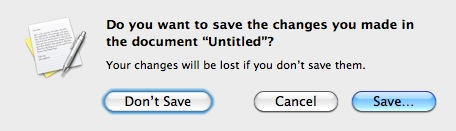
… you can hit COMMAND+D for “Don’t save”. Hitting COMMAND plus the first letter of the button you want to select often does the trick. Also, in a lot of sheets, COMMAND+. (that’s COMMAND and period simultaneously) will activate the “Cancel” command. Hitting Return will activate the highlighted command, in this instance “Save”.
This doesn’t always work in all sheets, nor in all applications. The COMMAND+. trick works more often than not, though.
The second workaround is to open System Preferences, then inside that, click on Keyboard, then go to the Keyboard Shortcuts tab.
You should see this:
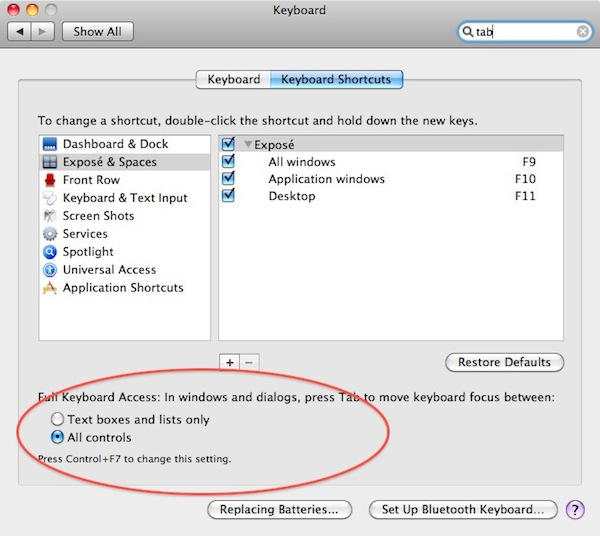
Switch it to “All controls” and you can then tab around between controls in dialogs.
But even when you’ve done this, it still doesn’t work the way you’d expect. When you tab around, the default button (usually “Save”) stays a pulsating blue lozenge. The button you’re tabbing to takes on a glowing blue edge, but still isn’t highlighted as clearly as the default button. And to select the control you’ve tabbed to, you don’t hit return – instead, you hit the Space bar.
I agree, totally bizarre. But worth getting your head round to save a bit of time here and there.
(You’re reading post number four in our series, 100 Essential Mac Tips And Tricks For Windows Switchers. Find out more.)