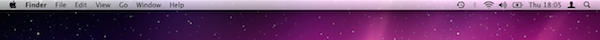The Menu Bar sits at the top of your screen at all times. Let’s take a moment to get to know it. It’s worth doing, because the Menu Bar is going to be one of your best friends.
When you used Windows, you were used to see menus inside each document window. File, Edit, all that stuff – every window had those menus built-in.
On the Mac, those menus do broadly the same job. They’re just in a different place.
And, crucially, they’re always in the same place. You know you just have to flick your pointer to the top of the screen to reach them. This means you don’t have to aim quite so carefully at a precise point on your screen.
The Menu Bar changes depending which application you’re using. The name of the current app will always be shown to the left of the Bar. Always. If you’re not sure which app you’re using, look there to find out.
Similarly, the menu options will change. Some apps have lots and lots of menus. Some only have a handful. Whatever the app you’re using can offer, it will appear up here in the Menu Bar.

Now, look at each end of the Bar. On the far left is the Apple symbol. This is the Apple Menu, and it’s always there, no matter which application you’re using. It gives you quick access to a few essential functions – we’ll explore the Apple Menu in detail in a later post.
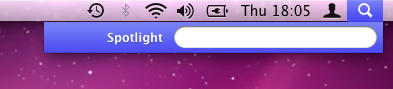
Finally for today: notice the magnifying glass symbol at the far right of the Menu Bar.
This is the Spotlight menu. Spotlight is a search tool that’s built into your Mac’s system. If you click on the symbol, you’ll see a text box appear. Type what you’re looking for and it will appear here. Spotlight is pretty powerful and can find all sorts of things – applications, documents, email messages, people in your Address Book. Almost anything. We’ll look at it in more detail another day.
(You’re reading the second post in our series, 100 Essential Mac Tips And Tricks For Windows Switchers. Find out more.)