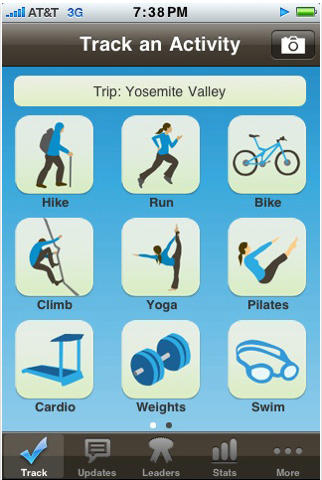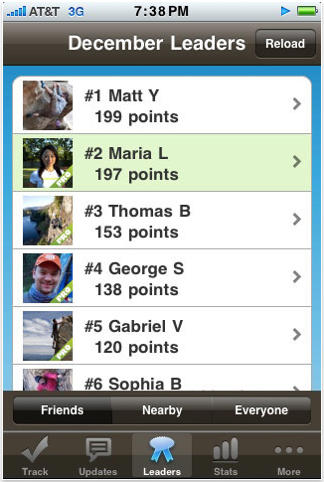What it is: Skimble is a fitness-tracking iPhone app that stands out from the crowd by keeping track of rock climbing, swimming, and even yoga.
Why it’s cool: Maria Ly created Skimble because she found no good tools for tracking the sports she had become passionate about in recent years. Basically, she’s become a very good rock climber in a very short time, and didn’t have a way to really track that progress and get a clear picture of how far she had come. She also does a lot of yoga, and, unsurprisingly, Nike+ doesn’t work so well for quantifying the impact of your Downward Dogs and Sun Salutations.
Fortunately, Maria’s a talented software engineer, so she was actually able to do something about it. And, as a rock climber (though one not quite so good as Ly), I can say that Skimble is just about perfect for tracking your climbing and bouldering efforts. I put into action at my local climbing emporium Mission Cliffs yesterday, and I was easily able to click a button to select the difficulty of the climb, the fashion in which I finished it, and a note (typically the name of the route). And as a result, I have a record of where I succeeded, where I failed, and where I maybe over-did it (that would be the late 5.12a I threw in).
But the app isn’t just about counting your climbs. It awards points for each activity you track, and the current version has 18 different activities, with another 18 showing up in version 2.0, due in late February. More impressively, Skimble’s got a very nice web interface for storing all of your dat and forming an ad hoc social network with similar enthusiasts. What’s really nice is that you can sign up for Skimble with Facebook Connect, avoiding yet another login, and you can even submit your activities to Skimble via twitter (by using direct messages and the hashtag #skimble).
All told, it’s a surprisingly mature fitness tracking platform. And if you’re a climber, it’s the only game in town. Well worth the price (free), and if you really want to learn about yourself, the $9.95 for progress charts is probably worth it, too.
Where to get it: Free at the App Store (iTunes link); $9.99 for Pro version featuring progress charts, statistics, and handsome sash.