If you have material on your iPod Touch, iPhone or iPad that you don’t want anyone to see, there’s a better solution than hiding the app icons, which is currently how Apple allows you to handle that red-hot material.
There are at least a dozen apps — free and paid — in iTunes that serve as kind of a secret locker for the stuff you don’t want prying eyes to see. I checked out the free version of the popular Secret Apps, called Secret Apps Lite, which is so comprehensive that I’m a little ashamed to have nothing worth hiding that carefully.
The settings on the free version include options for a real and decoy passcode. The default security is set to take a picture on login and save it as a security log, providing photographic evidence of the person clever enough to have figured out both your real and decoy pass codes.
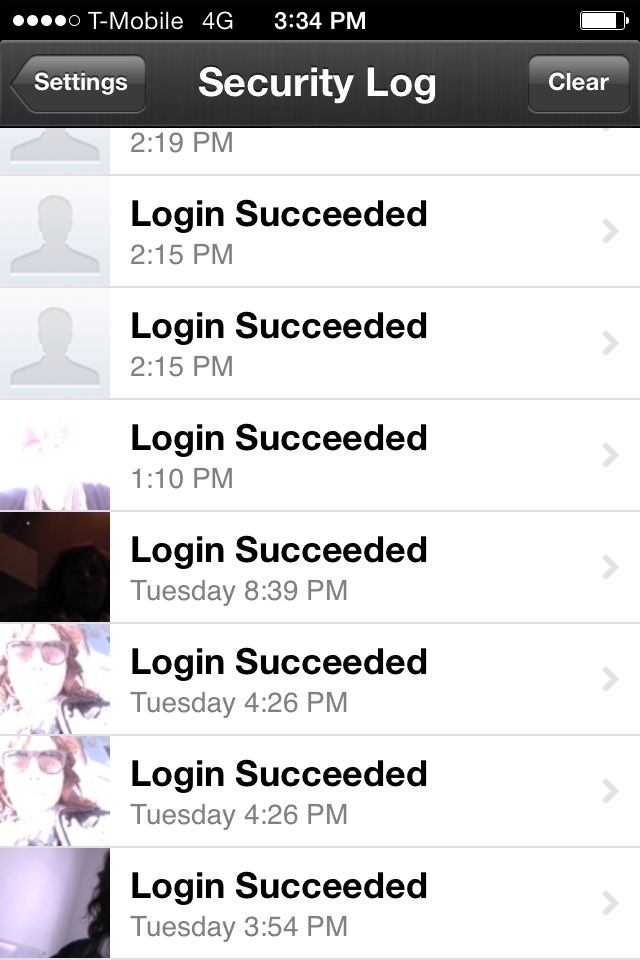
Once in, you can import photos, contacts, files and take notes plus browse Safari in private mode. Of course, there are a few caveats: for example, the photos must be uploaded from your camera roll and once you’re inside (or your expert snoop is inside) they can be emailed or texted outside the “vault.”
And, while the app has an innocent enough sounding name (My Apps Lite) the icon resembles a combo lock. This probably won’t tip off the snoops in your life since it’s barely visible on an iPhone but it does become evident to suspicious minds on an iPad. One more thing for the record: the download shows up on your iTunes account activity as “Secret Apps.” If you’re going stealth, check out our tip in the article on hiding iTunes activity.


