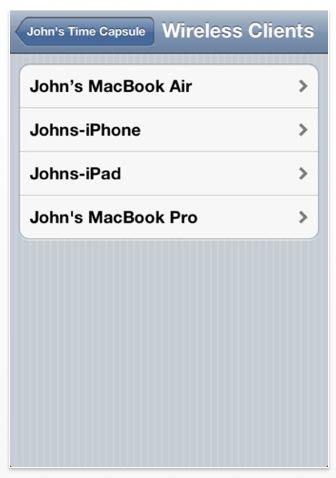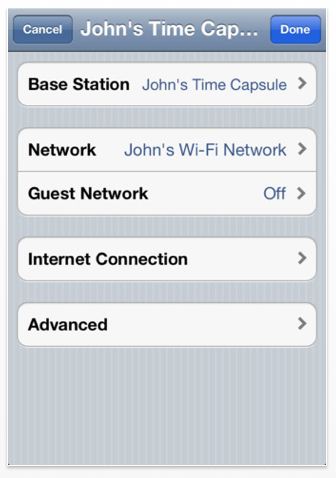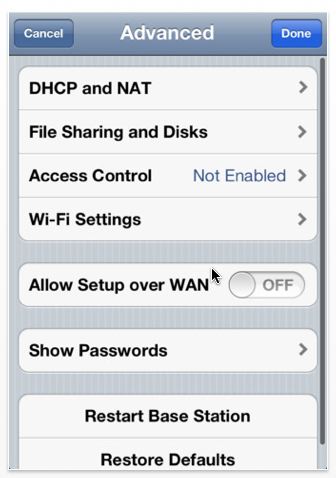Apple released iOS 5 and iCloud this week and iOS 5 is the version of iOS designed to set your iPhone, iPad or iPod touch free with the help of iCloud. By free I mean that along with iCloud you no longer need to tie any of these devices to a computer. Now with the introduction of the free AirPort Utility app for iOS you could buy one of the three devices above and an Airport Extreme (or other Apple network appliance) to setup your own local area network to use with these devices.
The AirPort Utility app will allow you to view a graphical overview of your Wi-Fi network and all the devices attached to it. You can manage and change the settings on your base stations with it. You even have access to some of your base stations advanced features like security modes, wireless channels, etc. It is compatible with all Apple 802.11n Wi-Fi base stations — AirPort Express, AirPort Extreme and Time Capsule.
The Good:
The AirPort Utility app is a great idea and I liked the fact that I could see a graphical representation of my existing Wi-Fi network and information about the devices connected to it. It was nice to be able to view and change network and Wi-Fi settings when I need to, but I probably won’t need to do that all that often. I thought that being able to restart, restore or even update the firmware on the base station could be handy.
My favorite thing was the ability to change my network, base station or disk passwords on the fly as needed without needing to get access to any of these from my Mac. At a glance information about attached devices like IP addresses, DNS servers, and router addresses is handy for trouble shooting issues. Even better was access to view the status and error messages of all base stations.
Advanced users will like the access the app gives them to DHCP reservations and port mappings.
The Bad:
I couldn’t really find anything to gripe about, since the app seems to fit most basic and advanced needs if not all of them. It is definitely handy as an informational reference about your network and it puts the most used administrative settings right at your finger tips.
Verdict:
The AirPort Utility app is just like any good pocket knife – it’s nice to have around when you need it and it doesn’t take up a lot of room on my iPhone or iPad so it is a keeper. I’ll keep it around just in case.
[xrr rating=100%]
![AirPort Utility For iOS Can Setup Your AirPort Extreme or Time Capsule [Review] airporticon](https://www.cultofmac.com/wp-content/uploads/2011/10/airporticon.jpg)