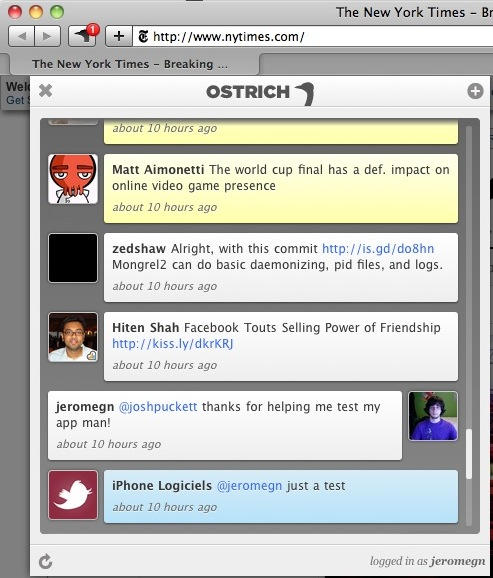Ostrich is a Twitter client made of Safari Extension stuff. You might find it useful if you like to keep an eye on your tweets while you browse the web, and especially if you like to share a lot of URLs via Twitter.
After installing, you need to click the “Sign in with Twitter” link at the bottom of the Ostrich installation instructions page – this will take you to Twitter and let you grant access to the application.
From then on it’s plain sailing. Ostrich lives in your Safari toolbar and can be summoned with a click, no matter where else you are on the web. It has a button to instantly add a link to the current page to new tweets you create.
Not everyone’s cup of tea (I still like YoruFukurou and I’m sticking with it), but might be of interest to some.