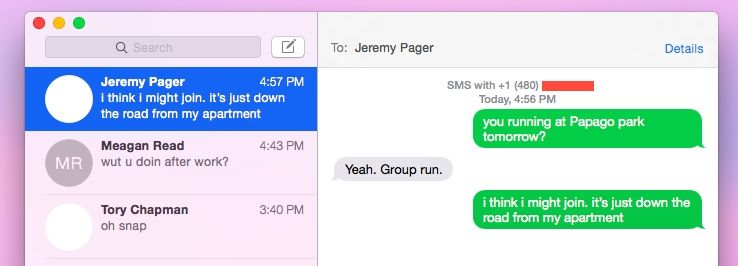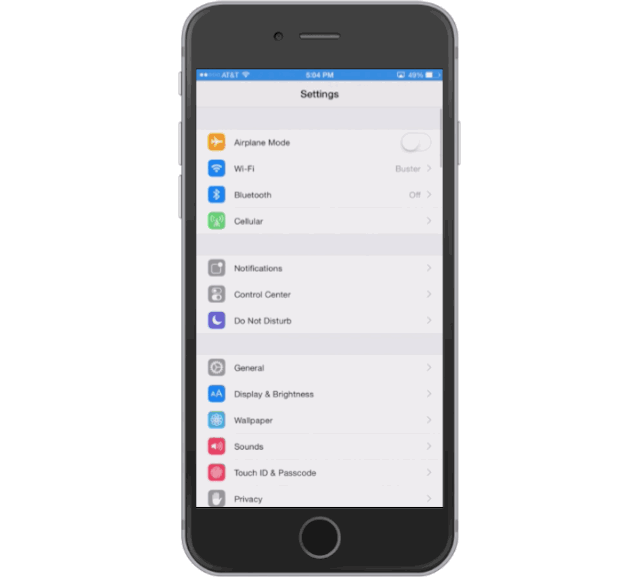iOS 8 and Yosemite work together unlike any other operating systems Apple’s ever created, but after removing one of Continuity’s most promising new features – the ability to send and receive SMS texts from Messages on a Mac – Apple has restored the feature to OS X Yosemite slightly ahead of schedule.
Apple removed the feature from the Yosemite beta earlier this month, stating it would be available again in October, but it looks like today’s Yosemite GM has restored SMS Continuity to iMessages
Here’s how to enables it from an iPhone running iOS 8.1 beta 1:
Enabling Text Message Forwarding from the Message app on OS X appears to be blocked in the Settings still, however, if you’re running iOS 8.1 beta 1 on your iPhone, the Mac app automatically detects when your iPhone is running the new software and asks you to verify your Mac with a code sent to your iPhone.
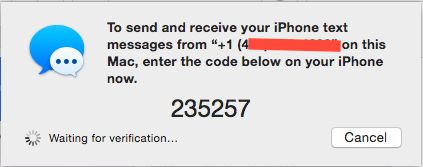
iOS 8.1 beta 1 also snuck in the ability to disable Text Message Forwarding on devices, straight from the Settings app.
To toggle Text Message Forwarding on/off, go to Settings >> Messages >> Text Message Forwarding and your compatible devices should be listed.