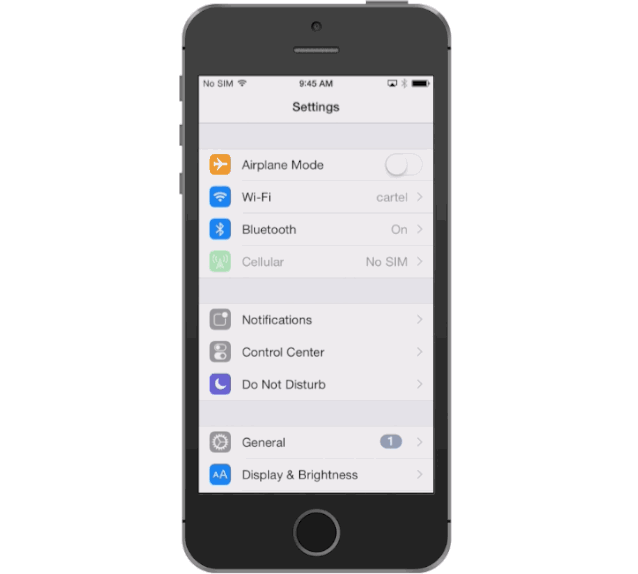Apple’s release of iOS 8.0.2 brought a number of bug fixes to the new operating system, but many iPhone users have reported Bluetooth connection problems with automobiles, including some of us here at Cult of Mac.
Since the iOS 8.0.2 update, iPhone users have taken to Apple’s Support forums to report that they’re unable to initiate calls over Bluetooth. The bug seems to affect a range of iPhone models and automobile makers, but there’s a quick solution that can get you back on the road and slinging cars while you drive.
Just follow these quick steps:
Warning: This fix requires you to Reset All Settings which also has a bug that deletes all your iWork-related files in iCloud Drive. Backup documents before proceeding.
Whether you’re having difficulty pairing your iPhone over Bluetooth or answering calls, we’ve had success fixing iOS 8.0.2’s Bluetooth woes by resetting all iPhone settings. To do this, open Settings and go to General >> Reset >> Reset All Settings.
This method has been successful for all of our autos, as well as for most Apple Support forum users. There are still a number of iPhone user who report Resetting All Settings hasn’t fixed their issues. We’ve reached out to Apple for comment on the Bluetooth bug but haven’t received a comment at time of publication.