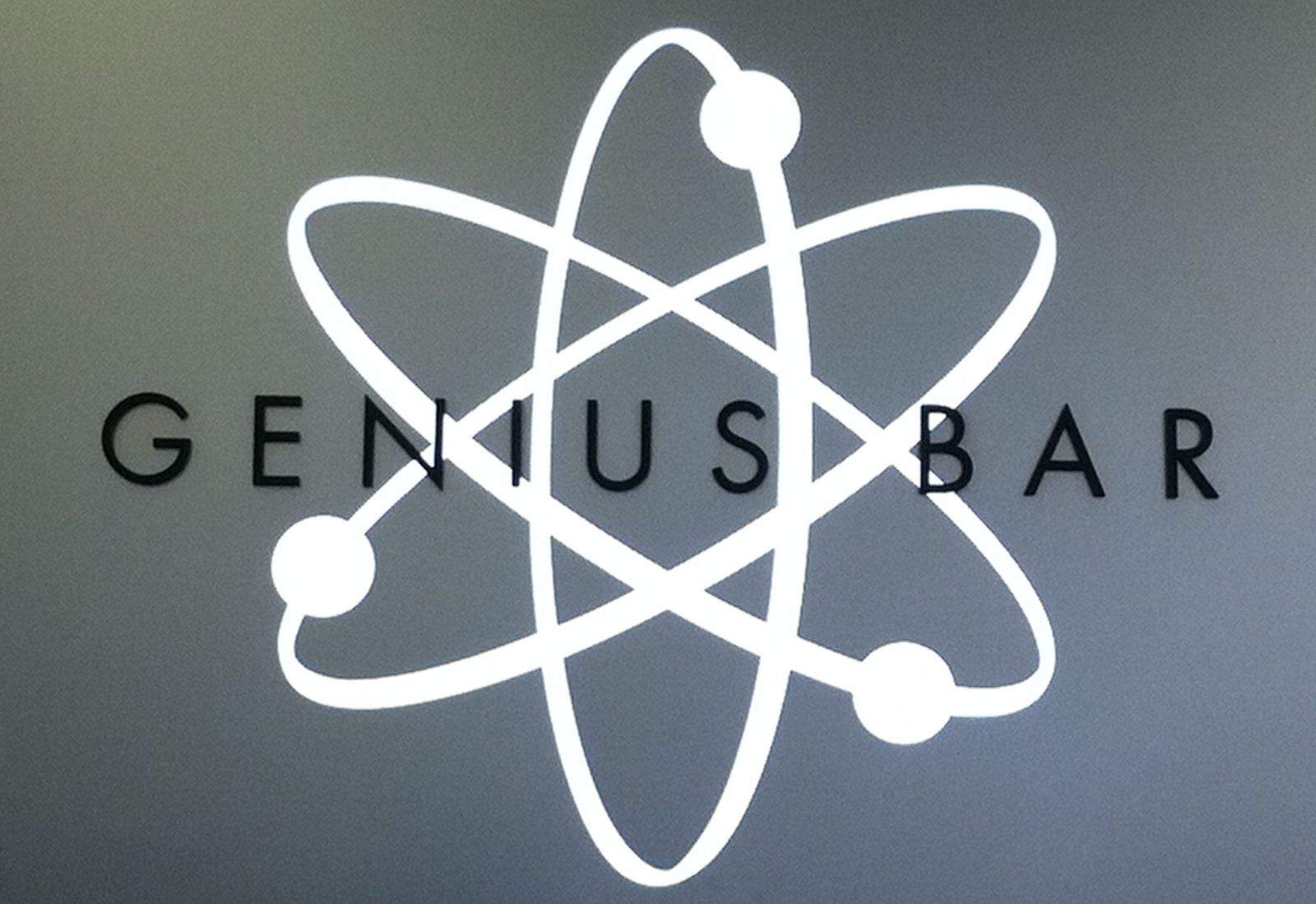This is Cult of Mac’s exclusive column written by an actual Apple Store Genius who answers all your questions about working at an Apple Store. Our genius must remain anonymous, but other than “Who are you, anyway?” ask anything you want about what goes on behind that slick store facade.
This week our Genius dishes on how to get your iPhone or MacBook fixed by Apple when you’re outside the country you purchased it in. Also, you may have noticed your battery life dipping a bit since upgrading to the iOS 7, our Genius will take you through the steps to troubleshoot your battery issue and eek out every extra minute of juice possible.
Got a question you want the inside scoop on? Send us your questions and the answers will be published first in Cult of Mac’s Magazine on Newsstand. Send your questions to newsATcultofmac.com with “genius” in the subject line.
I bought a MacBook Pro in Hong Kong to use here in the Philippines. The display suddenly blanks one day, and, seriously, it hasn’t met water yet. There are no Apple Stores here and I have an upcoming trip to Canada. Can I bring it to an Apple Store there? What can I expect?
Definitely, take it in. The MacBook Pro comes with a one-year international warranty. Apple’s support page online lists the contact info for each country so check beforehand to see what your options are in that country as they vary from country to country. If you are visiting near an Apple Store make an appointment and take it in.
They will want to scan your MacBook’s hardware and run some diagnostics to find the cause of the issue. Make sure to backup your data before as with any service appointment. If they find a hardware failure they may have to keep the Mac for a couple days for repair. Make sure to plan your trip for an appropriate amount of time.
I got an iPhone in Japan and sadly, I’ve left Japan but I found out that the phone can’t be unlocked even if I jailbreak it. Now that its home button doesn’t work, can I bring it to an Apple Store elsewhere for possible repair or replacement? If it’s still under one year, I’m guessing that it’ll be free, but how much will it cost if it weren’t under warranty anymore? (Let’s say I’ll bring it to the Apple Store in downtown San Francisco, for example.)
The iPhone does not have an international warranty and the warranty varies by country. For this reason, if your iPhone is in need of service, you might have to take it to the country of origin. Remember that iPhones are also different across the world as cellular technology varies. Different countries have different parts and replacement models based on what is sold in that country. Prices for replacements and repair options vary, too.
If you want international coverage for an iPhone, AppleCare+ Service Agreements are international, although certain models might have to be shipped. If you took it to the Apple Store in San Francisco, they might troubleshoot and diagnose the iPhone for you, but they’d tell you that you have to take it to the country of origin for service unless you have AppleCare+.
My iPhone’s battery life seems to have fallen off a cliff lately, what are some things I can do to make it last longer?
The main causes for short battery life, in my experience, are the display, cellular usage, and location services. You can customize your settings for the latter in the Settings > Privacy > Location Services menu and turn off the services for unnecessary apps or disable the services completely. There a lot of system services that can be disabled at the very bottom of the menu. Also, try keeping your brightness in the 50% range and use auto-brightness if desired to keep the display from consuming your battery.
Your cellular usage can also be customized in the Settings > Cellular menu. Turn off cellular data for high consuming apps or disable it completely. You can save a little more by turning off Wi-Fi or Bluetooth when not in use if you don’t have an iDevice with Bluetooth 4.0. Turning on Reduce Motion in the Accessibly Settings along with using static backgrounds as opposed to the dynamic backgrounds may help on models without the M7 coprocessor.