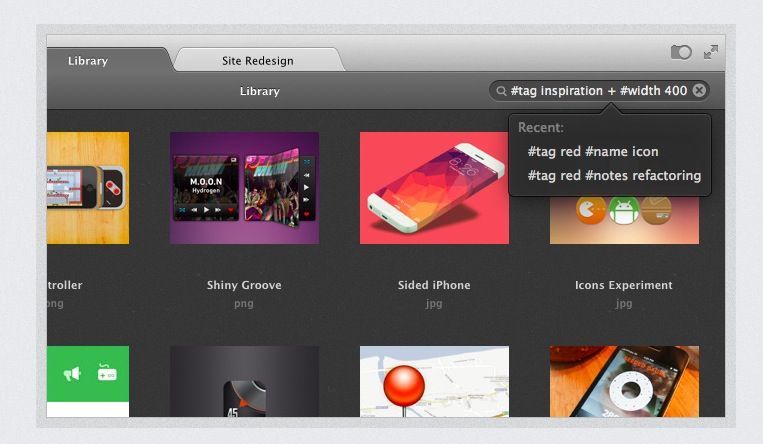Pixa is our favorite alternative to iPhoto for the Mac, and it just got a solid v1.1 update. In addition to lots of polish (some of which you will have already seen in the recent 1.0.x updates), Pixa now makes snapping images and searching hem a whole lot easier.
First up is the new browser extension. Pixa was already the best way to grab images from a web-page thanks to the little thumbnail view it throws up over the browser, letting you select pictures even if they’re hidden inside a gallery. Now it can snap entire web-pages, which is great for saving them and marking them up.
Search is also much better, with a new Search assistant to help you find things in your library. As well as searching on color (which was possible in v1.0), you can filter duplicates, search on specific projects and even filter by width or height. Check the FAQ for the huge range of search options.
I have since moved on from using Pixa and Dropbox together as my iPhoto alternative, settling on Lightroom and Everpix instead. But I still use it for all my screenshots, and I should probably use it for my review photos, too, to keep them out of my regular photo stream.
Pixa is a free update for existing users, and $30 for noobs.
Source: Pixa