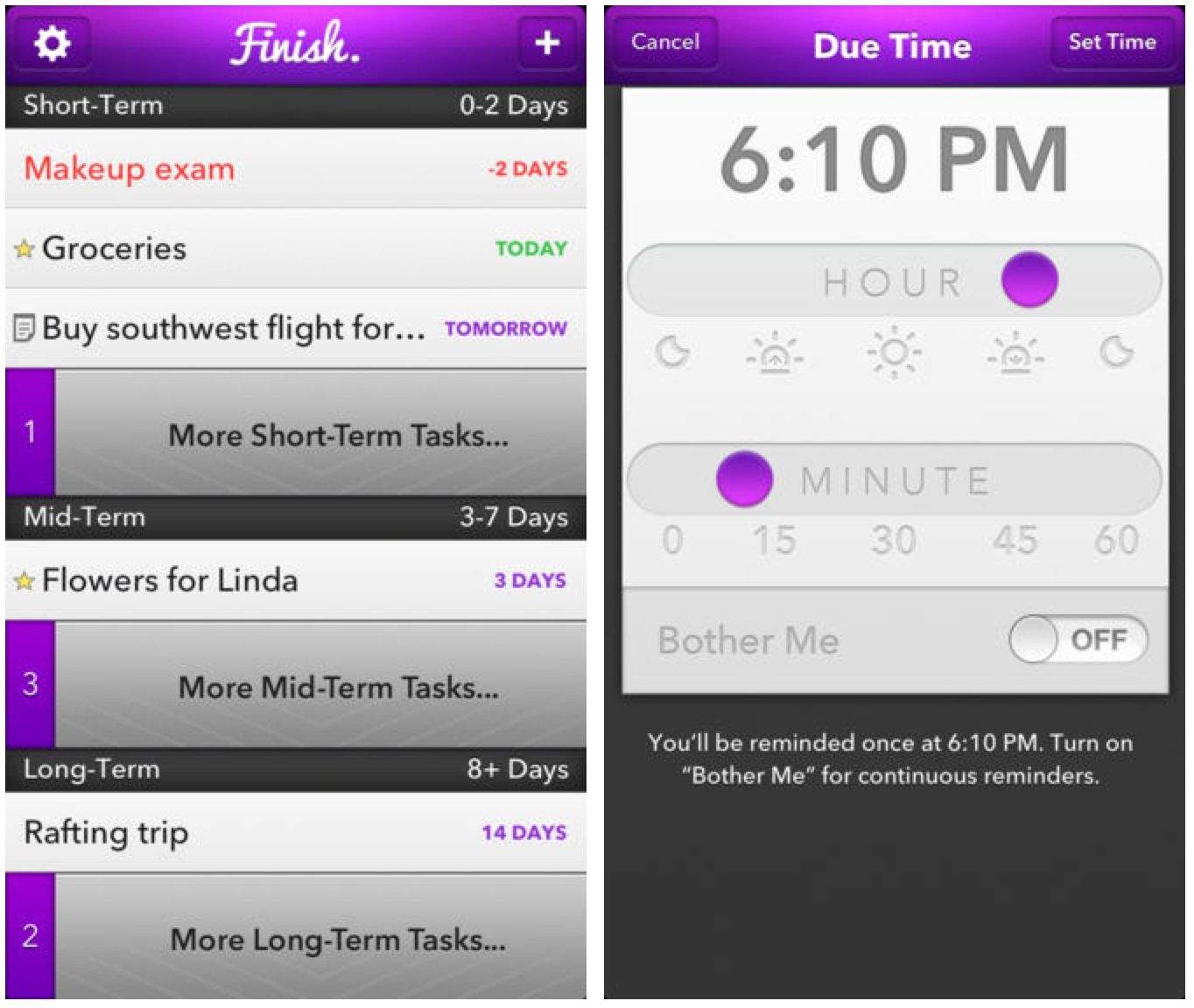When Ryan Orbuch and Michael Hansen set out to make a task manager for the iPhone, they were both 16 years old. Now they’ve won a 2013 Apple Design Award for Finish, their app that specializes in combating procrastination.
Today, version 2.0 of Finish landed in the App Store, and among a design refresh, the update packs a ton of new features.
“We’ve improved both visual and interaction designs across the board,” said the app’s young developers. “Every corner of the app is more beautiful, more polished, and smoother than ever. Awwww yeah.”
The most requested feature was the ability to set times for specific tasks, and an optional “Bother Me” reminder will buzz you every hour after the task is due until you mark it as completed.
You can now add notes for each task, share tasks via the normal methods in iOS, export backups, and much more. One of the biggest features is integration with Kiip, a startup that works with brands to give physical rewards for completed tasks in apps and services. The idea is that when you complete a task quickly in Finish, you get a coupon or discount emailed to you from a company like Amazon.
Finish 2.0 is available now in the App Store for $1.
Here’s the full change log of new features:
1. TASK-BY-TASK TIME SETTING: This has been the most requested feature by far, and we put a ton of work into finding the very best way to let you set times for your tasks–you’ll love it. If you’d rather not set a time, no problem! Finish will continue working great for you exactly as it always has.
2. OPTIONAL “BOTHER ME” REMINDERS: This is insanely handy. Whenever you set a time for a task, you can flip on the “Bother Me” switch. We’ll remind you at the time you set, and then bother you every hour until you finish the task. It takes solving procrastination to a whole new level.
3. TASK NOTES: Another one of our most requested features, you can now add notes to any task. You could add the page number of your homework assignment, the address of your yoga teacher, the color of the paint you need to buy, the gate your flight leaves from, or anything else you can think of.
4. MAJOR DESIGN IMPROVEMENTS: We’ve improved both visual and interaction designs across the board. Every corner of the app is more beautiful, more polished, and smoother than ever. Awwww yeah.
4. REWARDS: As you complete your tasks, you’ll have the option to earn free, real-life rewards. You’ll never know for sure when you’ll receive rewards–though let’s just say, the earlier you finish your stuff, the better ;). Rewards are constantly changing. They could be anything from productivity tools, coupons,yummy snacks, gift cards, discounts, and more. Keep an eye out for stuff from your favorite brands, and enjoy another huge weapon against procrastination.
5. QUICK-ADD: Simply tap and hold the + button, and you’ll instantly be able to type in a task. Just hit enter on the keyboard, and the task is added as due today. Quick-add takes just seconds. (Seriously, we’ve timed it).
6. SUPER DUPER TASK SHARING: You can now share tasks via email, SMS/iMessage, Facebook, and Twitter. Beyond that, sharing will create links that anyone can tap and instantly add that task to their list in Finish. Our testers have been using this for weeks, and they’ve been amazed at how valuable Finish’s new task sharing is.
7. FULL TASK RESTORE ABILITIES: Simply tap on any task in the Finished Tasks list to restore it to your tasks–easy as pie. And who doesn’t like pie?
8. DATA EXPORT: Email yourself or anyone else a backup of all your tasks, in just a few taps!
There’s even more to this update–little hidden features, fun animations, and all sorts of other goodies that we’ll leave as a surprise for you to find yourself.
Source: App Store