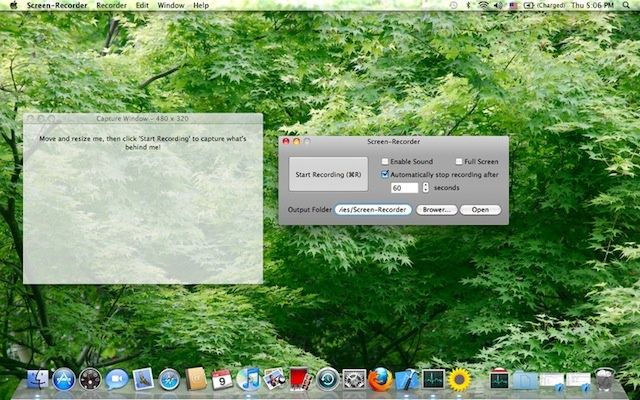Regularly $0.99, Screen-Recorder is available now for free on the Mac App Store, letting you capture video of your Mac’s screen for no money at all.
Version 3 came out in January of last year, while the original app was released in May of 2011. The latest update brings some minor bug fixes to the table, along with the price drop to free.
Screen-Recorder will capture your mouse cursor and highlight your mouse clicks while you record your screen, and will let you define any portion of your screen to record, so you don’t have to capture the entire screen. You can also record sound along with the video. This is perfect for anyone wanting to make a training video or how-to video guide on their Mac, for an amazing non-price.
For a more robust screen video capture solution, you might also want to check out Screen Recorder MX, for $4.99. While the free Screen-Recorder will save your captured video to the .mov format, the $5 MX will convert the captured video to other video formats, including AVI, DivX AVI, 3GP, MP4, WMV, MKV, FLV, SWF, MOV, as well as to video used on iPhone, iPod, iPad, Apple TV, Android devices, PSP, PS3, or XBOX360. It will also extract sound from the captured video to MP3, AIFF, OGG, WMA, WAV, AAC, M4A, and others.
Of course, you can use free, open source software out there to do the same thing, but this is included within the MX screen recording app itself.
Either way, this is a fantastically inexpensive way to capture video and sound from your Mac. Give it a try and let us knwo what you think.
Source: Mac App Store
Via: AppShopper