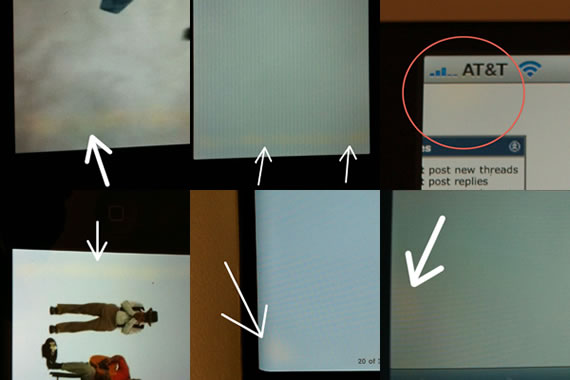While many of us already have our eyes set on the new iPhone, which Apple will likely release this fall, there are still millions of people using the iPhone 4.
Released on June 24, 2010, the first round of iPhone 4’s are about to hit their two-year anniversary. This means that those who purchased an iPhone 4 along with the AppleCare protection plan, which effectively extends warranty protection to two years, are about to lose coverage.
If you bought an iPhone 4 in the summer of 2010 you should take some time to examine it in order to ensure that no part of it is showing signs of defect. Here’s what you need to know.
Three Common and Easy-to-Spot Defects
Screen discoloration. Some users have reported issues with the iPhone 4’s Retina display. These screen defects are typically described as blotchy or patchy areas of pale or yellow screen discoloration. This is a defect and Apple will replace your iPhone 4 if it exhibits this issue.
Broken Home button. Some users have seen their iPhone 4’s Home button wear out prematurely. Not to be confused with a sluggish or occasionally unresponsive Home button, which is caused by software issues and can normally be fixed through recalibration or system restore (something Apple may attempt before providing you with a replacement iPhone 4), a defective Home button will have suffered a premature breakdown in the button’s physical mechanism. Whether this is due to defect or some other reason (i.e. water damage or dirt in or around the contact), you should seek to have your iPhone 4 repaired. Absent signs of abuse or improper usage Apple will be happy to replace your iPhone 4.
Broken sleep button. Like the Home button, the Sleep/Power button has been known to wear out prematurely. When this happens the button typically starts to stick or become difficult to push. Eventually, the Sleep/Power button becomes entirely inoperable and requires replacement. The Sleep/Power button is required to perform some very important functions (e.g. power, forced resets, sleep, etc.) and, therefore, if yours is showing signs of wearing out you should seek to have Apple replace your iPhone as soon as possible.
Other Components to Test Out
The iPhone 4 is a complicated device that contains a host of components. The abovementioned defects are both comparatively common and easy to spot. If you have the time, I would encourage iPhone 4 owners to also run through the following components. Links to basic Google searches are provided as a suggested starting point.
- Accelerometer.
- Antenna (3G and 2G Edge).
- Battery. Check out my previous two-part series on lithium-ion battery basics.
- Bluetooth.
- Camera (rear).
- Camera (front).
- GPS.
- Gyroscope.
- Headphone Jack.
- Headphones.
- Magnetometer (compass).
- Micro USB Plug (confirm iPhone syncs).
- Proximity Sensor.
- Vibrate Motor.
- Wi-Fi.
You likely purchased AppleCare in order to further protect your iPhone 4 from the risk of defects. Conduct your own due diligence before your iPhone 4’s AppleCare protection expires. If you discover a potential defect you should contact Apple technical support or schedule a Genius Bar appointment at your local Apple Store. Don’t forget to back up your iPhone before you go because the solution to a defective iPhone is usually to issue a replacement on the spot.
Why Make the Effort?
There are numerous reasons for taking the time to troubleshoot your iPhone 4. First, you paid for AppleCare. That’s right, you shelled out around $69 for your iPhone 4’s AppleCare protection plan back in 2010 – don’t let it go to waste. Second, defective components may be signs of larger issues or may, over time, negatively impact other components (i.e. defective batteries). Third, if you’re thinking about selling your old iPhone 4 when you upgrade to a new iPhone you will get more cash for a replacement that is in pristine condition than one with a Home button that doesn’t work.
Finally, remember that we are not expecting the new iPhone to arrive until this fall. Once your AppleCare expires you’re going to be on your own if your iPhone 4 breaks down. Right now, a replacement iPhone 4, 16 GB costs between $250.00 and $450.00 (on Amazon) if you’re not eligible for a subsidized phone. Not only will a replacement iPhone resolve any existing defect, but Apple offers a 90-day warranty on parts and service provided under its One-Year Limited Warranty or AppleCare service plans. Therefore, having your iPhone 4 replaced under its AppleCare protection plan will effectively extend warranty protection against defects up until just about the time the new iPhone hits the shelves. That way you can use your carrier’s iPhone subsidy on the new iPhone when it is released this fall instead of a replacement for your iPhone 4 if it breaks down prematurely.
Do you have any tips for our readers? Are there other common defects that you think our readers should look out for? If so, post your thoughts in the comments to this article.