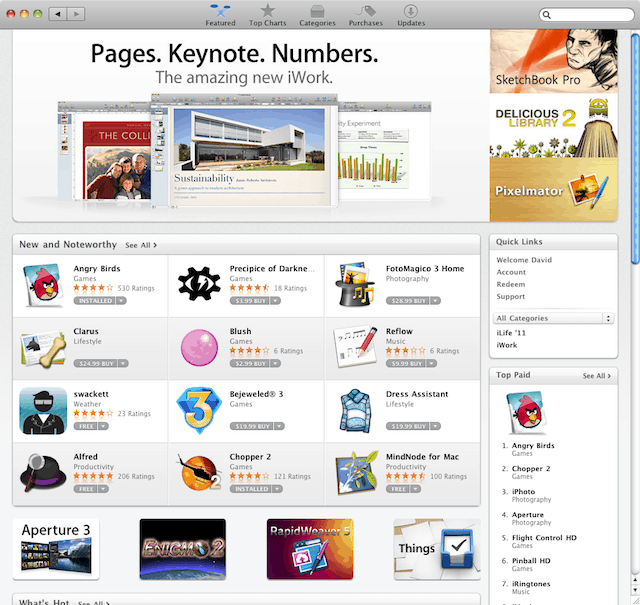Apple has opened the Mac App Store today ushering a new era for Mac software distribution. It is an interesting new way to get software for your Mac in a way many of you are already used to using for the iPhone, iPod touch, and iPad.
It’s not perfect, but neither was the iTunes App Store for iOS. I’m sure that it will improve with time. I took a look through the Mac App Store today and I want to share some things about the new Mac App Store that you may have missed.