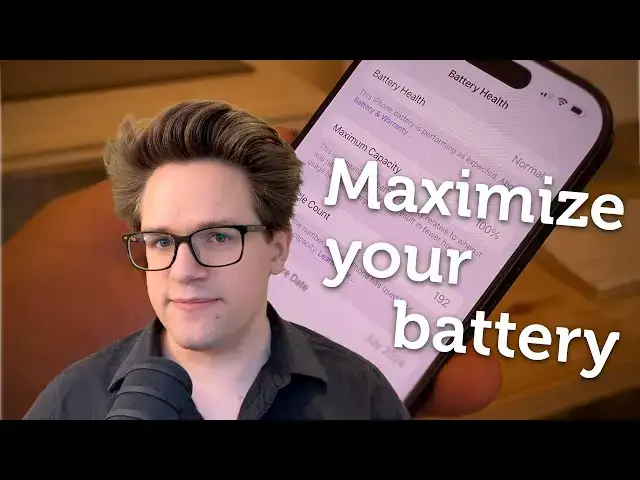Article on Cult of Mac: https://www.cultofmac.com/how-to/iphone-battery-health
More Apple news: http://www.cultofmac.com
There are a few simple changes you can make that will preserve your #Apple #iPhone #battery health for many years of loyal service.
Produced by Extra Ordinary for Cult of Mac
Music composed by Will Davenport, arranged by D. Griffin Jones
Follow us!
Threads: https://www.threads.net/@cultofmac
Mastodon: https://mastodon.social/@cultofmac
Instagram: https://instagram.com/cultofmac/
X: https://x.com/cultofmac
Facebook: https://www.facebook.com/cultofmac
Show More Show Less View Video Transcript
0:00
daily battery life is one thing but your
0:02
iPhone's ability to hold its maximum
0:04
charge slowly diminishes over time
0:07
that's why people often use bad battery
0:10
life as a reason to upgrade to a new
0:12
phone but with a few simple lifestyle
0:15
changes your iPhone can last much longer
0:18
than you might
0:21
expect every battery chemistry has
0:24
different rules lithium ion batteries
0:26
have been the dominant battery
0:27
technology over the last 20 years
0:30
because of their high energy density
0:32
fast rechargeability and long lifespan
0:36
battery lifespan is measured in battery
0:38
cycles how many times it can be depleted
0:41
down to zero and charged back up to 100
0:45
lithium ion batteries typically retain
0:47
about 70 to 80% of their battery after
0:51
about 1,200 cycles if you want to
0:53
maximize your iPhone's battery lifespan
0:56
the best thing you can do is set a
0:58
charge limit open settings go to battery
1:03
charging and set a charging limit at 80%
1:07
whenever you charge your phone it'll
1:09
treat 80 as if it's at 100 if you're
1:12
scared that 80% isn't going to be enough
1:15
you can set a limit at 85 or 90 or 95
1:19
but it won't be as effective it may
1:22
sound counterintuitive to lower your
1:24
maximum battery charge to preserve your
1:26
battery health but it's that last 20%
1:29
charging it from 80% to 100% that's the
1:32
most taxing on your battery only
1:35
charging it to 80% will strain your
1:37
battery less and preserve it for longer
1:40
next up the easiest way to reduce the
1:42
overall number of battery cycles on your
1:44
phone is to keep it on the charger more
1:47
often and with the charging limit set to
1:49
80% you don't have to worry about overt
1:51
taxing your battery now you can do this
1:54
by putting a MagSafe charging stand
1:56
everywhere you might leave your phone
1:58
when you're not actively using it
2:00
personally I use the Cooksu X40Q on my
2:04
nightstand and the Zeke 3in-1 Chi 2 at
2:08
my desk both have a MagSafe charger for
2:11
an iPhone or any Chi 2 compatible phone
2:15
an Apple Watch charging puck and a
2:17
regular Chi charging spot for AirPods or
2:19
a second phone the Cooks U is a portable
2:22
stand that folds up the Zeke model is a
2:25
nicer desktop stand for using your phone
2:28
while it's charging like on a living
2:30
room corner table you can use Apple's
2:32
own MagSafe charging cable finally
2:35
another way to reduce the number of
2:36
battery cycles your phone uses is to
2:39
reduce the amount of battery that your
2:41
phone drains in a day after setting your
2:43
charging limit to 80% you may want a few
2:46
of these pointers anyway i made a full
2:48
video explaining the top battery saving
2:50
tricks that actually work but I'll
2:53
quickly recap them right here number one
2:56
stop force quitting your apps your phone
3:00
is already really great at managing apps
3:03
running in the background they basically
3:05
can't do anything at all unless you're
3:07
actively using the app when you manually
3:10
quit one of these apps your phone has to
3:12
clear it from memory and the next time
3:14
you launch it it has to go to all the
3:16
work of opening and launching it again i
3:19
know it's a hard habit to break but
3:21
please you don't need to force quit your
3:24
apps it's worse for your battery number
3:27
two don't be afraid to use low power
3:29
mode liberally it pulls all kind of
3:32
switches to make sure your iPhone will
3:34
last as long as possible if you know
3:36
you're going to have a big day out turn
3:38
on low power mode in advance rather than
3:41
waiting until your phone gets down to
3:43
20% number three turn down your display
3:46
brightness your iPhone's display is one
3:48
of the biggest drains on the battery
3:51
especially if you're outside on a bright
3:53
and sunny day and if you have an iPhone
3:55
with an always on display you should
3:57
consider turning that off it only takes
4:00
about 1% of your battery per hour but
4:03
after a long day that can make the
4:05
difference between 16% and 0% number
4:08
four stay on Wi-Fi as much as possible
4:12
even if the places you visit like
4:14
friends houses or coffee shops have good
4:17
cellular signal try to connect to the
4:19
Wi-Fi network because Wi-Fi is much
4:22
lower power than cellular overall you
4:26
want to try to make sure your phone
4:27
doesn't end the day below 20% just like
4:30
charging 80 to 100 takes a lot of
4:33
battery power so does charging 0 to 20
4:37
you can easily get an idea of how your
4:39
battery is holding up over time open
4:41
settings battery battery health to see
4:45
your maximum capacity and cycle count if
4:48
your battery capacity is below 80% you
4:51
should probably consider replacing your
4:53
battery before it completely loses its
4:56
ability to hold a charge if you take all
4:58
of this advice to heart you should see
5:00
your battery health stay above the '9s
5:03
for a much longer period of time i got
5:06
my iPhone on day one in September and
5:09
it's still at 100% capacity with under
5:12
200 cycles remember to check out my
5:15
other video on how to maximize your
5:17
daily battery life i'm D griffin Jones
5:20
with Cult of Mac
#Computers & Electronics
#Reference