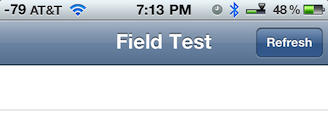Apple has re-introduced field test mode in iOS 4.1, which will allow you to quickly check the quality of your cellular signal by simply dialing: *3001#12345#* and pressing Call on your iPhone.
The signal bars on your iPhone will be replaced by a number. The higher the numeric portion of the negative number gets the worse your signal is. For example, -100 is worse than -79. If you tap on the displayed number the display toggles between displaying the number and the normal signal bars.
The original field test mode had a more robust set of features being reported, but signal strength is all you get in this version.
Try the test for yourself and during the test hold your iPhone 4, the wrong way, by connecting the two metal bands on the lower left corner with your finger or hand over the black plastic strip. You’ll see the phone’s signal quality drop rather drastically due to the iPhone 4 death grip. According to AnandTech they were able to make calls and remain on that call with a signal strength as low as -113 on their iPhone 4.
If you are done testing simply press the Home button to return to your iPhone Home screen.
This is an interesting development considering the fact that Field Test Mode vanished in iOS 4.0 when it was released along with the iPhone 4 and the subsequent Antennagate scandal that rocked the Internet.
[via Gizmodo]