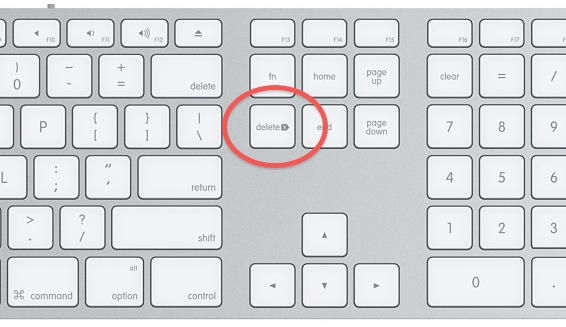Windows PCs have two distinct keys for deleting text in different directions – delete and backspace. But on some Macs, there’s no sign of anything called “delete”. What gives?
Deleting to the left of your cursor is “backspacing”, and all Macs have a BACKSPACE key at the top-right of the keyboard, just above the RETURN key.
But what’s missing on some keyboards is the DELETE key, which deletes to the right of the cursor. This comes as standard on Windows computers, but while the functionality is built into all Macs, the button isn’t.
It’s no wonder that fresh switchers to Mac wonder where it’s gone.
Full-size Mac keyboards, the ones with separate numeric keypads on the far right, do have a dedicated delete key, as shown above.
Smaller Mac keyboards (including the ones that come on all Mac laptops, and by default with today’s iMacs), don’t have this separate key. But you can still delete by holding down the FUNCTION key (it will have “fn” written on it) and the BACKSPACE key at the same time.
So: FUNCTION + BACKSPACE = DELETE
(You’re reading the sixth post in our series, 100 Essential Mac Tips And Tricks For Windows Switchers. Find out more.)