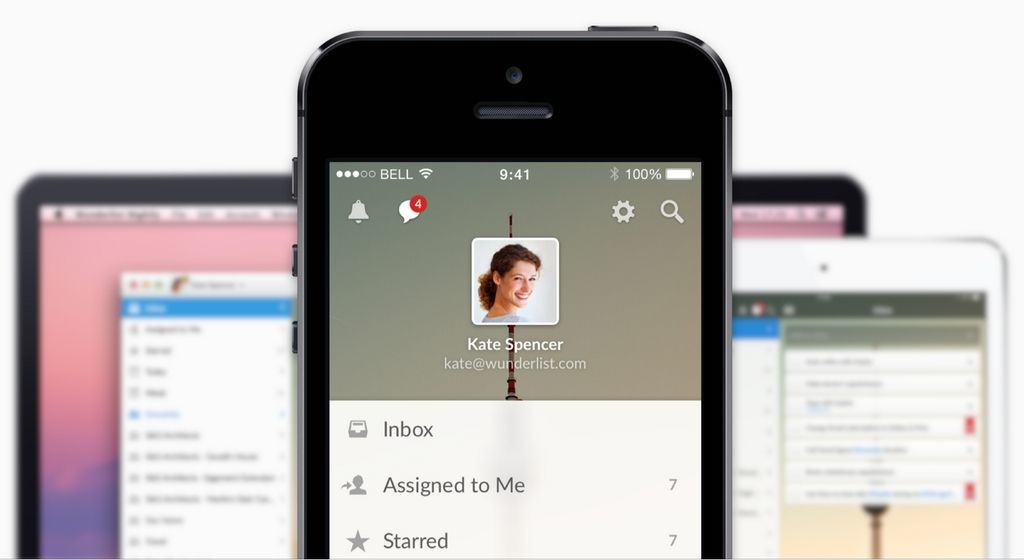One of the App Store’s most beloved to-do apps, Wunderlist, has received a major redesign and a ton of new features.
Wunderlist 3 boats a more polished design on desktop and mobile, new icon, 30 new backgrounds, real-time sync, smart lists, and new gestures. There’s an emphasis on collaboration for the app’s pro users, including unlimited task assigning, file uploads, and subtasks.

“Wunderlist has always been about enabling people to create and manage their lists,” said Christian Reber, 6Wunderkinder Founder and CEO, in a statement. “Now, with Wunderlist 3, we are introducing a platform, for all the world’s lists, where people can discover and benefit from the knowledge of others. Whether you share your grocery list with a loved one, or create a public list of your favorite restaurants in Paris, making and discovering lists has never been easier.”
Wunderlist’s main strength has always been its versatility. The app is native on just about any platform you can imagine, which lends value to its collaboration features for working in teams.
You can share lists of tasks with other Wunderlist users, and 6Wunderkinder has made it free to send messages centered around tasks between users. Public lists can be shared with anyone using a specific URL.
Wunderlist 3 has plenty of other features, including faster sync, reminders, notes, tags on mobile, a redesigned home screen on mobile, and more. The 8 million users of the app will likely welcome the fresh design. I’ve been playing with it for the past few weeks, and it’s quite smooth and responsive.
The app is free to download, but users can upgrade to Wunderlist Pro for $4.99 per month. The subscription unlocks unlimited file uploading, unlimited task and list assigning, unlimited subtasks, and 10 addition backgrounds to personalize the app’s look. There’s also a Wunderlist for Business subscription for companies or small teams looking to adopt the software.
You can find where to download Wunderlist for OS X and iOS on 6Wunderkinder’s website.