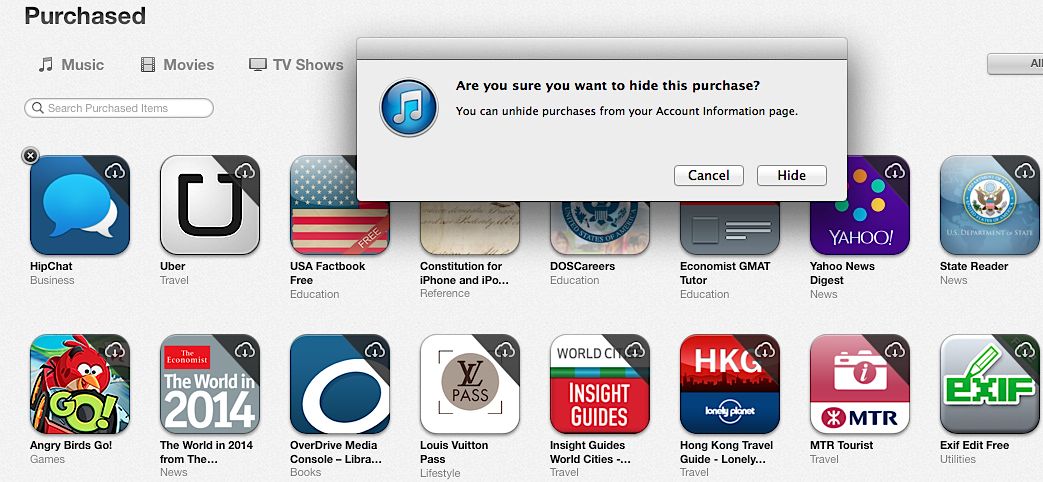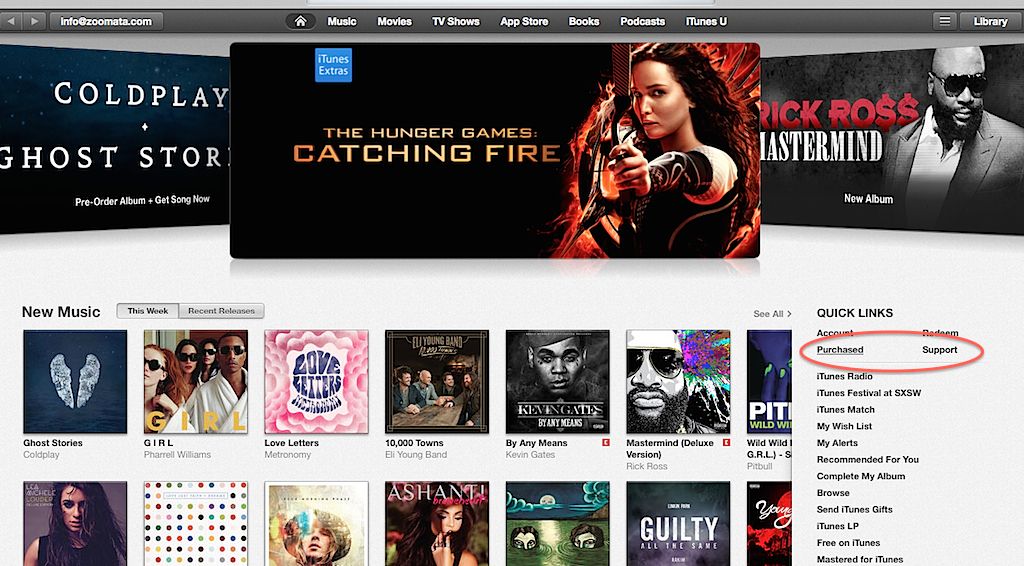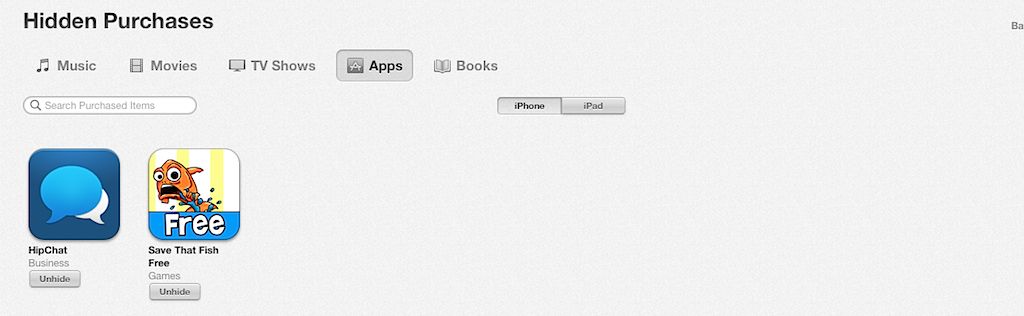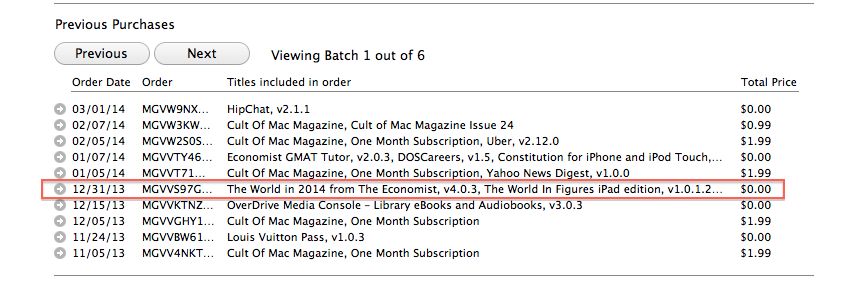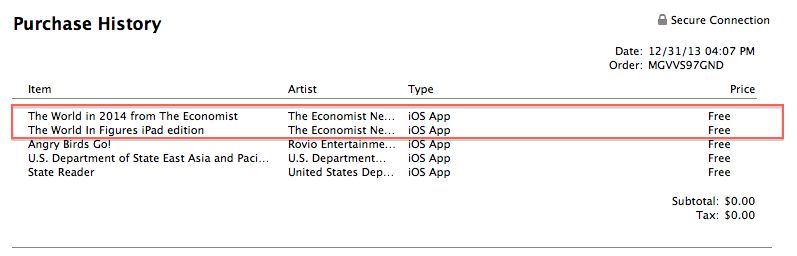We owe at least one dark corner of iTunes to sneaky parents.
Back in 2011, Apple listened to what sounded like a chorus of adults who didn’t want their kids to know what mommy and daddy were doing on the family iPad by allowing users to “hide” purchases.
If you spend any time lurking around the more shadowy parts of the store, you’ll note how many of the reviews of these apps are comments from desperate users who want the traces of their momentary lapse in judgement wiped clean. The ability to hide purchases and downloads changes that, to a point.
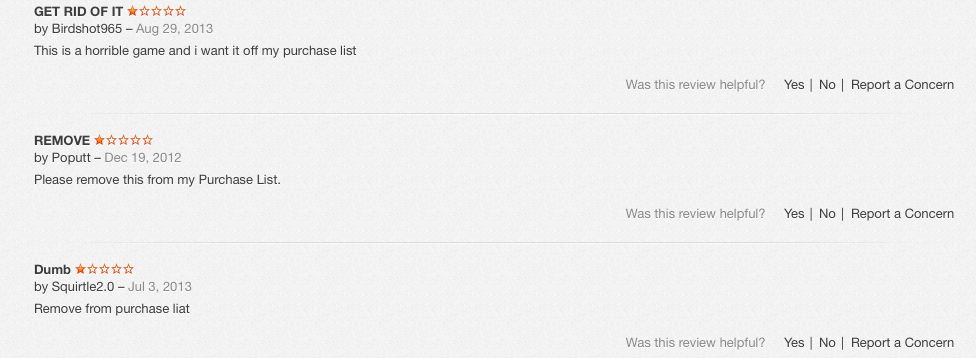
Like a lot of things in iTunes, the destination may be straightforward but the road is tortuous, making it easy in effect for multiple users (parents, kids, co-workers) to hide what they buy (or download) on iTunes.
The key word here: hide. Apple will not delete a record of anything you download or buy on your devices, unless in the first 90 days you ask for a “refund” or “report a problem.” (More on this below). Note that Apple considers free downloads “purchases,” so those go on your permanent record “purchase history,” too.
This means that you can delete the dubious Kama Sutra app that your co-worker downloaded on the company iPad while at SXSW, but a record of its passing across your device will live on, forever, in the purchase history, even if it was free.
That said, there are two ways to squirrel your not-for-public-viewing materials under the virtual mattress. The first is the one authorized by Apple, the second one we stumbled across researching this story.
Method One: Create a “hidden list” of purchases or downloads
Once signed into your iTunes account, click on the “purchased” link under the Quick Links section on the right.
Remember, this “purchased” also list includes any free media downloaded across any devices linked to this account — music, movies, TV shows, apps and books.
Using apps as an example, inside the purchase list, all the icons will appear with a “x” in the left-hand corner when you mouse over them. Clicking on the “x” hides them across all your devices. (Note: not deleted. I mean it: they will not be deleted from your device or your purchase history. Just hidden from view.)
These records live on in the cloud. To see what may be hidden — or unhide them — head back to your “Account” section. Scroll down to iTunes in the Cloud and select “manage” under Hidden Purchases.
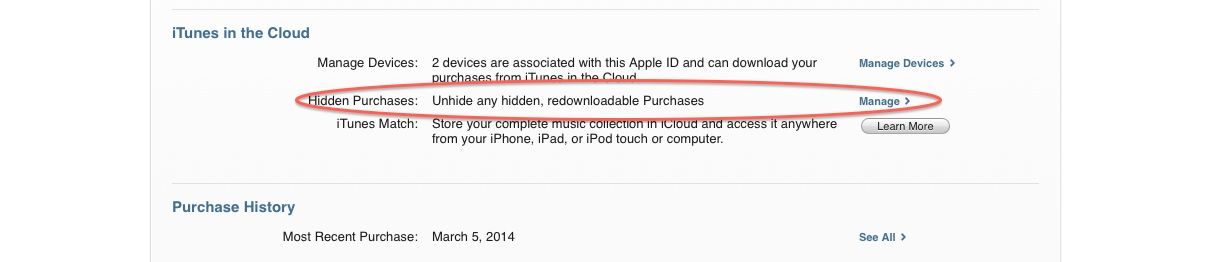
From here, you can “unhide” them for easy access.
Method two: Smokescreen
You may have noticed a problem: while it’s easy to hide questionable music and such, what about in-app purchases? These don’t show up on the previous menu, making, for example, a monthly Grindr Xtra subscription out in the open in your purchase history.
Under account information, click on “purchase history.” Here’s where the smokescreen comes in: Apple lumps all activity for one day together in a tiny, difficult-to-read grid with room for the barest description.
So it’s easy to bury something by downloading a couple of free, innocent-sounding apps at around the same time; without going inside the history for that particular day, you miss the whole picture.
Here’s a concrete example of what looks like account activity for December 12 – note: only two virtuous-looking downloads.
To see the whole enchilada, you have to click on the tiny, left-hand arrow to open up that day’s worth of activity. Here you’ll note that three more downloads — look mom, Angry Birds! — didn’t make it on to the first page.
We’re going to bet that if your iTunes account gets heavy use by multiple people and multiple devices, you’d have to be a determined snoop to a) know Apple doesn’t list everything on the first page and b) open it up to see what else might be there. It’s also from this inside page with the full day’s purchases that you can “report a problem” and lobby to have the purchase removed, though many people have reported getting no satisfaction.
Apparently, an iTunes download is forever.