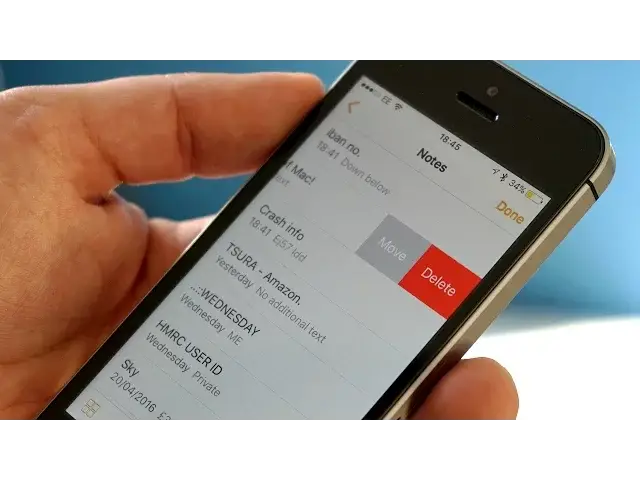0:00
Hey what's up guys, Stephen Cult of Mac here with yet another great quick tip and
0:06
in this one I am going to show you how to recover deleted notes on your iPhone or iPad
0:11
So let's get started. Fire up the notes app on your iPhone or iPad and tap on the back arrow in the top left
0:17
corner to see your notes folders. And you'll see just like with your photos, iCloud stores your deleted notes within the
0:23
recently deleted folder for up to 30 days. Tap on recently deleted and you'll see a list of deleted notes
0:30
Tap on edit in the upper right corner and highlight the notes you would like to restore
0:34
Once you've selected your notes, tap on the move to button at the bottom left and choose to move them back to your original notes folder
0:41
Then you should have all of your deleted notes back where they belong
0:45
Well that's it for this week's quick tip, but if you found this video useful go ahead
0:49
and hit that like button down below and don't forget to hit subscribe so you don't miss
0:53
a single video from Cult of Mac. I'll catch you in the next one