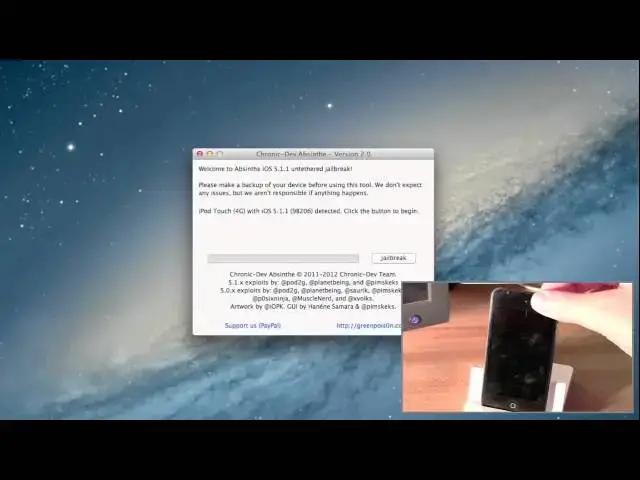A quick how-to on jailbreaking iOS 5.1.1
For all the links discussed in this video, check out the article at http://www.cultofmac.com
Follow me on Twitter: http://www.twitter.com/MichaelSteeber
Follow Cult Of Mac on Twitter: http://www.twitter.com/cultofmac
Show More Show Less View Video Transcript
0:05
hey everyone this is michael with cult
0:07
of mac here and today i'm going to show
0:08
you how to jailbreak your ios device
0:12
running ios 5.1.1 whether it be an ipod
0:16
an iphone or an ipad
0:18
using the new absinthe 2.0 jailbreak so
0:21
what i'm going to show you here today is
0:22
just how to use absinthe
0:24
if you're looking to do stuff like back
0:26
up your sh sh blobs or things like that
0:29
more advanced stuff there's a text guide
0:32
on cult of mac and i'll put a link to
0:34
that below the video so you can see how
0:36
to do some of those more advanced
0:37
features what i'm going to show you
0:38
today is just how to do the absinthe
0:41
jailbreak itself
0:42
so right here i have my fourth
0:44
generation ipod touch
0:47
and i have it connected to my imac and
0:50
now since i am on mountain lion i do
0:52
have to open up absinthe a little bit
0:53
differently normally you just open it up
0:55
like any other application but i
0:57
actually have to hit show package
0:59
contents
1:00
and then i have to go into contents and
1:02
from here mac os
1:04
and then right click on the absinthe
1:06
10.6 file and open with terminal
1:10
so if you have
1:12
mountain lion you'll want to do this too
1:14
now to download absinthe for me right
1:16
now the website the green poison website
1:19
where you download this
1:20
is currently down for me and if you're
1:23
watching this video
1:25
you know within the next few hours of
1:26
this being posted it'll probably down
1:27
for you too so below the video i'll have
1:31
not only the green poison link but also
1:33
the direct download for absinthe so you
1:36
can still get it even if it's down so
1:37
here i have absinthe open and all i have
1:40
to do is make sure my ipod in this case
1:43
is connected to the computer and it's
1:45
turned on you don't need to shut it off
1:46
or anything like that
1:47
and then from there
1:49
it warns you to make a backup but like i
1:51
said once again i'm just showing you how
1:52
to use the absinthe tool and now that it
1:55
sees it's connected i can just hit
1:57
jailbreak and this is pretty simple
1:59
so you're going to see this little
2:00
progress bar and it says it might take a
2:03
while
2:04
so it's just going to run through this
2:05
process here and i'll speed this up so
2:07
that you don't have to sit through the
2:09
whole process but it shouldn't take too
2:10
long
2:11
not more than just a few minutes and
2:13
it's going to go through every step it
2:15
needs to do and you might see some stuff
2:17
on your device's screen
2:19
but it's all part of the jailbreak
2:20
process you can see that
2:23
45
2:24
and after it gets to a certain step in
2:26
the process it will say restart progress
2:28
and then reboot like this
2:30
and then currently you can see that
2:32
there's just a
2:33
black screen and now once it's rebooting
2:36
again here
2:37
we can see that there's a little
2:38
progress bar on the device itself and
2:41
this is what you'll see towards the end
2:43
of the process so at this point we can
2:44
see that absinthe says done and enjoy
2:47
and only took about two or three minutes
2:48
total and our ios device is back up i
2:51
can unlock it here and i see that city
2:53
is here if i open up cydia i should see
2:56
the screen that asks you to wait as it
2:58
prepares the file system and cydia once
3:01
again will exit as it's completed so
3:02
you're just going to wait want to wait
3:04
for this to run there's nothing you can
3:05
really do in the meantime and this
3:07
should also take a minute or two so
3:08
basically once the city is done
3:10
preparing file system you'll see
3:12
springboard restart and then you can
3:14
unlock your device go into cydia and you
3:16
should see the menu that asks you
3:18
what kind of user you are and that's if
3:20
it's the first time you're running cydia
3:21
on that device now in my case i've
3:24
already run cydia so you can see it
3:26
loading here and it's looking at the
3:28
packages and everything like that and
3:30
that's really about it it's that easy to
3:32
use absinthe to jailbreak any device
3:35
running ios 5.1.1 so as always if
3:37
there's anything that you'd like to see
3:38
me do a video on
3:40
whether it's something with jailbreaking
3:43
anything with the mac os anything like
3:45
that make sure to send me an email i
3:46
hope you found this video useful this is
3:48
michael with call to mac and thank you
3:50
for watching
#Computers & Electronics
#Mobile Apps & Add-Ons