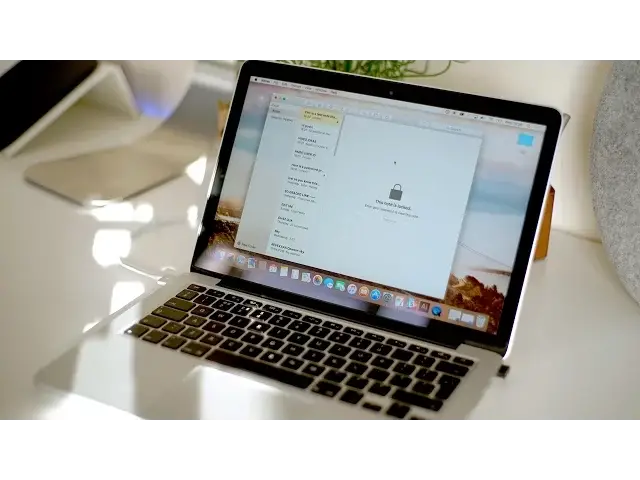0:00
Hey, what's up guys, Steve from Cult of Mac here with yet another quick tips video and
0:05
in this one I'm going to show you how to password protect your notes on Mac
0:09
So let's get started. Protecting your notes on iOS was recently added to the latest iOS 9.3, but did you know
0:16
you can also do this on your Mac? Fire up the Notes app on your Mac and create a new note
0:21
Once you've written your note, click on the padlock in the toolbar and a drop down menu
0:24
will appear. Then choose lock this note. Now choose a password to protect your note from prying eyes
0:30
Make sure to use a password you'll remember as this will be used to unlock all of your
0:33
locked notes. Once you've finished typing your note, lock it by hitting the padlock again and clicking
0:38
close all locked notes, or by closing the Notes app. If you'd ever like to undo this, just go back to the padlock and choose remove lock
0:46
Well that's it for this video, but if you did find this video useful, go ahead and hit
0:50
that like button down below and don't forget to hit subscribe so you don't miss a single
0:54
video from Cult of Mac. I'll catch you in the next one