iMovie and GarageBand — two of the most exciting new applications for the iPad — went live in the App Store yesterday, and although GarageBand is supported on the first-generation iPad, iMovie unfortunately isn’t. There is a workaround, however, and you don’t need to jailbreak!
To install iMovie on your original iPad, download and install the latest version of the iPhone Configuration Utility on your Mac or PC. Open it up and select ‘Applications’ from the list of options on the left-hand side, then click the “Add” button on the top left. Navigate to the folder in which your iOS applications are stored and find iMovie, then click on the ‘Open’ button.
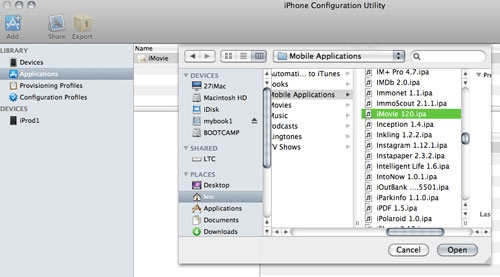
Now plug in you iPad and click on the ‘Install’ button — iMovie should now install on your iPad and run without any trouble.
It’s as simple as that — no jailbreak and no hacking required. Let us know how you get on with installing iMovie and if you run into any problems.
[via fscklog]
![Use iMovie on 1st-Gen iPad Without Jailbreak [How-To] Mobile editing is much easier when you have a plan.](https://www.cultofmac.com/wp-content/uploads/2011/03/Screen-Shot-2011-03-11-at-10.56.29.png)

