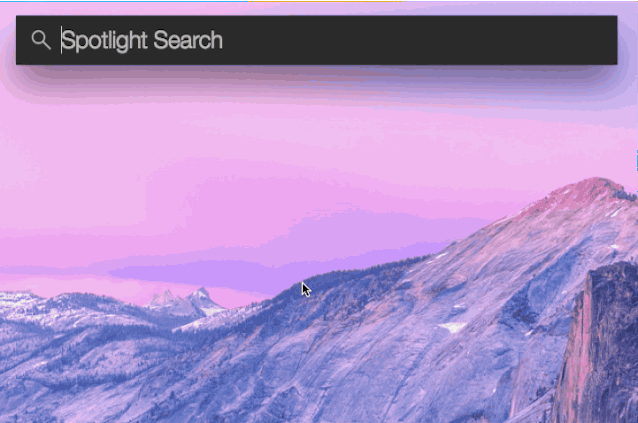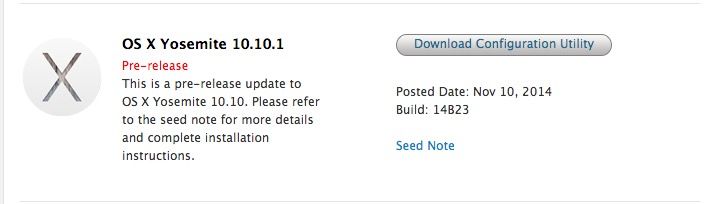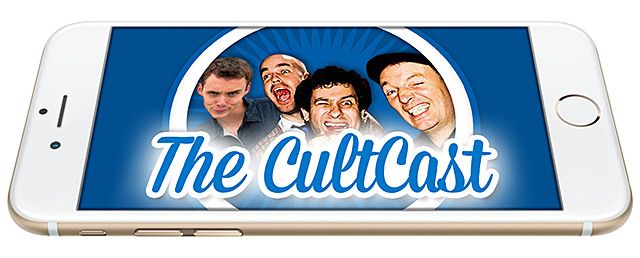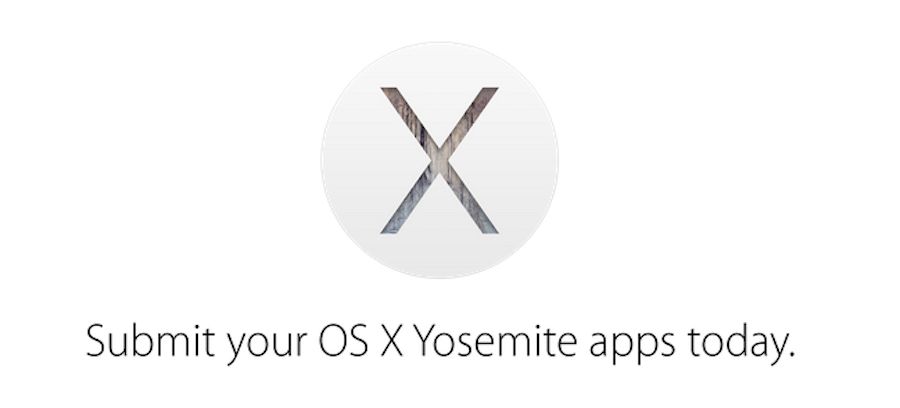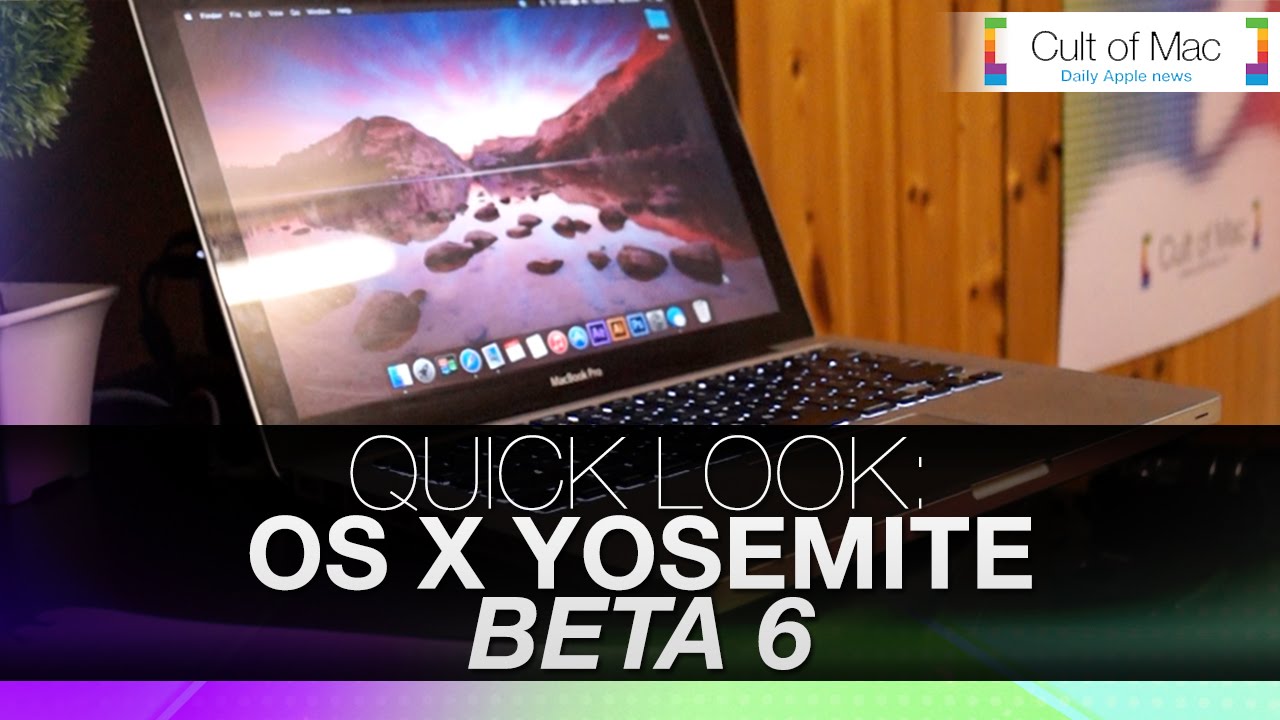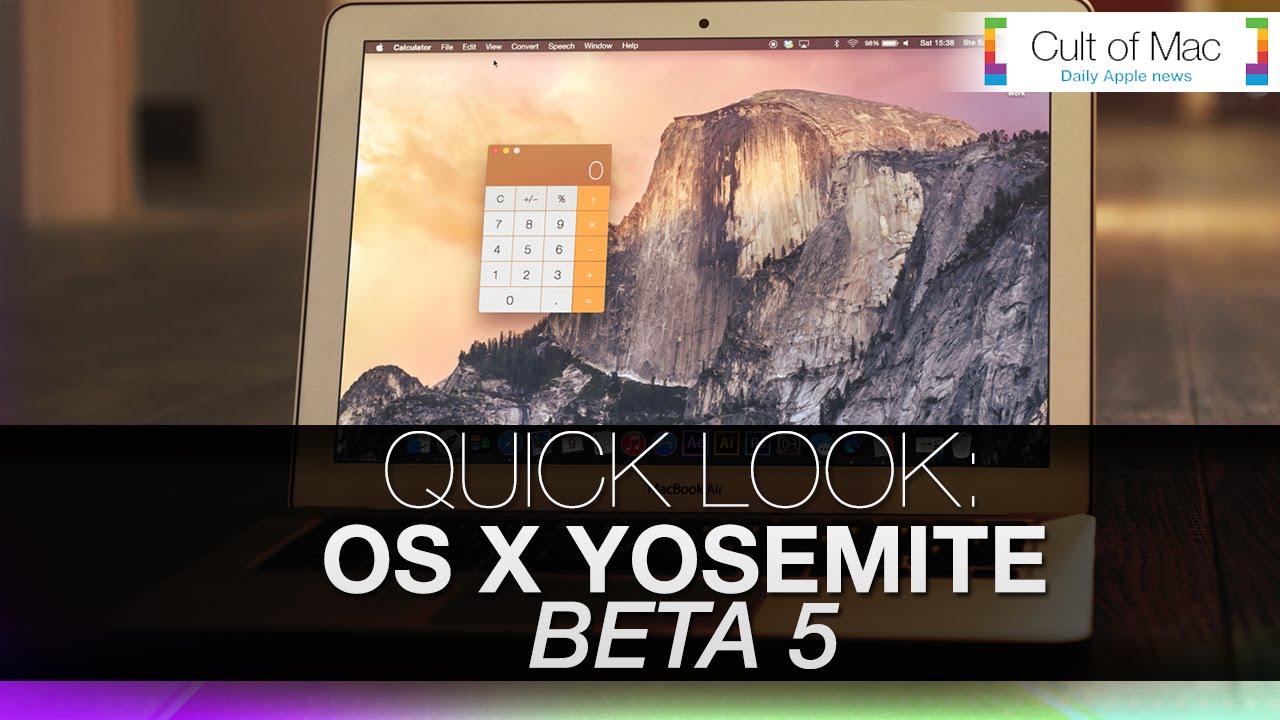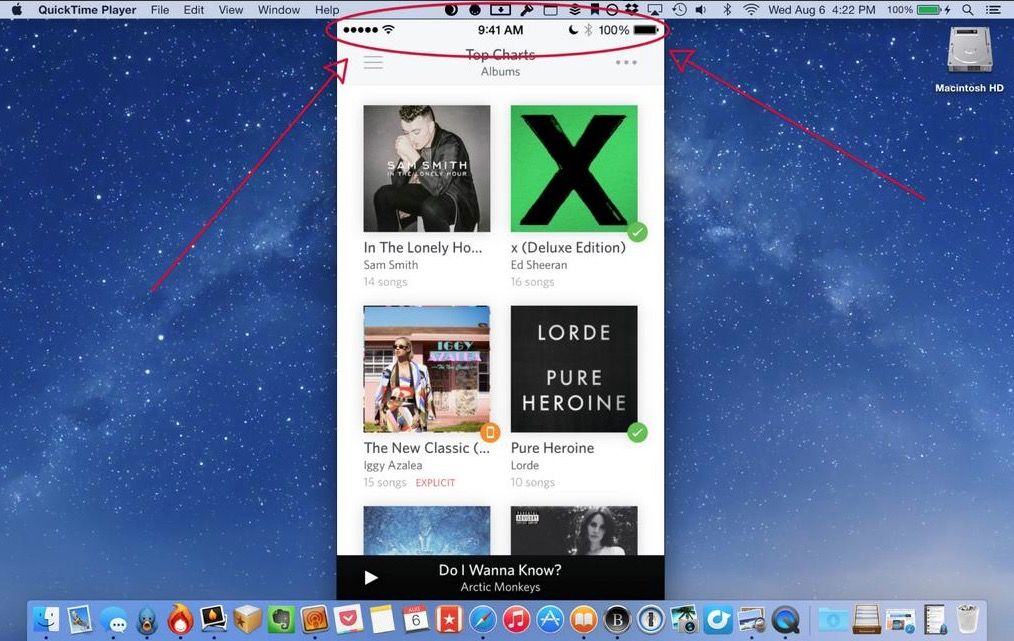Pulling up apps and finding files is super easy on OS X Yosemite thanks to the new Spotlight feature, and thanks to GitHub user slong1987, you can now use Spotlight shortcuts to shutdown, restart, logout and put your Mac to sleep.
The clever workaround uses four small apps that you can download from GitHub and then add to your Applications folder. Once installed, all you have to do is pull up Spotlight (CMD+SPACE) type in Restart, hit Enter and you Mac will reboot.
I’ve found the Sleep shortcut especially useful at coffee shops when you have to step away for quick second. Slong1987 says shortcuts for Empty Trash and Securely Empty Trash are also in the works.