An odd-ball scheme to let iPhone users talk to each other directly, device-to-device has reportedly been shelved.
This walkie-talkie feature would have required special hardware, and been used when cellular-networks aren‘t available.

An odd-ball scheme to let iPhone users talk to each other directly, device-to-device has reportedly been shelved.
This walkie-talkie feature would have required special hardware, and been used when cellular-networks aren‘t available.

Apple brought the Walkie-Talkie app back online today with a watchOS update after disabling it earlier this month with an undisclosed vulnerability that might have allowed eavesdropping.
The release of watchOS 5.3 also brings the ECG app for users in Canada and Singapore.
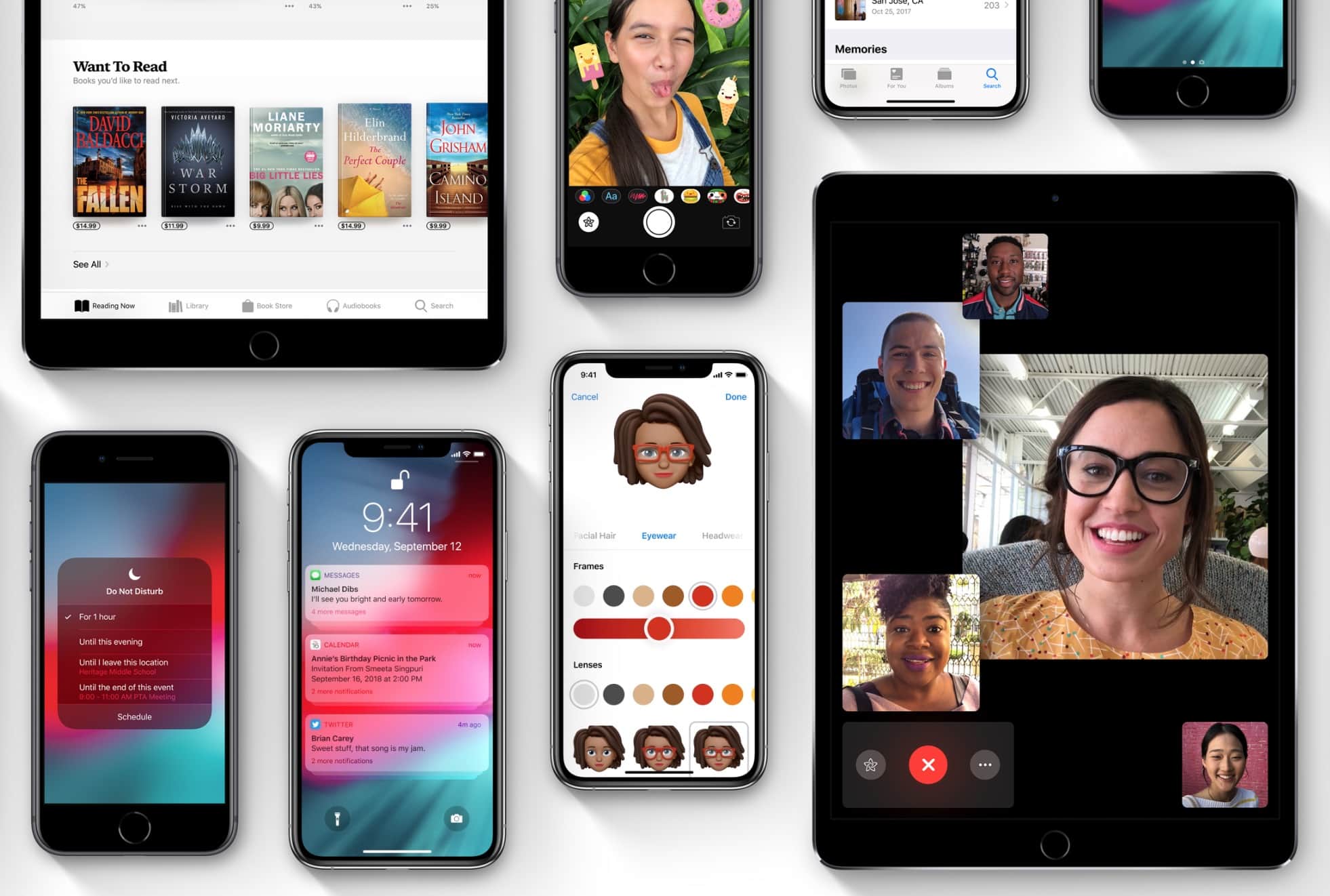
The long wait for iOS 12.4 is finally over after Apple made the software update available to all iPhone, iPad and iPod Touch owners this morning.
In what will likely be the last major upgrade for iOS 12, the iOS 12.4 update brings a number of big improvements, including the ability to directly transfer data from an old iPhone to a new one. There are also tons of bug fixes and other changes, but the most notable thing about iOS 12.4 might be what it’s missing: Apple Card.
![Taking the new Apple Watch Series 4 on vacation [Review] Mickey Mouse Disney Apple Watch Series 4](https://www.cultofmac.com/wp-content/uploads/2018/10/MickeyMouse-AppleWatch.jpg)
In 2015, I purchased my wife a stainless steel Apple Watch (series 0) for her birthday. Since then, she’s used it to track hundreds of workouts, reply to thousands of texts, and triage countless notifications. She’s also told me nearly every day for the past year that she hates it and it never works right.
While that might be a bit of an exaggeration, she has a point. The original Apple Watch is slow and unresponsive. Plus, some features have become frustratingly unreliable (looking at you, Siri).
This year, we decided to upgrade her Apple Watch in time for our family vacation to Disney World. It was the perfect opportunity to test Apple’s magical wrist communicator at the most magical place on Earth.

One of watchOS 5’s greatest features is the Walkie-Talkie app. If you know other Apple Watch owners, you can just talk into your wrist, like in a 1950s secret agent TV show, and chat to them. It’s way better than having to make a phone call, because the chat is pushed.
Imagine that you’re on vacation camping, or on a bike trip across country, or working in a large (but fairly quiet) job site. You can talk to people as if they are there next to you. And in one way, this is better than a real walkie-talkie: Because it doesn’t use radio, there’s no limit to distance. You can chat to people on the other end of town, or the other side of the world.
Let’s see how to use the Apple Watch Walkie-Talkie app.

I have a new best friend. It’s the Apple Watch Series 4. Boy, do I love this miraculous little machine.
The new Apple Watch really is wonderful. As with everything else, speed makes it so much more fluid and seamless. The display is gigantic and awesome! There’s so much technology packed inside, it’s a sci-fi marvel.
I took it for a long bike ride to test it out. Here’s what I found.

The new Walkie-Talkie app is being lauded by Apple Watch owners as the best new feature that came out as part of watchOS 5. But for some wearers, there’s a serious problem: they can’t find anyone to talk to.
Walkie-Talkie gives Apple Watch owners the ability to turn their wrist into a sort of digital two-way radio transceiver to talk with friends and family. It’s a super-convenient way to have short bursts of conversation when you don’t want to talk on the phone. If you don’t have any friends with a compatible Apple Watch, though, there’s no way to get in on the action.
Twitter has been full of people feeling the pains of Walkie-Talkie FOMO the last few days:

You don’t need to buy the new Apple Watch Series 4 to get one of this year’s coolest new features on it.
As part of the watchOS 5 update released earlier this week, Apple introduced a new Walkie-Talkie app that lets you chat back-and-forth with other Apple Watch owners. The Walkie-Walkie app works no matter the distance between you and your friend. And it’s so easy to use, it might become your favorite new way to communicate.
Apple’s new video shows exactly how to use it.

Apple TV and Apple Watch owners received some new software goodies this morning in the form of tvOS 12 and watchOS 5, coinciding with the public launch of iOS 12.
While tvOS 12 only contains a couple of changes with new screensavers and Dolby Atmos support, watchOS 5 packs some big updates that make wearing an Apple Watch even more useful by turning it into a walkie-talkie, letting you compete with friends and more.
Check out some of the new features:

Apple has issued an updated watchOS 5 beta for Apple Watch.
The new build comes just one week after the first was seeded to developers during WWDC. Apple was forced to pull it shortly after its release following reports that it had bricked some Apple Watch Series 2 units.

 Even if you already saw the WWDC 2018 keynote where Apple showed off watchOS 5, there are tons of features that got brushed over — and some did not get mentioned at all.
Even if you already saw the WWDC 2018 keynote where Apple showed off watchOS 5, there are tons of features that got brushed over — and some did not get mentioned at all.
As is our duty, we installed the first developer beta of watchOS 5 and gave it a full run-through so we can show you all the new features in action. Check out the video below.