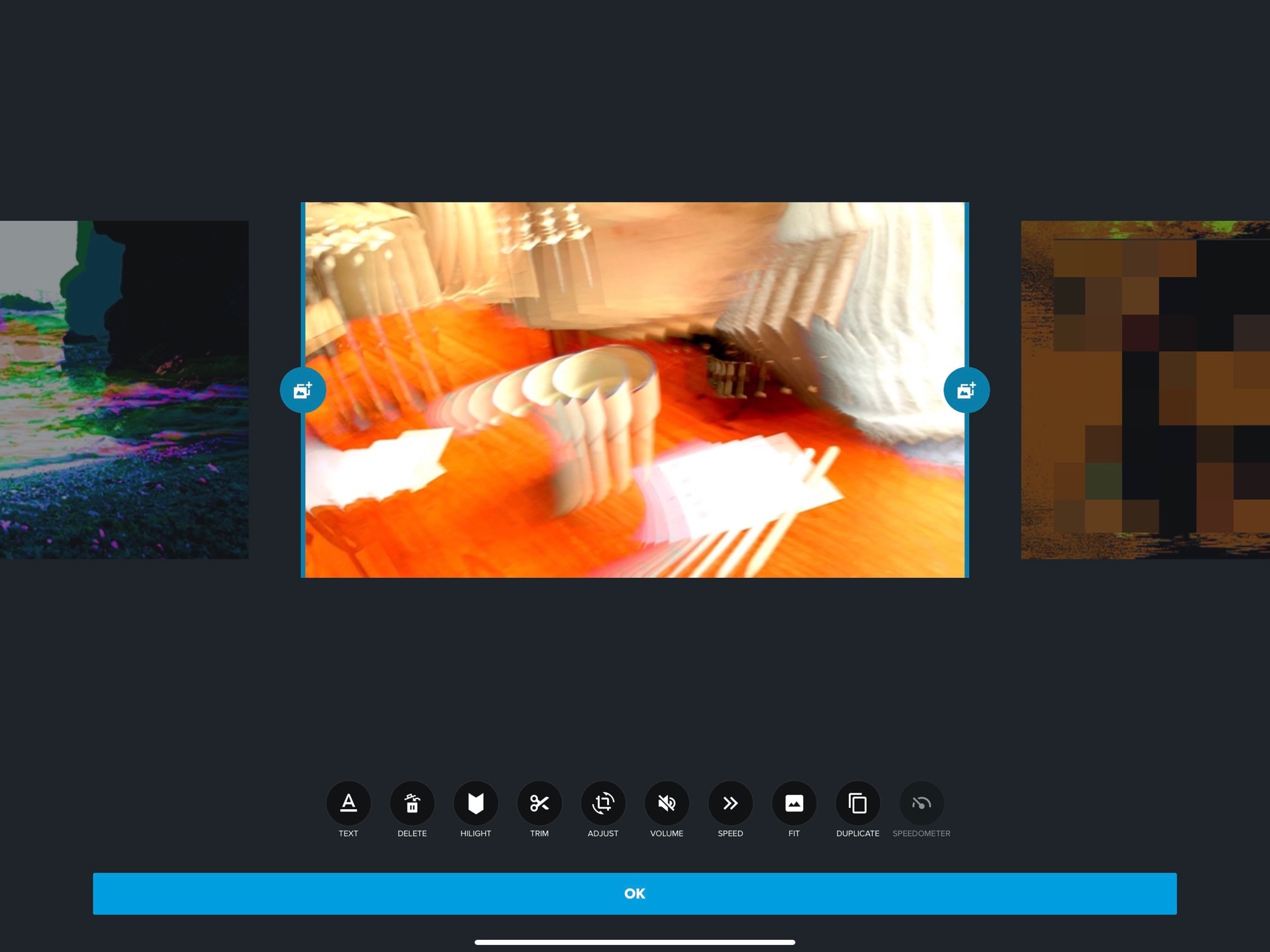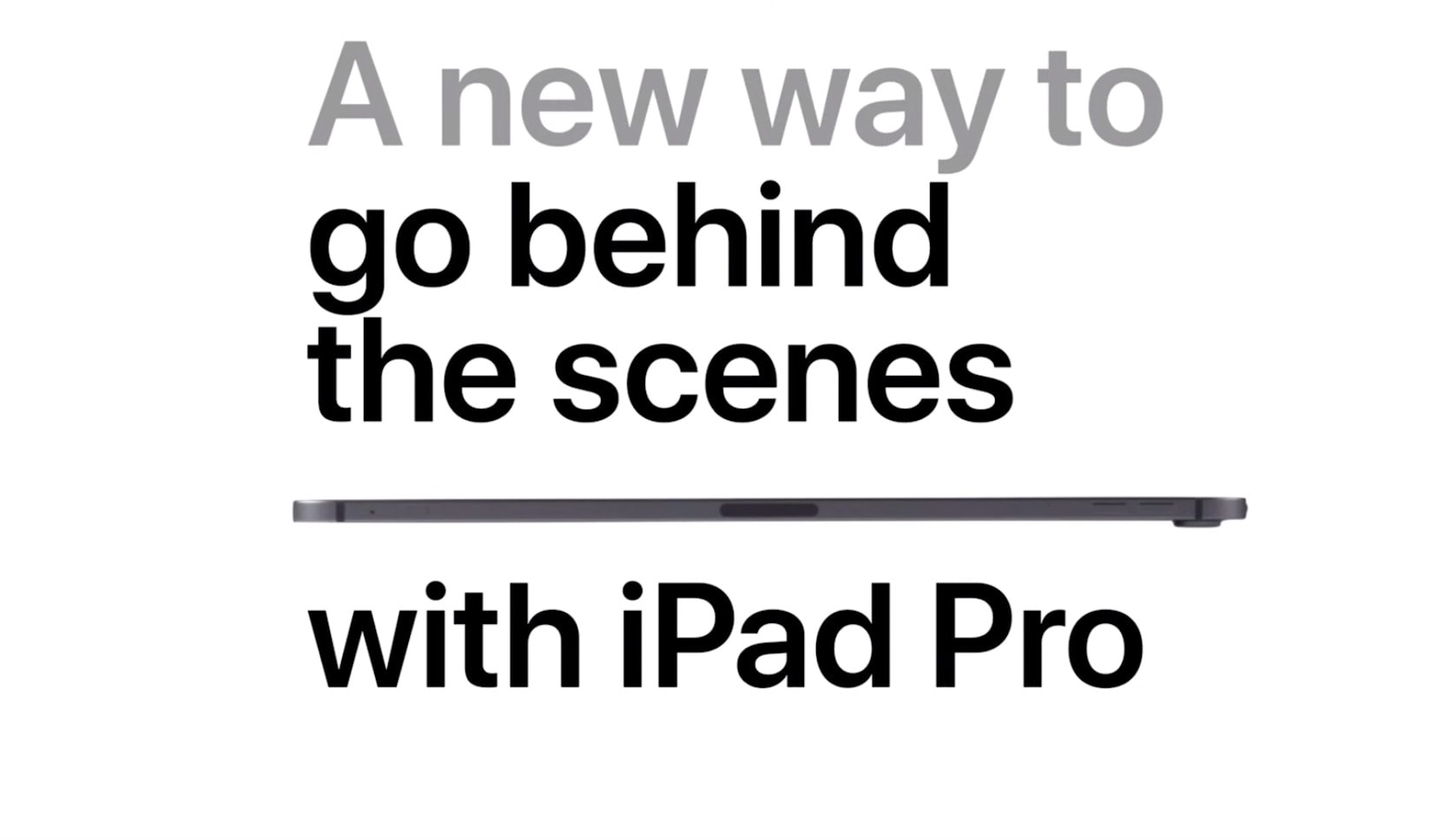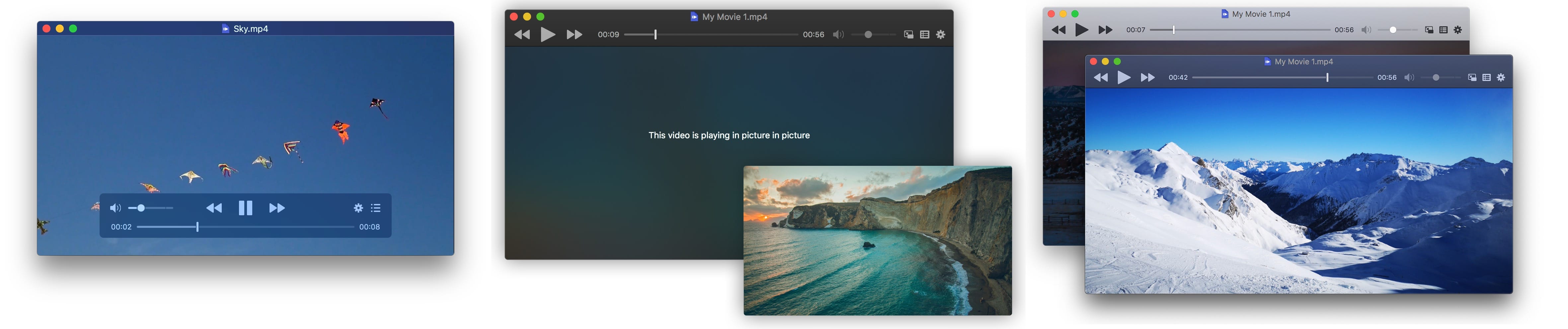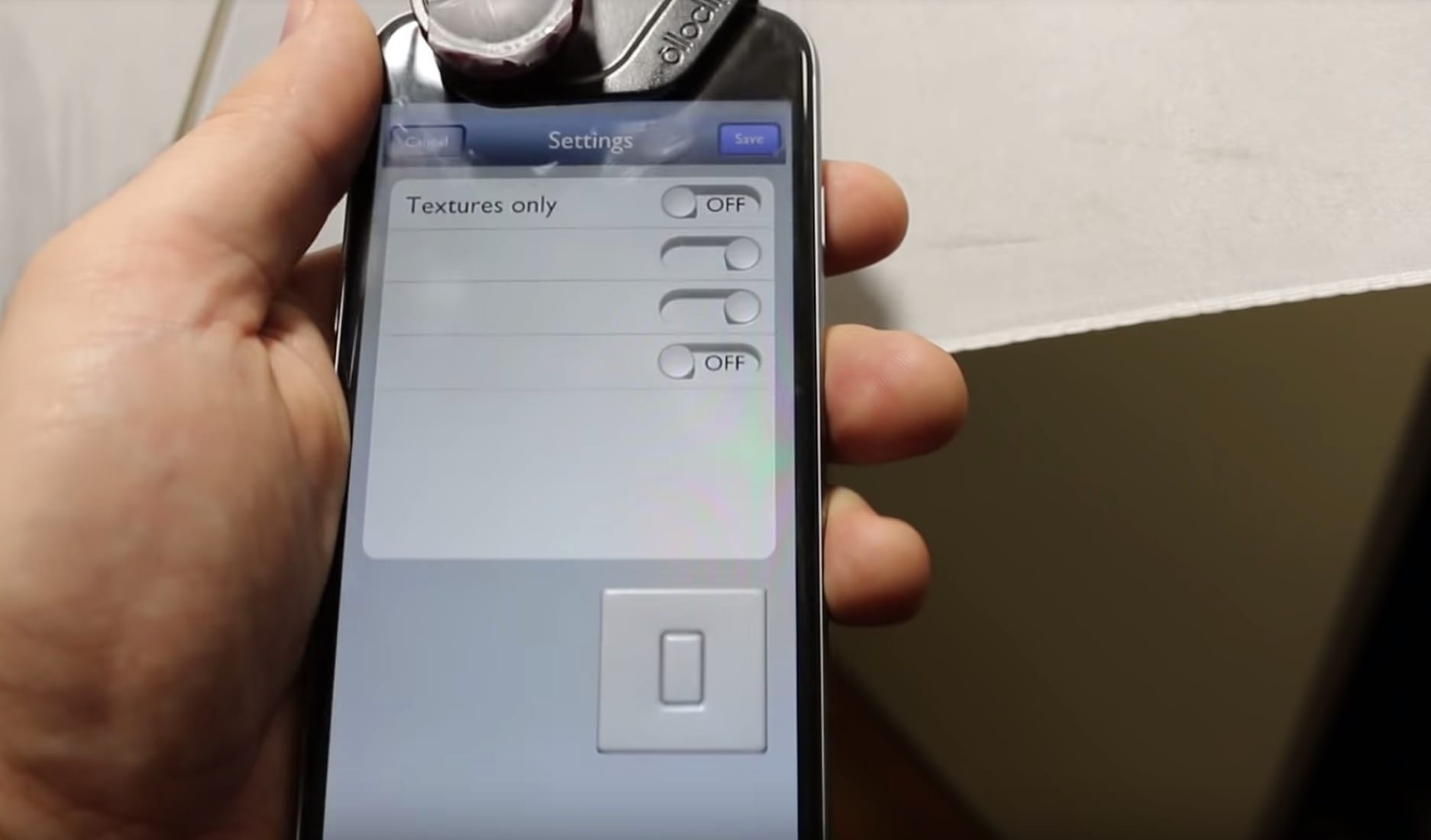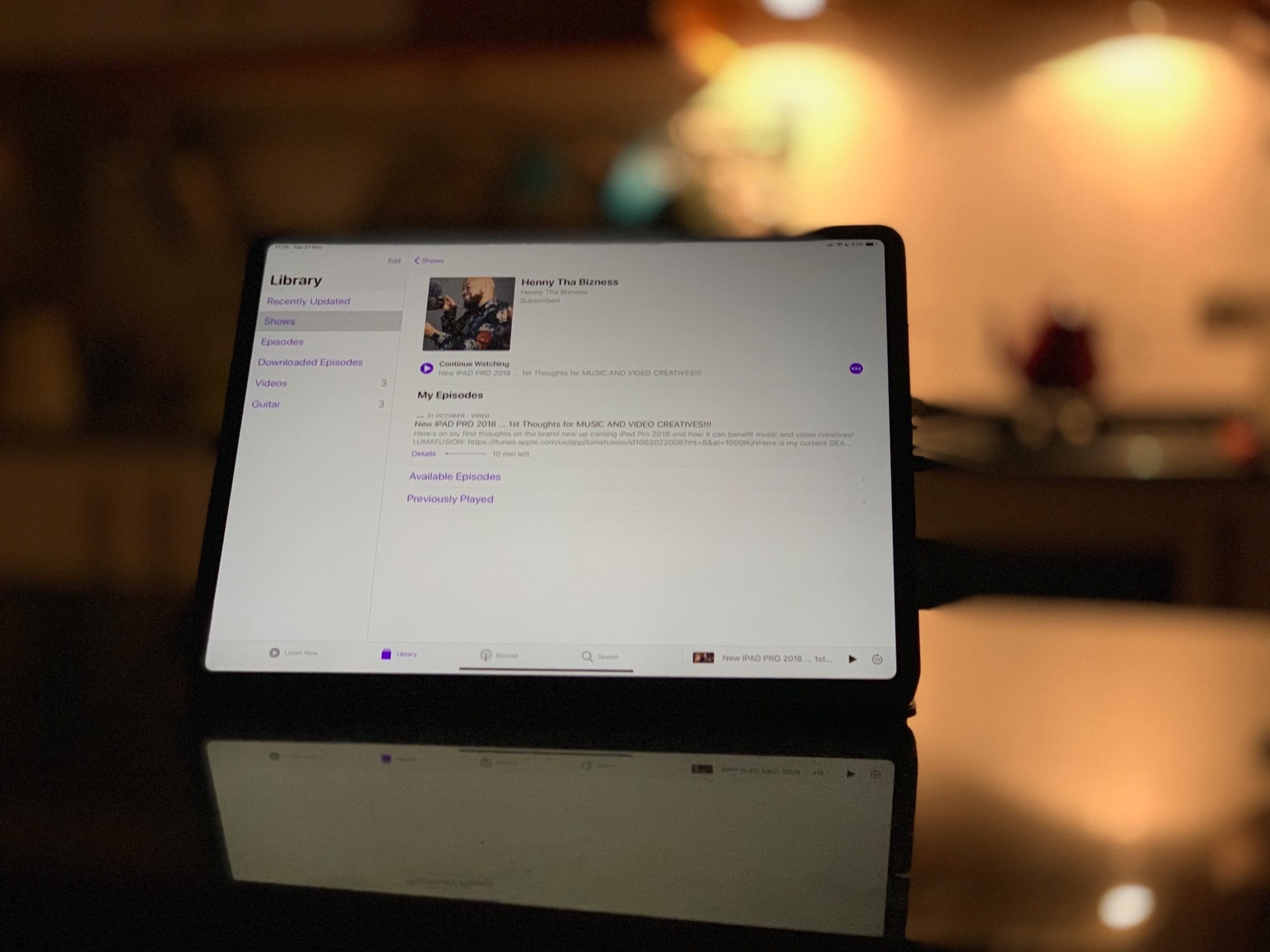Apple’s “intrusive” executives, including CEO Tim Cook, have been criticized by Hollywood for becoming too involved in ongoing TV projects.
Agents and producers have complained about how “difficult” Apple is to work with, according to a new report. The company’s “nitpicking” has led to delays that mean only a handful of shows will be available when its new streaming service launches.