No matter how hard you are on your gear, you aren‘t going to destroy the OWC Envoy Pro FX. The 2 terabyte SSD is waterproof and offers military-level drop toughness. Plus the USB-C accessory supports Thunderbolt 3 so data transfers are super fast.
I put the solid state drive through testing. Here’s how it stood up.
![This portable Thunderbolt SSD is so tough it’s been to space [Review] OWC Envoy Pro FX review](https://www.cultofmac.com/wp-content/uploads/2021/08/A0368C96-4CCF-4FB4-928F-8301F77C71BA-1536x864.jpeg)
![Handy portable iPad stand is also a 6-port hub [Review] Satechi Aluminum Stand & Hub for iPad Pro review](https://www.cultofmac.com/wp-content/uploads/2021/07/C2132825-71A6-4F78-8E5E-FBFC7AE25A46-1536x863.jpeg)
![Improved HyperDrive is the USB-C hub your iPad needs [Review] Sanho HyperDrive USB-C 6-in-1 Hub for iPad review](https://www.cultofmac.com/wp-content/uploads/2021/06/ABD223D9-0138-4778-8274-9FEA96ABCDF5-1536x860.jpeg)
![Linedock 16” adds everything to MacBook but the kitchen sink [Review] Linedock 16” review: 10-port USB hub, 2TB storage and 100Wh battery](https://www.cultofmac.com/wp-content/uploads/2021/06/B05032B6-6175-4F83-A22B-65493100797D-1536x864.jpeg)

![Maotoam Pro brilliantly combines laptop stand with 13-in-1 USB-C hub [Review] Maotoam Pro review](https://www.cultofmac.com/wp-content/uploads/2021/04/5355AF0A-2555-438B-BA08-F340F6A9D640-1536x868.jpeg)
![SanDisk’s 2-in-1 flash drive lets iPhone, Mac, iPad securely exchange files [Review] SanDisk iXpand Flash Drive Luxe review](https://www.cultofmac.com/wp-content/uploads/2021/04/DE0632F6-C524-48A4-ADAD-A2B1383B04F8-1536x864.jpeg)
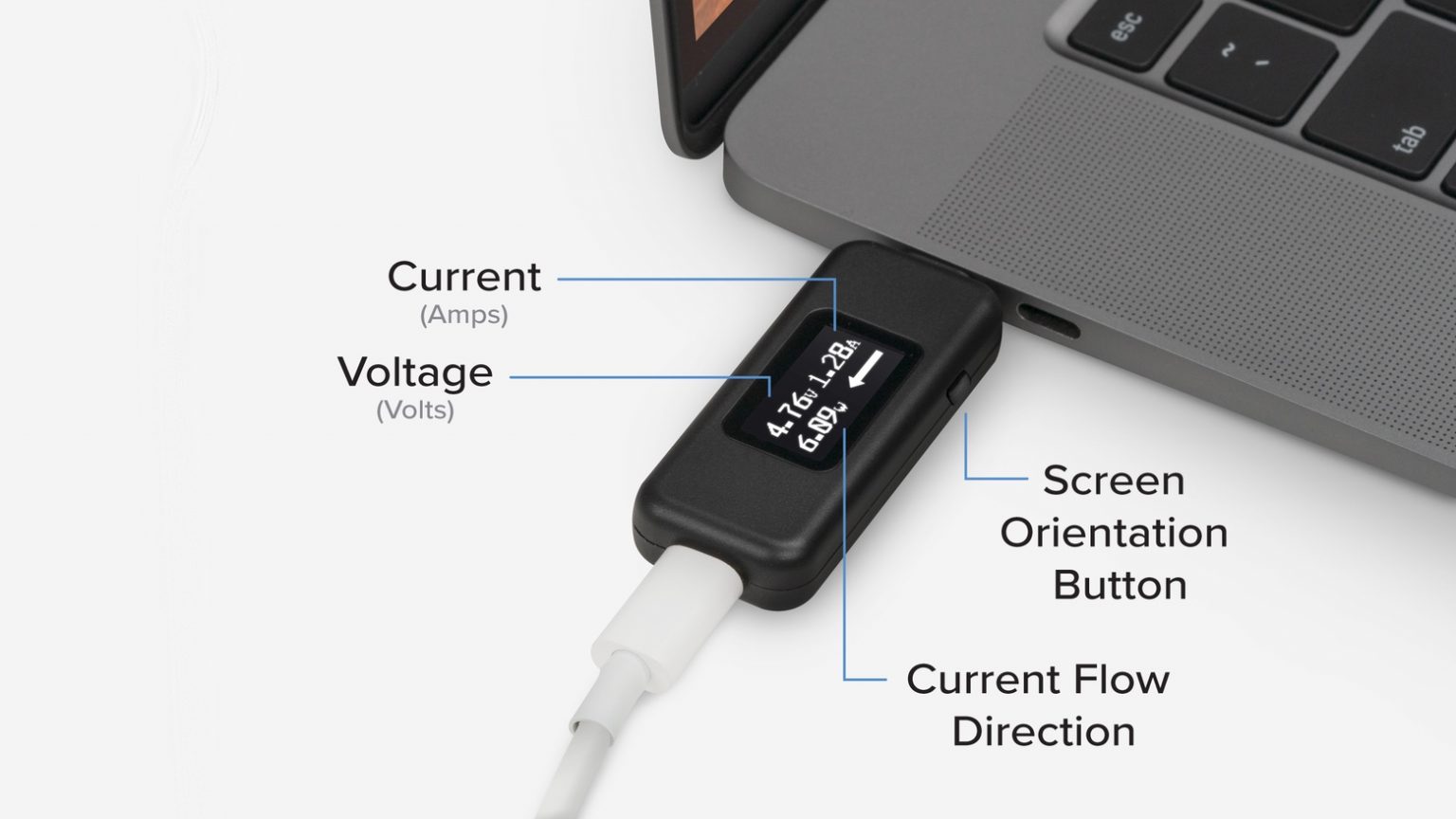


![IMac Pro-based setup handles whatever this animator throws at it [Setups] Curtis Sponsler's iMac Pro-based setup requires both processing power and huge storage capacity.](https://www.cultofmac.com/wp-content/uploads/2021/02/Setups-Curtis-Sponsler-1-June-7-2020.jpg)




![This mobile charger quickly juices up MacBook and iPhone simultaneously [Review] Aukey Omnia Mix3 Charger review](https://www.cultofmac.com/wp-content/uploads/2020/12/1289E51E-5657-48CA-9A94-618307DC4919-1536x864.jpeg)
![This inexpensive portable display makes working from home easier [Review] Lepow Z1-Gamut review: Portable, affordable display](https://www.cultofmac.com/wp-content/uploads/2020/11/C04E7019-76A9-4187-BB55-0386BA93E286-1536x864.jpeg)
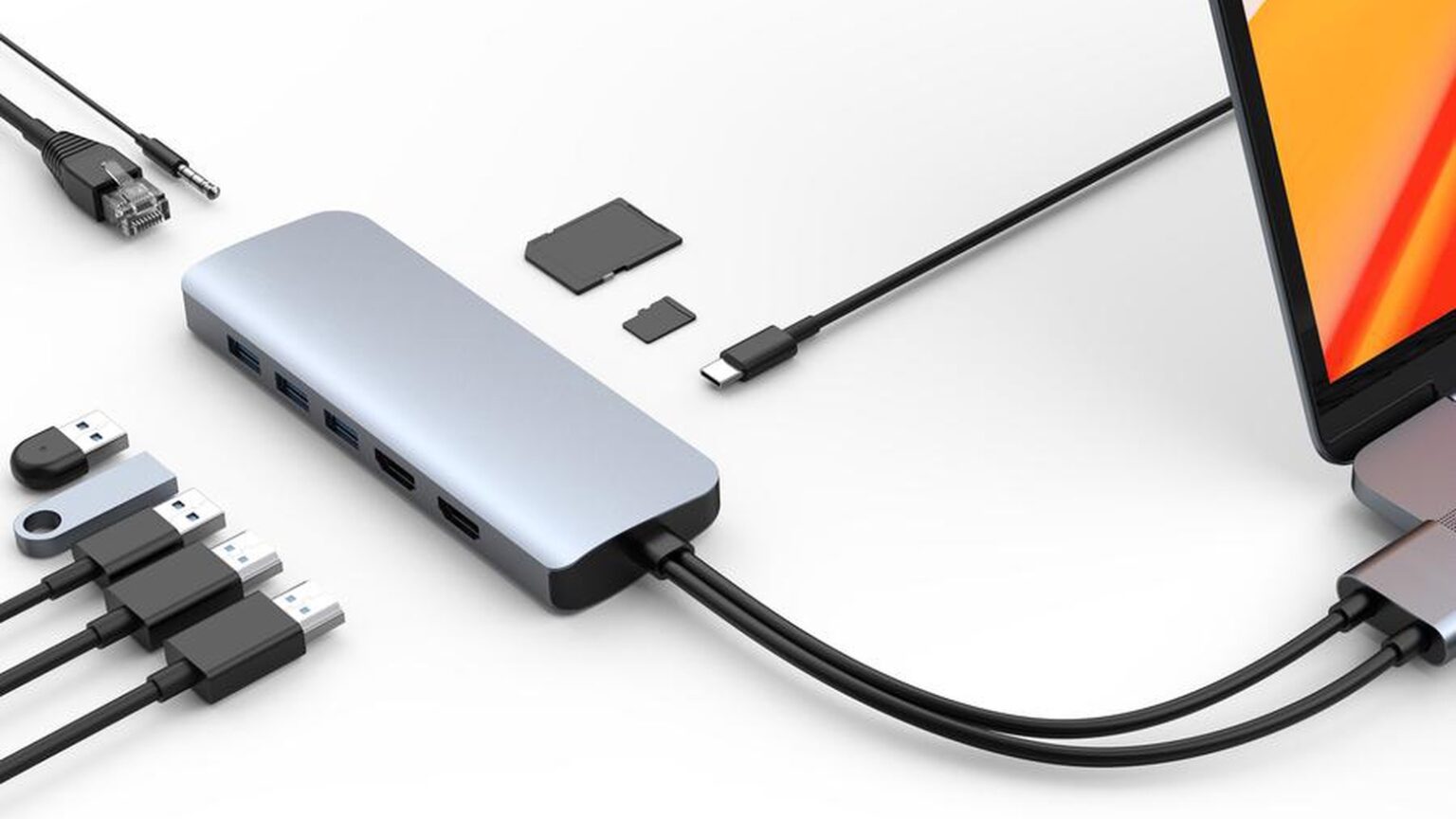
![Plugable’s very affordable HDMI adapter connects your Mac and TV [Review] Plugable USB-C to HDMI Adapter review](https://www.cultofmac.com/wp-content/uploads/2020/07/74868A6E-8CA5-4A7E-B321-8C24AC277A9D-1536x864.jpeg)

![Connect Mac and TV over an ultrafast wireless connection with Hyper Mirror [Review] LikPok Hyper Mirror review](https://www.cultofmac.com/wp-content/uploads/2020/07/2F2F8289-4C28-445D-9082-4CAFBA0D5D68-1536x864.jpeg)

![Samsung credit-card size SSD holds up to 2TB [Review] Samsung T7 review](https://www.cultofmac.com/wp-content/uploads/2020/06/9822DB9C-4E94-487E-8E85-2C4610C89F9F-1536x864.jpeg)
![Easily add speedy Ethernet to your Mac with this inexpensive adapter [Review] Plugable USB-C to Ethernet Adapter review](https://www.cultofmac.com/wp-content/uploads/2020/06/359BFA07-F591-481D-BB83-A5FDC51B5FA9-1536x864.jpeg)
![Aukey’s handsome 4-in-1 USB-C hub also does wireless charging [Review] Aukey CB-C70 review](https://www.cultofmac.com/wp-content/uploads/2020/06/47532A03-8C71-42EF-93EA-9377AB18626F-1536x864.jpeg)
