Nothing illustrates the power of Apple’s ecosystem like the Continuity features that help your Mac, iPhone, iPad and Apple Watch work seamlessly together. Thanks to Continuity, your iPhone can serve as your Mac’s webcam. You can start an email on one device and instantly pick it up on another. You can use the same keyboard and mouse with a Mac and iPad, copy and paste across devices and more.
These features flex the power of Apple’s hardware and software — and they would never be possible on a PC. Unfortunately, that means a lot of people don’t learn about these features because they don’t expect so much from their computers.
In this post (and the accompanying video), I will show you some of the time-saving, annoyance-busting Continuity features you can enjoy when you go all-in on the Apple ecosystem.


![Universal Control sends game dev with Mac arsenal over the moon [Setups] Apple's Universal Control is this game developer's dream of seamlessly carrying tasks from one screen to the next.](https://www.cultofmac.com/wp-content/uploads/2022/02/ewapg4ahumf81-1536x1152.jpg)

![MacOS Monterey 12.3 beta resumes testing Universal Control [Updated] macOS Monterey Universal Control: Coming soon to a Mac (and other Apple gear) near you.](https://www.cultofmac.com/wp-content/uploads/2021/10/Apple_macOS-Monterey_Universal-Control_10252021-1536x1039.jpg)
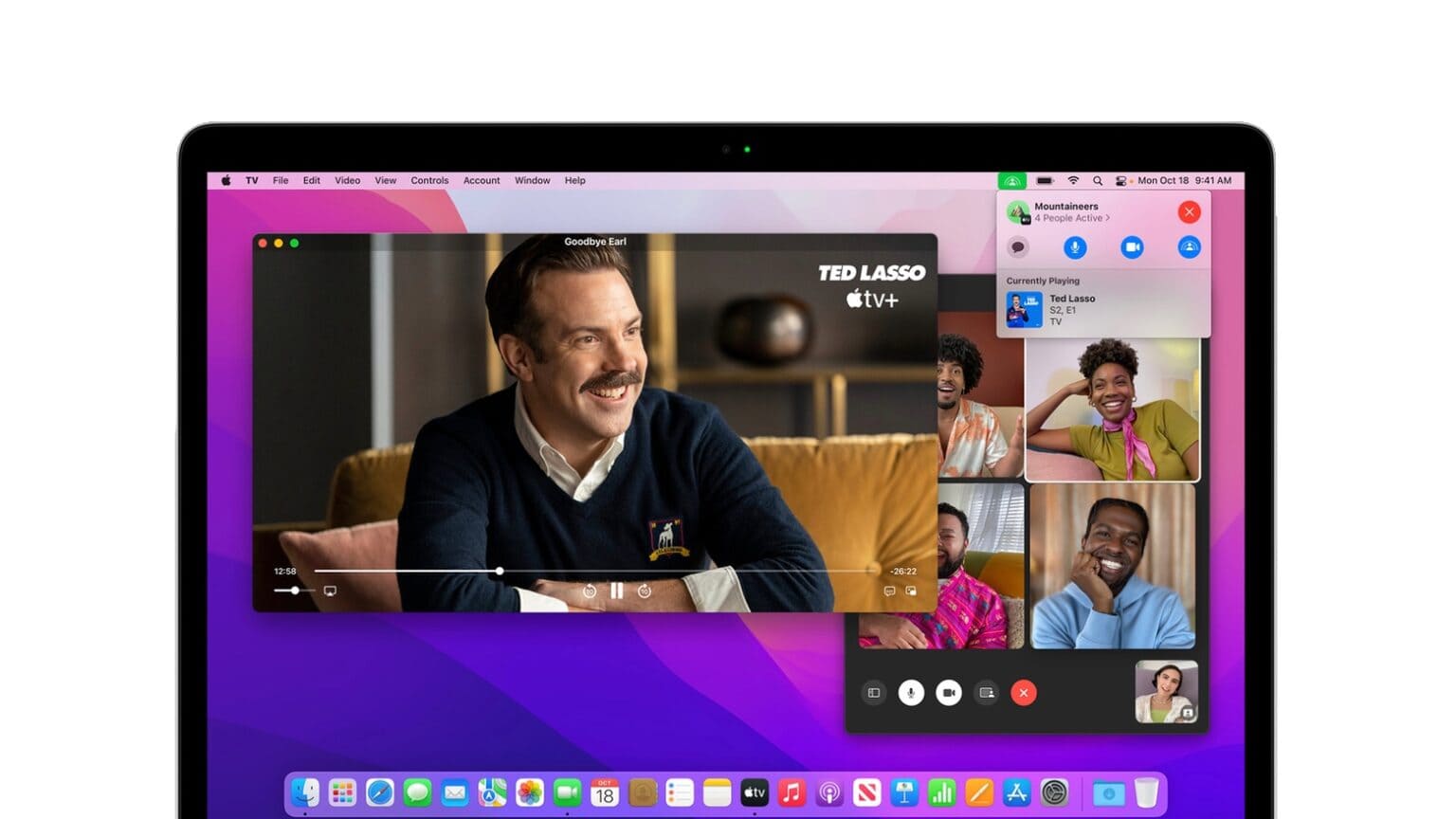

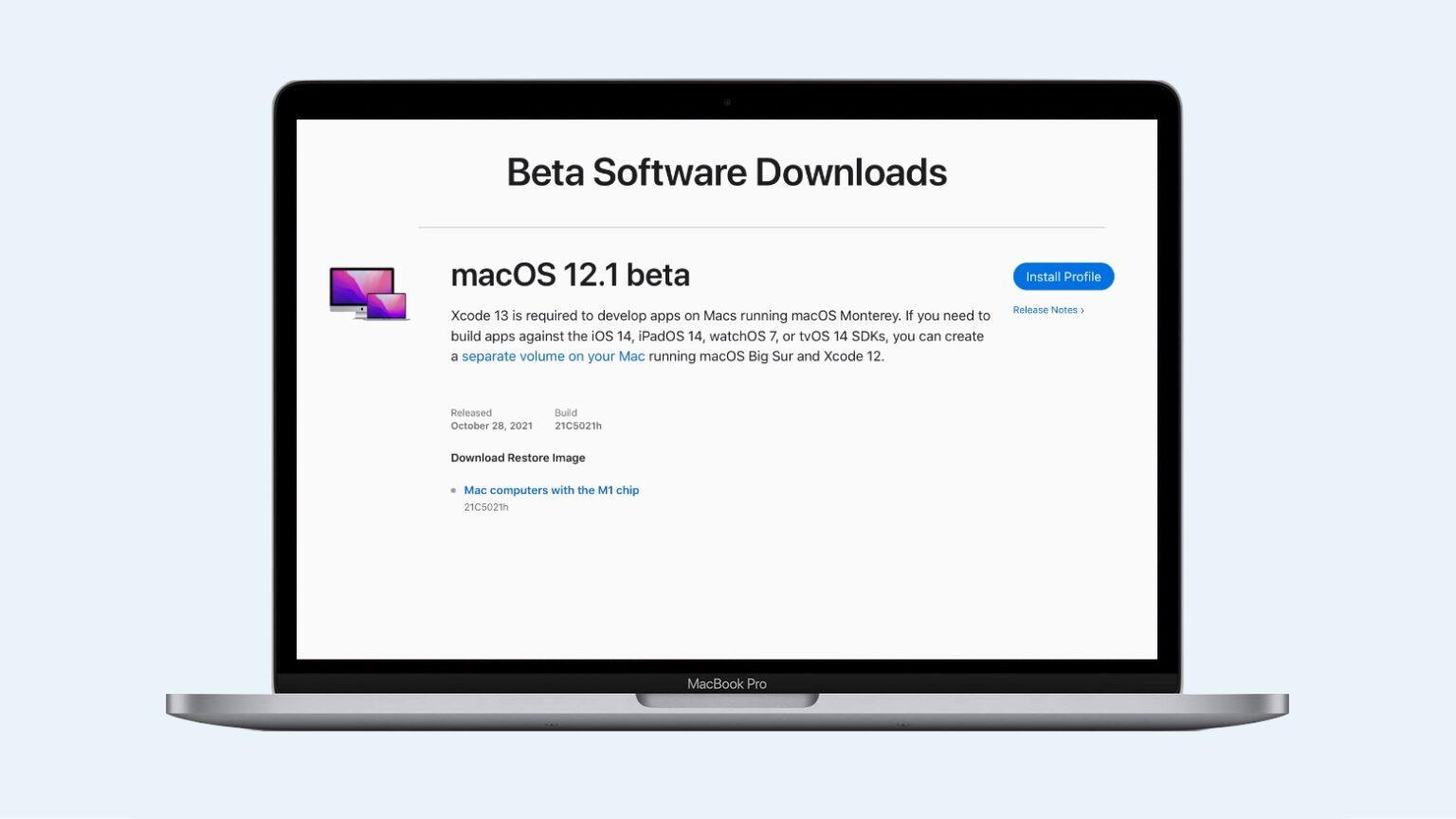



![WWDC 2021 ‘Universal Control’ workstation lives on [Setups] The resemblance is uncanny.](https://www.cultofmac.com/wp-content/uploads/2021/07/Setup-Kinky_unicorn-Reddit-July-27-2021-cropped-1536x1529.jpg)