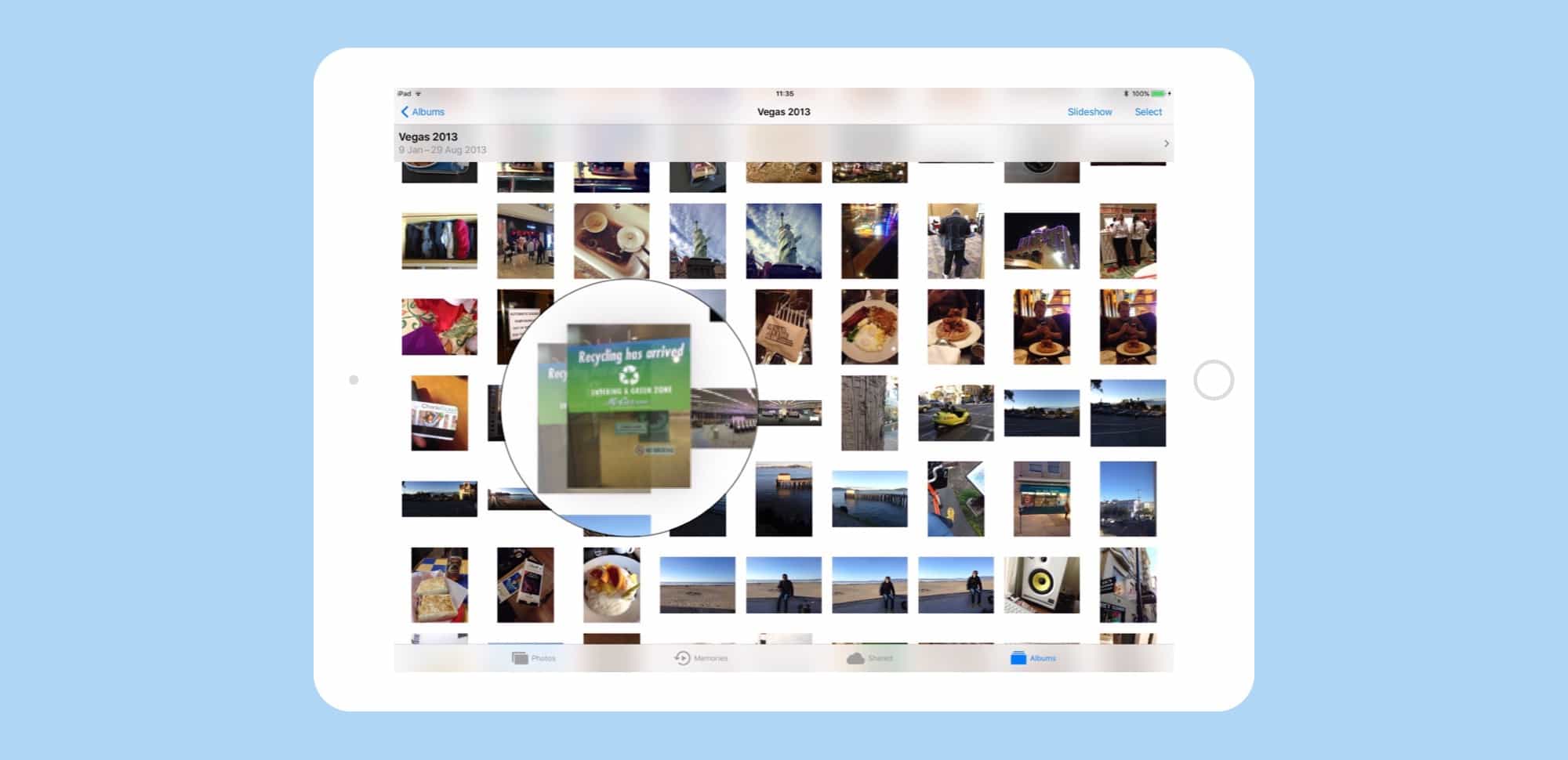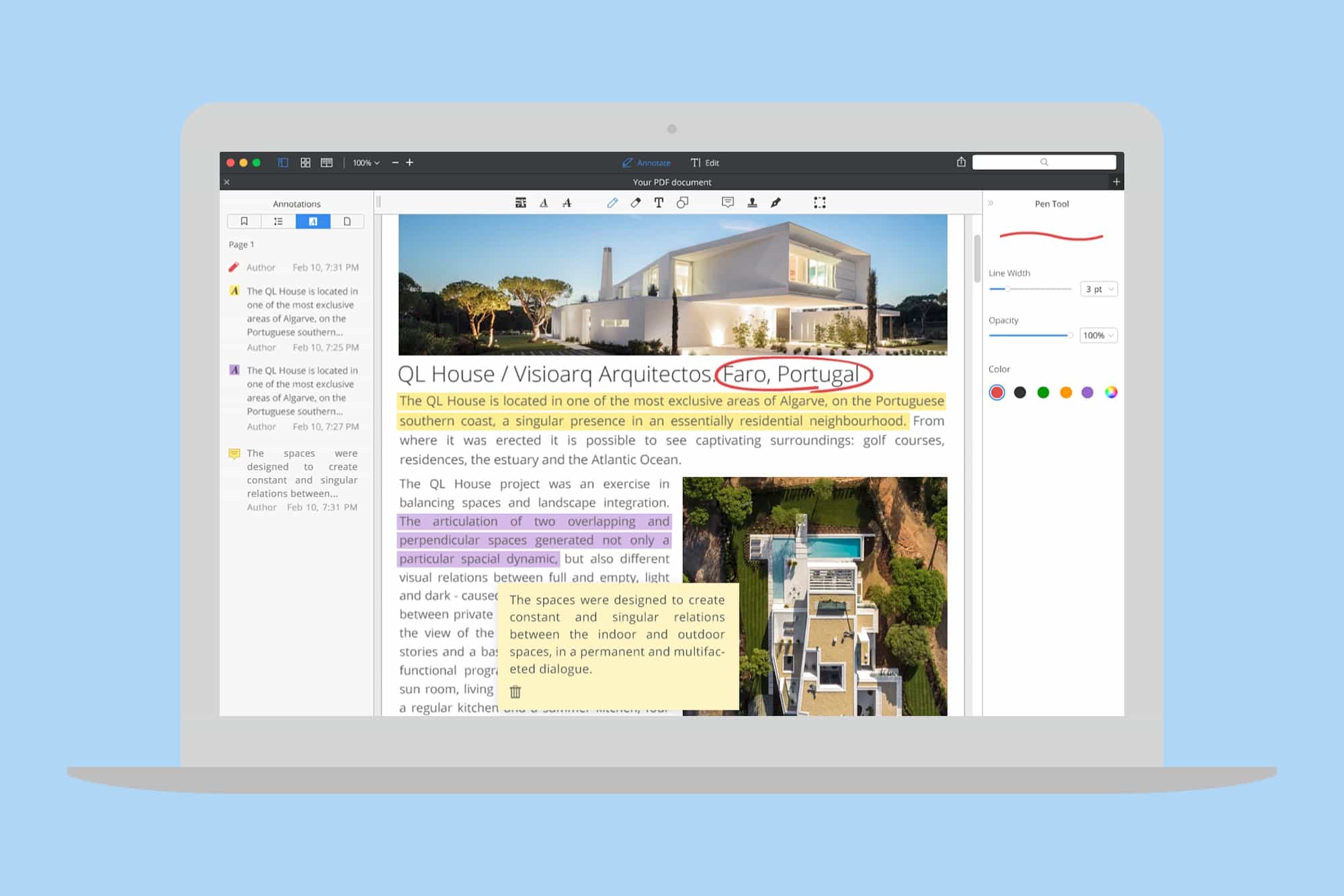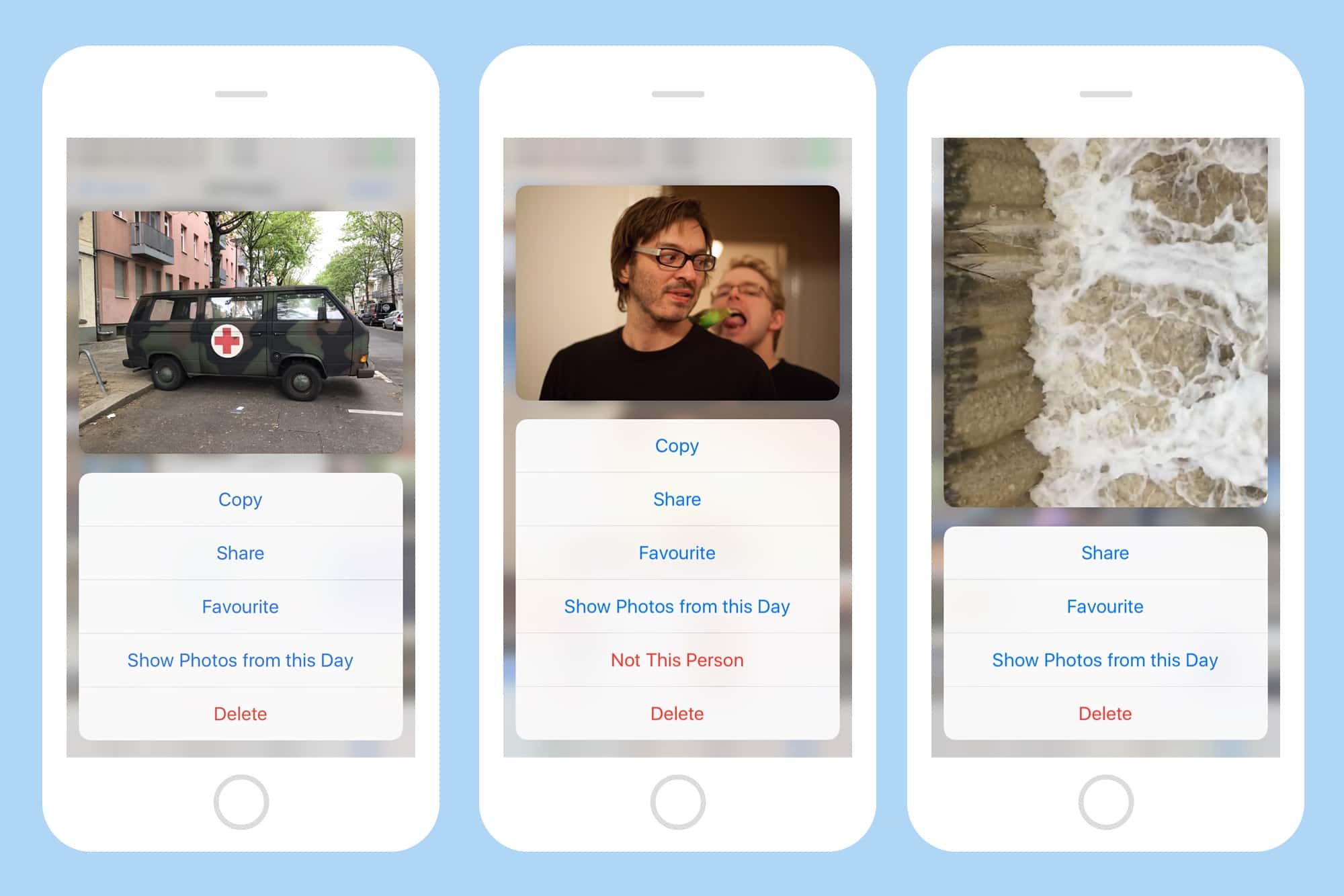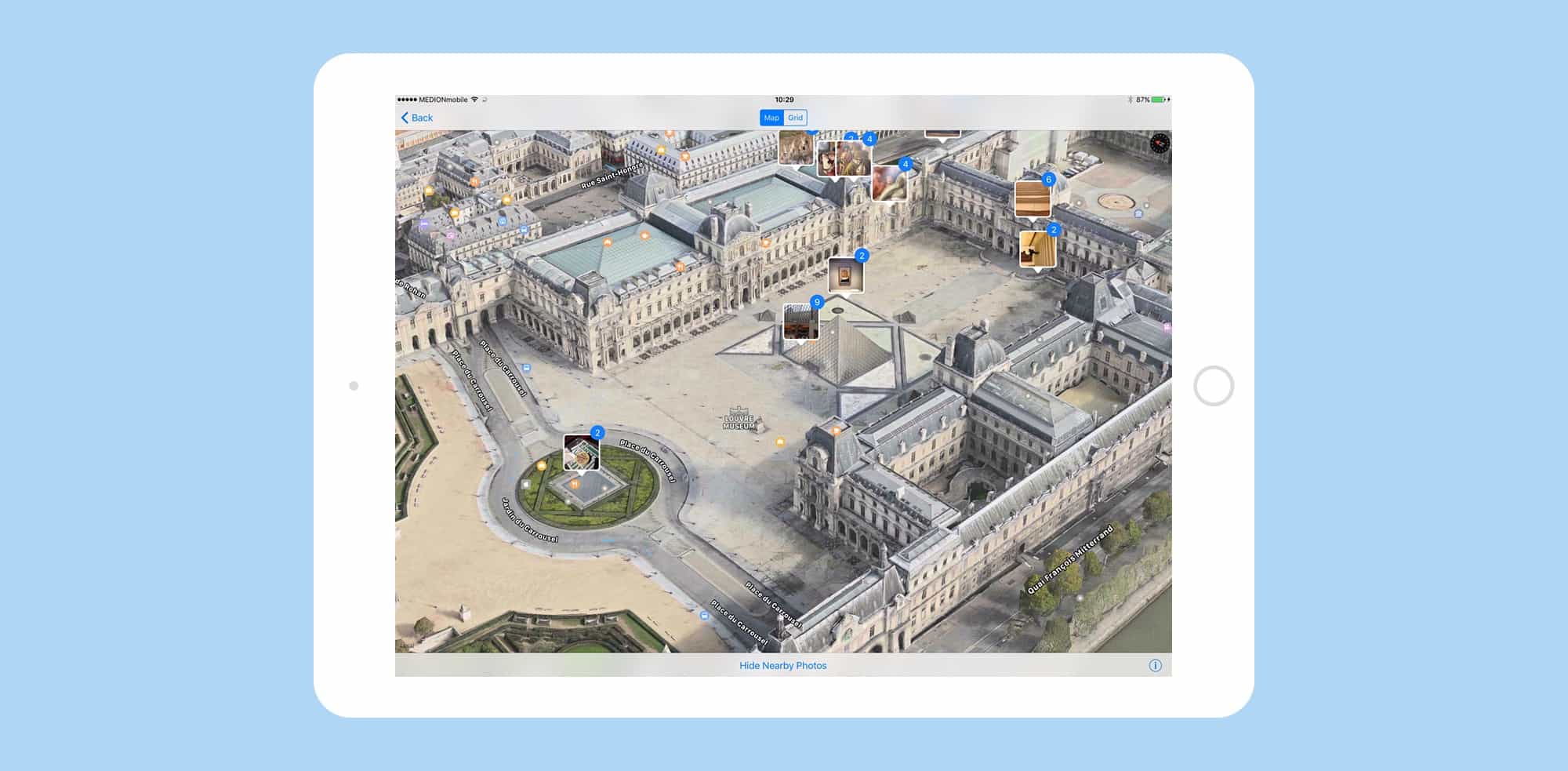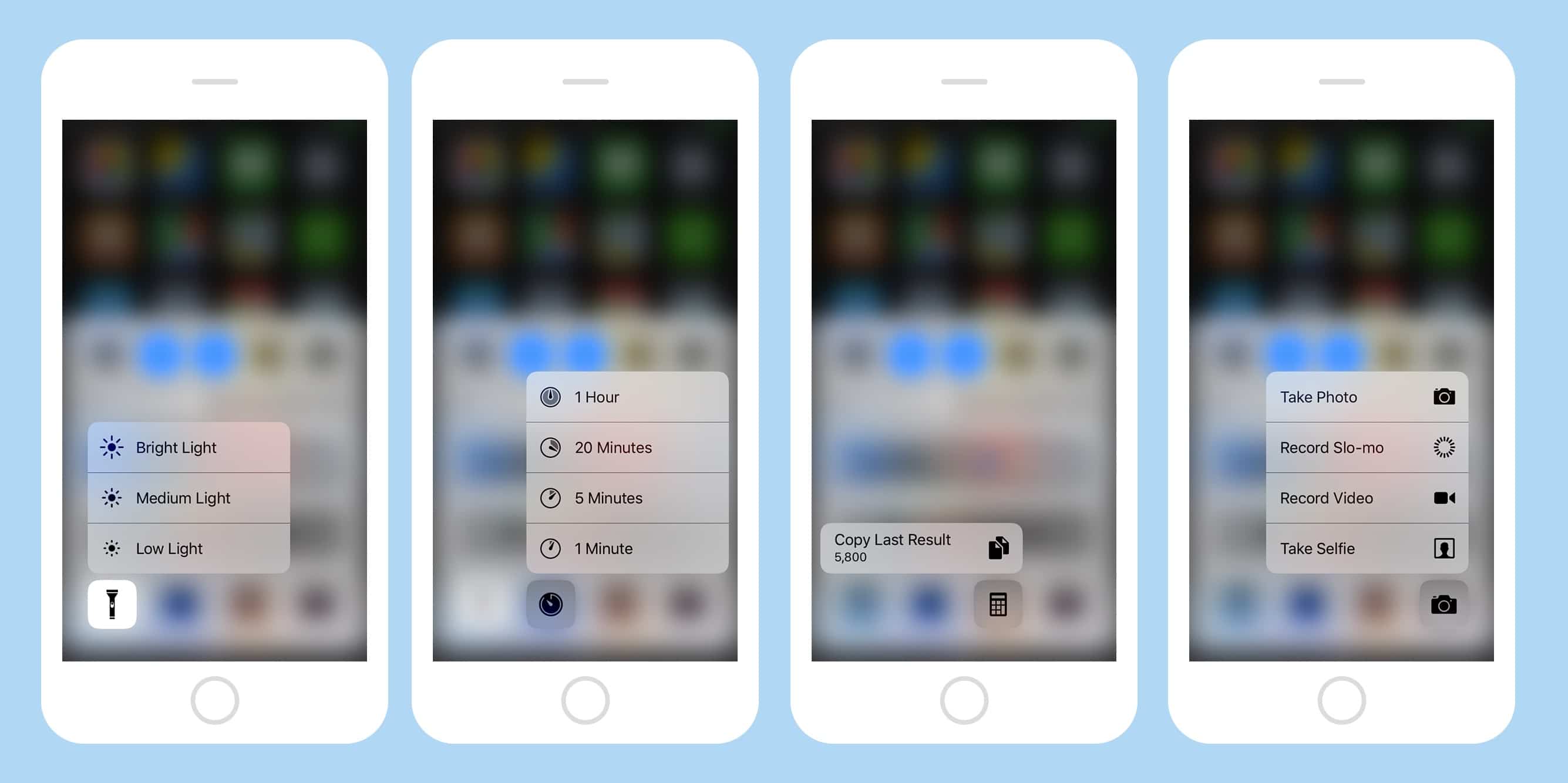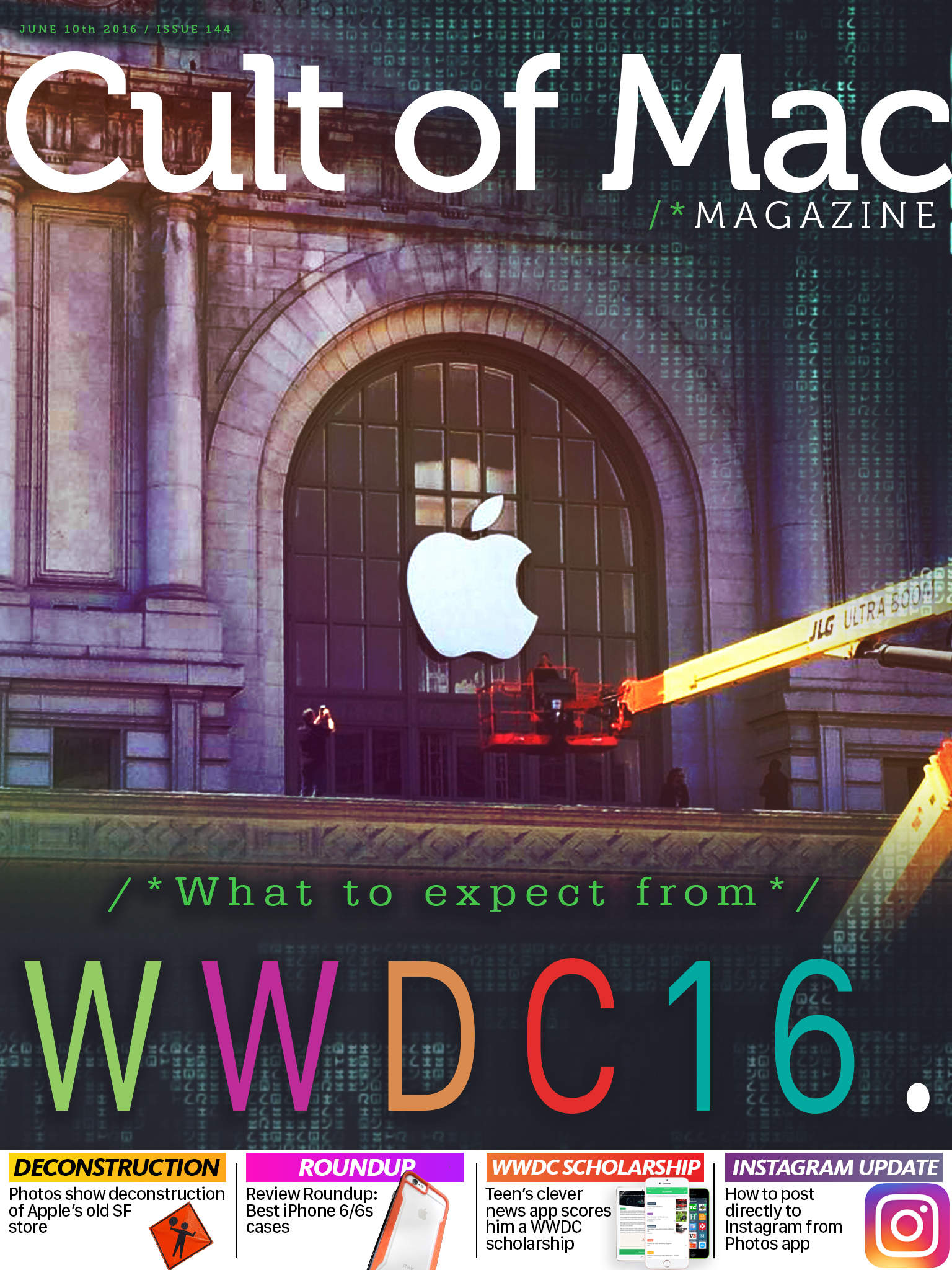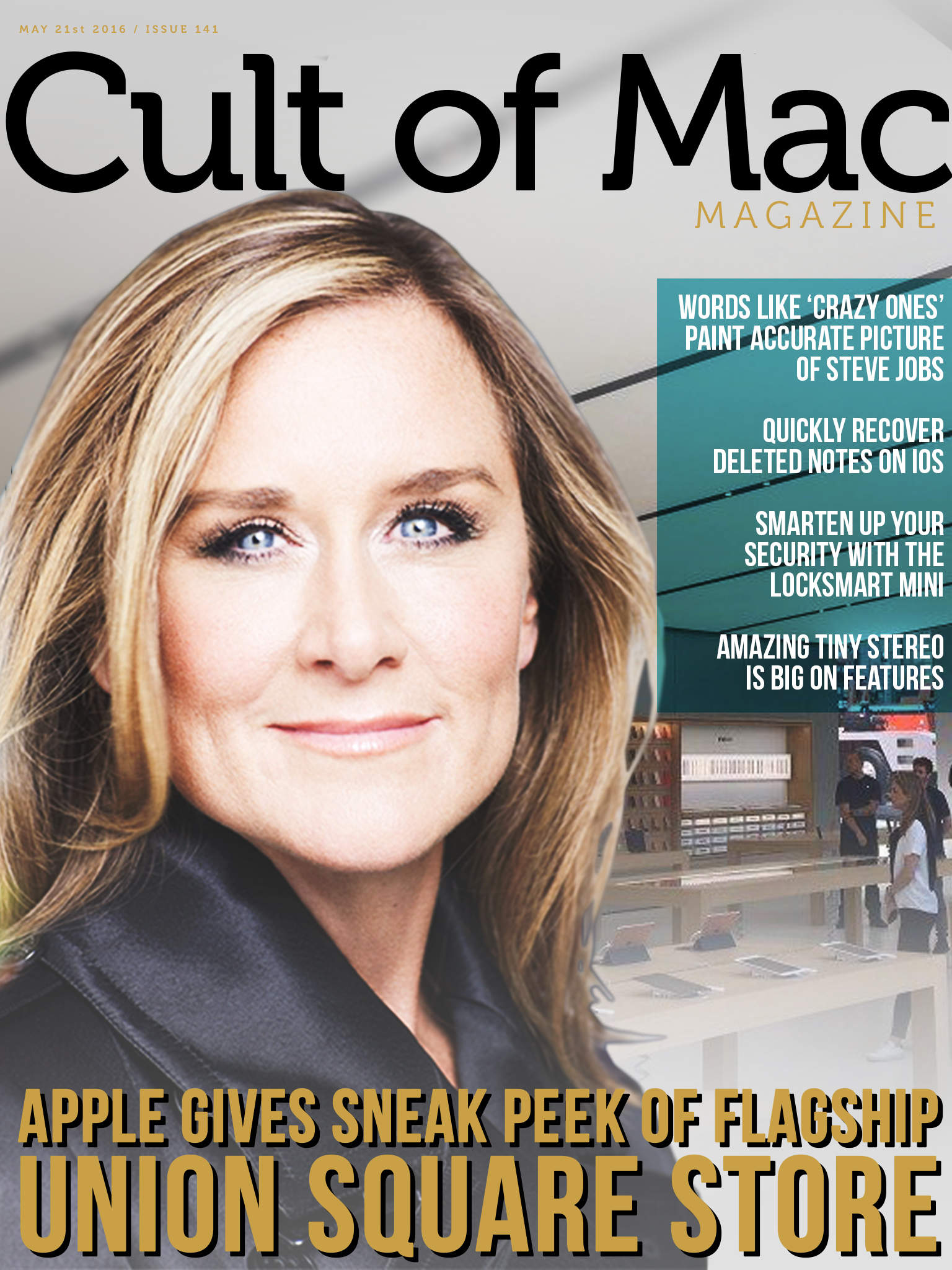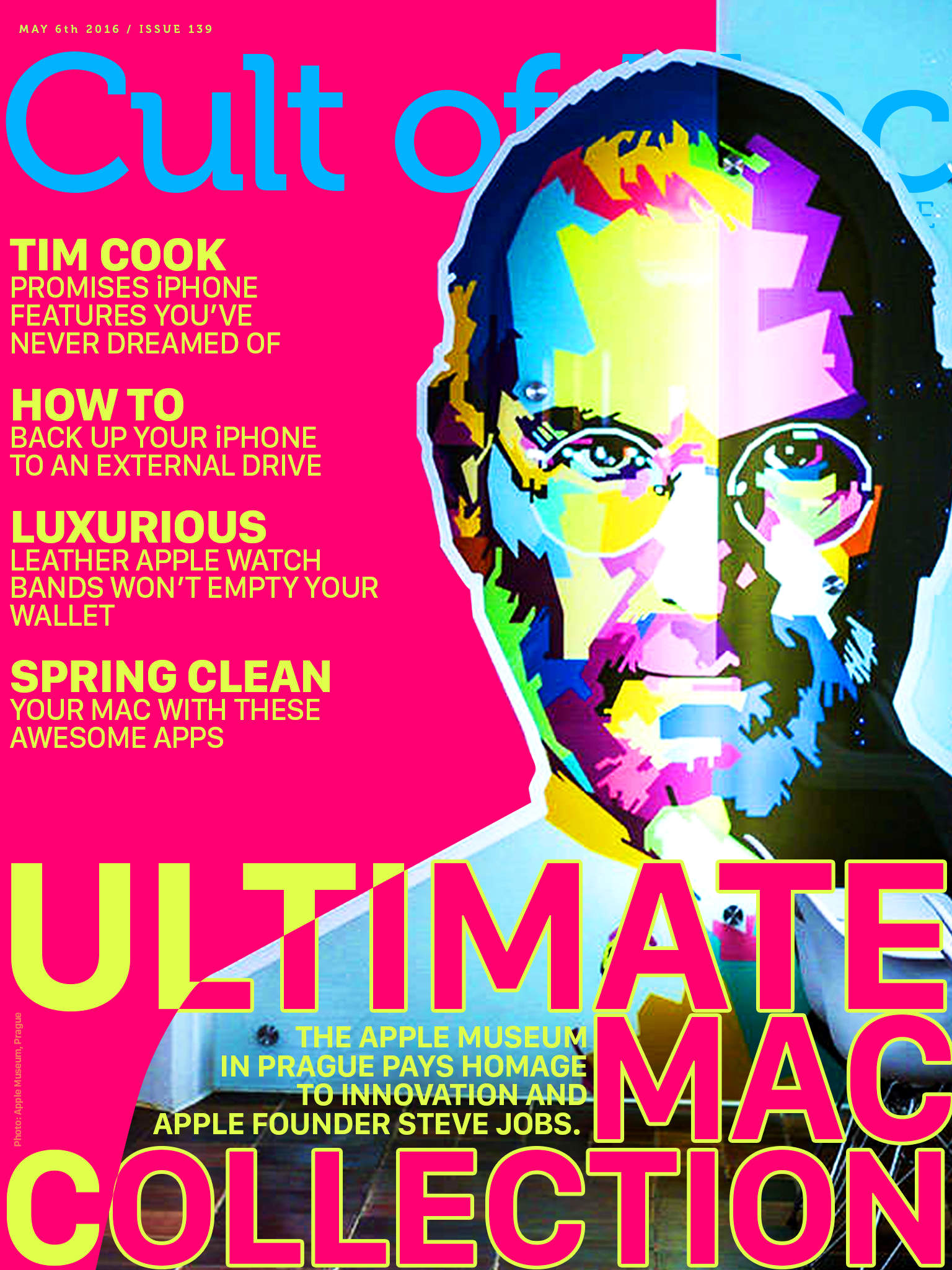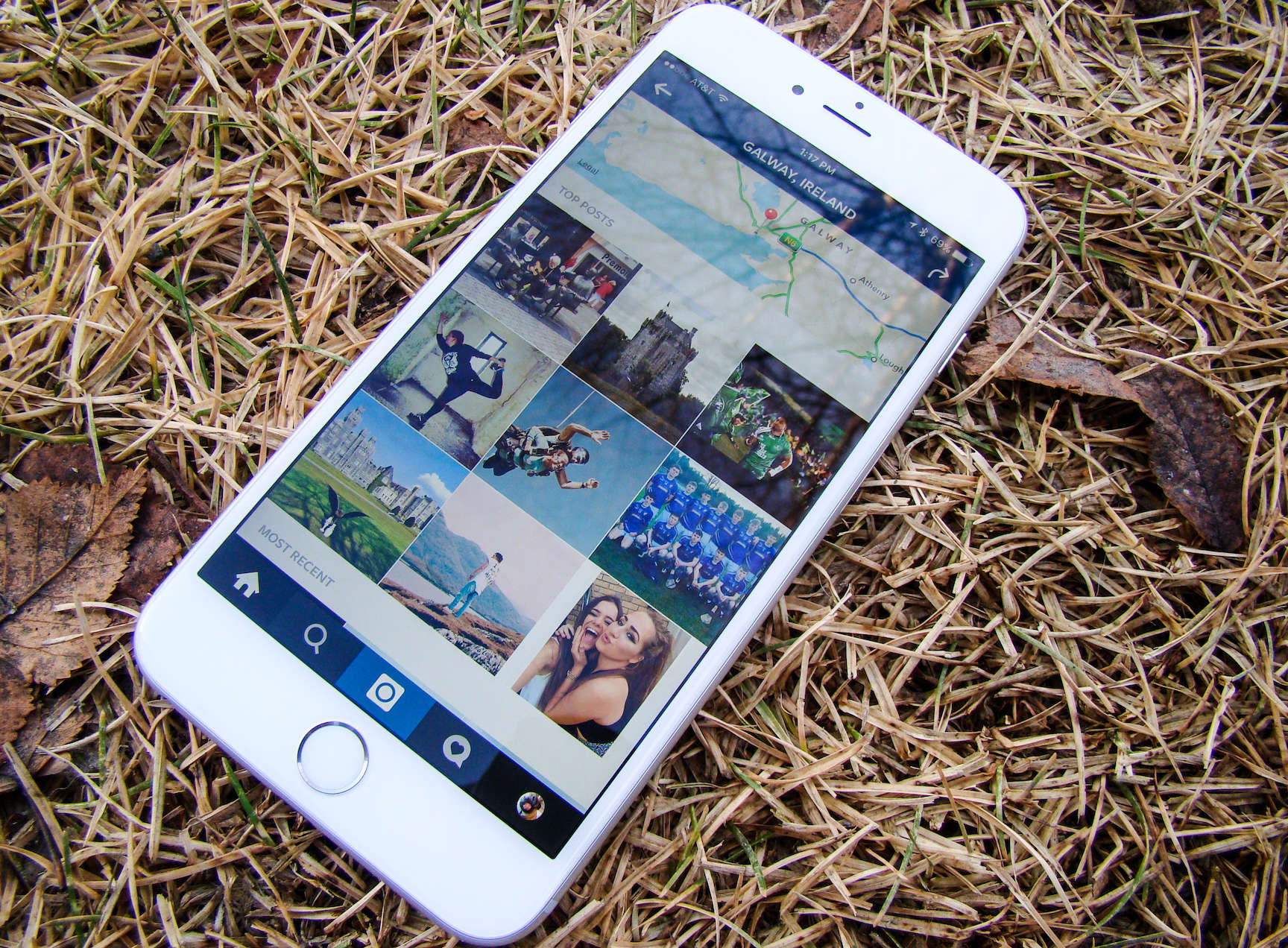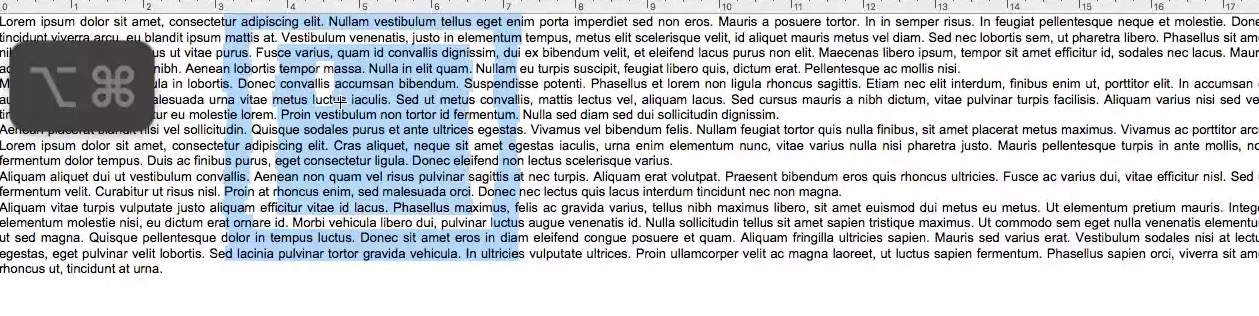Apple’s AirPods Pro are just fantastic, especially if you hack them to fit your ears even better. But those interchangeable silicone tips are just one (or two) more thing to lose, or to break. The good news is, Apple will sell you replacement silicone tips for your AirPods Pro. The bad news is, you can’t just order them up from the Apple Store, or from Amazon.
How to get replacement AirPods Pro tips from Apple

Photo: Charlie Sorrel/Cult of Mac