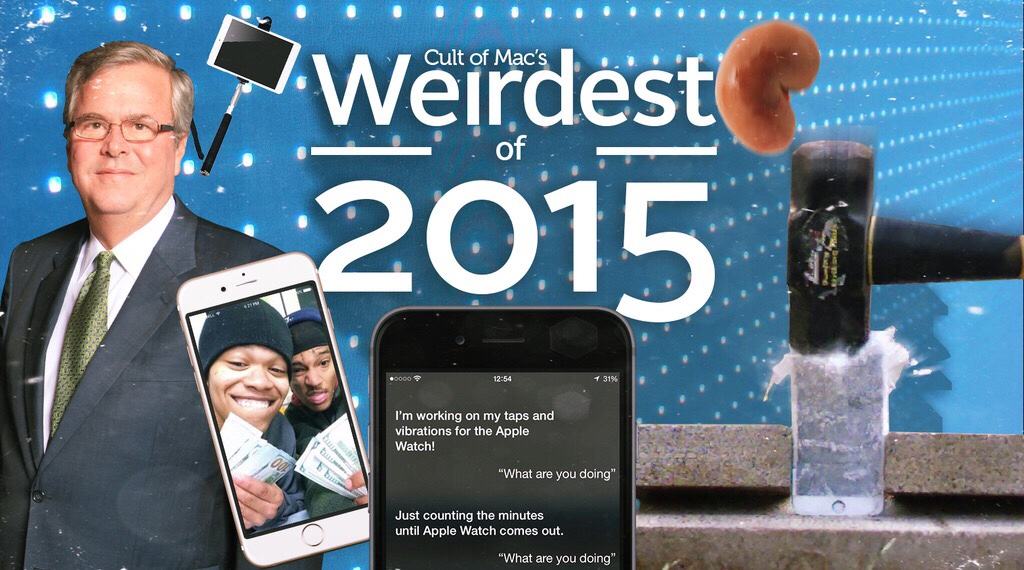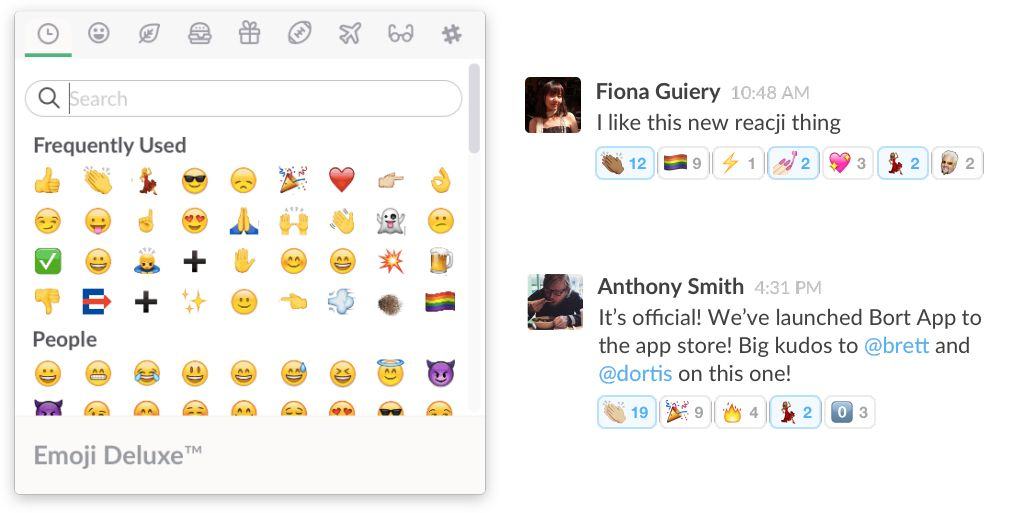‘Appy weekend everyone! If you’re anything like me, Sunday’s the perfect time for kicking back and catching up on everything you missed during the week — not least the top apps to have either arrived in the App Store, or been the recipient of major upgrades.
Fortunately we’ve done the hard work of sorting through them for you to pick out to pick out the cream of the crop. Check out our picks below.
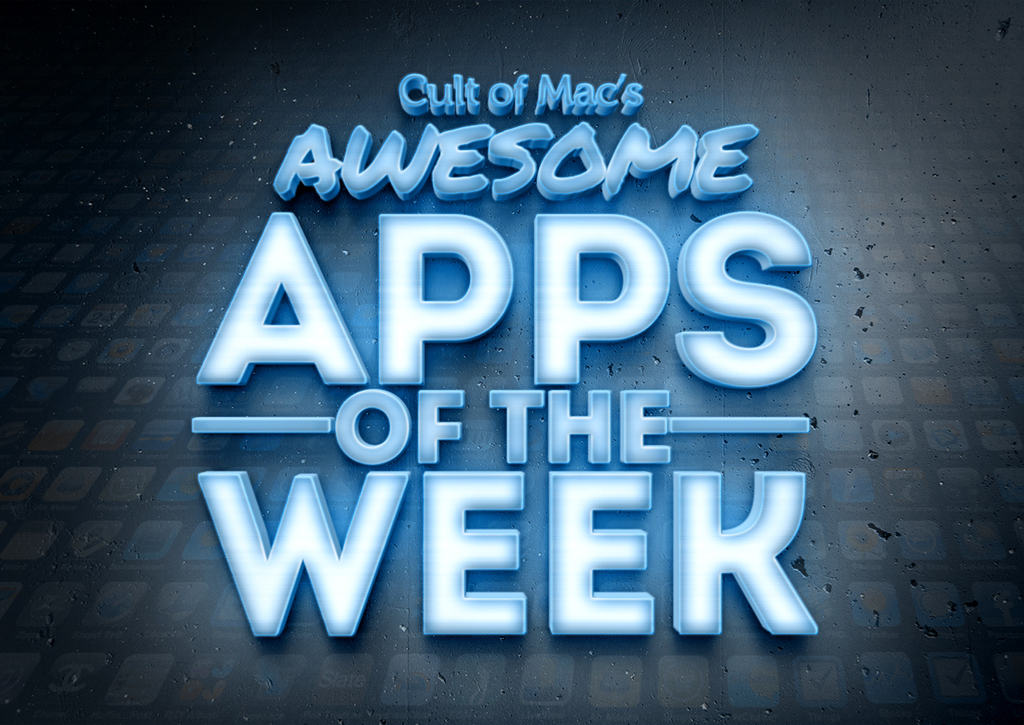

![Best iPhone and iPad apps for project managers [Reviews] 6 apps every project manager should have installed on their iPhones, iPads, and Macs.](https://www.cultofmac.com/wp-content/uploads/2016/02/6s-plus-mac-keyboard-hero.jpg)