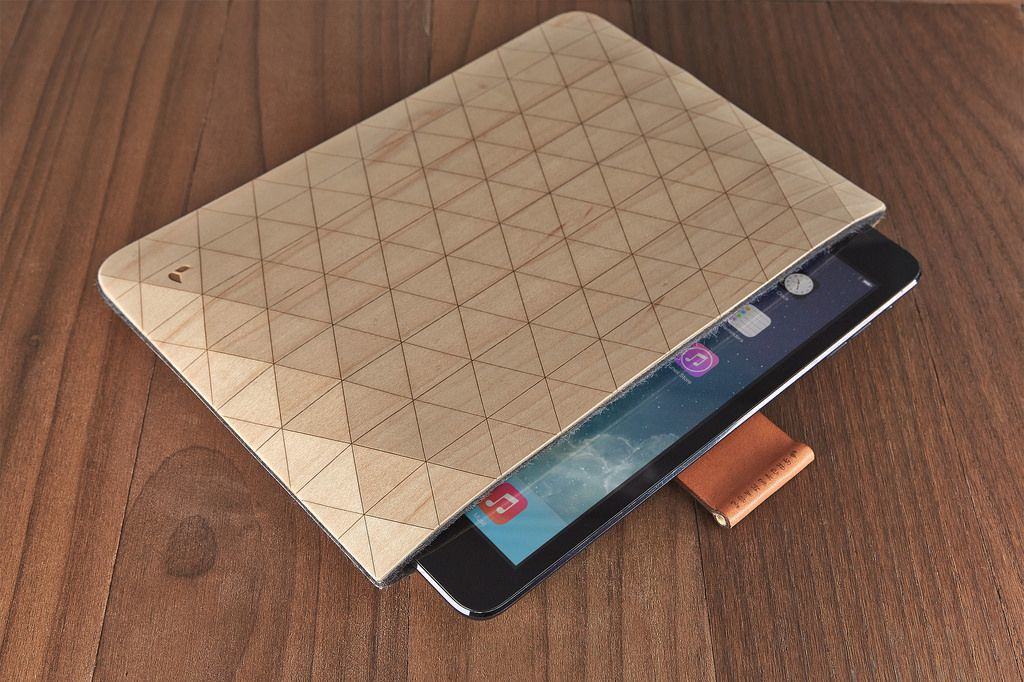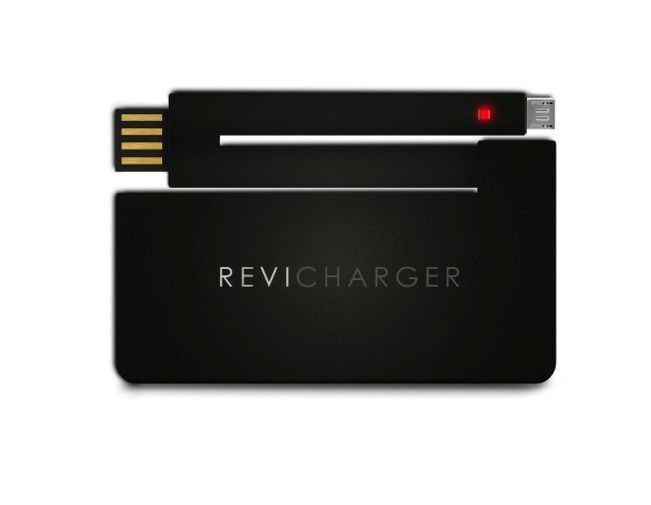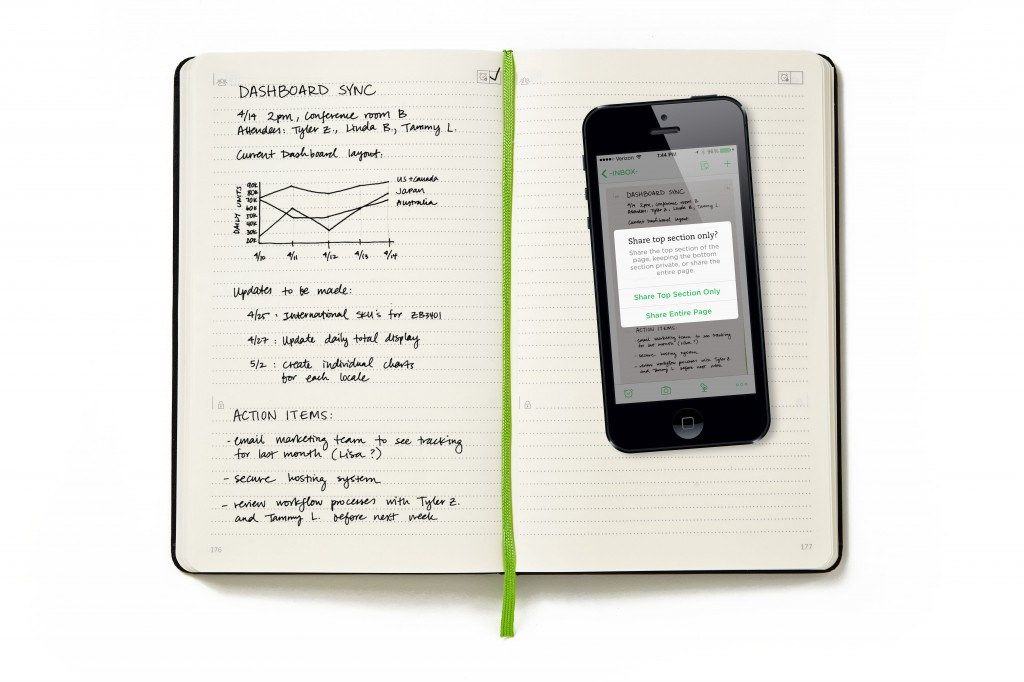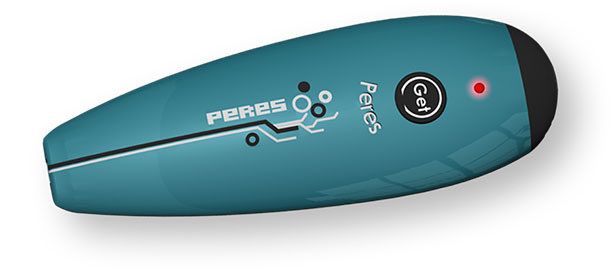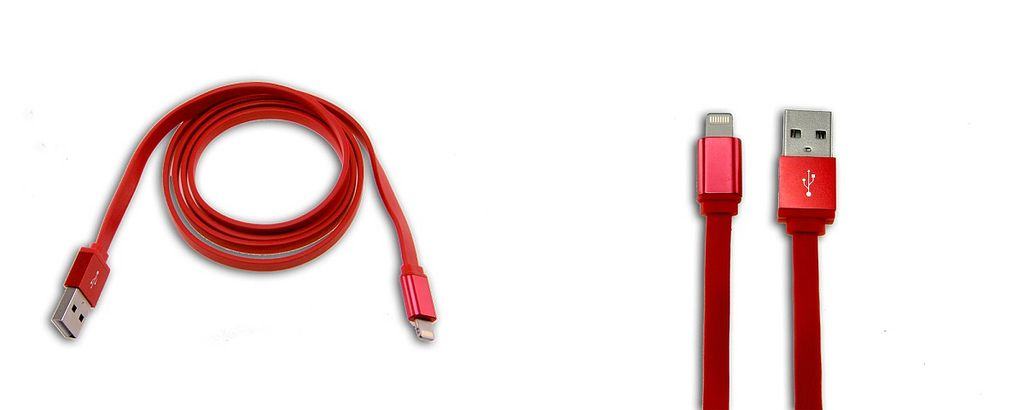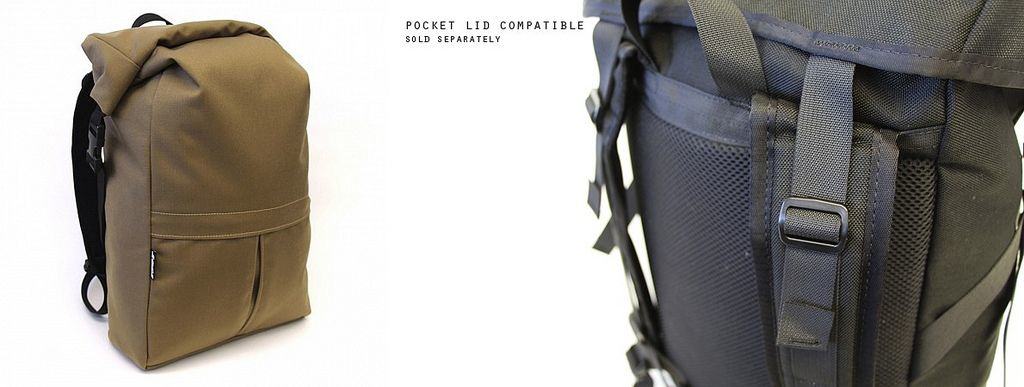Snappgrip is an add-on camera grip for your iPhone, bringing the extra manual knobs, dials and buttons you miss from your regular camera. It’s been around for a while.
But that’s not the news. The new is that a couple of great iPhone camera apps now incorporate the Snappgrip API. That is, these apps can be controlled by the buttons on the grip.