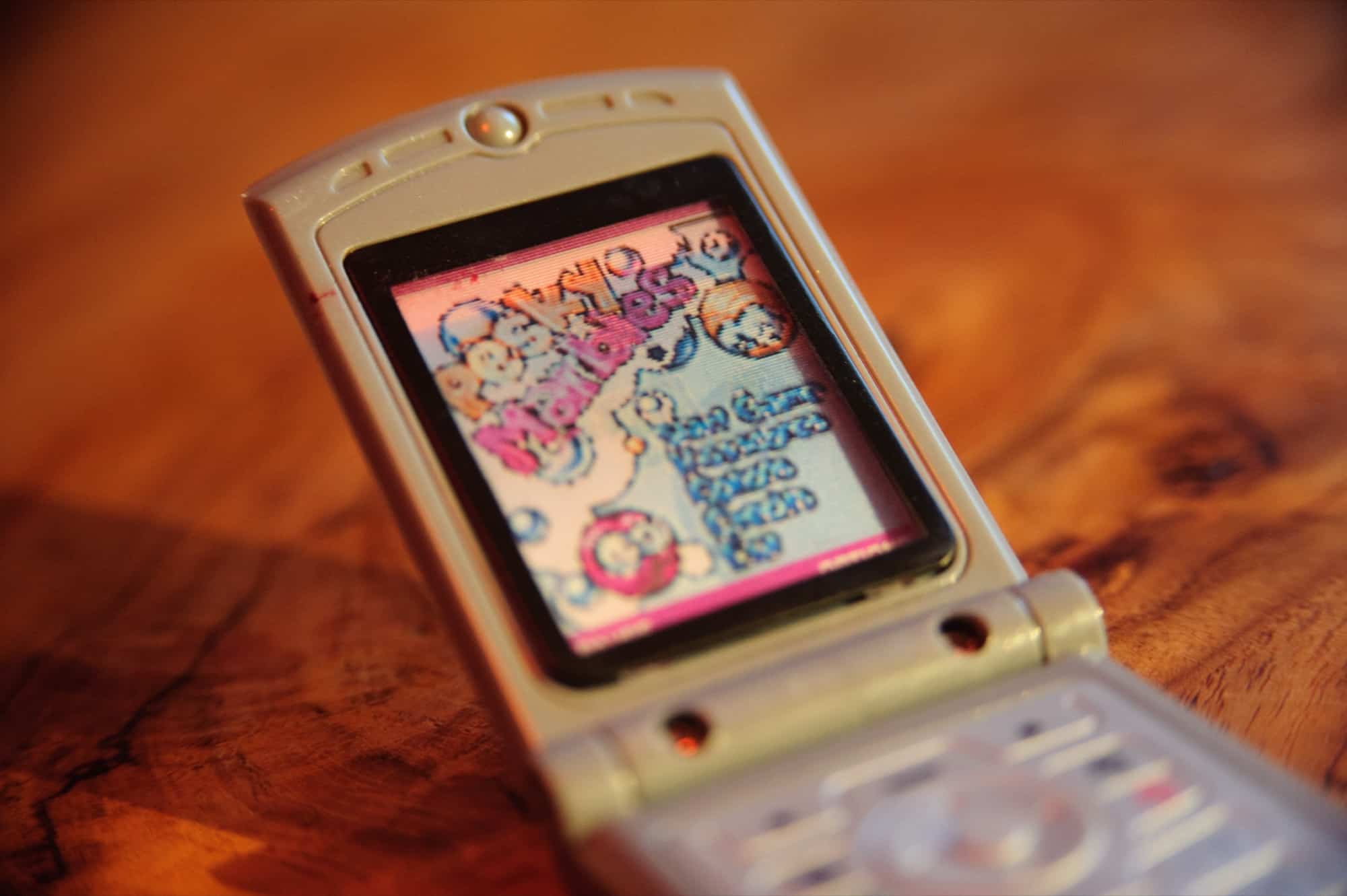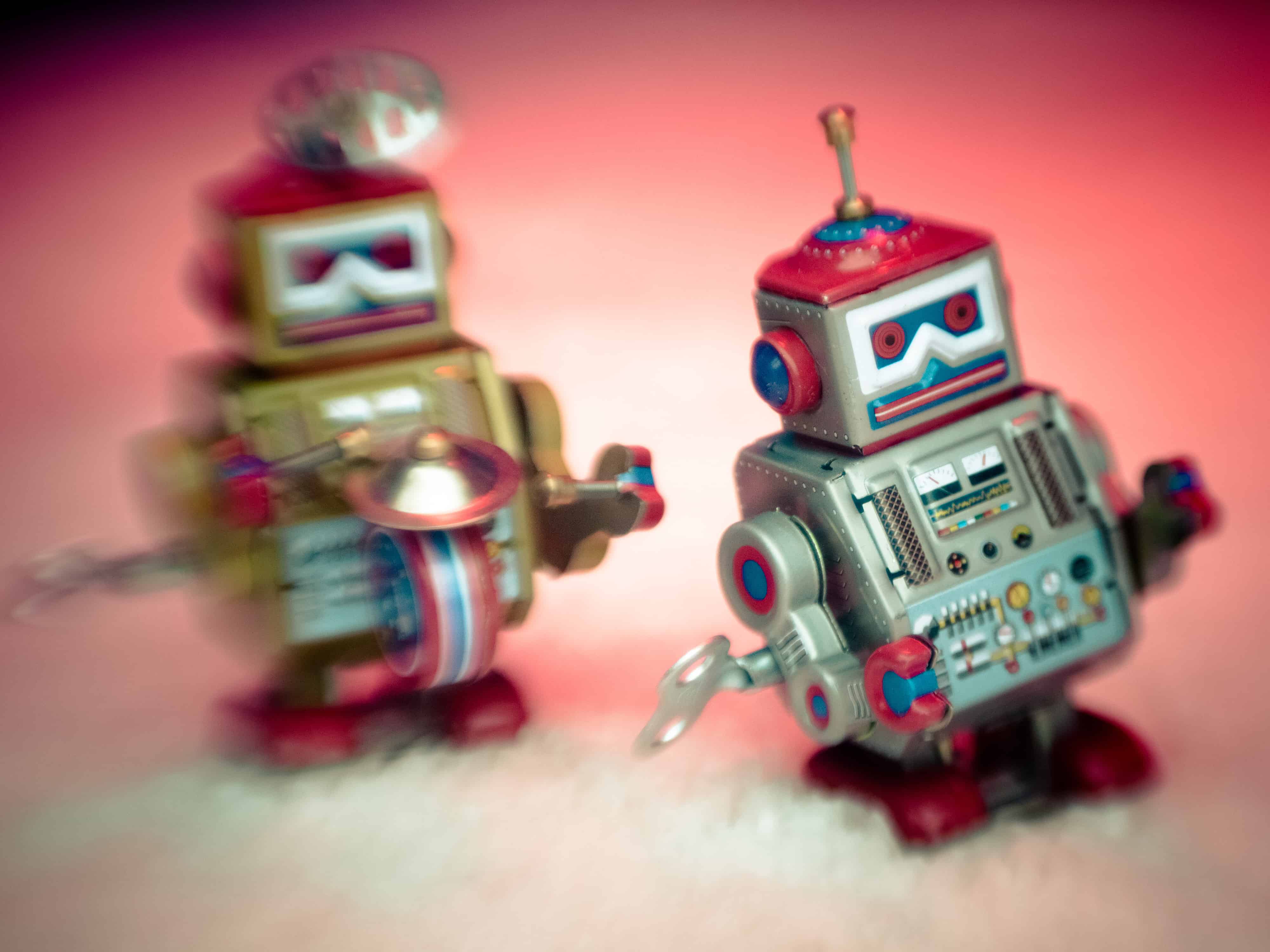Spam calls to your iPhone are an annoying distraction and — as many folks would say — a violation of your privacy. But you don’t have to live with them if you use Incogni.
Stop annoying spam calls on your iPhone with this simple solution

Image: Surfshark


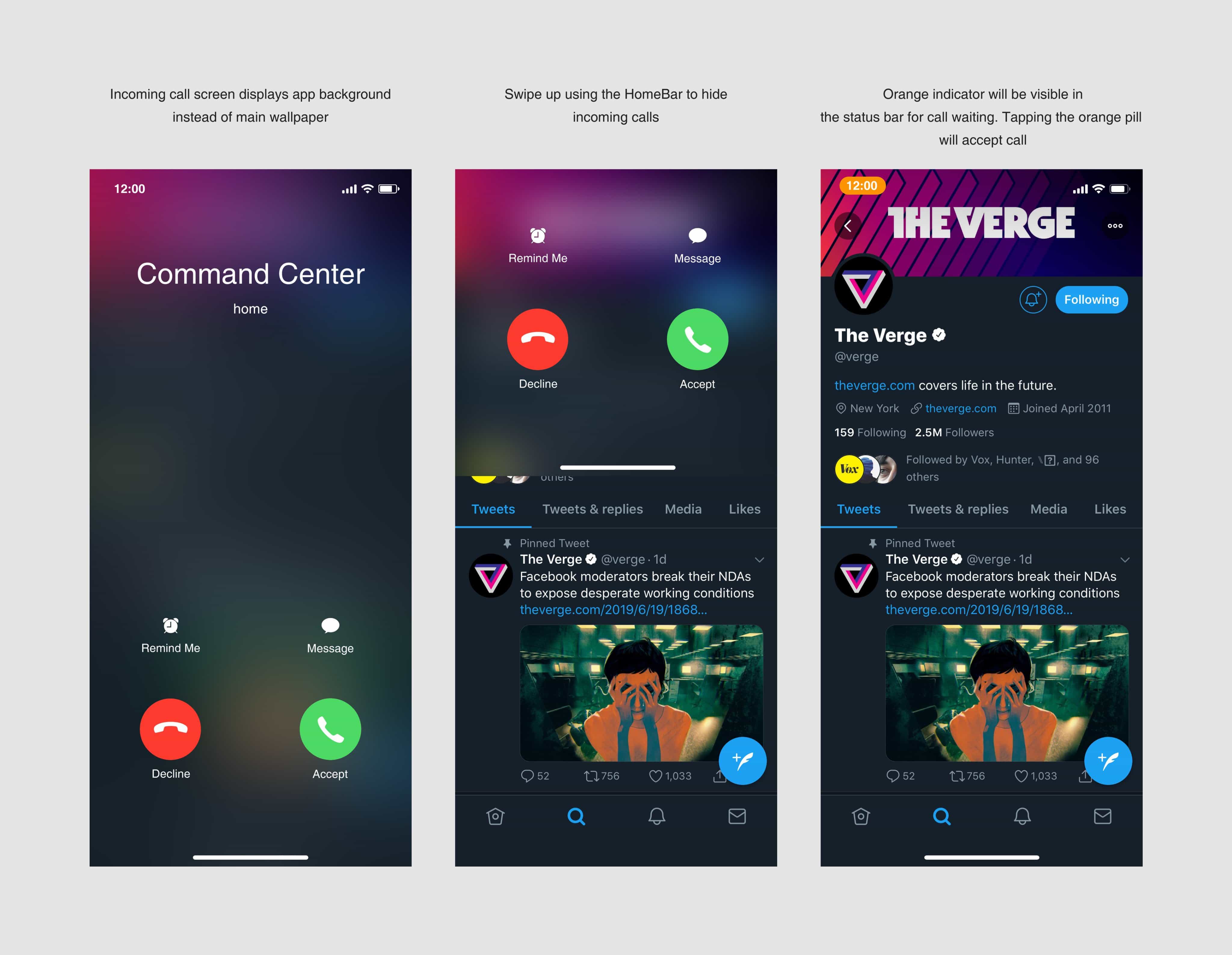
![Wireless earbuds, iPhone lenses and more in the best deals of the week [Deals] The top deals of the week include an awesome AirPods alternative, a powerful task manager, and more.](https://www.cultofmac.com/wp-content/uploads/2019/03/Top-4-Deals-of-the-Week.jpg)
![Let this highly rated iOS app help keep robocalls at bay [Deals] This app uses a community database of spam and scam callers to help keep them from getting through.](https://www.cultofmac.com/wp-content/uploads/2019/03/Call-Control.jpg)