Apple is no longer repairing 2011 MacBook Pro units under its “Video Issues” repair program.
Launched in February 2015, the program addressed faulty graphics processing units in a “small percentage” of 15- and 17-inch notebooks manufactured in 2011.
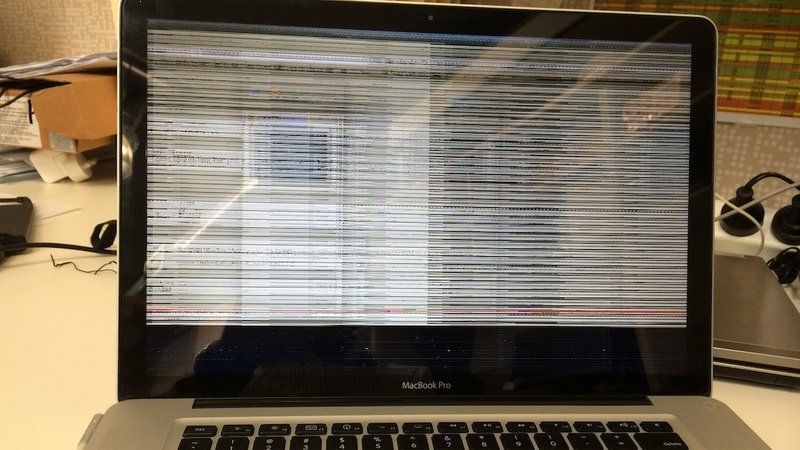
Apple is no longer repairing 2011 MacBook Pro units under its “Video Issues” repair program.
Launched in February 2015, the program addressed faulty graphics processing units in a “small percentage” of 15- and 17-inch notebooks manufactured in 2011.
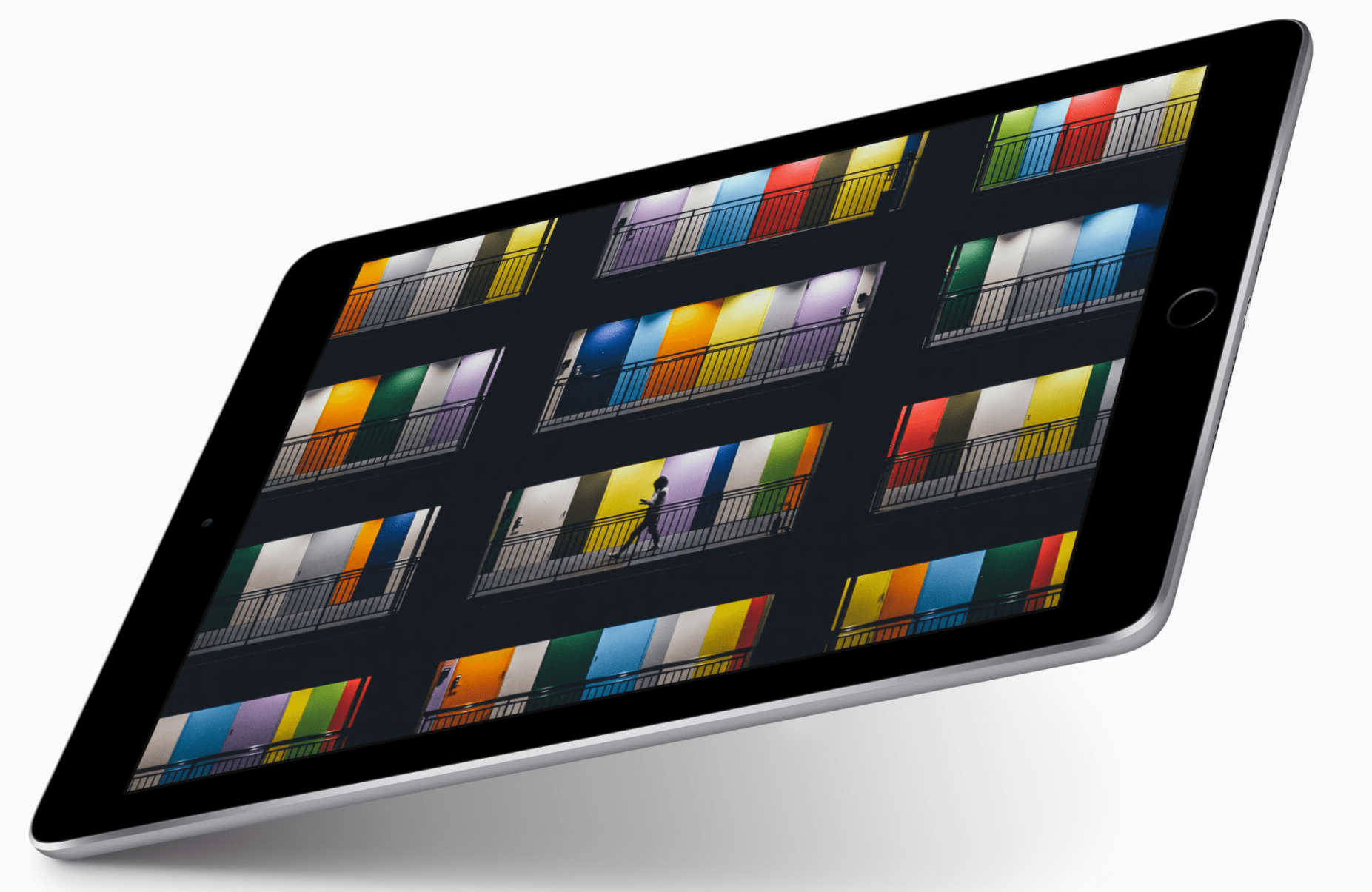
Owners of the new 2017 iPad may be able to cannibalize their old iPads to fix busted components, depending on what breaks on the new tablet.
After discovering that the new iPad is mostly just an updated original iPad Air, the repair gurus at iFixit decided to test whether old iPad parts are compatible with refreshed iPad. Surprisingly, a number of crucial parts from the iPad Air 1 and Air 2 like the digitizer, battery, rear camera and microphone all work perfectly fine.
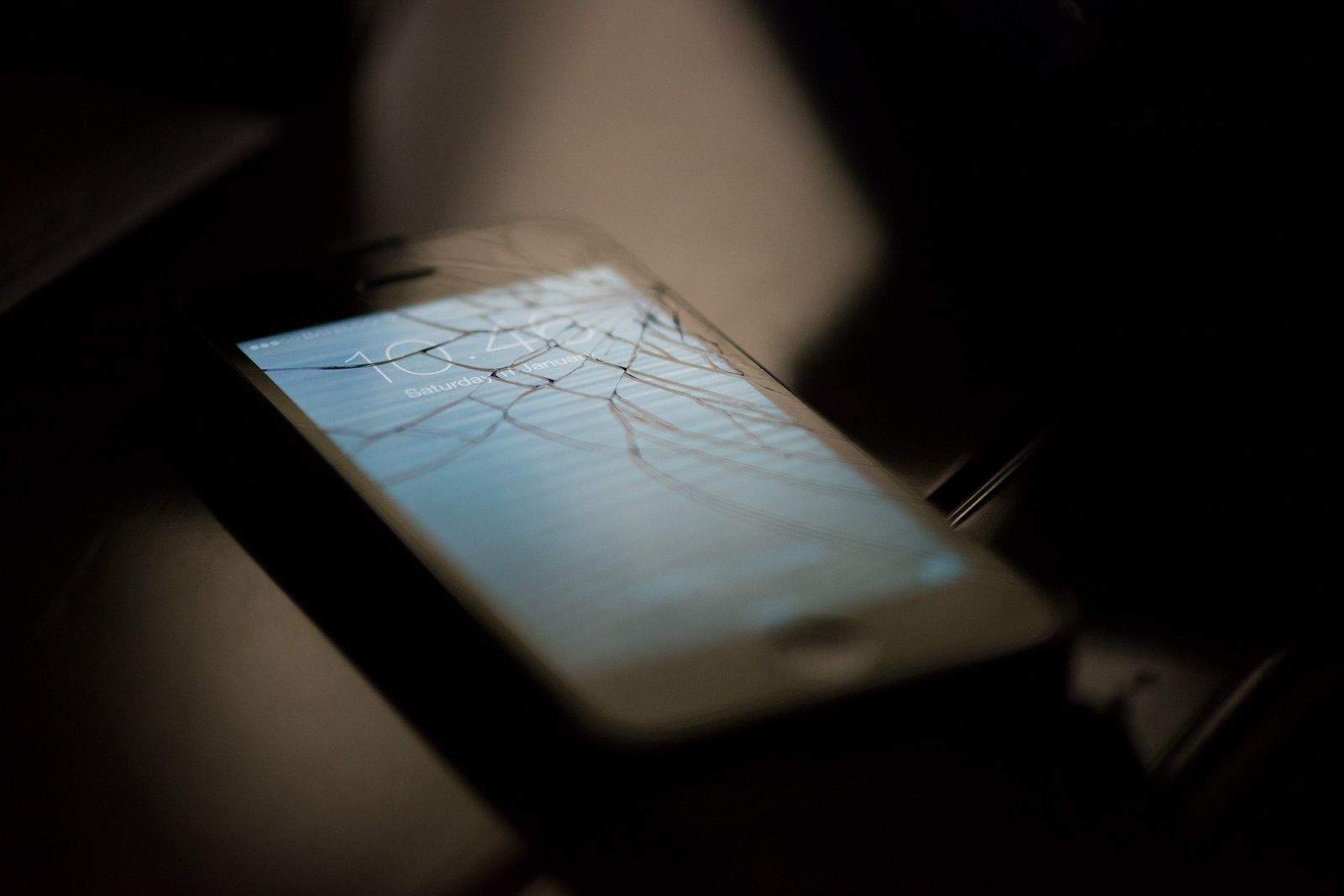
Getting your iPhone screen fixed by a third-party repairer no longer voids its warranty entirely.
An internal memo distributed among Apple employees confirms stores and authorized service providers can now accept handsets for repair following a third-party display replacement as long as the issue is not related to the screen.
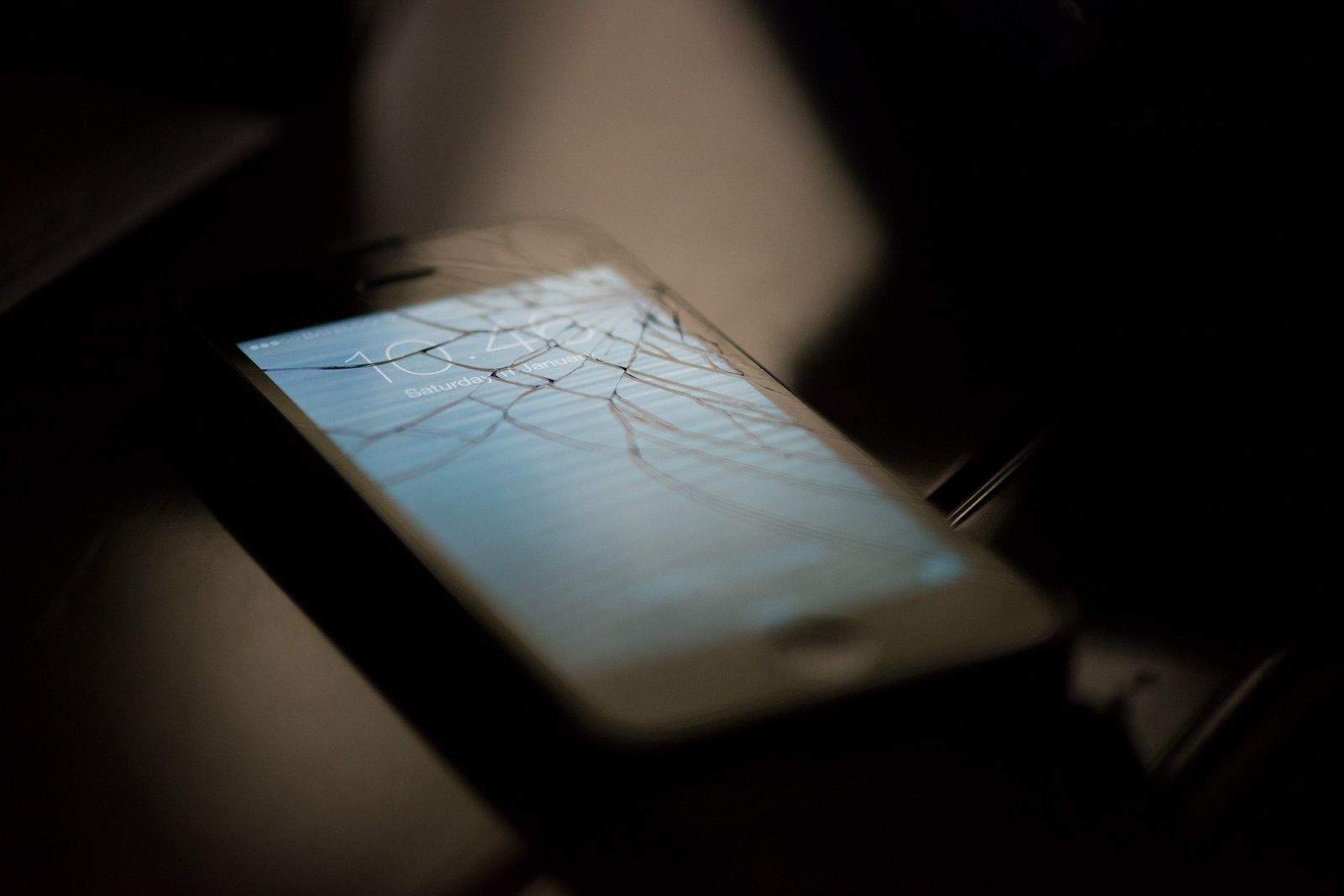
Breaking your smartphone’s display is one of the most painful experiences of modern life. But thanks to Verizon, you can get yours repaired the very same day if you have an eligible iPhone. You can even have a technician come to you to carry out the fix.

Apple is reportedly replacing or repairing iPhone 7 Plus units that have developed camera faults.
Some users on Reddit and around the web have complained of black and purple screens and error messages when opening the camera app, supposedly due to a dodgy iSight sensor.

If you own a Mac that was made between 2009 to 2011 it is about to become officially obsolete.
Apple plans to no longer offer support for two MacBook Pros, a Mac mini and MacBook, according to a new report that reveals the devices are set to join the long list of vintage Apple products.

Apple has finally responded to the “touch disease” issue plaguing older iPhone 6 Plus units. The company this week launched a new repair program that gives users the option to get their handset fixed for a flat fee of $149.

Apple is rolling out a new Support app that lets users get expert help with devices and software, and schedule repairs at the Apple store. The app also offers a catalog of support articles to help users fix common issues.

The next time you take your broken iPhone to the Genius Bar, the repair could be carried out in China. Foxconn, one of Apple’s biggest manufacturing partners, was just granted approval to perform iPhone repairs at a second facility in Shanxi.

The new Apple Watch Series 2 is more repairable than Apple’s original wearable, according to the first teardown to pry open the new device.
Apple Watch Series 2 looks exactly the same as its predecessor on the outside. On the inside it’s an entirely different story, as Apple’s engineers have refined the internals and made it a bit easier to work with.

A strange flaw in the design of the iPhone 6 and iPhone 6 Plus has begun to plague a growing number of users, according to a new report that claims third-party repair experts are swamped with requests to fix what the Genius Bar can’t.
![Repair your electronics with iFixit Pro Tech Screwdriver Set and Jimmy Tool Bundle [Deals] iFixit's screwdriver set and Jimmy bundle includes everything you need to get into your devices.](https://www.cultofmac.com/wp-content/uploads/2015/07/c7daacea48dd10aacbc587c1841dcf860fc857ed_main_hero_image.jpg)
With today’s tech, the general rule seems to be that if it’s broke you can’t fix it. But perhaps you could, if you just had the tools to work with the micro-sized, specialized screws and airtight seams of phones, computers, gaming consoles, and the like. Most of those tools for access are in this excellent bundle from iFixit’s, which includes a full arsenal of screwdrivers and an ultra-thin prying blade, all for $59.95 at Cult of Mac Deals.

If your iPhone 3G breaks a month from now, prepare to be mostly out of luck.
Apple has released a list of devices that will stop receiving repair and parts service in Apple Stores on June 9.

The Apple Watch is one of the most impressive feats of engineering to come out of Cupertino. When it comes to repairing Jony Ive’s wearable yourself, you’re not going to get much help though, so the brilliant minds at iFixit have already come up with a few repair guides.
iFixit published four guides today on how to repair various parts of the Apple Watch that will help make your fixes a breeze. Unfortunately, iFixit says pretty much any repair you make yourself will break the Apple Watch’s NFC chip, but they’ve got a guide on how to fix that two.
Here’s are some of the quick fixes you can make to Apple Watch yourself:

Have you ever had an Apple product bite the dust only a few months after its warranty or AppleCare expired? Out-of-warranty repair costs can easily soar into the hundreds of dollars for Apple products, but if you purchased your Mac using a credit card that offers extended-warranty protection, you might be able to get that money back.
Many credit cards offer purchase-protection and extended warranties, which are usually included as a free benefit for qualifying purchases made using the card. I recently had a MacBook Air die. It was over three years old, so it was no longer covered by Apple’s One-Year Limited Warranty or AppleCare. Fortunately, I purchased it using an American Express credit card and, therefore, AMEX’s extended-warranty program gave me extra coverage.
Read on to learn how Apple repaired my broken MacBook Air and AMEX reimbursed the cost — saving me nearly $300.

Thinking of buying Apple’s new Mac mini? Make sure you get plenty of RAM when you place your order. Unlike its predecessors, the new machine’s RAM is soldered to the logic board, so you’re unable to add your own later on.

It turns out that things made out of thin pieces of aluminum will bend under enough force. Who’d have thought it? But fortunately for those who are experiencing the well-documented “Bendgate” issue with a new iPhone 6 and 6 Plus, Apple is not ignoring the problem: The company will replace devices under warranty so long as they pass a visual inspection.

Apple’s iPhone 5s screen repair service is now available at Genius Bars in the U.K. and throughout Europe, just one week after it kicked off in the U.S. The process costs £119/€150, and it is carried out within one hour.

Does your iPhone 5 suffer from a dodgy power button? If so, Apple will repair it free of charge, according to a new announcement made by the company.
“Apple has determined that the sleep/wake button mechanism on a small percentage of iPhone 5 models may stop working or work intermittently,” Apple states. “iPhone 5 models manufactured through March 2013 may be affected by this issue.”
iPhone users experiencing the problem can visit Apple’s website, enter their phone’s serial number and — hey presto! — see if their device is one of the faulty ones Apple is referring to.
![How To Repair & Verify Your Hard Drive From The Command Line [OS X Tips] verify volume](https://www.cultofmac.com/wp-content/uploads/2014/02/verify-volume.jpg)
OS X offers a very nice graphical user interface to verify and repair your hard drive, located in the Utilities folder. It’s called Disk Utility, and you can use it as the first line of defense when weird disk-related things happen to your Mac’s hard drive.
If, however, you want to dig in a bit deeper, or you’re already running Terminal a lot and don’t want to launch a separate app, you can use the following commands to both verify (check for problems) and repair any problems that you might find when verifying.

A lot of fuss has been made about the iPhone’s lack of repairability ever since it debuted in 2007 without *gasp* a removeable battery. Six years of design updates later and the iPhone is still as hard to tinker with as ever, unless of course you work at Apple.
Yesterday, Cult of Mac revealed a few pictures of the new tools Apple created to make iPhone 5s and 5c repairs easier than ever for Geniuses. Now our tipster is back with a bunch of GIFs of Apple’s fancy new toys in action, straight from Apple’s official iPhone 5s and 5c repair training videos.
Along with detailed animations of the new iPhone 5s and 5c components, the exclusive shots below show the exact methods Apple staff use to repair broken iPhone 5s, thanks to an array of tools created to make the process more efficient, including a new Universal Display Removal Fixture and an iPhone Battery Fixture Apple keeps hidden in the back of Apple Stores.
Want to know how fix your iPhone the Apple way? Study the GIFs below and you’ll be swapping out batteries like a Genius in no time:

Apple likes to keep its secrets close to the chest, but Cult of Mac has grabbed an exclusive look at some behind the scenes video of Apple iPhone 5s repair processes. A tipster behind the Genius Bar has shown us portions of Apple’s official iPhone 5s and iPhone 5c repair videos that showcase the emphasis Jony Ive and the design team placed on repairability when creating the latest iPhones, as well as the crazy little repair tools Apple uses to ensure quality repairs.
Despite launching to record breaking sales numbers in September, Apple’s iPhone lineup has come under fire again and again for its apparent lack of repairability. Catherine Rampell at the the New York Times went on a bullshit parade two weeks ago claiming Apple tries to make your iPhone break so you have to buy a new one. Even Apple fans like our pal Kyle Weins, at iFixit, bemoaned Apple for not making the iPhone 5s more repairable for users.
To consumers, the locked enclosures of the iPhone 5s may seem like a guarded unfixable fortress, but the truth is that the iPhone 5s is one of Apple’s most repairable devices ever, you just have to be a Genius to get the right tools for the operation.
The segments of the 12 training videos we saw provided detailed animations of the iPhone 5s and 5c internal components, as well as guides on how to access and swap six components on the device – speaker, receiver, vibration motor, iSight camera module, battery, and sim ejector tool.
Here’s a picture from Apple’s training guide of the five specialized tools required to swap out iPhone 5c components:

If you drop your iPhone and you don’t have it covered by AppleCare or another insurance plan, it’s almost always cheaper to have it repaired by a third-party than it is to have Apple do it. Unless you have an iPhone 5.
Apple’s tight control over iPhone 5 components means that they’re so hard to get hold of, repair costs remain high — even with third-party services. Some have even been unable to offer iPhone 5 repairs because they cannot obtain the parts.

Back in February, I told you about an iPhone case from a company called cellhelmet that comes with one major advantage: If your iPhone breaks while it’s inside the case, cellhelmet will fix or replace it for free. Now the company is expanding, and it’s about to launch a new line of screen protectors that offer a similar guarantee. If your iOS device’s screen gets scratched while wearing one, cellhelmet will replace the display.

Following its Retina MacBook Pro teardown back in June, iFixit declared Apple’s latest portable “the least repairable laptop” it has ever taken apart. While some components aren’t too difficult to upgrade or replace, others — such as the battery and RAM — are near impossible without professional help. In its new repair guide, published today, iFixit details further repair limitations with the notebook, and estimates that a third-party battery replacement could cost around $500.