You’re not alone. These days, it’s harder than ever to stay focused on tasks both big and small. Times are strange but life goes on. To help you stay focused on work, errands and to-do lists, this app — which runs on Mac, iPhone, iPad and more — brings together a ton of intuitive tools and features.
Take control of your daily tasks and to-do lists with this handy app
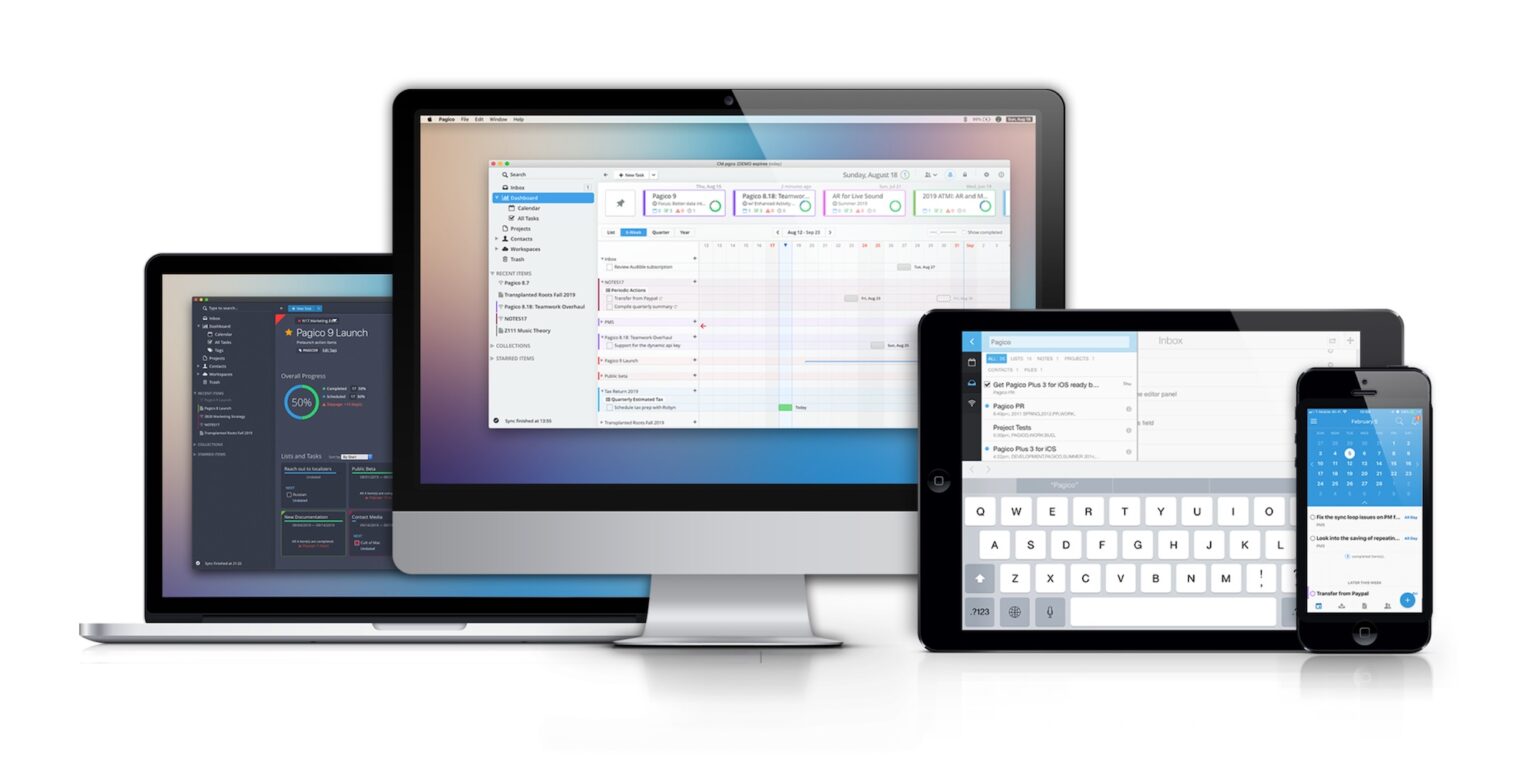
Photo: Cult of Mac Deals
![Turn your to-do lists into actionable timelines with this Mac app [Deals] Pagico](https://www.cultofmac.com/wp-content/uploads/2020/01/Pagico-1536x768.jpg)
![Your iPhone is your time card with Hours [50 Essential iOS Apps #41] The Hours app running timer](https://www.cultofmac.com/wp-content/uploads/2018/07/Hours-Running-Timer.jpg)

![TickTick helps get your to-do list finished [50 Essential iOS Apps #33] Ticktick next week tasks](https://www.cultofmac.com/wp-content/uploads/2018/07/ticktick-next-7-days.jpg)
![Stay focused on writing with iA Writer [50 Essential iOS Apps #27] iA Writer on iPad](https://www.cultofmac.com/wp-content/uploads/2018/06/iAWriter-Writing.jpg)
![GoodNotes 4 is the paper notebook of the future [50 Essential iOS Apps #24] GoodNotes 4 notebook with Apple Pencil on iPad Pro](https://www.cultofmac.com/wp-content/uploads/2018/06/GoodNotes4-ApplePencil-iPadPro.jpg)
![This music app helps tune you in to your work [Deals] This popular app curates custom playlists specifically designed to keep you focused at work.](https://www.cultofmac.com/wp-content/uploads/2018/01/Focus@Will.jpg)
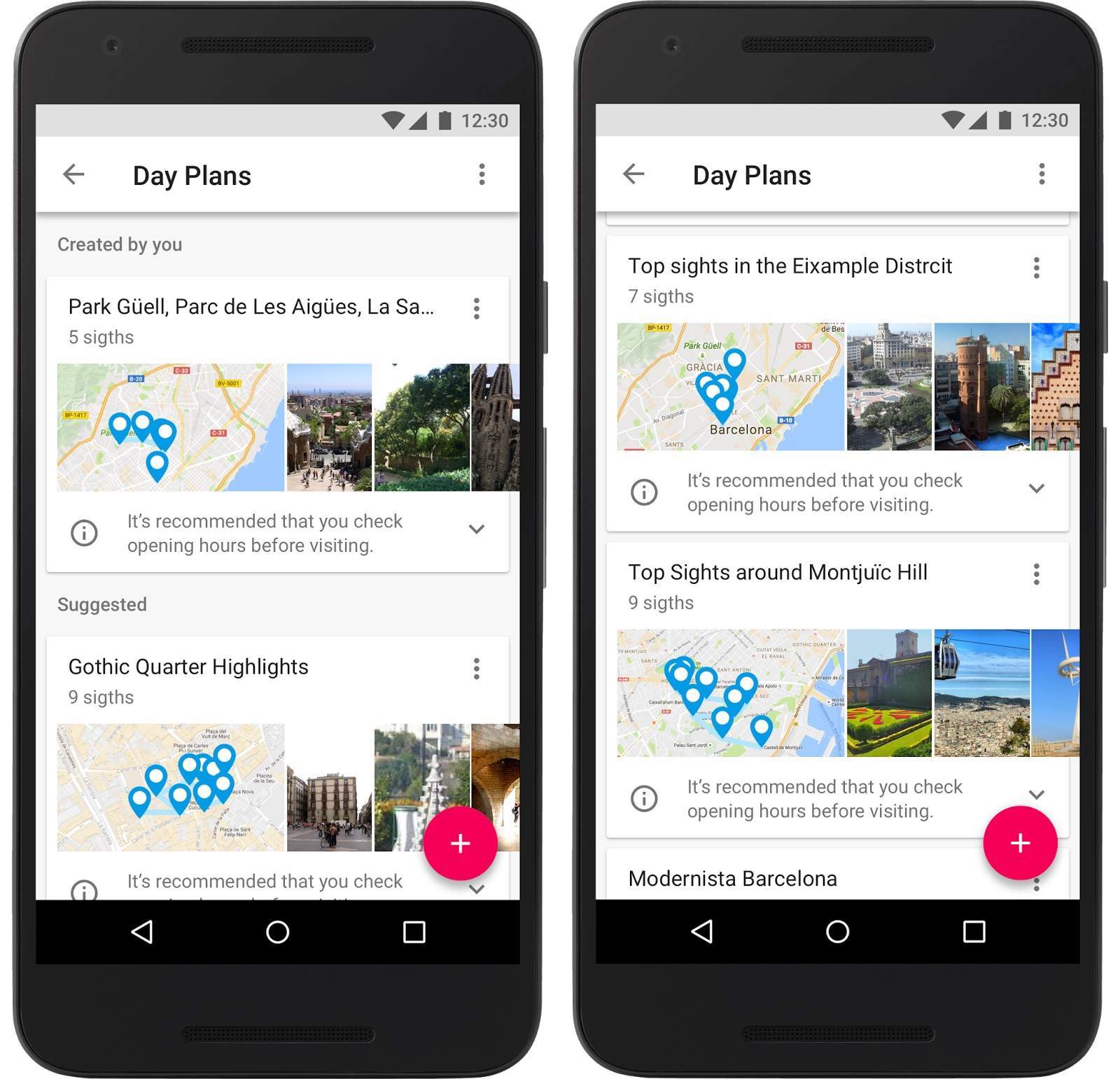
![A free year with this productivity-enhancing app will get your time management back on track [Deals] 7eb13e6e04c522e36b20c64fdc5d5e72ec959bd6_main_hero_image](https://www.cultofmac.com/wp-content/uploads/2015/07/7eb13e6e04c522e36b20c64fdc5d5e72ec959bd6_main_hero_image.jpg)
![Never Have To ‘Finder’ A File Again With Trickster [Sponsored Post] image](https://www.cultofmac.com/wp-content/uploads/2014/02/image1.jpg)
![Swipe To Unlock Your Mac With Lock Screen Plus [Sponsored Post] Lock Screen Plus](https://www.cultofmac.com/wp-content/uploads/2013/02/Lock-Screen-Plus.jpg)