You might only use Preview on the Mac when you need to read a PDF or zoom in on a picture, but there’s much more than meets the eye. It’s a pretty robust editor, too.
I’m going to show you the six features that will let you make the most of Preview, a handy tool that’s an overlooked benefit to the Mac. I have three tips for working with documents and three for editing pictures.

![Copy text from a PDF on Mac the easy way [Pro Tip] It Doesn't Have To Be This Hard](https://www.cultofmac.com/wp-content/uploads/2023/08/It-Doesnt-Have-To-Be-This-Hard-1536x1152.jpg)

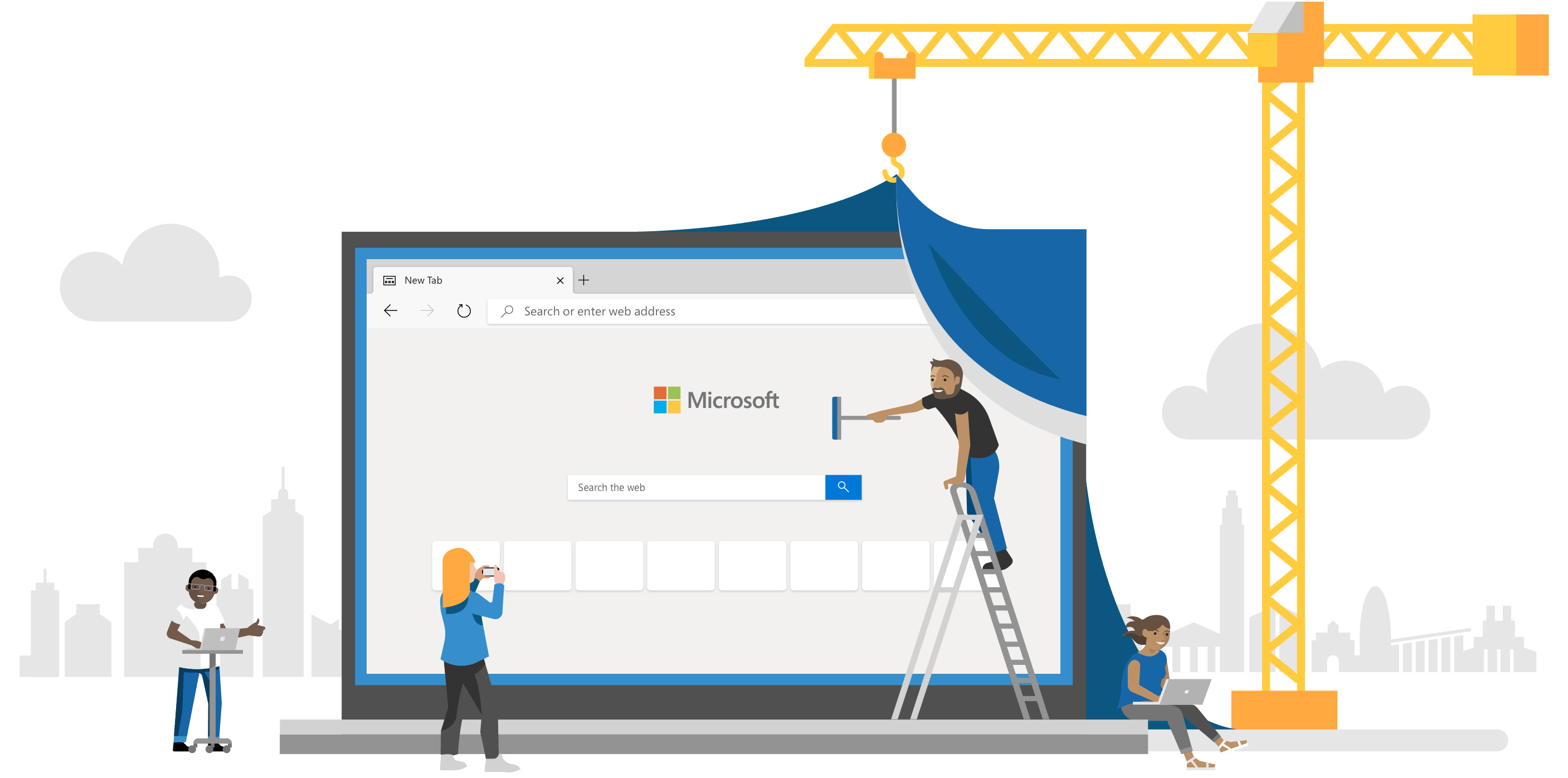

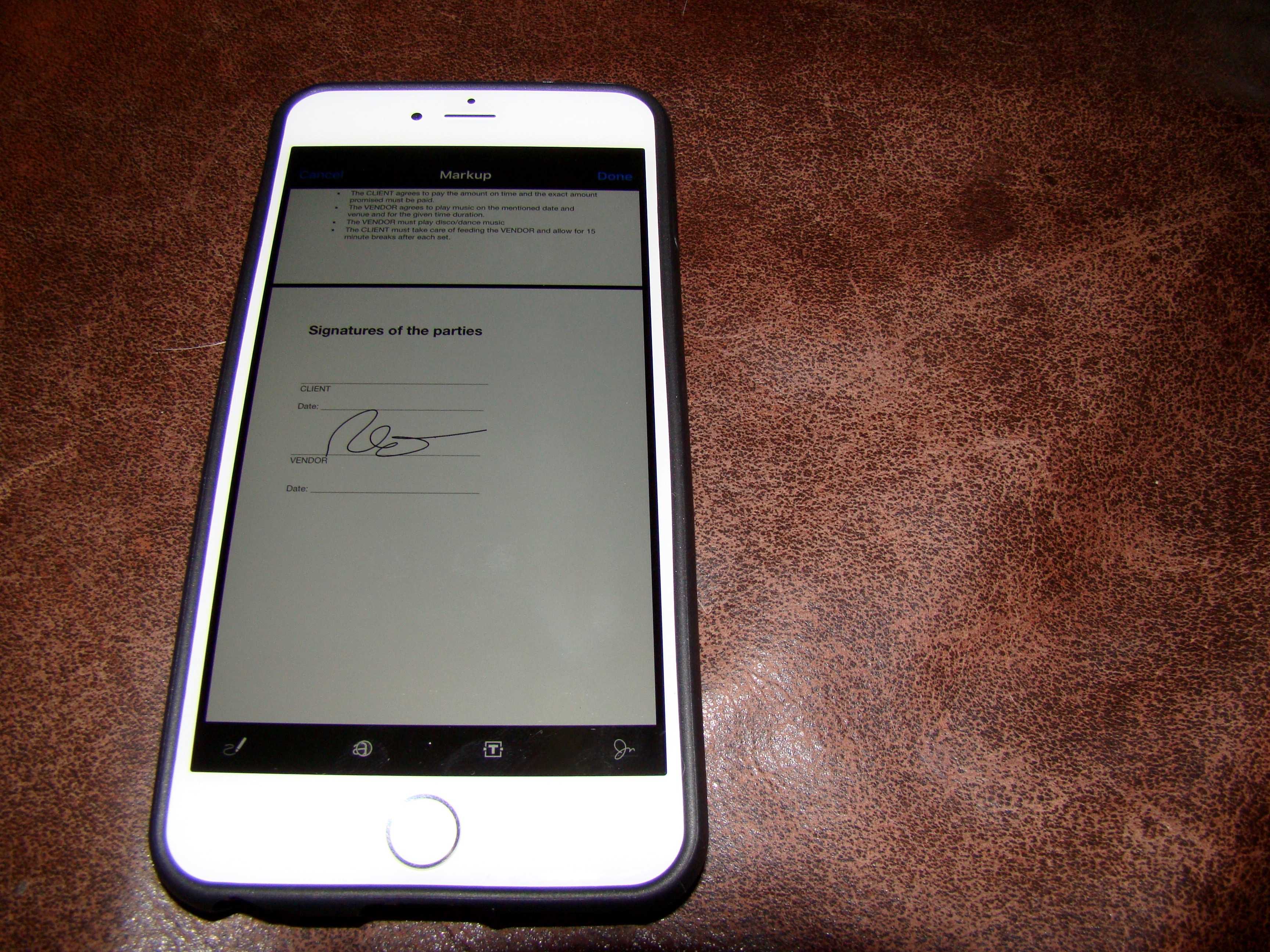

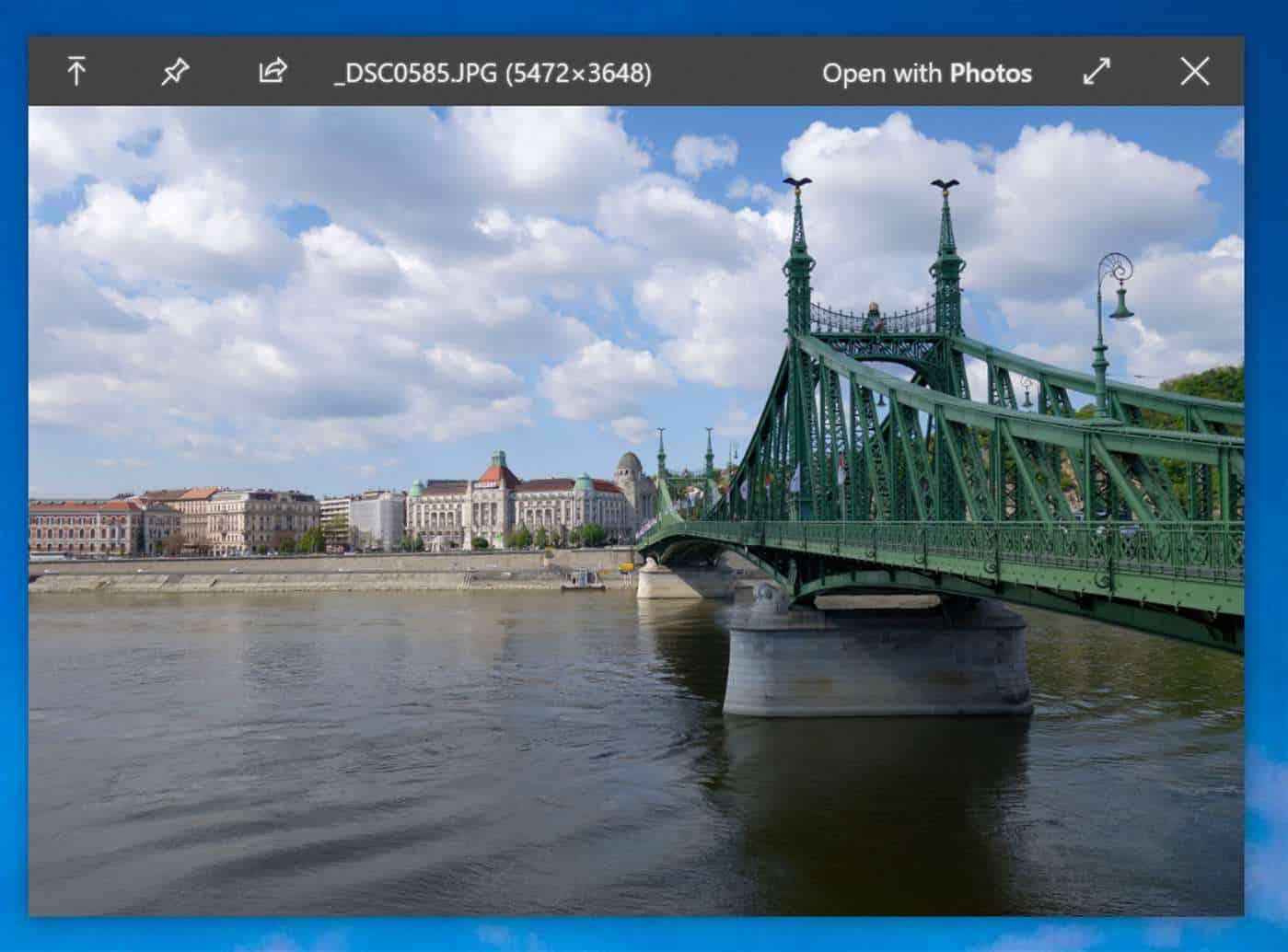





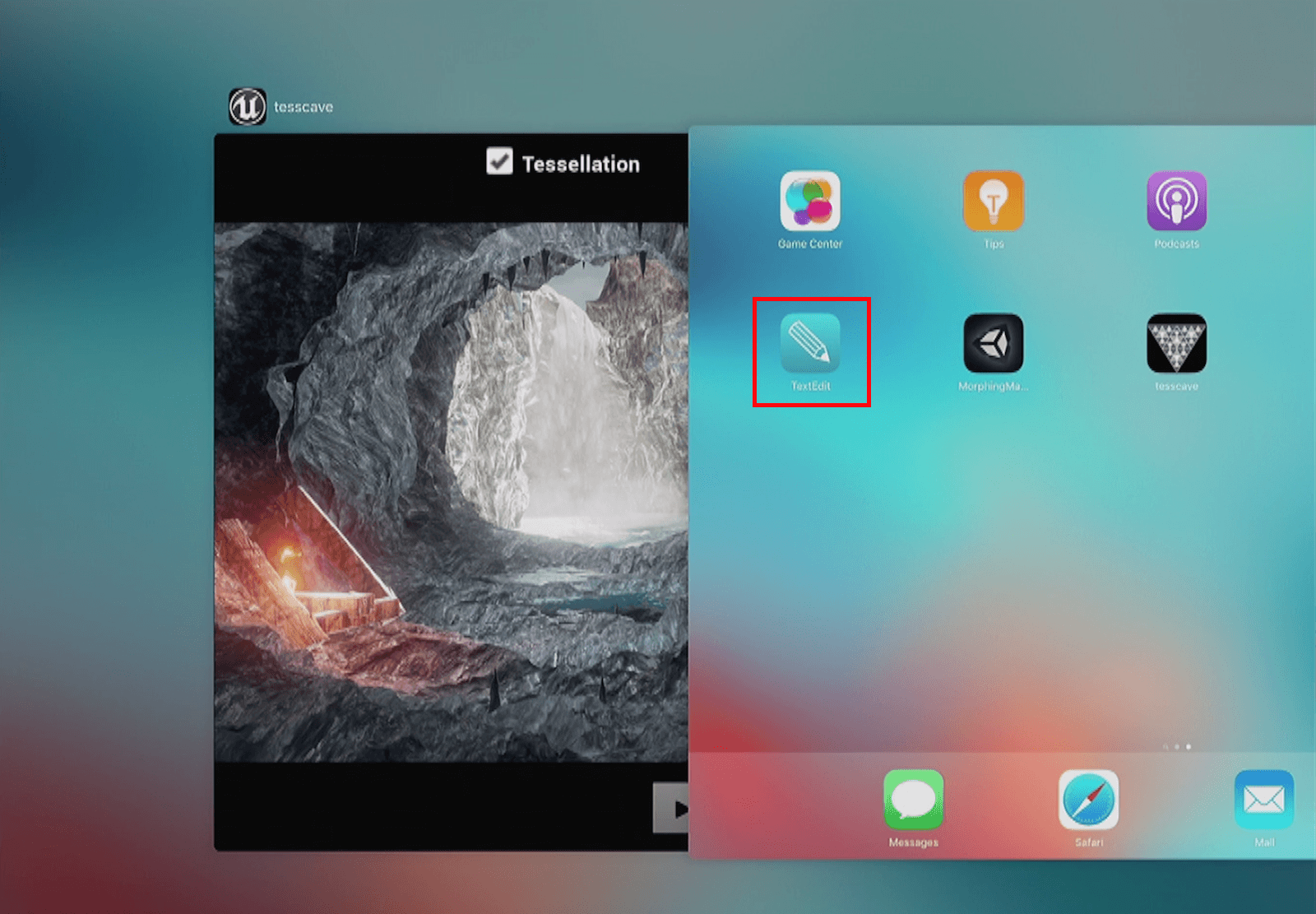

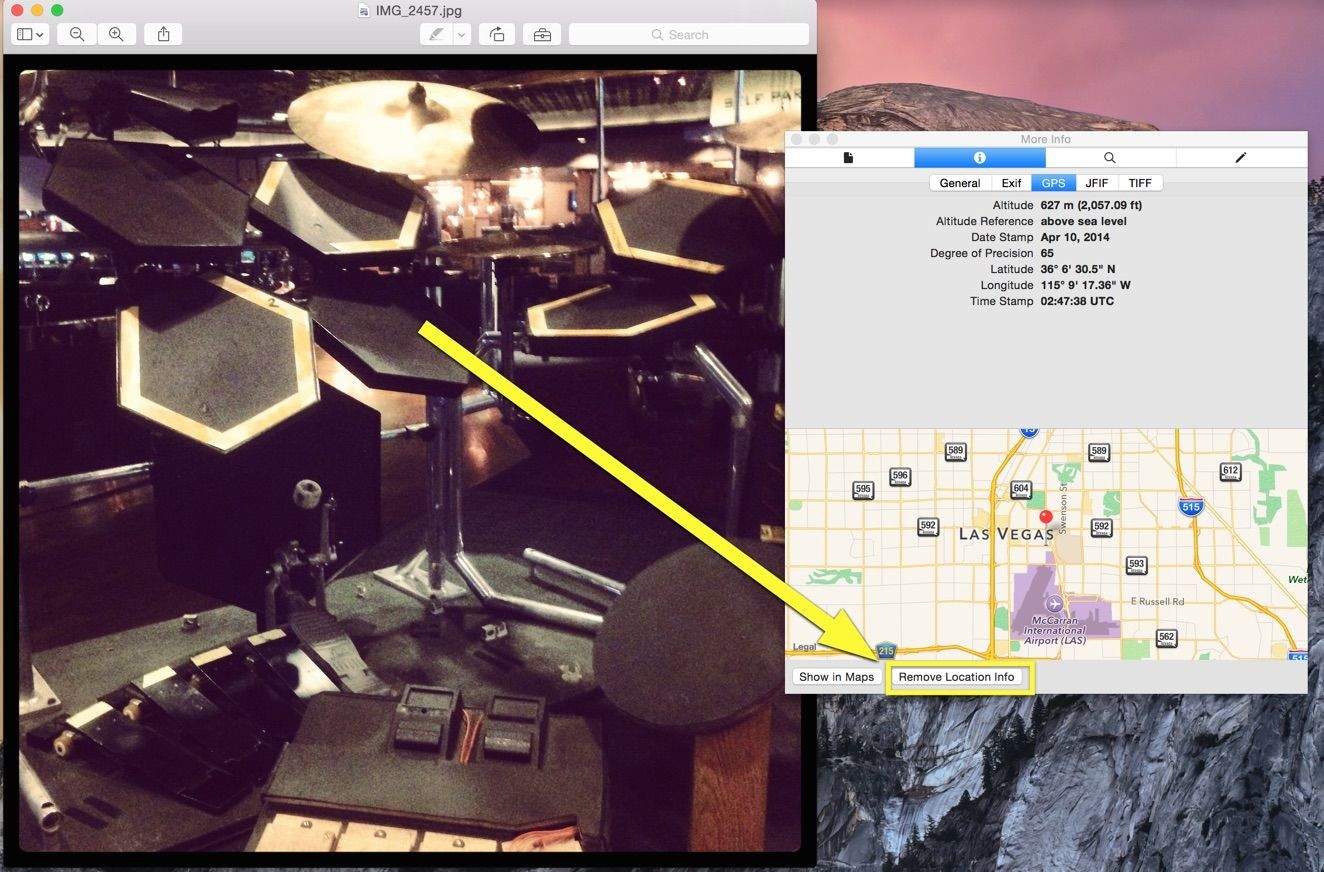

![Use Preview To Protect Your PDFs With Encryption [OS X Tips] password protected](https://www.cultofmac.com/wp-content/uploads/2014/03/password-protected.jpg)
![Zoom In With The Magnify Tool In Preview [OS X Tips] magnify tool](https://www.cultofmac.com/wp-content/uploads/2014/02/magnify-tool.jpg)
![How To Use Preview To Make Your PDF Documents Smaller [OS X Tips] Export](https://www.cultofmac.com/wp-content/uploads/2013/12/Export.jpg)
![Access And Add New Bookmarks In Mavericks Preview [OS X Tips] Bookmarks View Preview](https://www.cultofmac.com/wp-content/uploads/2013/11/Bookmarks-View-Preview.jpg)
![Use Preview To Make Your Photos More Black And White Artsy [OS X Tips] Don't eat this one, ever.](https://www.cultofmac.com/wp-content/uploads/2013/10/Preview-black-and-white.jpg)
![How To Sign A PDF Form On Your Mac Without Printing It [OS X Tips] PDF Signatures](https://www.cultofmac.com/wp-content/uploads/2013/08/PDF-Signatures.jpg)
![Turn Off Mail.app’s Automatic Attachment Preview ‘Feature’ [OS X Tips] I didn’t really want to see what that photo was, anyway.](https://www.cultofmac.com/wp-content/uploads/2013/03/No-More-Visual-Preview-Mail.jpg)
![What Does Mobile World Congress 2013 Mean For The iPhone? [MWC 2013 Preview] cult_logo_featured_image_missing_default1920x1080](https://www.cultofmac.com/wp-content/uploads/2022/04/cult_logo_featured_image_missing_default1920x1080-1536x864.png)
![Create Your Own Transparent Image Files With Preview [OS X Tips] Preview Transparent](https://www.cultofmac.com/wp-content/uploads/2013/02/Preview-Transparent.jpg)