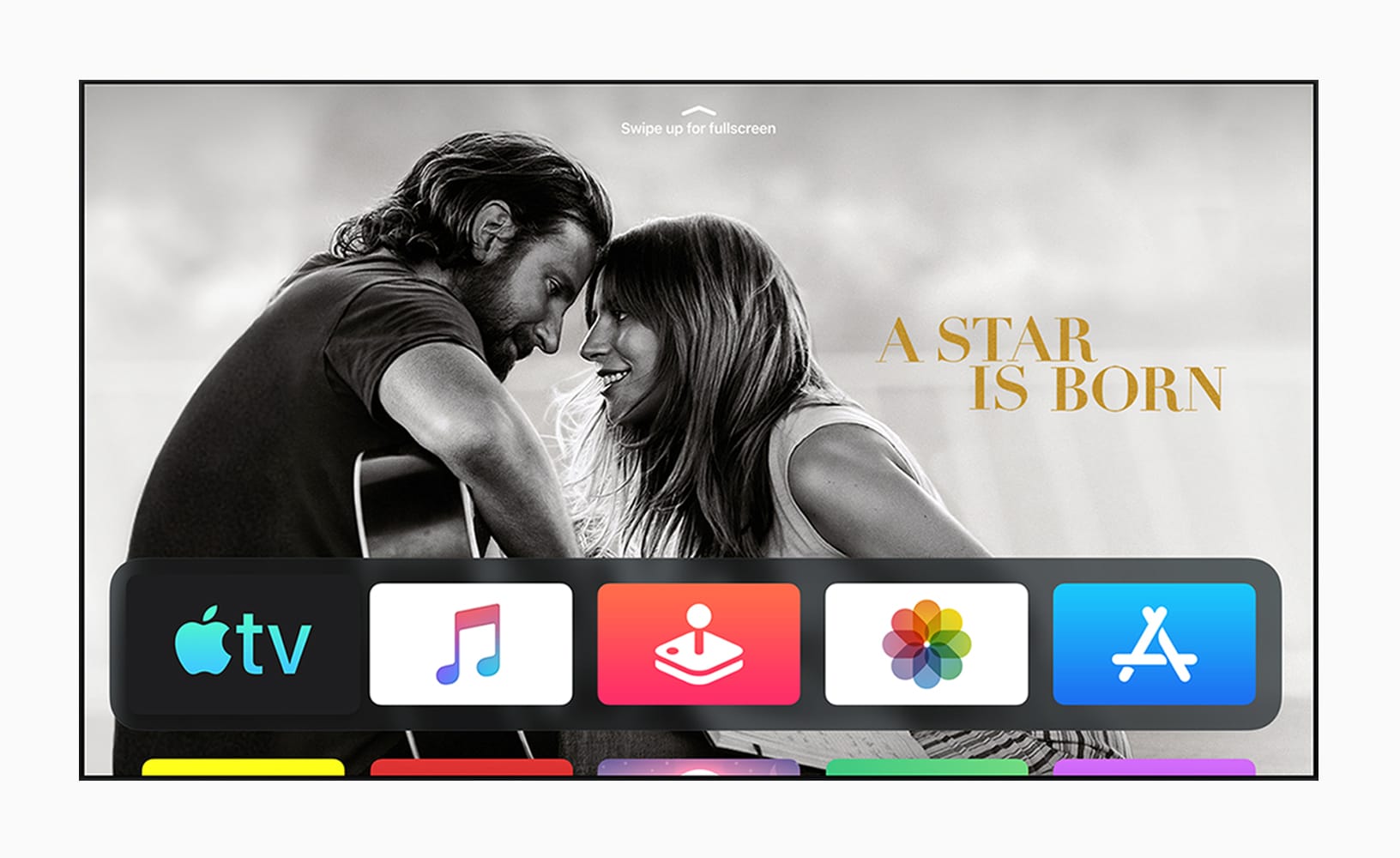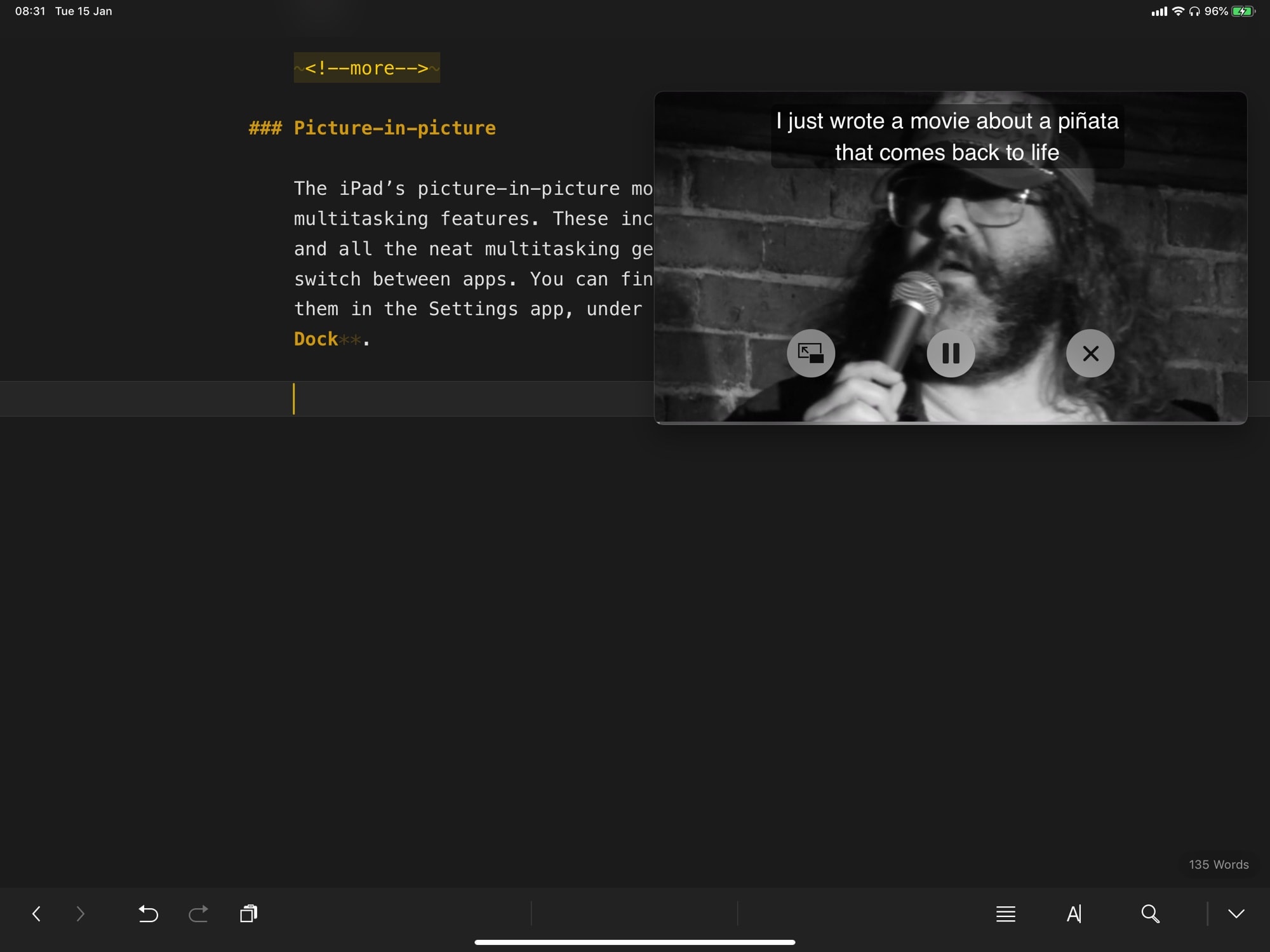YouTube said Sunday that it is rolling out picture-in-picture support for all users of its iOS app. Then it walked the announcement back on Monday. A mixup by a support person is the problem.
The convenient feature has been in beta testing for many months, and some people say they’ve begun getting access to the non-beta version several days ago. But not according to YouTube.
![YouTube picture-in-picture rolling out for all iPhone users [Update: NOPE] YouTube Picture in Picture is back. At least for now.](https://www.cultofmac.com/wp-content/uploads/2020/10/17169657-DC45-436C-AFD8-29947F0D3CD1-1536x864.jpg)



![Change the size of picture-in-picture windows on iPhone and iPad [Pro tip] iOS 14 picture-in-picture pro tip](https://www.cultofmac.com/wp-content/uploads/2020/07/ADF0697C-3A69-4980-8605-A8DC3735225A-1536x864.jpg)