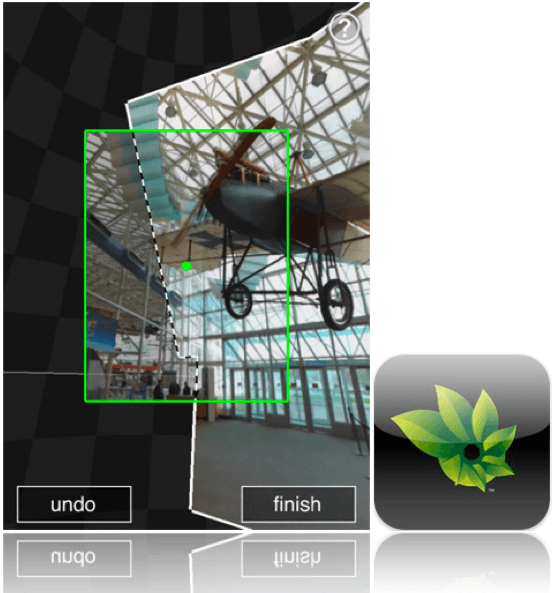Google has launched an official Photo Sphere app for iPhone that allows users to snap 360° panoramas and then publish them on Google Maps. It’s perfect for capturing all of the amazing places you visit, and it lets your friends share your experiences in a way that regular photos just can’t.
Shoot and share 360° panoramas with Google Photo Sphere for iPhone
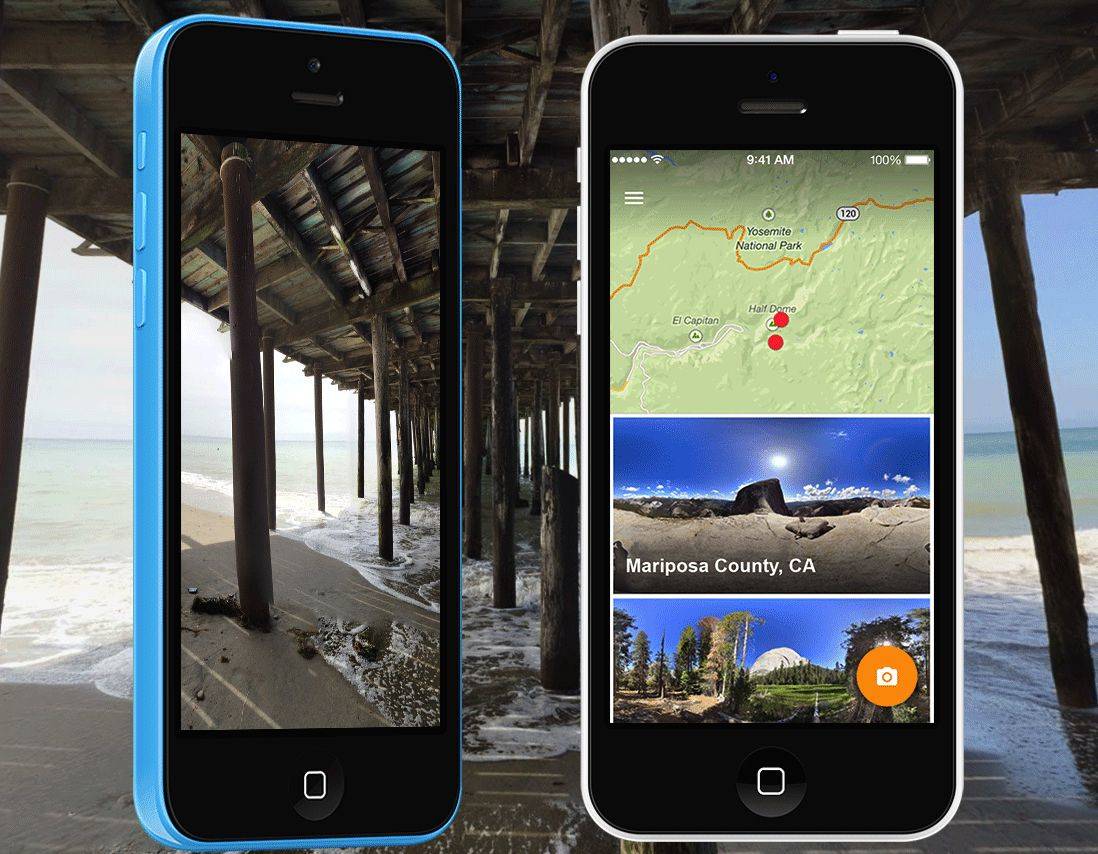
![Use A Panorama As Your Lock Screen, Wallpaper, Or Both In iOS 7 Beta [iOS Tips] Panorama Wallpaper](https://www.cultofmac.com/wp-content/uploads/2013/07/Panorama-Wallpaper.jpg)
![IOS 7’s Moving Background Is Even More Impressive With Panoramas [Video] newdimensioniOS7](https://www.cultofmac.com/wp-content/uploads/2013/06/newdimensioniOS71.jpg)
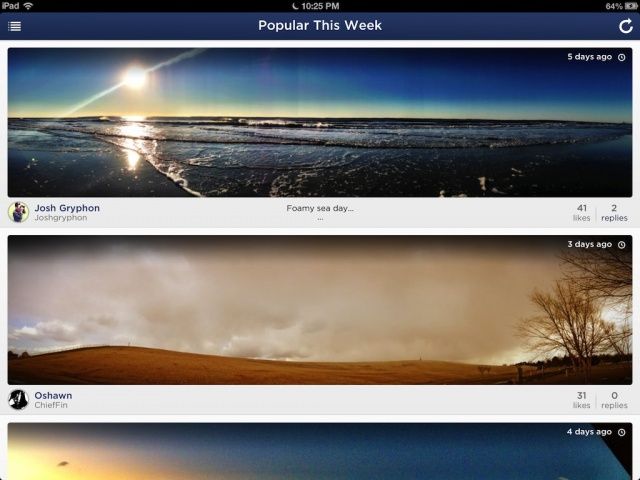
![The LG Optimus G Pro Puts The iPhone’s Panorama To Shame [Video] post-217115-image-71c146f260961fa7aa5a3fd62a2d22e5-jpg](https://www.cultofmac.com/wp-content/uploads/2013/02/post-217115-image-71c146f260961fa7aa5a3fd62a2d22e5.jpg)
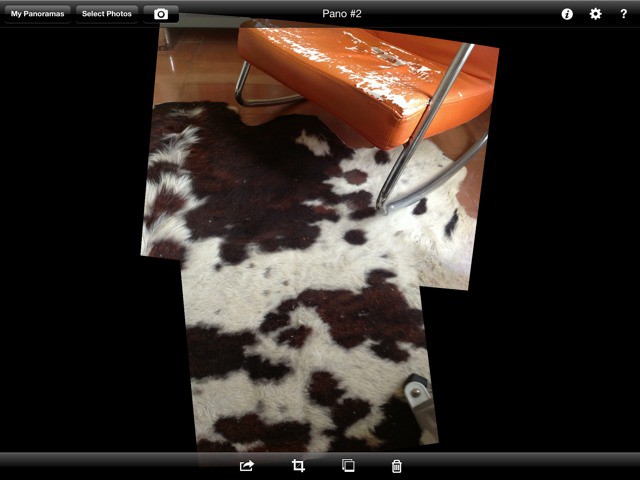
![Take Panoramic Pictures Of Really Tall Things With Your iPhone [iOS Tips] No, I can't see Russia from my front porch.](https://www.cultofmac.com/wp-content/uploads/2012/11/vertical-panorama2.jpg)
![PanoPerfect Is The First Great App For Sharing Your Panoramas [Review] 1](https://www.cultofmac.com/wp-content/uploads/2012/11/1.jpg)
![Switch Directions When Shooting Panoramas With Your iPhone 5 [iOS Tips] Mind. Blown.](https://www.cultofmac.com/wp-content/uploads/2012/10/panorama2.jpg)
![Conan O’Brien: The iPhone 5’s Best Feature? Capturing Your Penis In Panorama [Video] cult_logo_featured_image_missing_default1920x1080](https://www.cultofmac.com/wp-content/uploads/2022/04/cult_logo_featured_image_missing_default1920x1080-1536x864.png)
![Every Single Feature That Is New In iOS 6 [Mega-Guide] iphone5](https://www.cultofmac.com/wp-content/uploads/2012/09/iphone56.jpg)
![The Next Big Thing In Photos May Just Be iOS 6 Panorama [Opinion] panorama iPhone 5](https://www.cultofmac.com/wp-content/uploads/2012/09/panorama-iPhone-5.jpg)

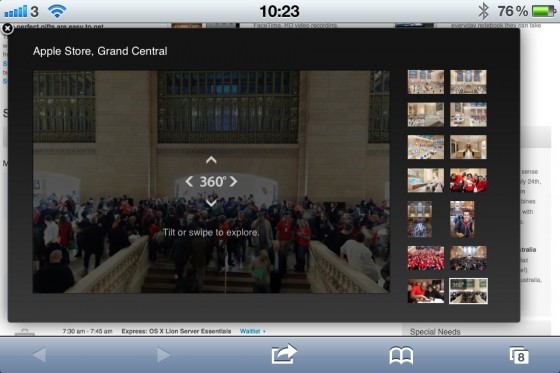
![Gorgeous Panoramic Photos Are Child’s Play With This Clever Camera App [Review] 20111129-dermandar.jpg](https://www.cultofmac.com/wp-content/uploads/2011/11/20111129-dermandar.jpg)
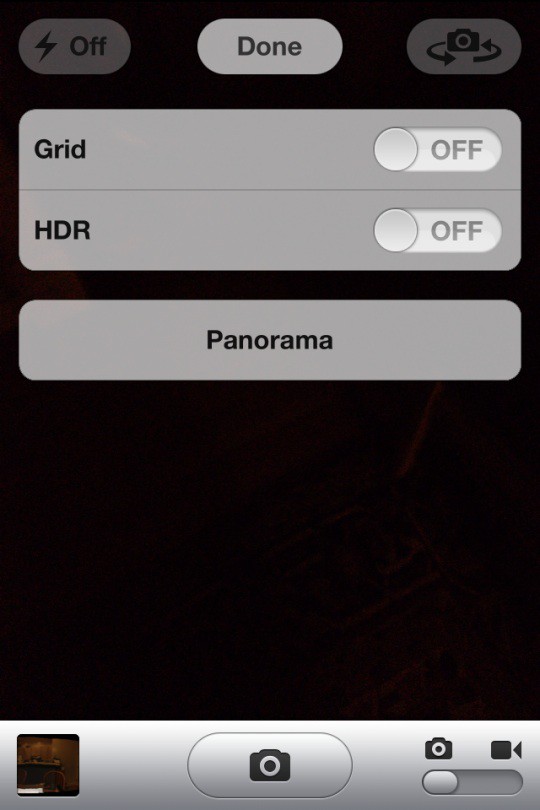
![Secret iOS 5 Easter Egg Lets You Take Panorama Photos [How-To] Screen Shot 2011-11-08 at 9.10.14 AM](https://www.cultofmac.com/wp-content/uploads/2011/11/Screen-Shot-2011-11-08-at-9.10.14-AM.jpg)