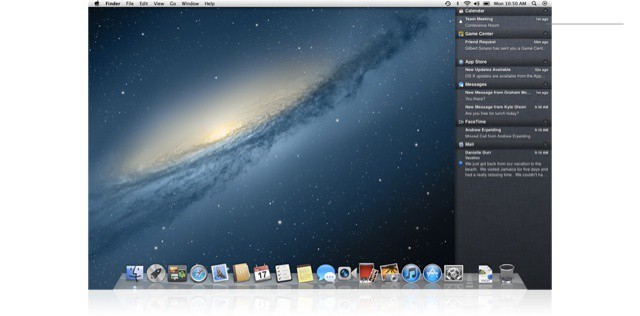I’ve always been a fan of Twittelator Neue, a clean Twitter client for iPhone that’s super fast and has a unique way of handling pictures in your timeline. However, I never agreed with its pricing policy. The app costs $4.99 upfront, but users had to pay an extra $1.99 per year on top of that for push notifications.
Fortunately, its creators have had a change of heart. With its latest update, Twittelator Neue provides push notifications for free.

![New Jailbreak Tweak Hacks The Pebble Smartwatch To Show More iPhone Notifications [Jailbreak] BCyWZE7CMAAGwgb.jpg-large](https://www.cultofmac.com/wp-content/uploads/2013/02/BCyWZE7CMAAGwgb.jpg-large.jpg)

![Get Rid Of Those Pesky Software Update Notifications [OS X Tips] Hide Update Notifications](https://www.cultofmac.com/wp-content/uploads/2012/11/Screen-Shot-2012-11-29-at-6.10.15-PM.jpg)
![Control The Time Of Day That Calendar Sends Notification Alerts For All Day Events [OS X Tips] calendar default](https://www.cultofmac.com/wp-content/uploads/2012/10/calendar-default.jpg)
![Use iOS 6 Mail for Your iPhone, iPad, and iPod touch The Right Way [Feature] mail](https://www.cultofmac.com/wp-content/uploads/2012/10/mail.jpg)
![Set Up Per-Account Notification Styles For iOS 6 Mail [iOS Tips] MailNotifications](https://www.cultofmac.com/wp-content/uploads/2012/10/MailNotifications.jpg)
![Put iTunes “Now Playing” Message In Your Mountain Lion Notification Center [OS X Tips] Now Playing is now in your Notification Center, where it belongs.](https://www.cultofmac.com/wp-content/uploads/2012/08/NotificationsiTunes.jpg)
![Only Get Notifications For A Specific Mailbox In Mountain Lion [OS X Tips] MailNotifications](https://www.cultofmac.com/wp-content/uploads/2012/08/MailNotifications.jpg)
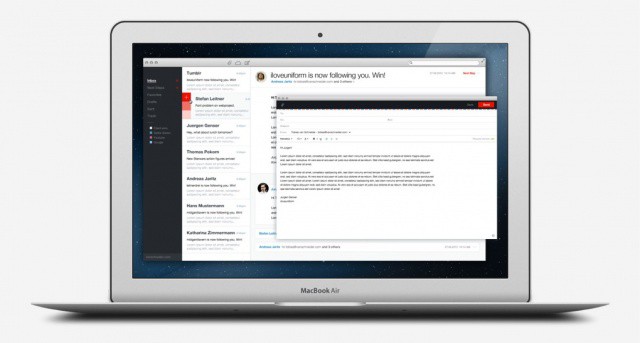


![Metroon Theme For DreamBoard Brings Windows 8’s Metro UI To Your iPhone [Jailbreak] What would Steve Jobs think?](https://www.cultofmac.com/wp-content/uploads/2012/07/Screen-Shot-2012-07-11-at-14.39.59.jpg)
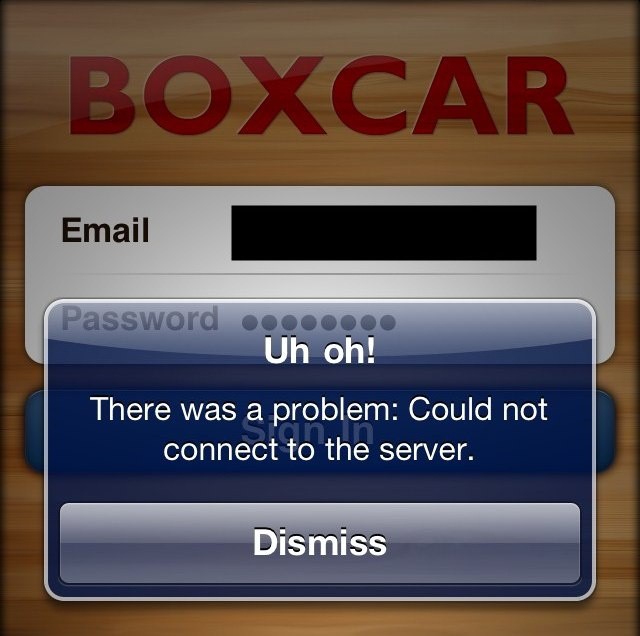





![How To Make Your iPhone’s Notification Center Shut Up [Jailbreak] Need some peace and quiet?](https://www.cultofmac.com/wp-content/uploads/2012/06/Screen-Shot-2012-06-05-at-3.13.07-PM.jpg)


![Add Push Notifications To Sparrow For iPhone Using BoxCar [How-To] Boxcar notifies you of almost anything, including email](https://www.cultofmac.com/wp-content/uploads/2012/03/boxcar.jpeg)
![Turn Off Repeated Alerts For Messages On Your iOS Device [iOS Tip][Updated] repeat-alert-banner](https://www.cultofmac.com/wp-content/uploads/2012/02/IMG_0943.jpg)