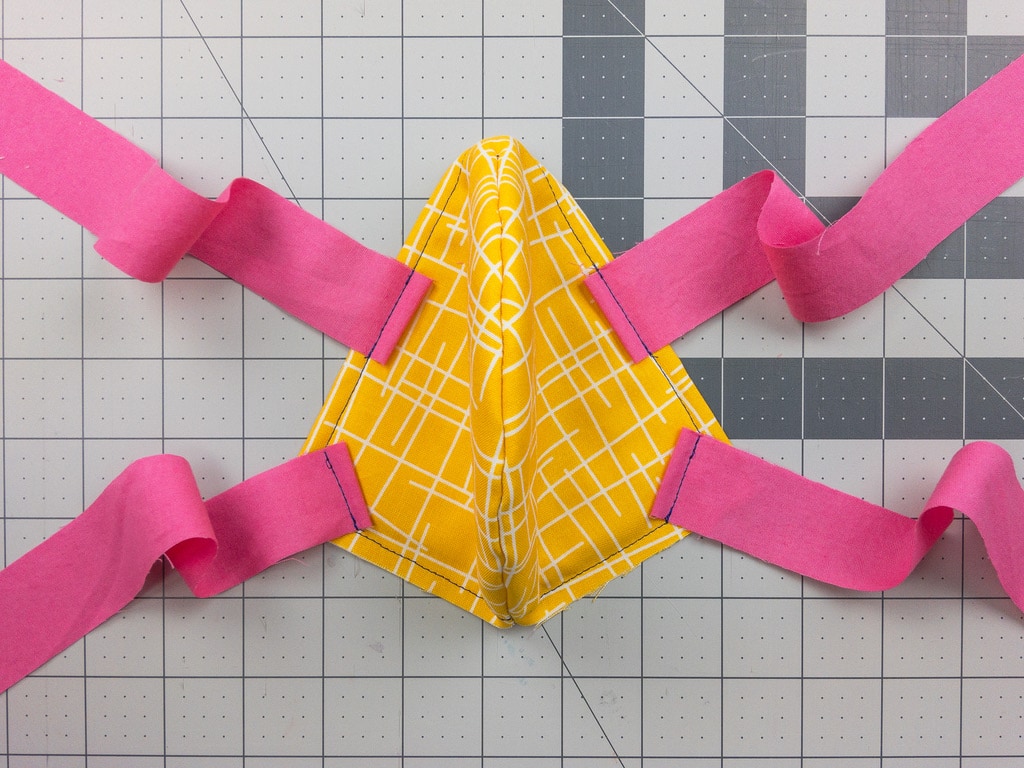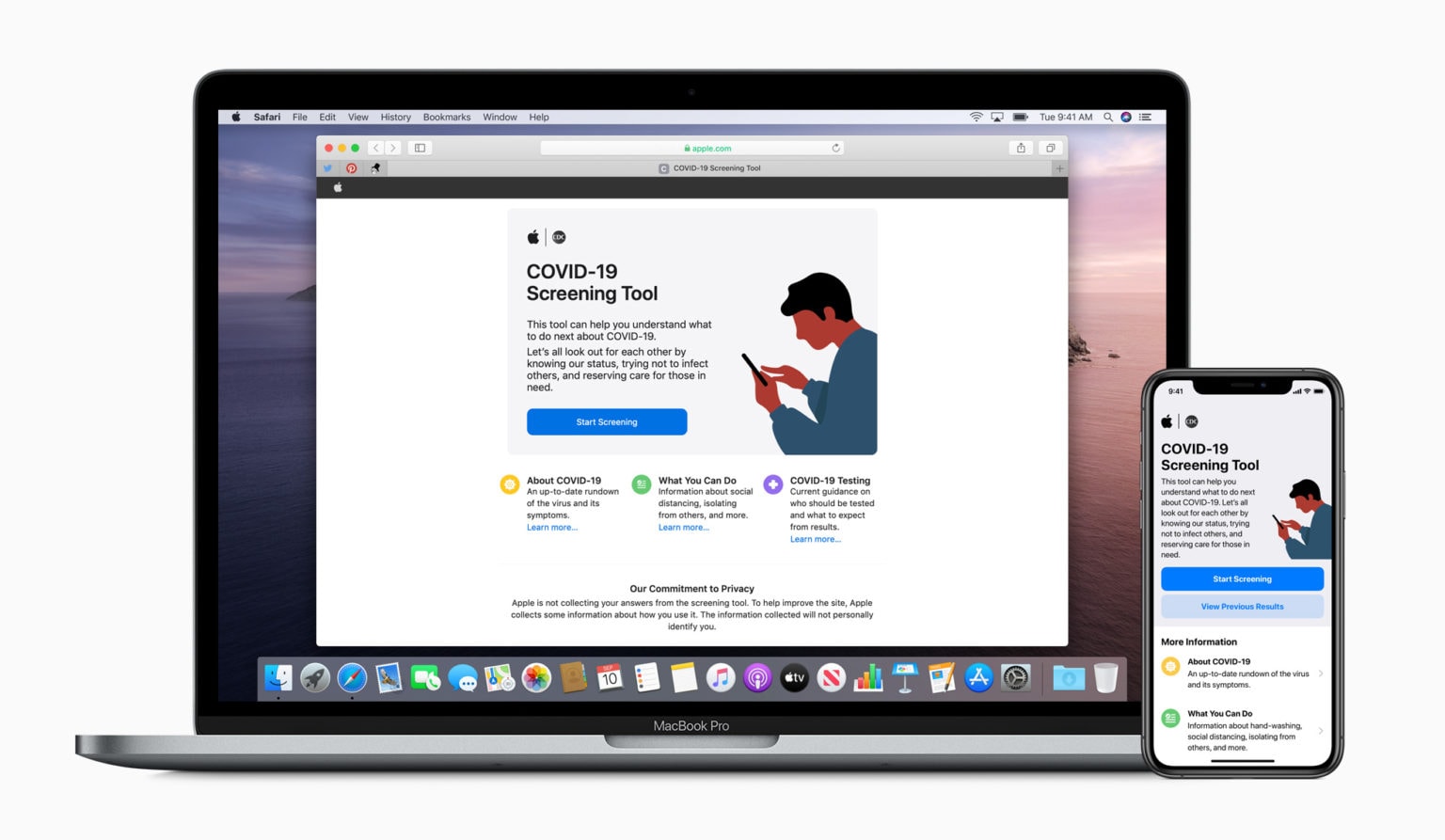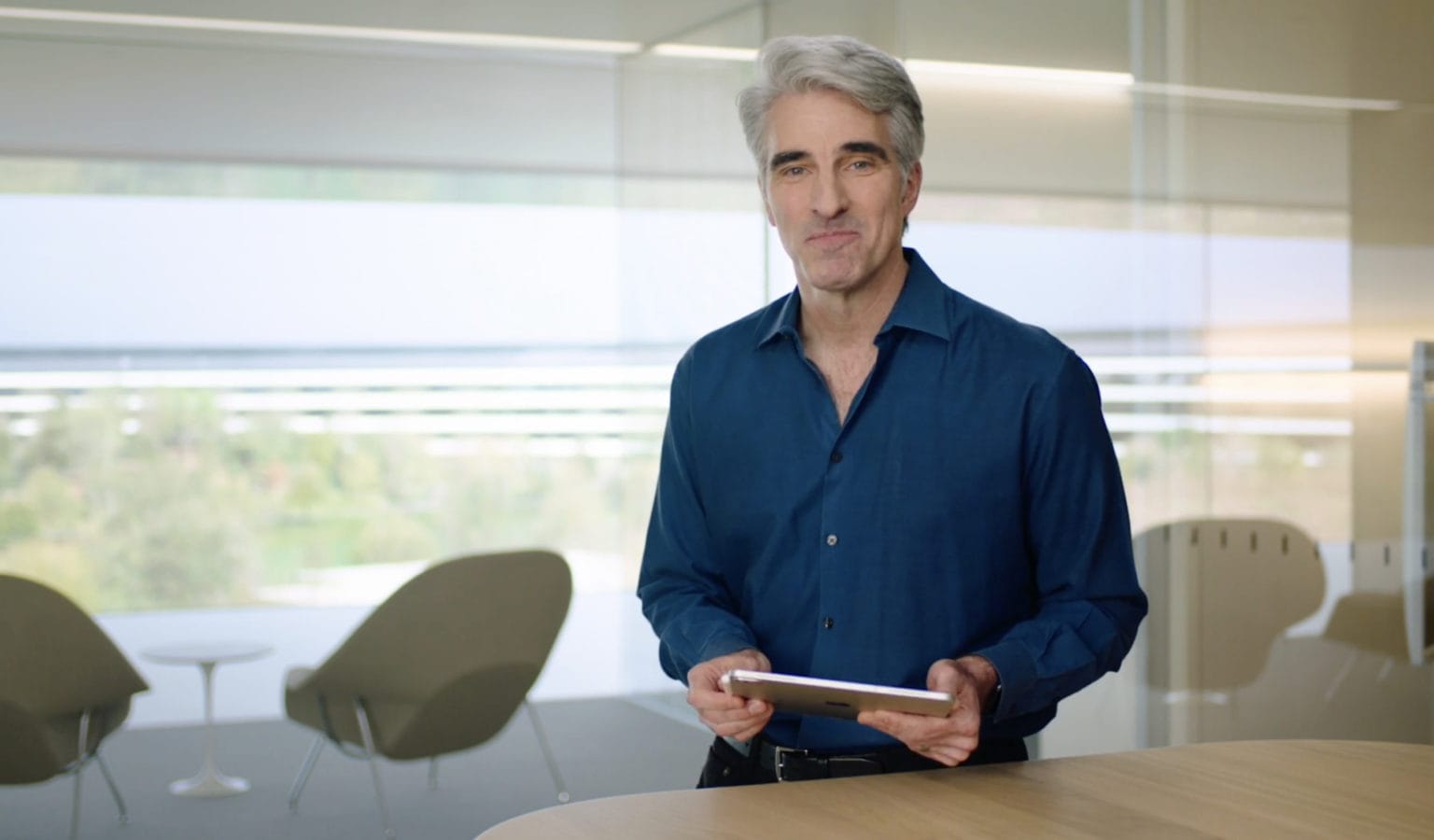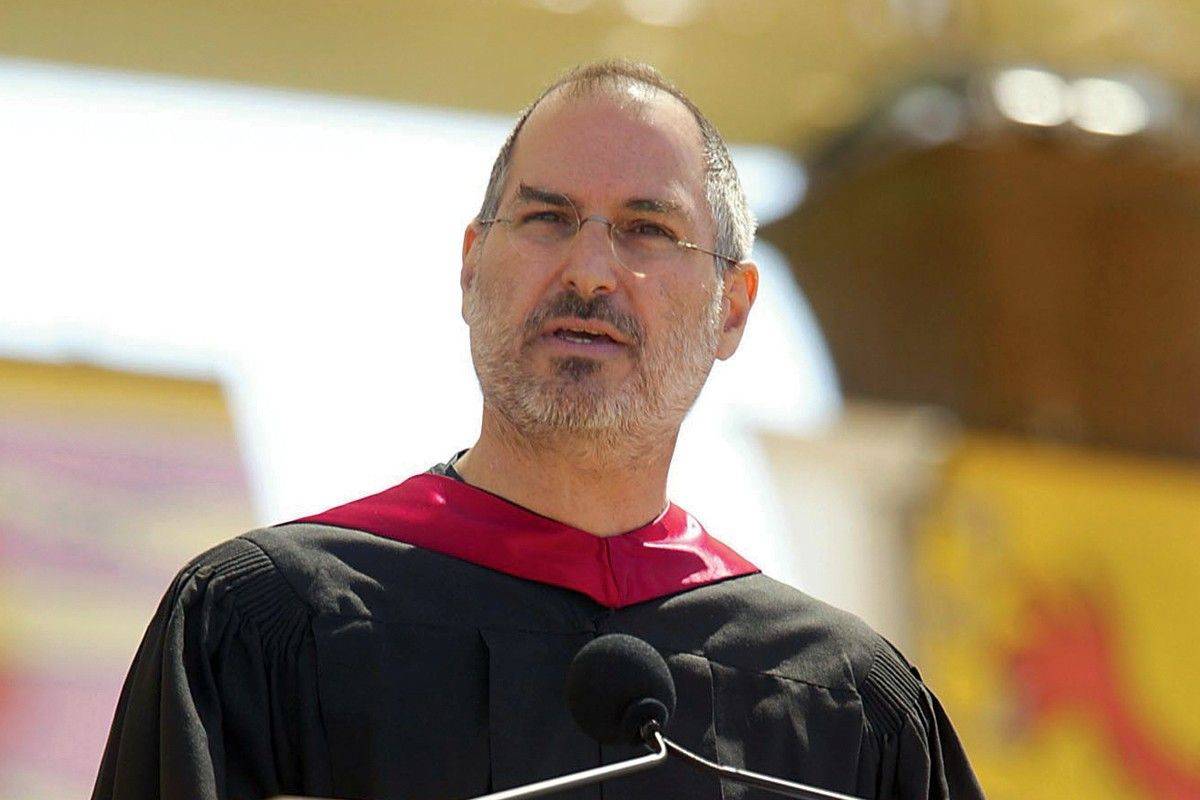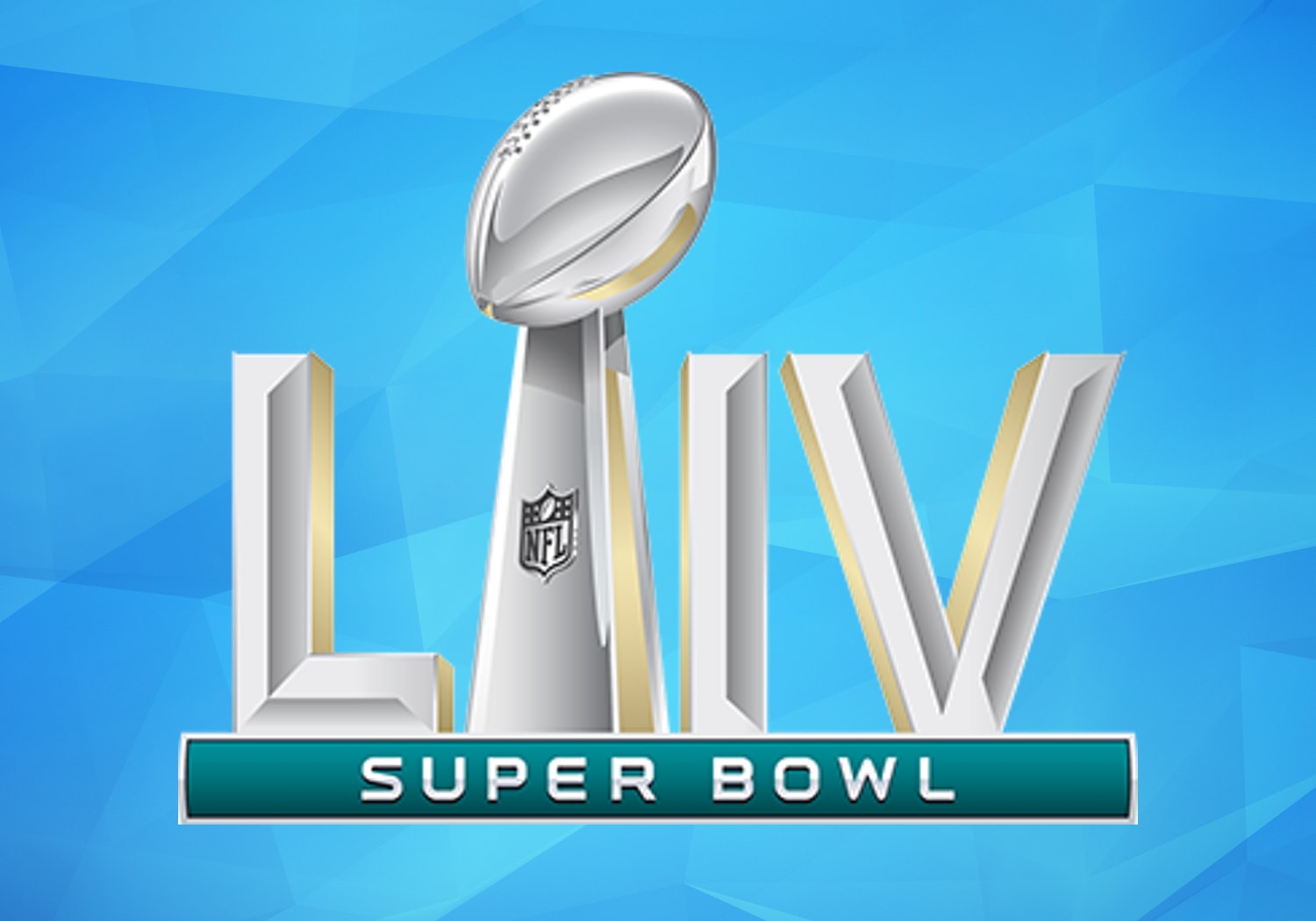Apple turned chicken sh*t into chicken salad with Monday’s WWDC 2020 keynote, and now I don’t want Cupertino to ever go back to doing live keynotes. Crude? Perhaps. Truthful? You bet.
Apple turned chicken sh*t into chicken salad with Monday’s WWDC 2020 keynote, and now I don’t want Cupertino to ever go back to doing live keynotes. Crude? Perhaps. Truthful? You bet.
Before the streaming event started, some of my Cult of Mac colleagues discussed how Apple would deal with its first virtual keynote. Some of us thought Apple would simply deliver the same Steve Jobs Theater experience, but with no audience present. (Heck, if Apple wanted to, it could have gone the route of U.K. televised football and added crowd noise.) Others thought Apple would, well, think different.
Apple chose this second option and, in the process, freshened up a formula that has remained the same for years. Here’s why it would be a step backward for Cupertino to consider going back to live keynotes.


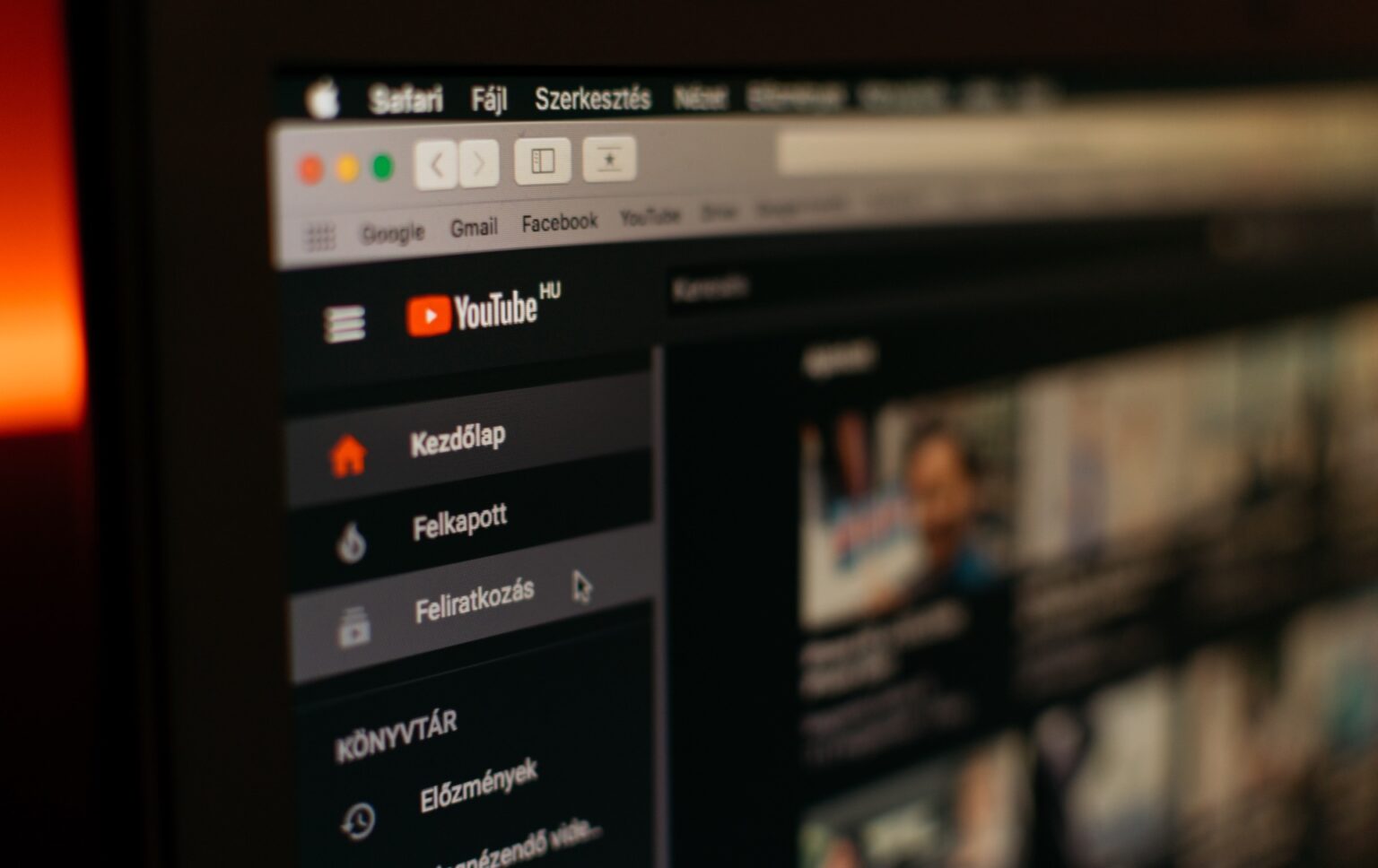


![Stop Group FaceTime from moving people around during calls [Pro tip] WWDC_2018_Keynote_—_Apple](https://www.cultofmac.com/wp-content/uploads/2020/05/WWDC_2018_Keynote_—_Apple.gif)