Who knew curvy wood could be so useful?
This stunning piece of walnut makes for a brilliant iPad stand that you can use at multiple angles. It’s ideal for reading, writing, and more — and it looks good anywhere.

Who knew curvy wood could be so useful?
This stunning piece of walnut makes for a brilliant iPad stand that you can use at multiple angles. It’s ideal for reading, writing, and more — and it looks good anywhere.

iOS 13 brought all kinds of neat new features to the Files app, aka the iOS Finder. But maybe the best of all these is the new column view, a very Mac-like view of all the files and folders stored on your iPad. It’s not just an easy-to-browse view, either. The Files app column view also introduces a preview panel with plenty of tricks of its own.

Maybe you like to keep your iPhone and Apple Watch in English, but you also like to dictate notes and messages in your mother tongue. Or perhaps you want to dictate your notes in English, but send iMessages to your family in Spanish. Or maybe your Apple Watch is just screwed up, and keeps trying to take dictation in a language you don’t speak.
Whatever the reason, it is easy to change the Apple Watch dictation language. Plus, you also can specify a different language for each and every app. Let’s see how.
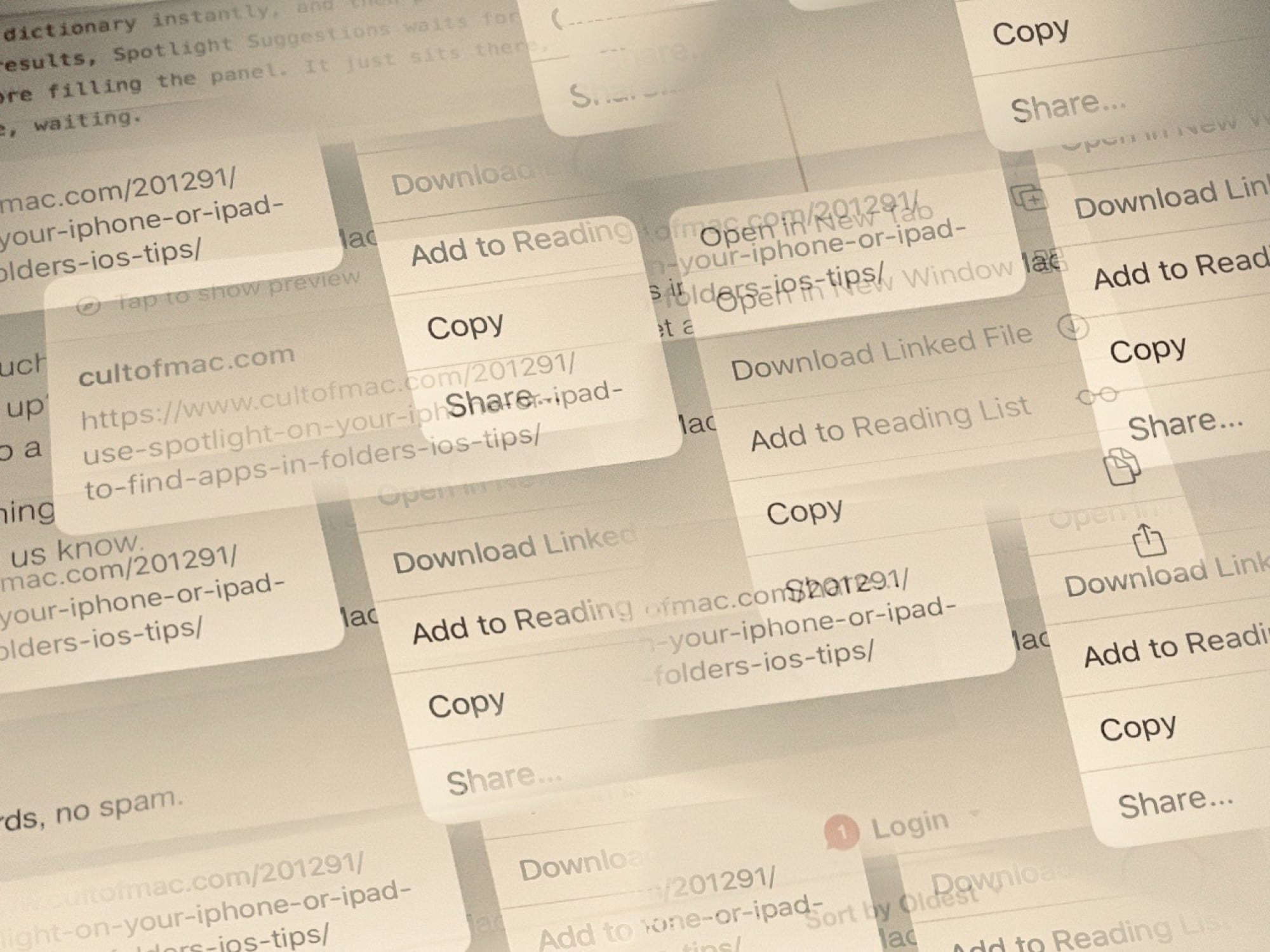
In iPadOS and iOS 13, long-pressing a link does two things simultaneously. It brings up a contextual menu with options for sharing and so on, and it loads a preview of the linked web page. Apple calls this a link preview.
But what if you don’t want a link preview? Maybe you’re on a cellular connection and you don’t want to waste data by loading pages you won’t read. Or maybe you only need the link, and never want to see the page. What if it’s a link to a huge image, or an MP3? Or perhaps it’s a link in an email, and you want to use the contextual menu to check the URL for scams. In this last case, there’s no way you want that link to load. It could prove disastrous.
The good news is that you can disable link previews in iOS 13 with a single tap.
![6 reasons the 6.1-inch iPhone 11 is Apple’s best new smartphone [Review] Latest iPhone was 1 out of every 10 smartphones sold in US last quarter](https://www.cultofmac.com/wp-content/uploads/2019/09/38554E04-972A-411D-8654-D90CE5755361.jpeg)
Everyone shopping for a 2019 iPhone faces a conundrum. The new Pro models come loaded with top-of-line features, but they cost much, much more than the 6.1-inch iPhone 11. Is it really necessary to pay $1,000 or more to get a great iPhone?
No, no it isn’t. In our iPhone 11 review, we’ll tell you why it’s Apple’s best new smartphone for most people.

Are you running the iOS 13.1 beta? Right now, it’s pretty pretty much ready to use, for most people. But with the official release coming up soon, how do you switch from the beta to the official, regular version? The good news is that it’s easy. Here’s how.
![Anker’s ultra-slim charger is just right for your iPad [Review] Anker PowerPort Atom III](https://www.cultofmac.com/wp-content/uploads/2019/09/22A83D6A-82EB-460E-A28F-1775D6B17740.jpeg)
Wall chargers made with gallium nitride (GaN) transistors can be considerably smaller than ones that use silicon instead. An outstanding case in point is the Anker PowerPort Atom III Slim, which is tiny but can still put out 30W to quickly power up an iPad Pro or even a MacBook.
We tested this svelte USB-C battery charger in the field. Read on to see how well it lives up to its promise.

Carrying essential accessories with you wherever you go can be a nightmare. Your wires can get tangled, your AirPods can get lost, and your Apple Pencil can end up in more than one piece. That’s why you need the Bento Stack.
This compact, multi-compartment storage solution keeps more than 10 must-have accessories neatly organized when you’re on the road. It’s a must-have if you’re a frequent traveler.
![IQbuds Boost wireless earbuds also help you hear better [Review] Nuheara IQbuds Boost](https://www.cultofmac.com/wp-content/uploads/2019/08/BA6DF3CF-9E55-4373-AA7B-A56DE6E3925A.jpeg)
Nuheara’s IQbuds Boost work as Bluetooth headphones, but that’s only the start. They are really for people who need just a bit of help hearing. They aren’t true hearing aids, but might actually be better.
Take a listen to my review of these high-end wireless earbuds, along with an optional Bluetooth accessory that connects them to your TV.

Bling it up with Rilee & Lo’s spectacular stretch-link band for Apple Watch and get half off a matching stacking bracelet in this exclusive deal.
Available in a range of gorgeous color options and made from premium stainless steel, they’ll help make your Apple Watch look better than ever. Bag yours today before this offer expires on Friday, August 9.

Upgrade your Apple Watch with a magnificent metal band from Monowear.
Made from strong stainless steel, and priced at just $49.99, they’re color-matched for the best finish and they make everyone’s favorite smartwatch look even more suave.

Tomorrow is National French Fry Day and McDonald’s is celebrating by giving away these golden delicious treats every Friday for the rest of July. The fast-food chain has partnered with Apple Pay on this promotion so you’ll need to make the purchase with your iPhone.
![Convenient Anker adapter converts iPhone headphones to USB-C [Review] Anker USB-C to Lightning Audio Adapter review](https://www.cultofmac.com/wp-content/uploads/2019/06/CDDA0751-37EC-4AD9-8BB1-1C3E59281357.jpeg)
Anker’s latest adapter lets Apple fans bring a single pair of wired headphones to use with their iPhone, Mac and even iPad Pro. It’s a simple gizmo that converts Lightning audio to USB-C.
You won’t need an adapter to read our hands-on review.
![IPad Pro case gets medieval on your tablet [Review] Twelve South’s BookBook vol. 2](https://www.cultofmac.com/wp-content/uploads/2019/06/D5B772CC-D8C1-4308-854D-FB746B121A63.jpeg)
Twelve South’s BookBook vol. 2 goes beyond just protecting your expensive iPad Pro; it adds old-world charm. This case transforms Apple’s tablet into an elegant leather-bound hardcover book.
We tested the updated version of the BookBook with our 2018 iPad Pro, so don’t miss our hands-on review.

Apple Watch wearers now have a couple of style options on how to show LGBTQ Pride, including a new face with thicker threads of color and a choice of analog watch hands.
The Pride face options became available this morning when Apple released watchOS 5.2.1.

Ottm makes some of the most unique smartwatch bands yet. Each Ottm band is crafted from hand-selected West African zebrawood, Indonesian sandalwood or Canadian maple. Treated with tung oil for a smooth, luxurious finish, these sustainably sourced bands are really something special.
The result is a watch band completely unique to you — no two bands are the same. Pair it with your Apple Watch, and you’ve got an exotic statement piece and stunning accessory.
With just a few days left to catch Cult of Mac’s Watch Store sale, be sure to grab an Ottm band before it’s too late.
Catch a baby-faced Leander, unboxing his own Ottm band:

Maybe you need to restart your Apple TV. Perhaps something didn’t load right, or the whole thing is acting screwy. It happens. The Apple TV is just another iOS computer after all. And while unplugging your Apple TV is one valid option, that means getting off your couch. And what do TV lovers hate more than unnecessary exercise? Nothing, that’s what. Happily for you, my lazy friend, you can restart the AppleTV using the remote. If you can find it.
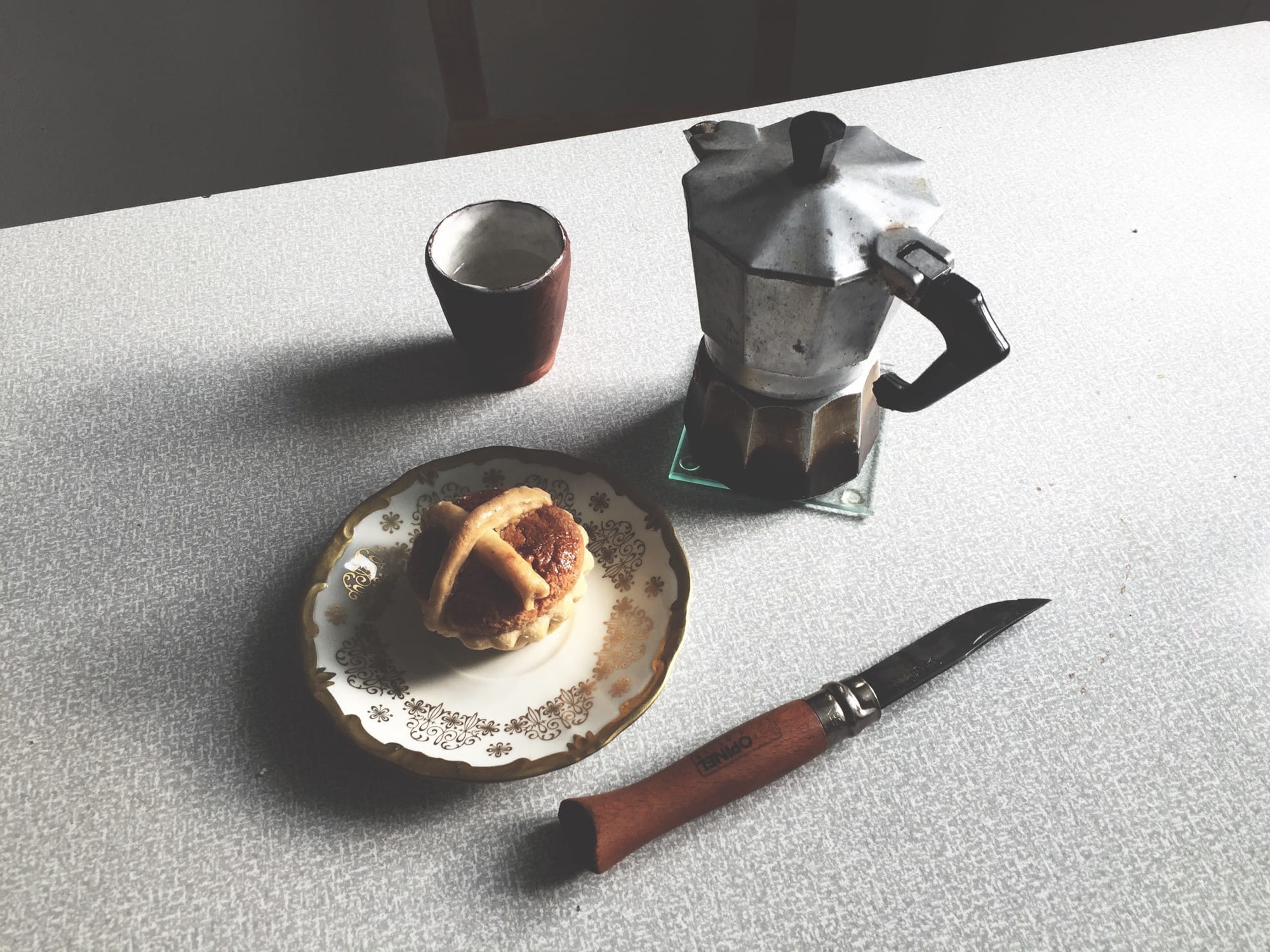
Every morning, after I park my iPad in its desk stand, I start writing the same way: I play the same music playlist; I start the Focus app, which reminds me to take breaks; and I create a new Ulysses sheet to start typing in. And I do all of these almost without touching the screen.
You’d be surprised at how much you can do on the iPad with just the keyboard. Today we’re going to see some cool examples, plus a bonus Good Morning shortcut.
![Best gifts for iPhone fans [Gift Guide 2018] iPhone gift guide 2018](https://www.cultofmac.com/wp-content/uploads/2018/11/iPhone-gift-guide-2018.png)
With the holidays right around the corner, you should have started your shopping by now. And if you’re anything like the rest of us, you’re already fed up of it. That’s why Cult of Mac is here to help.
 Our handy holiday gift guides will help you pick out the perfect present for friends and loves ones. We’ve hand-picked all kinds of awesome accessories and gadgets that are worthy of your hard-earned cash — and guaranteed to fetch a smile.
Our handy holiday gift guides will help you pick out the perfect present for friends and loves ones. We’ve hand-picked all kinds of awesome accessories and gadgets that are worthy of your hard-earned cash — and guaranteed to fetch a smile.
This guide is for the iPhone fans in your life, and it includes something to suit every budget.
![Is the 2018 iPad Pro Smart Folio Cover really worth $99? [Review] The Smart Folio Cover also eliminates the camera bump.](https://www.cultofmac.com/wp-content/uploads/2018/11/IMG_1075.6ec84cd6249647ae83e7a3dc3c95e65c.jpeg)
If you buy a new iPad on launch day, and you want a cover or case, you’ll probably have to buy one from Apple. The first-party covers are great, but the prices are absurd. After using a Smart Cover on my old 1st-gen 12.9-inch iPad Pro for a few years, I swore to myself that I’d wait it out this time, until good third-party cases went on sale, instead of wasting cash on a Smart Folio Cover.
But, after just a couple of hours with the new iPad Pro, I realized there was no way to carry it in my bag without a case. So I put it back in its box, walked to the Apple Store, and gave Apple another 120 euros (or $136 at current exchange rates). Was it worth it?

Grab your iPhone, if you’re not holding it already. Then open the Photos app, go to the Albums tab, and scroll down. On iOS 12, you’ll see a list showing pretty much every kind of photo you have: Live Photos, Panoramas, screenshots, and a lot more. This is powerful stuff, so let’s check it out

The fast and simple mobile browser from Opera is now available on iOS.
Opera Touch was built with gesture-based devices like the iPhone X and iPhone XS in mind, and it’s optimized for one-handed use on larger screens. It boasts a number of useful features, including Flow, which lets you share content with Opera on your desktop.
![Wirelessly power up your iPhone on the go with this travel charger [Review] The mophie Charge Stream Travel Kit uses inductive charging to bring your iPhone back to 100 percent, at home or on the go.](https://www.cultofmac.com/wp-content/uploads/2018/07/6AFFBD88-B794-4B6A-BEB6-BFECBEC0C1E8.jpeg)
A wireless charger for your iPhone is very convenient, and now you don’t have to miss out when you’re on the road. The mophie Charge Stream Travel Kit includes a travel-size Qi wireless charger and the add-ons to use it in a hotel room or even your car.
This mobile charging kit currently sells for $49.95 on Amazon, and is compatible with the iPhone X, iPhone 8, and iPhone 8 Plus. It also works with any Qi-compatible phone or accessory. Don’t miss our hands-on review.
This post contains affiliate links. Cult of Mac may earn a commission when you use our links to buy items.