Kanex’s USB-C hub clips solidly to the side of your 2018 iPad Pro, adding HDMI and USB-A ports, dual memory card readers, and even a 3.5mm audio jack. It can be used alongside Apple’s popular keyboard folio or without.
This latest entry in the iAdapt line offers a very unusual design that wraps around a corner of the tablet, so we tested to see how well it stands up to real-world use.
![Kanex USB-C hub becomes part of your iPad Pro [Review] Kanex iAdapt 6-in-1 Multiport USB Type-C Docking Station review](https://www.cultofmac.com/wp-content/uploads/2019/07/2BC3CCE9-8C67-49F1-BC13-0AF9D0873ED1.jpeg)
![StayGo hub offers all the ports your Mac is missing [Review] Twelve South StayGo review](https://www.cultofmac.com/wp-content/uploads/2019/07/392A48CA-85C6-4AA2-B0F7-135C35E6F510.jpeg)
![Adonit Note is the affordable stylus your iPad needs [Review] Adonit Note review](https://www.cultofmac.com/wp-content/uploads/2019/06/52B2A933-E2B3-489A-9AEB-1A65C11D51AE.jpeg)



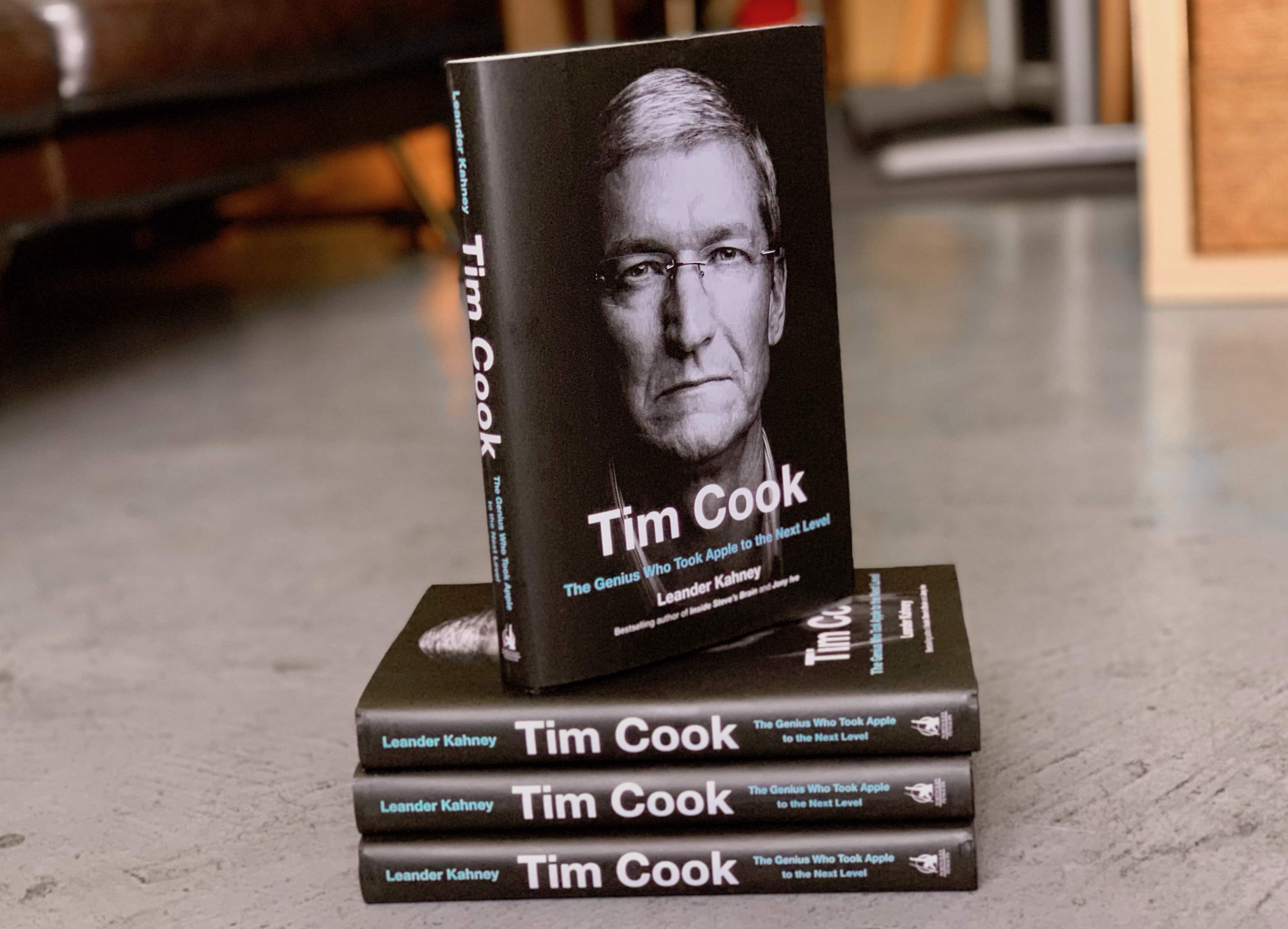
![Roll your own USB-C-to-Lightning cable today [Pro Tip] You may already have all parts you need to make this cable.](https://www.cultofmac.com/wp-content/uploads/2019/03/Image-18-03-2019-12-08.f6b180b5e9dc4e7a9b206b993a09fa01.jpg)


![Perk up the Apple Smart Keyboard Folio with Slickwraps [Review] Slickwraps for Apple Smart Keyboard Folio review](https://www.cultofmac.com/wp-content/uploads/2019/03/2D87FB6D-BDB4-4485-9F6D-BCE653549EB9.jpeg)
![Just Mobile lets you get your hands on real power [Watch Store] AluBase-charger](https://www.cultofmac.com/wp-content/uploads/2019/02/alubase.jpg)


![Best gifts for iPad fans [Gift Guide 2018] iPad gift guide 2018](https://www.cultofmac.com/wp-content/uploads/2018/11/iPad-gift-guide-2018.png)

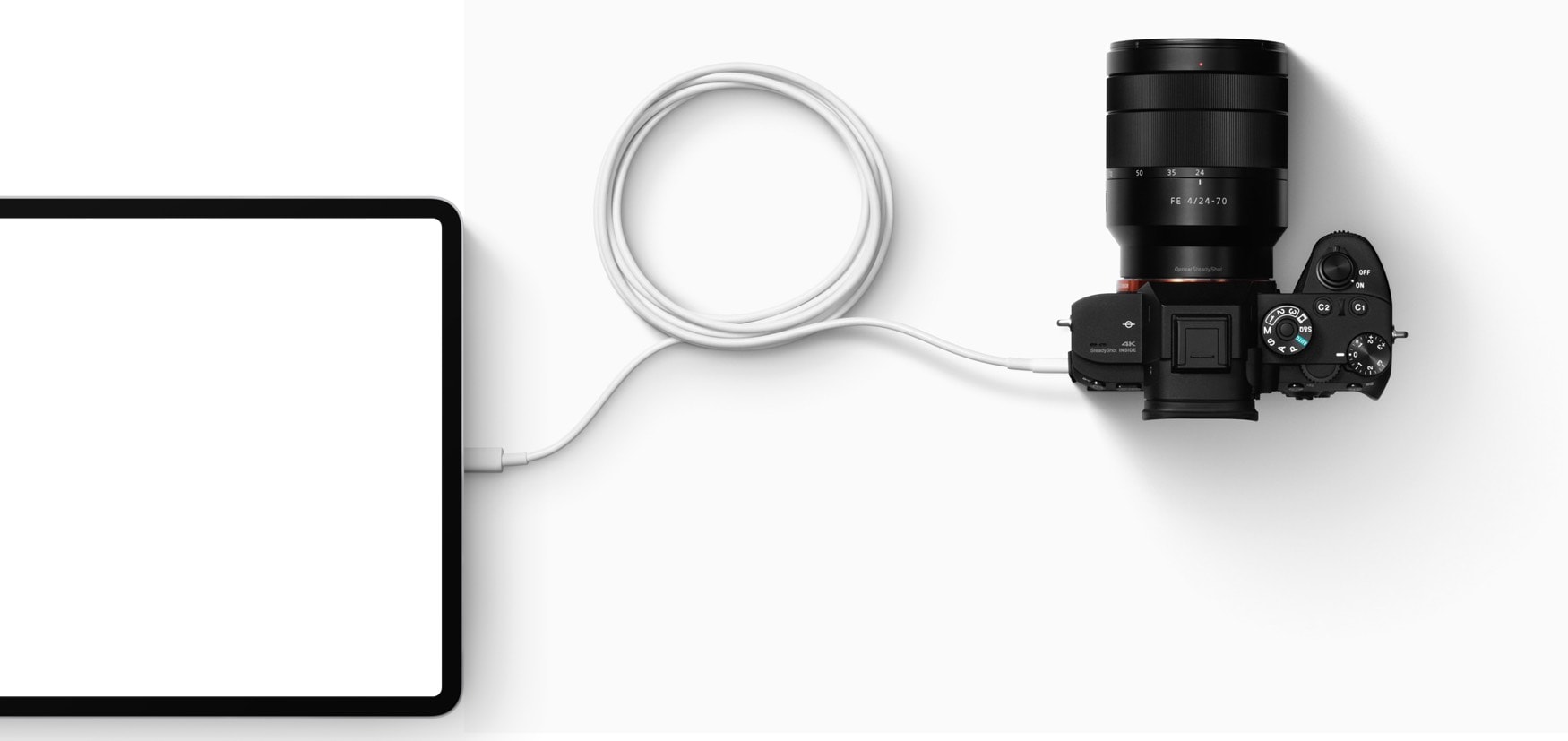
![Here’s a labeling system for all those white Apple cords. You’re welcome. [Review] Make no mistake. This cord has been tagged with a Buoy Tag.](https://www.cultofmac.com/wp-content/uploads/2018/11/BuoyTags004-1.jpg)

![Score 4 premium Mac apps for less than $20 each [Deals] We've rounded up four top-shelf productivity apps for Mac, each discounted by more than half.](https://www.cultofmac.com/wp-content/uploads/2018/10/Mac-App-Roundup-4.jpg)
