This week on Cult of Mac’s podcast: Did the world really need a yellow iPhone 14? Especially one that looks about as bold as a buttered banana? At least we’ve got new iMacs coming to ease our disappointment.
Also on The CultCast:
- Those new iMacs are just the beginning of a coming wave of even-more-powerful Apple computers.
- Who in their right mind would pay $600 for an Apple Watch band?
- At least the yellow iPhone wallpaper is free (and so is Microsoft Outlook for Mac).
Listen to this week’s episode of The CultCast in the Podcasts app or your favorite podcast app. (Be sure to subscribe and leave us a review if you like it!) Or watch the video live stream, embedded below.
![Yellow iPhones, faster iMacs and more! [The CultCast] A yellow iPhone 14 and a yellow iMac, along with the logo of Cult of Mac's Apple-oriented podcast,](https://www.cultofmac.com/wp-content/uploads/2023/03/CultCast-585-yellow-iphone-imac-1536x864.jpg)



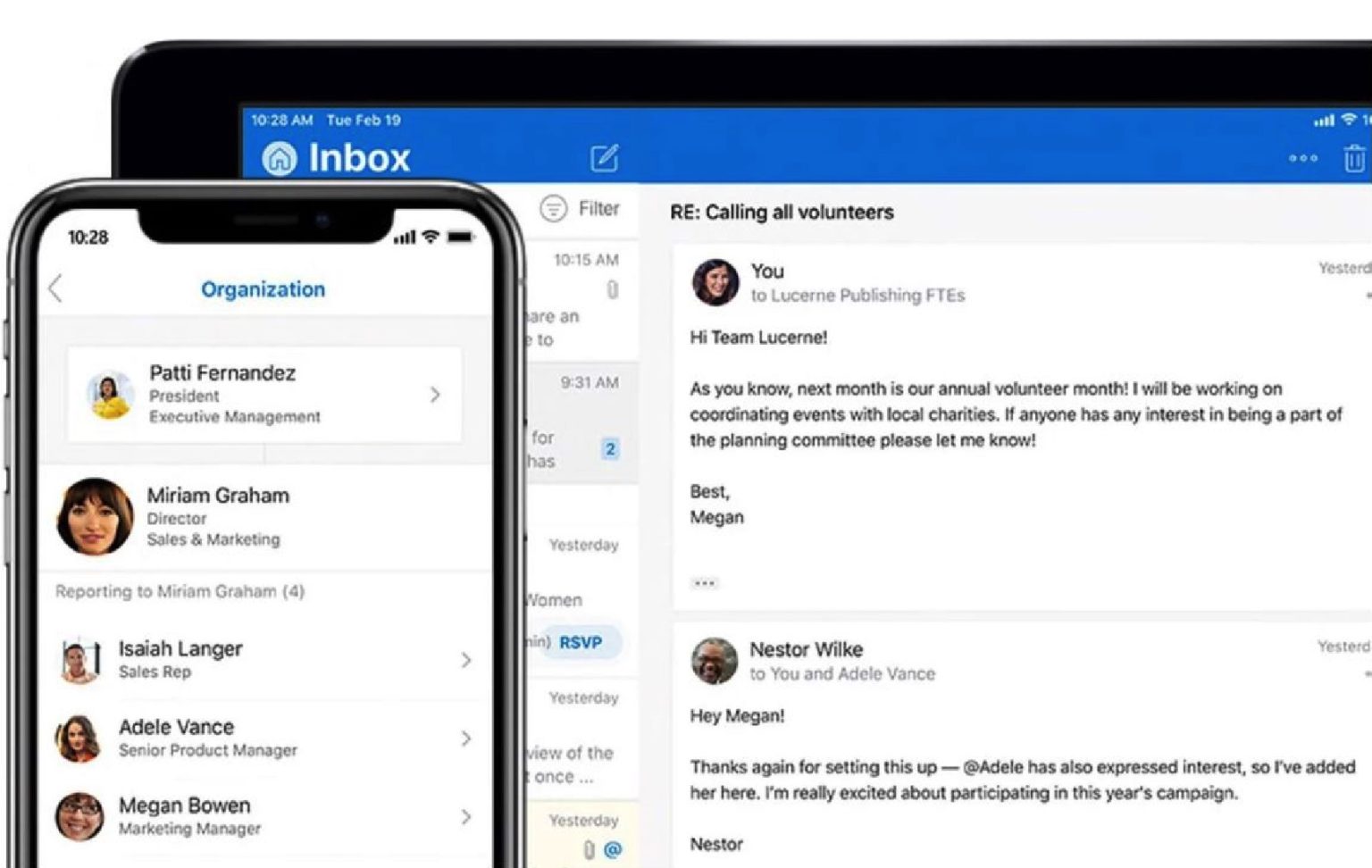

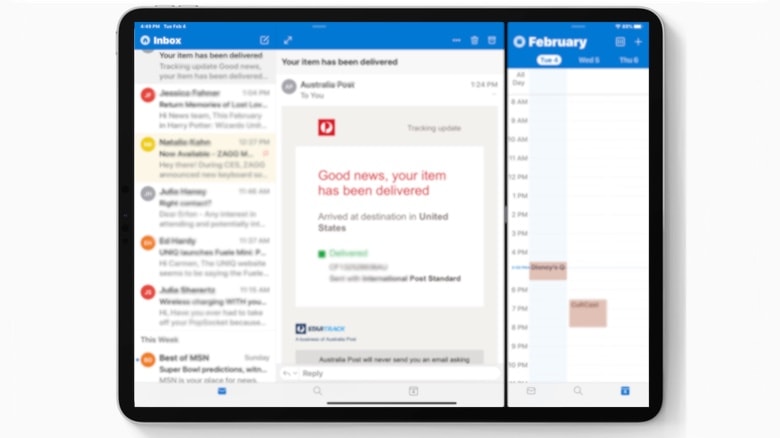


![Take Your Skills To The Next Level With The Microsoft Office 2011 Course Bundle [Deals] redesign_office_mf](https://www.cultofmac.com/wp-content/uploads/2014/03/redesign_office_mf.jpg)
![Ending Soon! Stop Email Insanity With SaneBox [Deals] CoM - Sanebox](https://www.cultofmac.com/wp-content/uploads/2012/11/CoM-Sanebox.jpg)