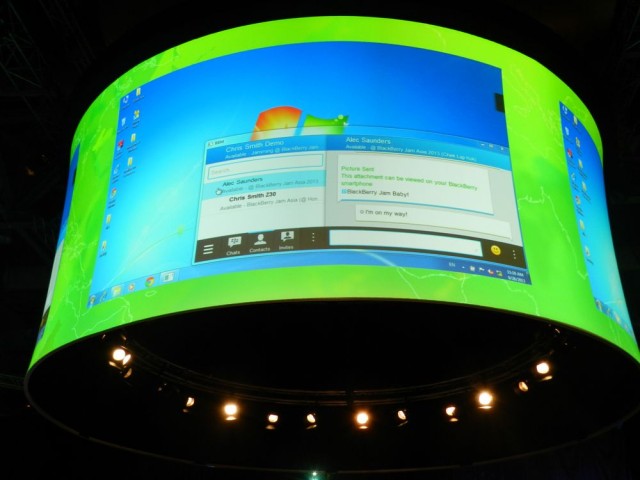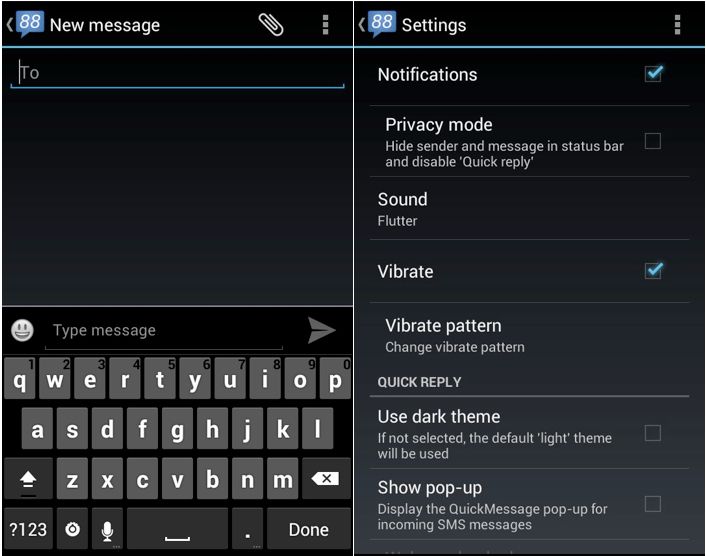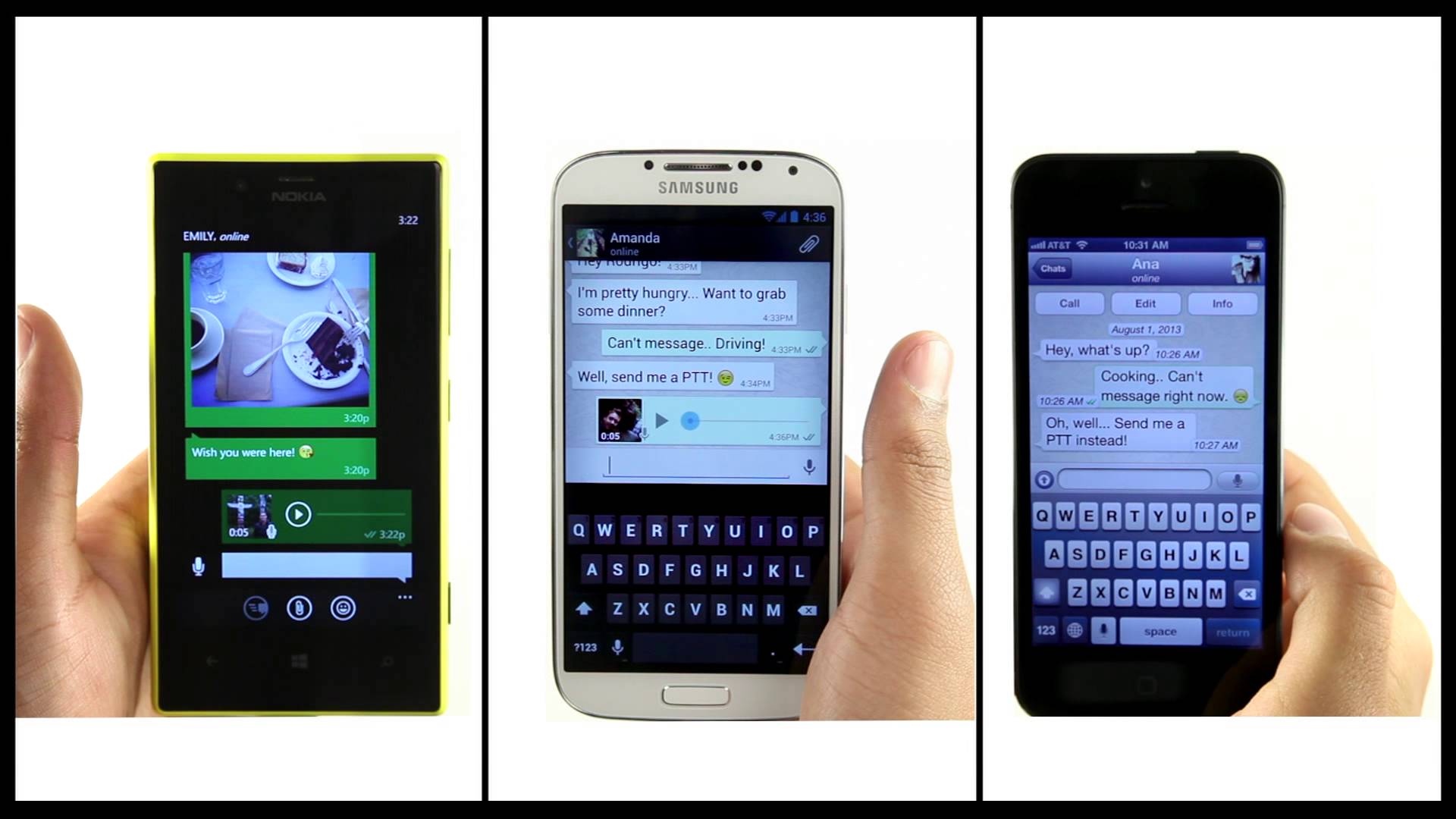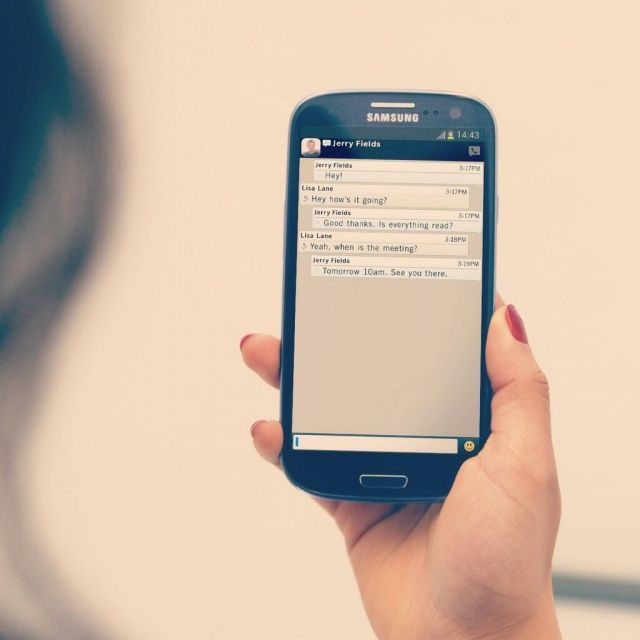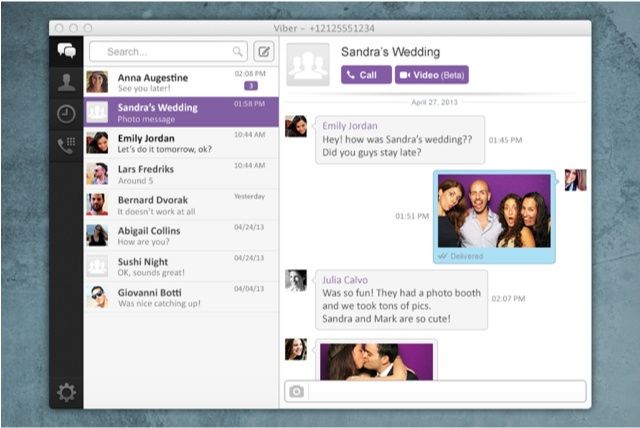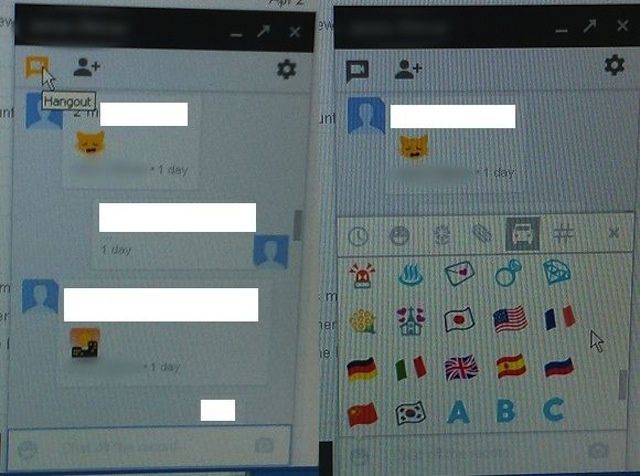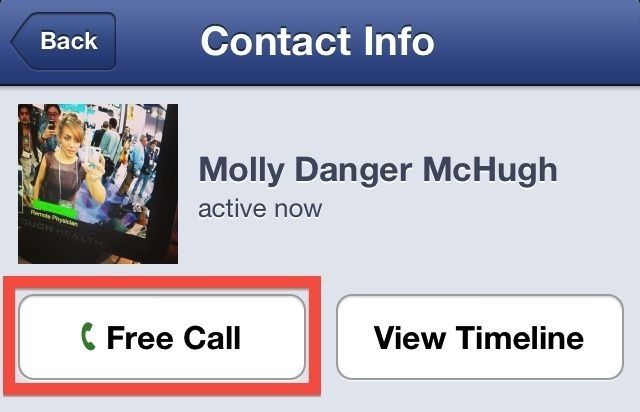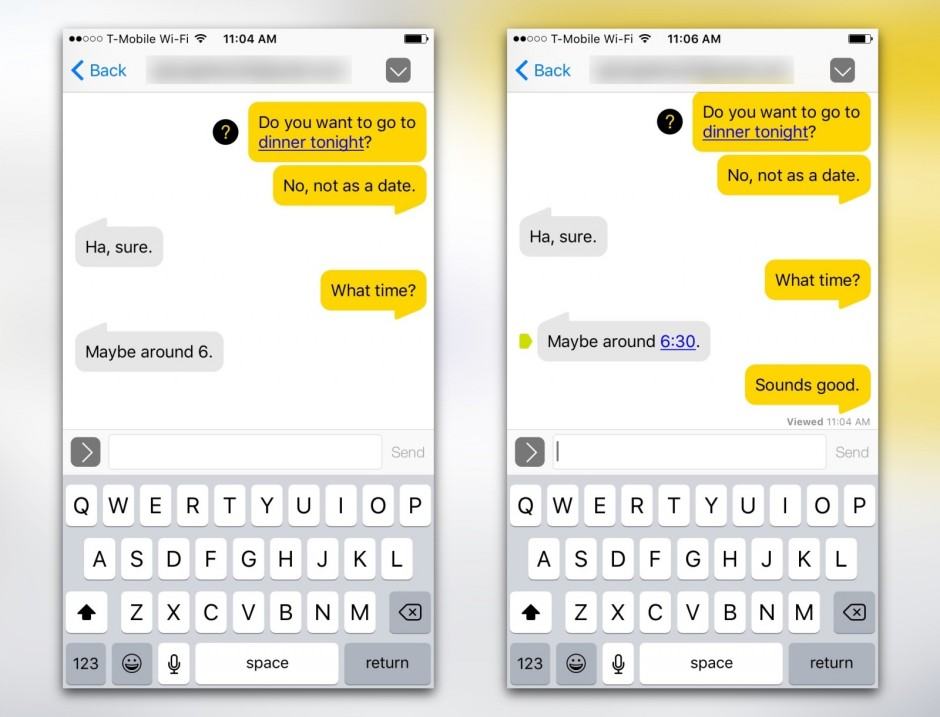
reTXT is a radical new messaging app that wants to fix everything wrong with online communication as it exists now. It landed back in April and includes a number of unique features — like being able to edit a message you already sent — all of which are currently patent pending. The app just updated today for iOS and Android with support for voice calling with end-to-end encryption as well.
Sticking out from the crowd of third-party messaging apps, I decided to take a closer look.
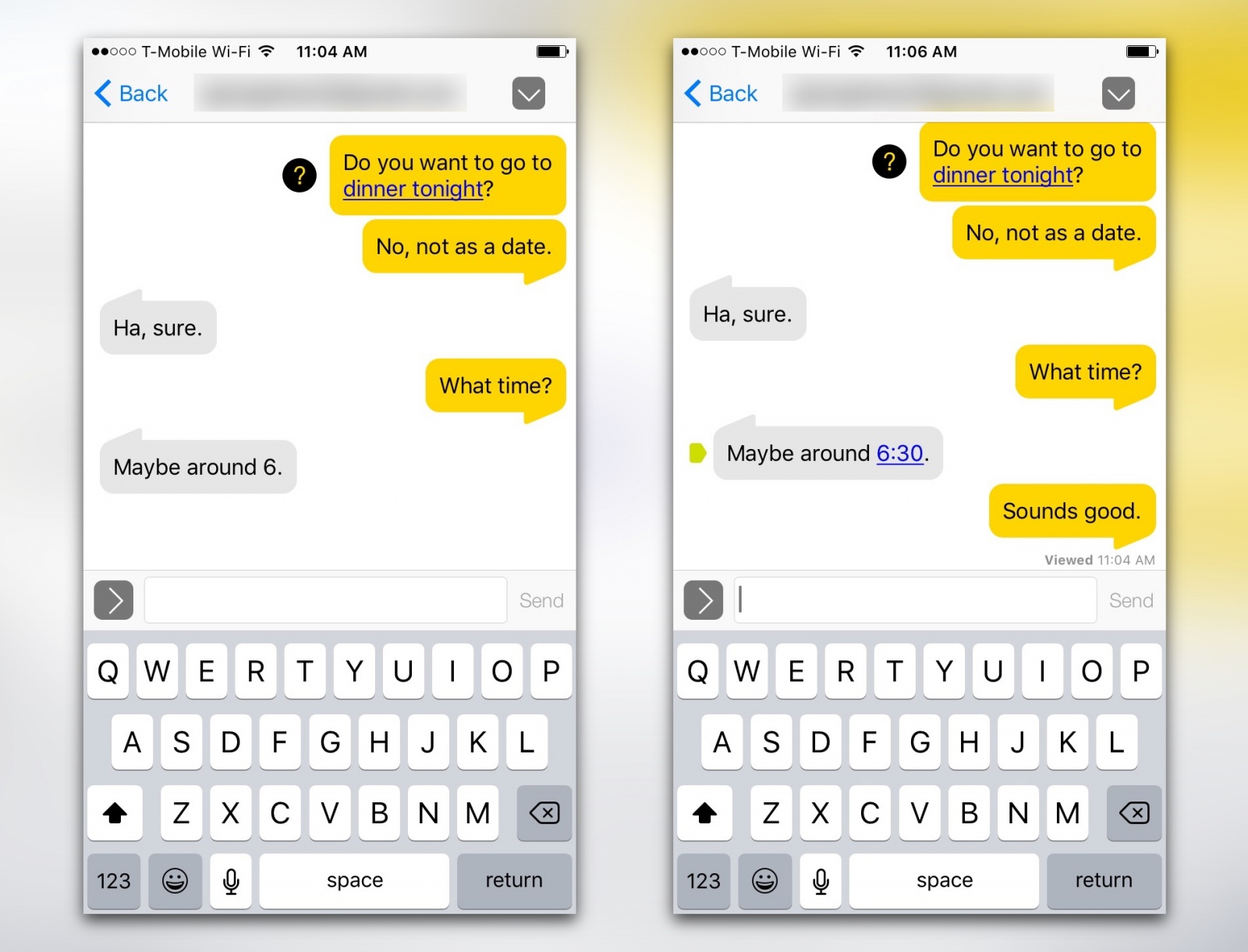

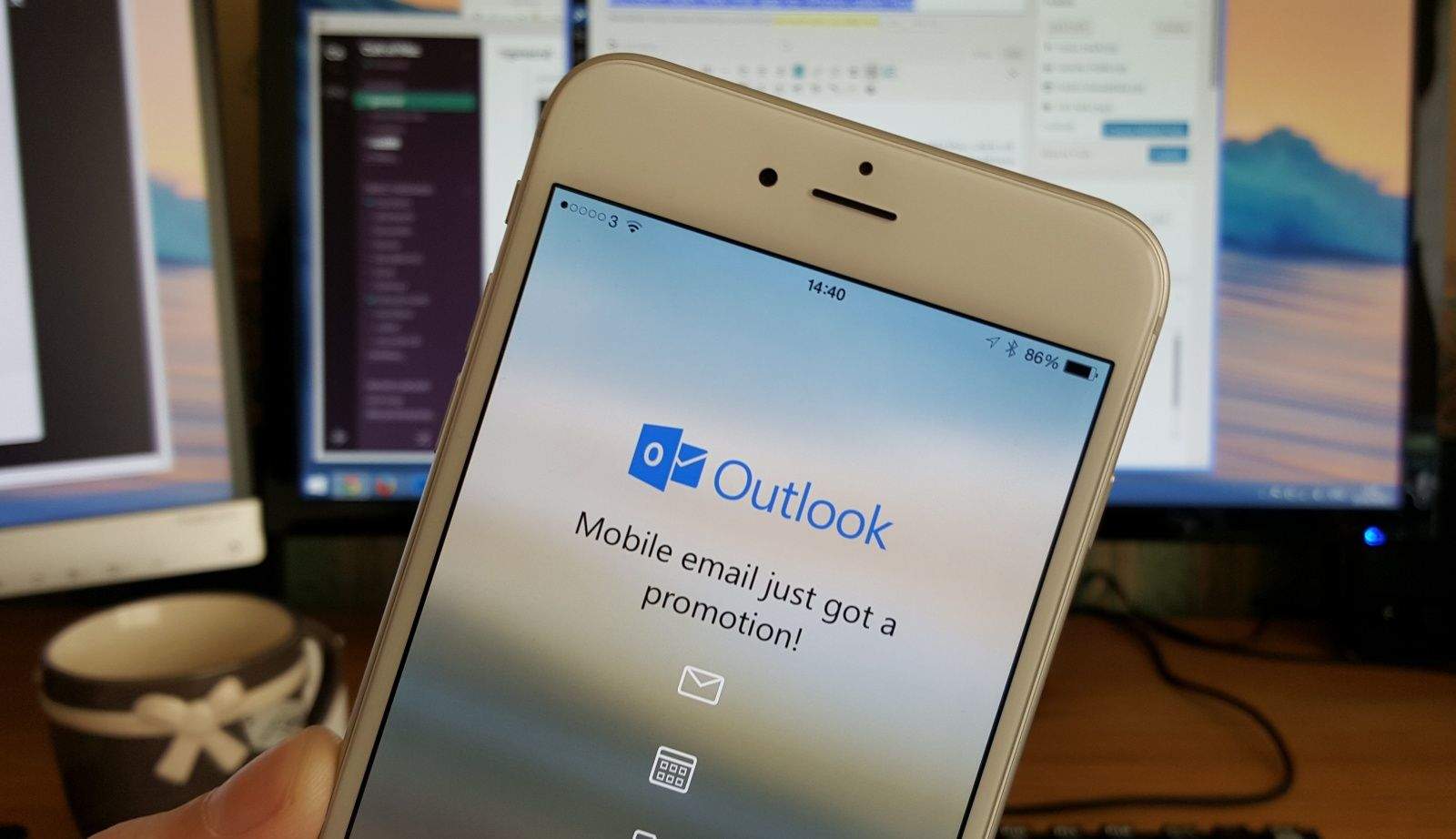


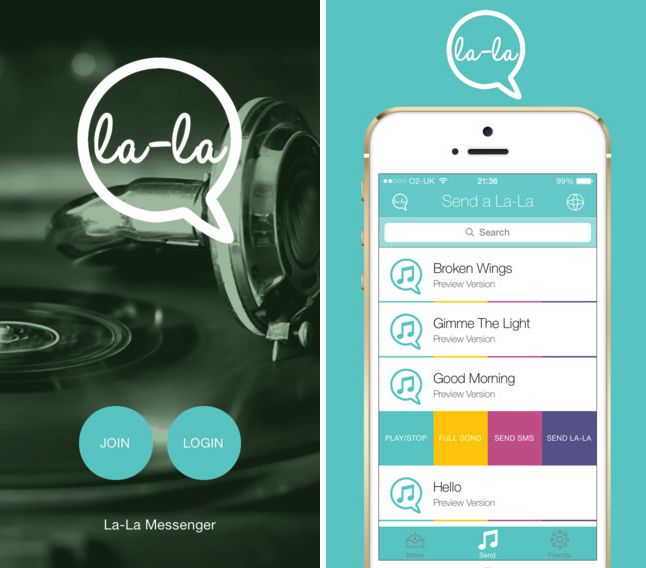

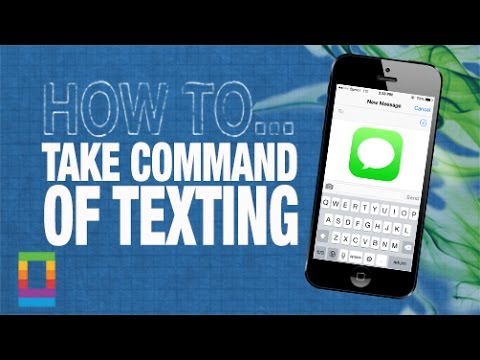
![A Look At Facebook’s 19 Billion Dollar Purchase, “WhatsApp” [Video Review] WhatsApp](https://www.cultofmac.com/wp-content/uploads/2014/02/WhatsApp.jpg)

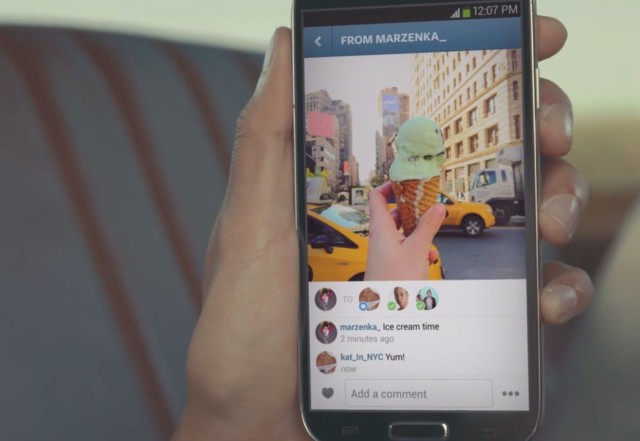
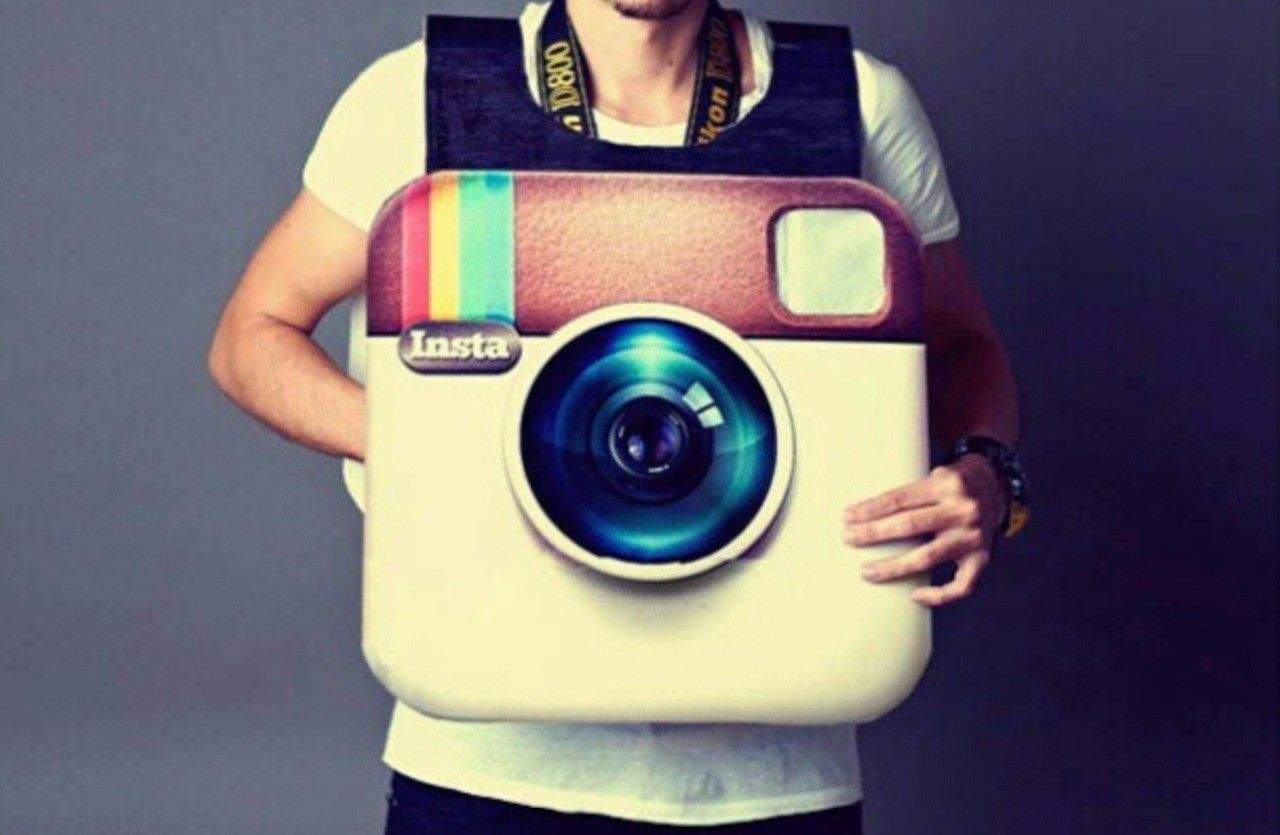
![WhatsApp’s Upcoming iOS 7 Update Gets Shown Off Early [Video] WhatsApp-iOS-7](https://www.cultofmac.com/wp-content/uploads/2013/11/Screen-Shot-2013-11-21-at-16.28.26.jpg)

![This Is How WhatsApp Should Look Under iOS 7 [Concept] WhatsApp-iOS-7-concept](https://www.cultofmac.com/wp-content/uploads/2013/09/BVU9UVjCcAEelYJ.jpg)