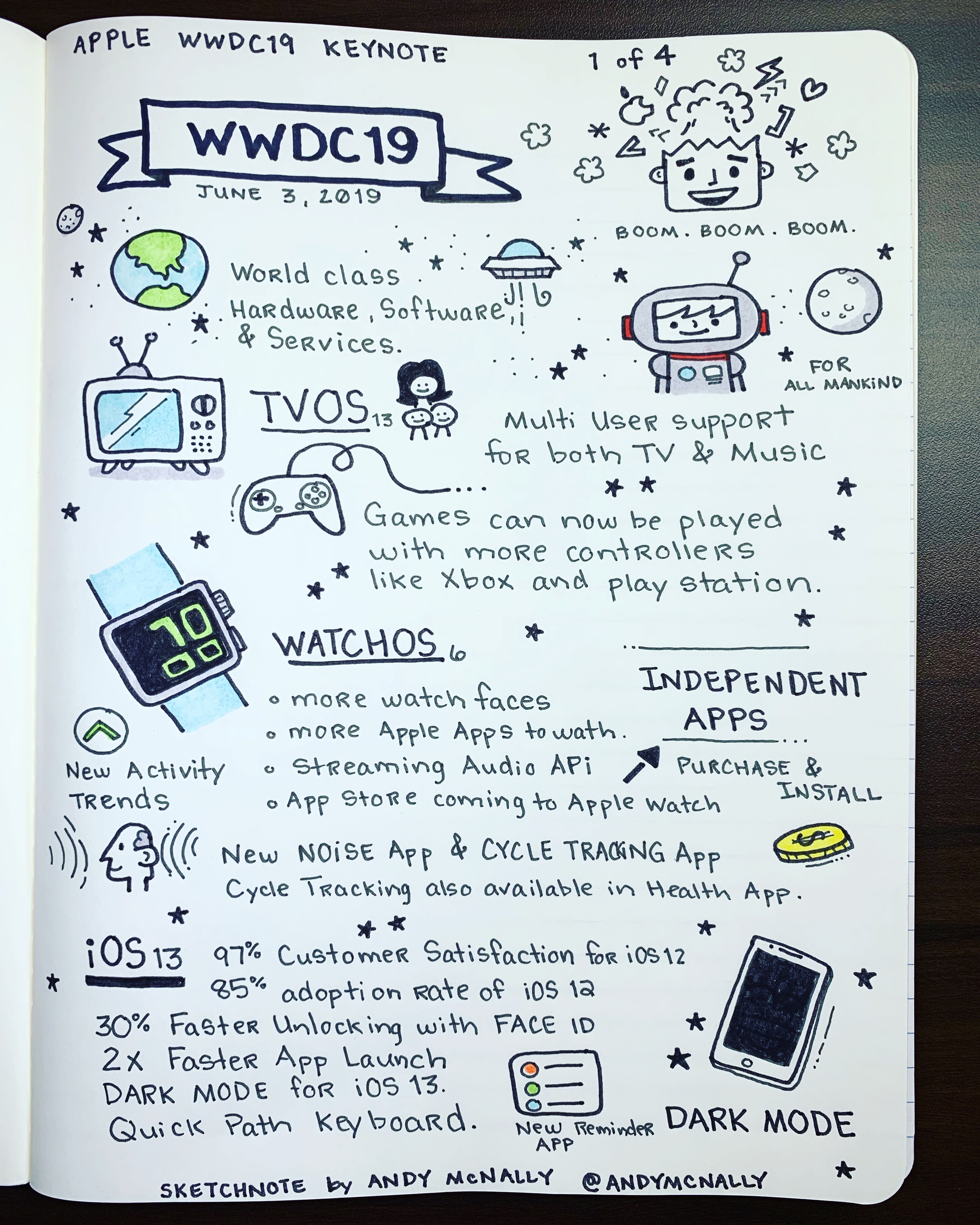You are ready to embrace macOS Catalina. Then start saying your goodbyes to a list of 235 apps that won’t work with Catalina.
A third-party software developer running a beta version of Catalina discovered the list. Developer betas help software designers determine whether their apps will work with an operating system update before it launches.



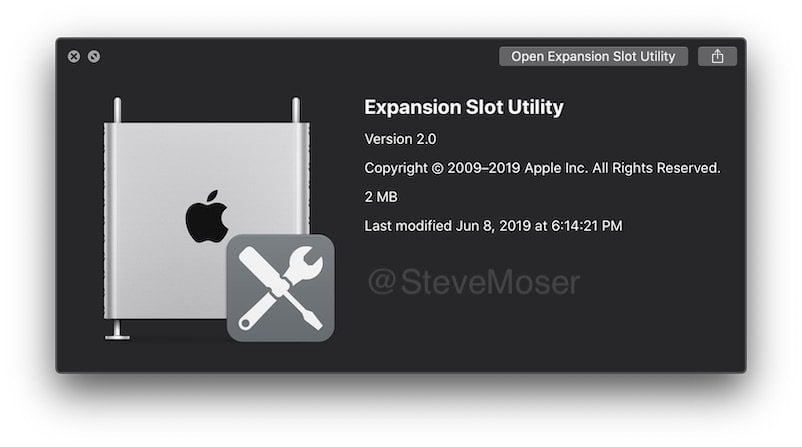


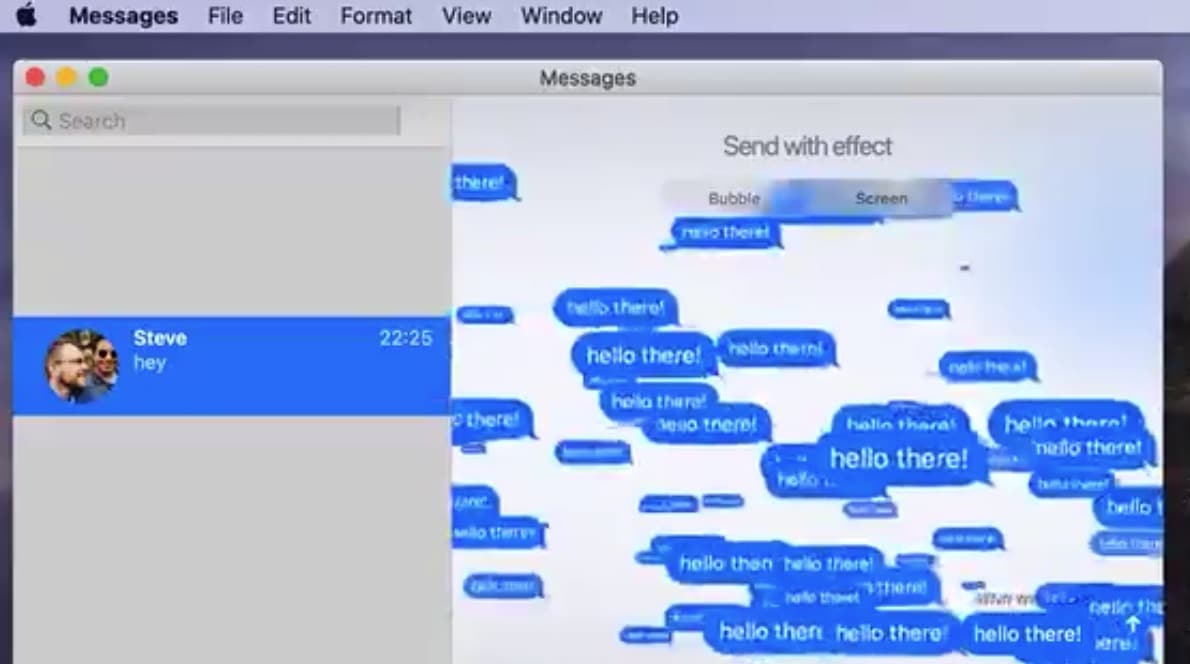
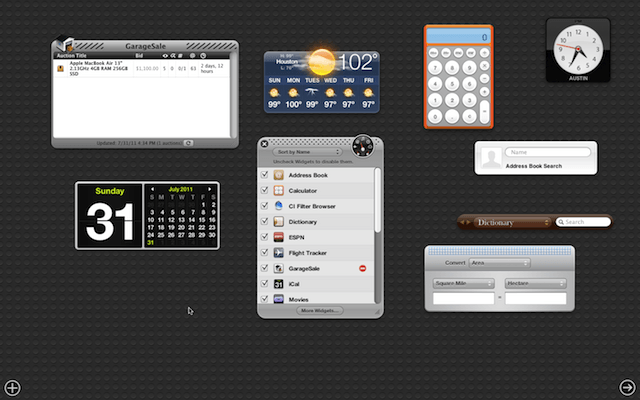
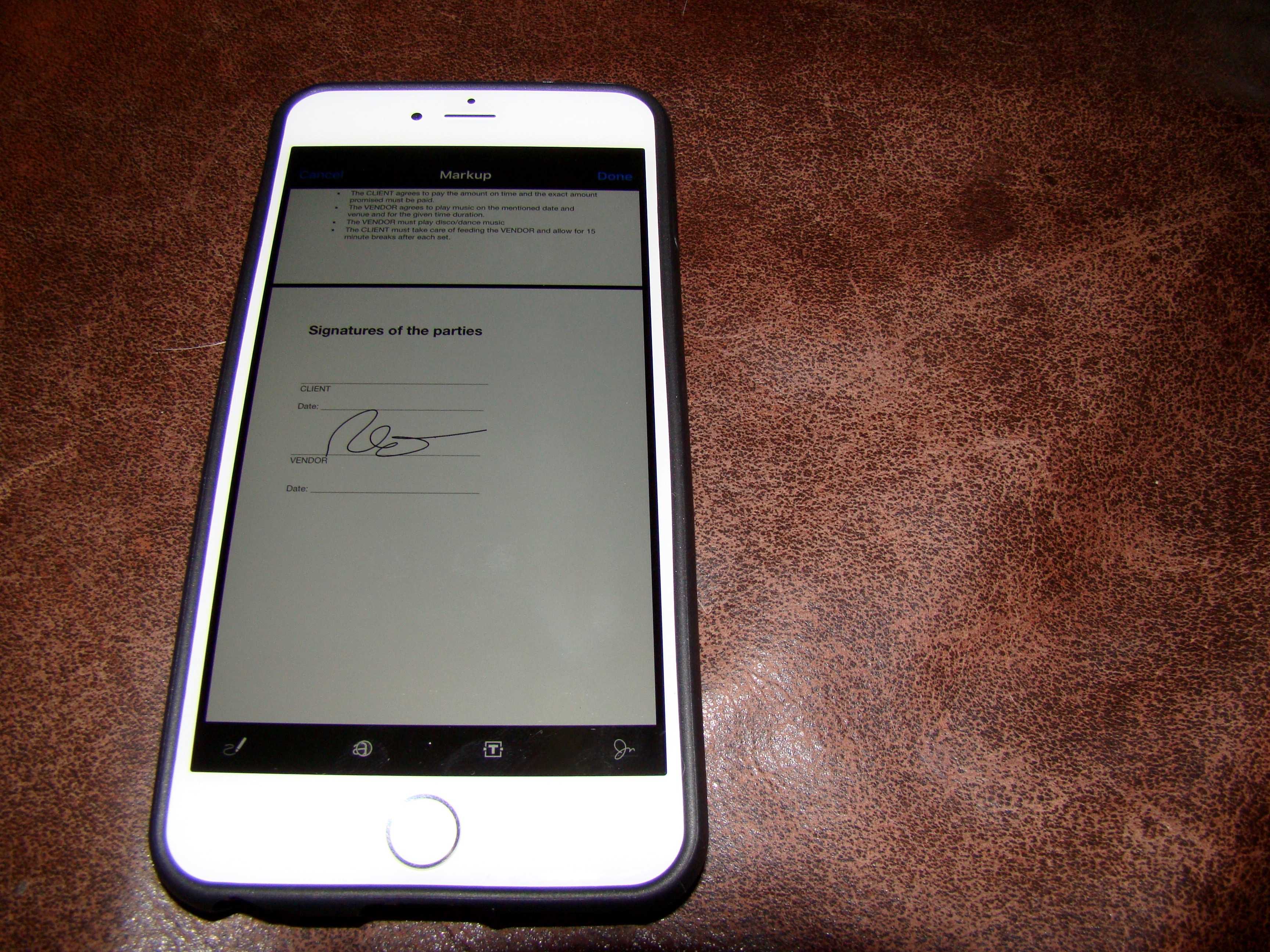
![ITunes isn’t dead. It’s alive and better than ever [Opinion] Apple Music in macOS Catalina](https://www.cultofmac.com/wp-content/uploads/2019/06/DDA1CE9C-0F48-44D8-B2ED-02F555681392.jpeg)
![Nailed it! Why WWDC 2019 was one for the ages [Cult of Mac Magazine No. 300] Cult of Mac Magazine No. 300 cover](https://www.cultofmac.com/wp-content/uploads/2019/06/CoM-magazine-cover-300a.jpg)

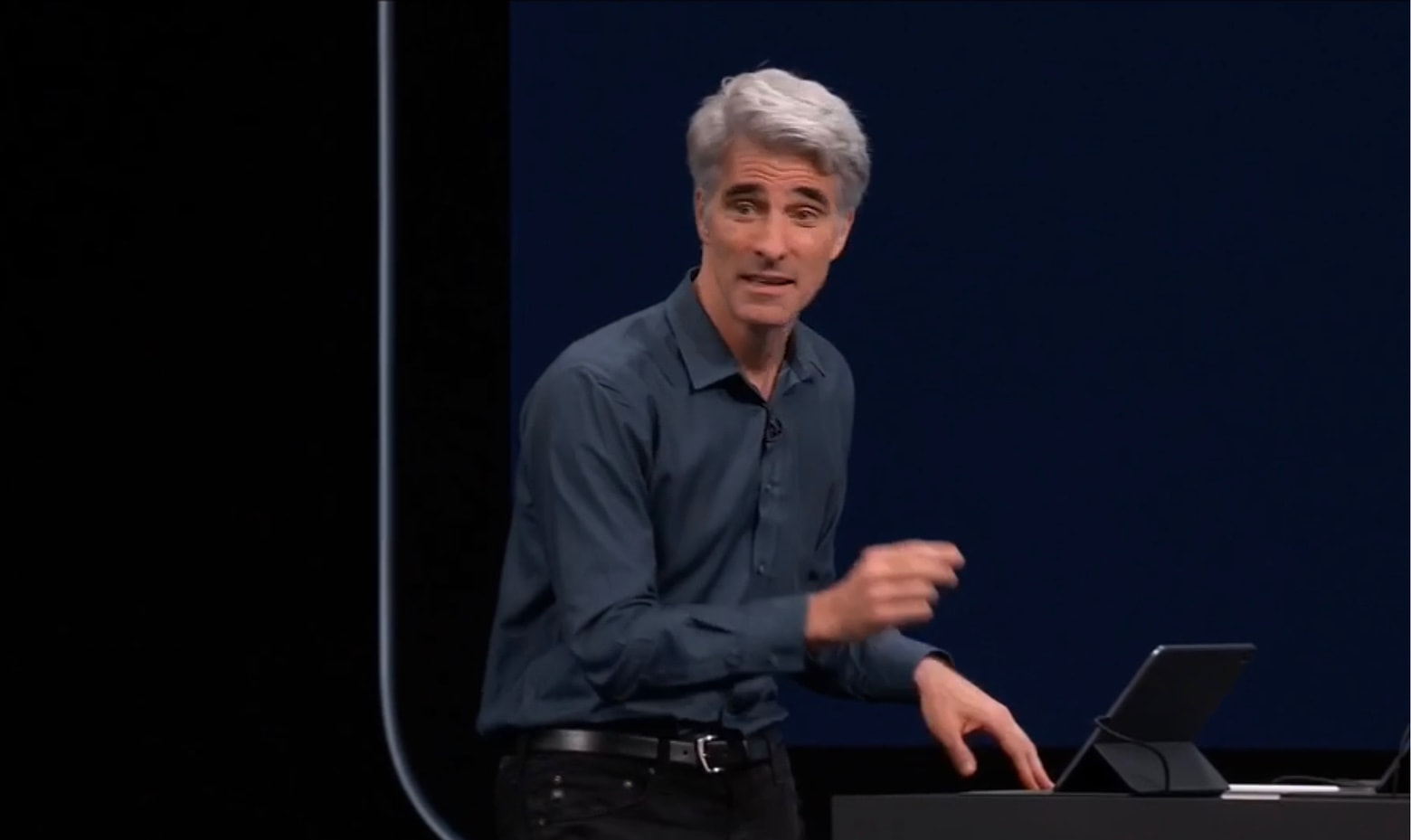

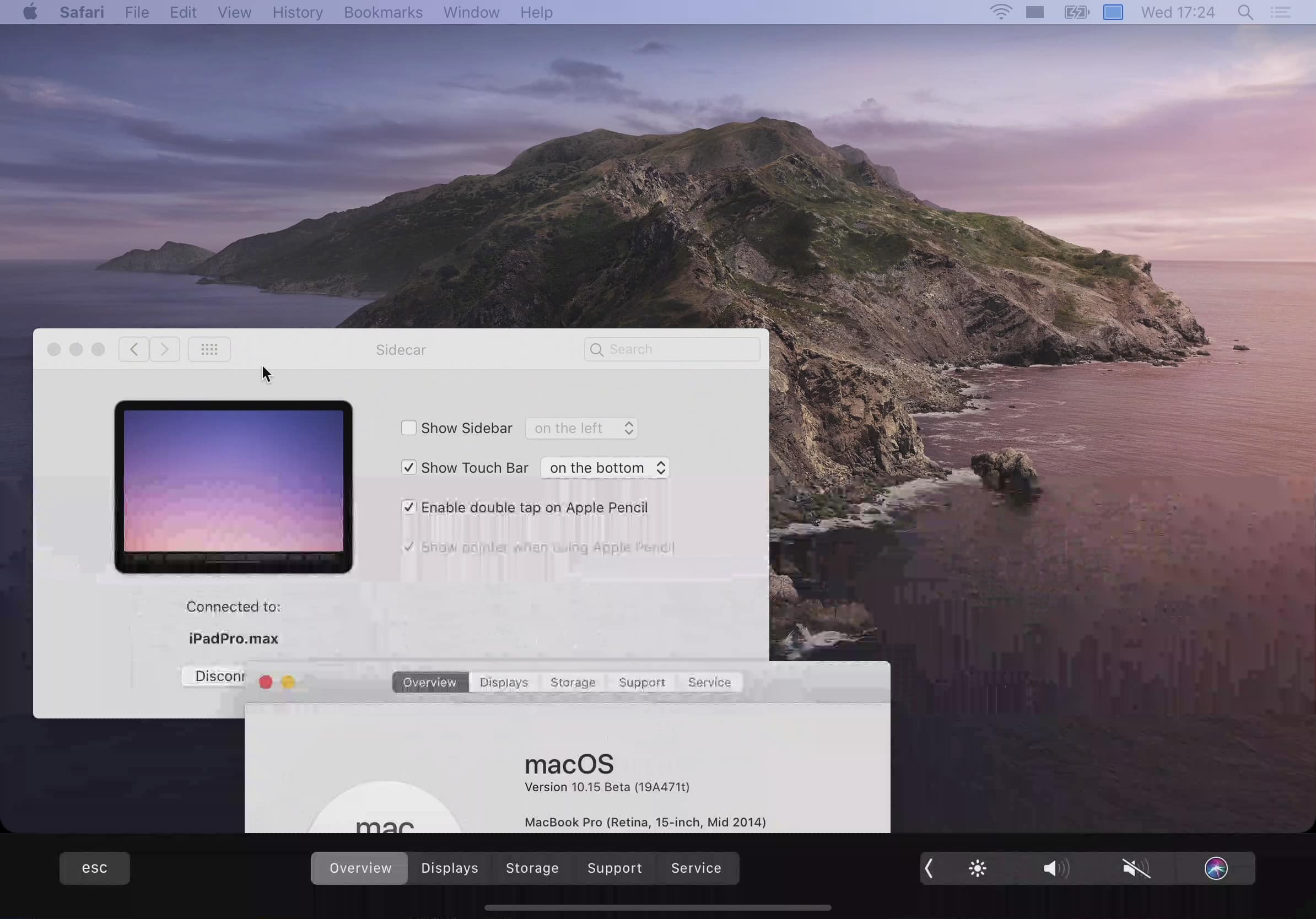



![Everything Apple showed off at WWDC 2019 in under 8 minutes [Video] Exploding neon robot head with Apple OSes flying out](https://www.cultofmac.com/wp-content/uploads/2019/06/wwdc2019.jpg)