An audio interface serves as a bridge between your Mac and external audio sources like microphones and musical instruments. The hardware is essential for great sound reproduction, whether you’re a professional producer or a beginner. So finding the best audio interface for your Mac can significantly enhance your recording and mixing experience.
In this guide, we’ll explore top audio interfaces available for Mac, including several affordable options. We’ll discuss their features, performance, compatibility and price points to help you make an informed decision.



![User’s first Mac workstation is a doozy [Setups] Mac mini setup with LG external display](https://www.cultofmac.com/wp-content/uploads/2024/03/Setups-KSen420-Reddit-Mac-mini-setup-March-27-2024-1536x1021.jpg)
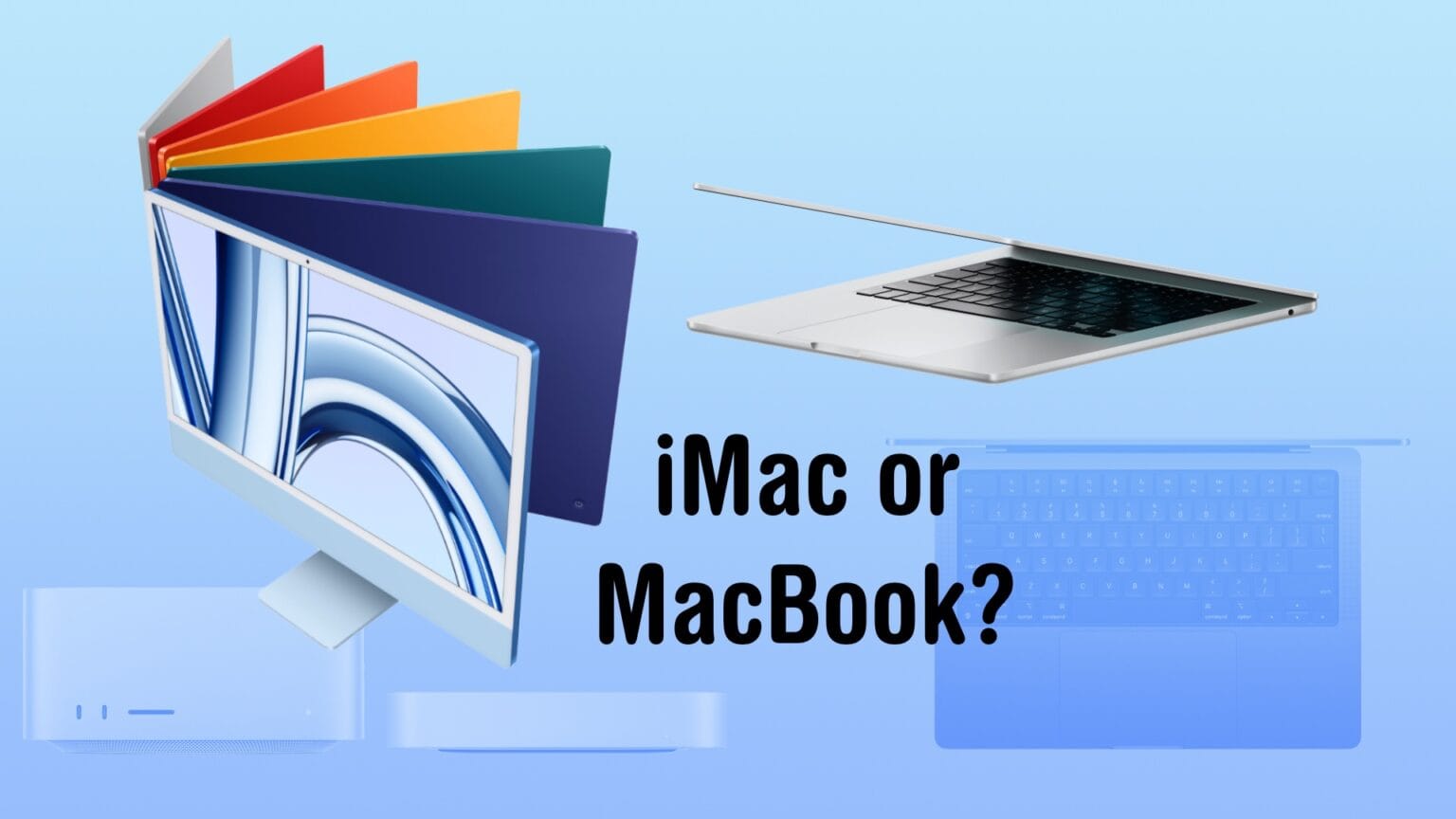


 February 28, 2006: Apple introduces an upgraded Mac mini, an affordable computer powered by an Intel processor.
February 28, 2006: Apple introduces an upgraded Mac mini, an affordable computer powered by an Intel processor.


![Good monitor arms ‘go a long way’ [Setups] Mac Studio setup with three mounted displays](https://www.cultofmac.com/wp-content/uploads/2024/01/hvz1dh3qxnbc1-1536x1024.jpeg)
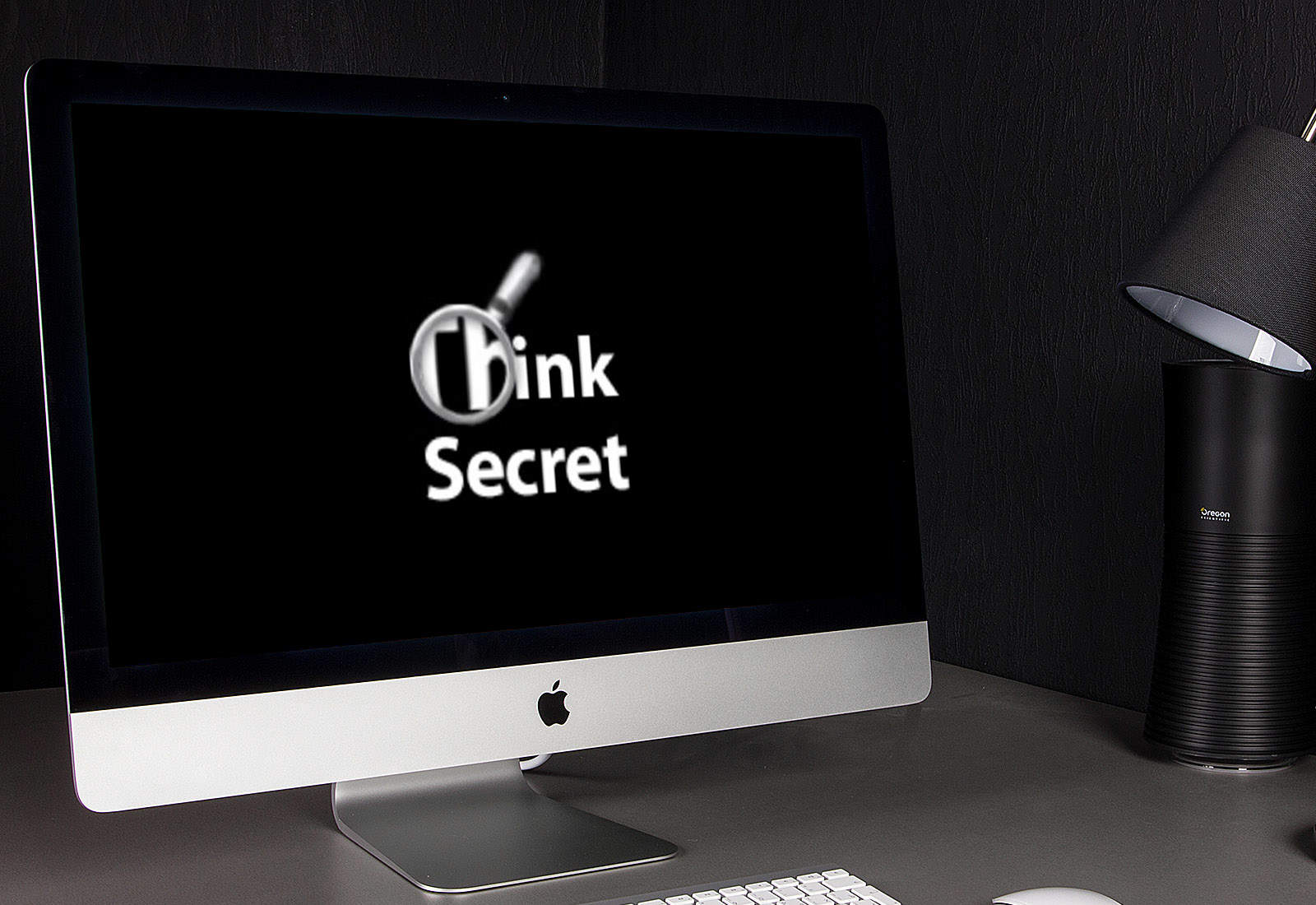
 December 19, 2007: Apple settles a lawsuit with reporter Nick Ciarelli, resulting in the shuttering of Think Secret, his masssively popular Apple rumors website. Writing under the screen name Nick de Plume, the Harvard University student had broken a number of Apple stories on the site, which he launched in the late 1990s.
December 19, 2007: Apple settles a lawsuit with reporter Nick Ciarelli, resulting in the shuttering of Think Secret, his masssively popular Apple rumors website. Writing under the screen name Nick de Plume, the Harvard University student had broken a number of Apple stories on the site, which he launched in the late 1990s.
![Stunning view comes with top display and killer KEF sound [Setups] David David Heinemeier Hansson's Mac mini setup with Pro Display XDR and KEF speakers.](https://www.cultofmac.com/wp-content/uploads/2023/12/GBAsKDvbQAASt4U-1536x1024.jpeg)
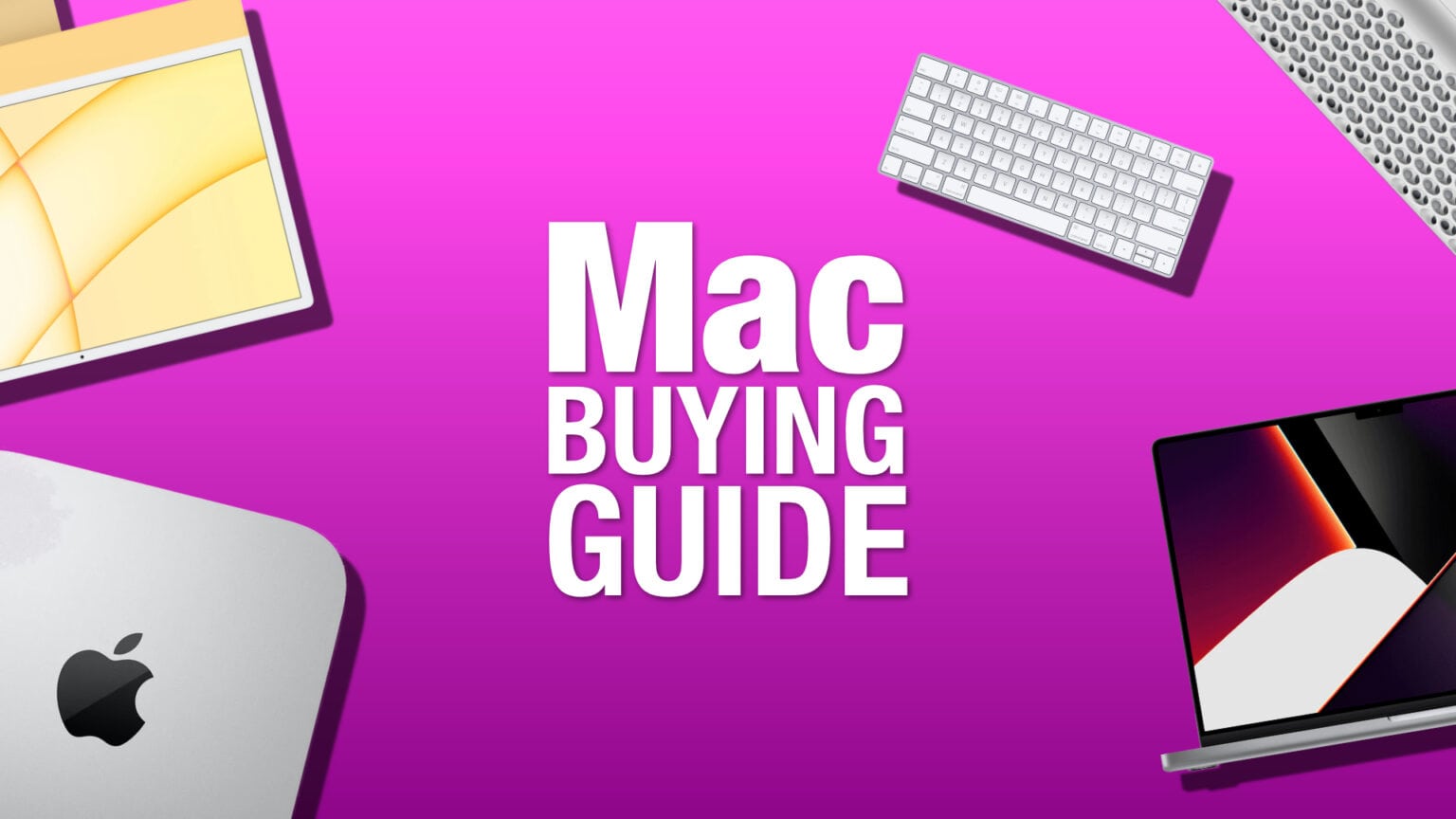

![Super-cool vertical Mac mini stand does it all [Setups] M1 Mac mini setup features vertical stand with SSD enclosure and 5-in-1 USB-C hub.](https://www.cultofmac.com/wp-content/uploads/2023/11/Setups-eljelipe-Reddit-Nov-20-2023-1536x1152.jpg)
![Crucial dock connects new MacBook Pro to classic Cinema Display [Setups] Setup with MacBook Pro and Cinema Display.](https://www.cultofmac.com/wp-content/uploads/2023/11/262ztuna7f0c1-2.jpg)
![Find the perfect monitor riser for your desk [Setups] Mac mini setup Studio Display on monitor riser](https://www.cultofmac.com/wp-content/uploads/2023/11/l7tawso5hsyb1-1536x1229.jpg)
![Stunning Mac mini streaming rig took 2 years to perfect [Setups] Setups RetroGameCollector-Reddit](https://www.cultofmac.com/wp-content/uploads/2023/11/pn97hmxietyb1-1536x1152.jpg)
![Star Wars fan converts old iMacs to Cinema Displays [Setups] There's a lot to look at in SE's setup, including 3D-printed](https://www.cultofmac.com/wp-content/uploads/2023/11/Setups-Straight_Esitmate_76-Reddit-Nov-6-2023-1536x999.jpg)

![Meet the amazing disappearing workstation [Setups] Where did it go? Hint: The display is hiding in plain sight.](https://www.cultofmac.com/wp-content/uploads/2023/10/Nick-Howard-setup-Oct-12-2023.jpg)
![Finding the ‘perfect’ dock or KVM switch [Setups] This Mac mini user has a Dell laptop and wants to run them both with peripherals.](https://www.cultofmac.com/wp-content/uploads/2023/09/l58kyie5jfqb1-1536x1152.jpg)