Luna Display 5.1 adds the ability to use any Mac as a wireless second display for a PC. And that’s just one of the new features in the update, which also adds support for using a 4K or 5K computer as a second screen.
These features build on this device’s basic ability to turn an iPad into a Mac display.







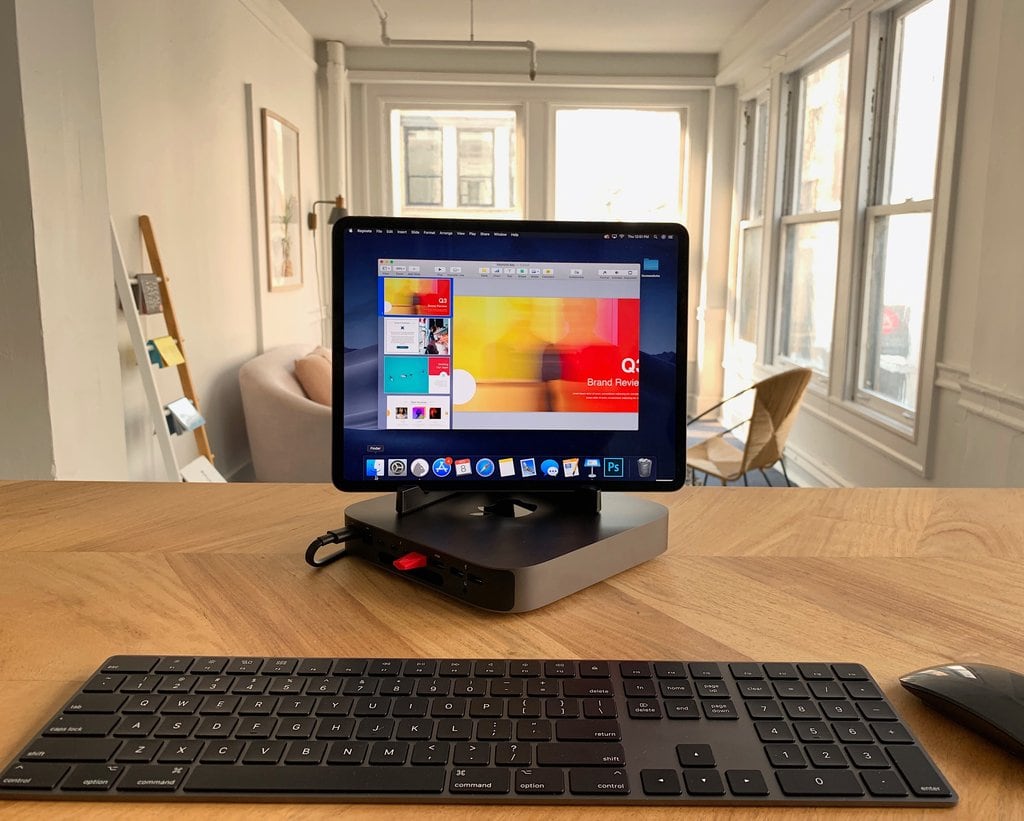

![Skateboard scooters, smart wallets, and more [Crowdfund Roundup] Scooterboard](https://www.cultofmac.com/wp-content/uploads/2017/08/Scooterboard.jpg)
