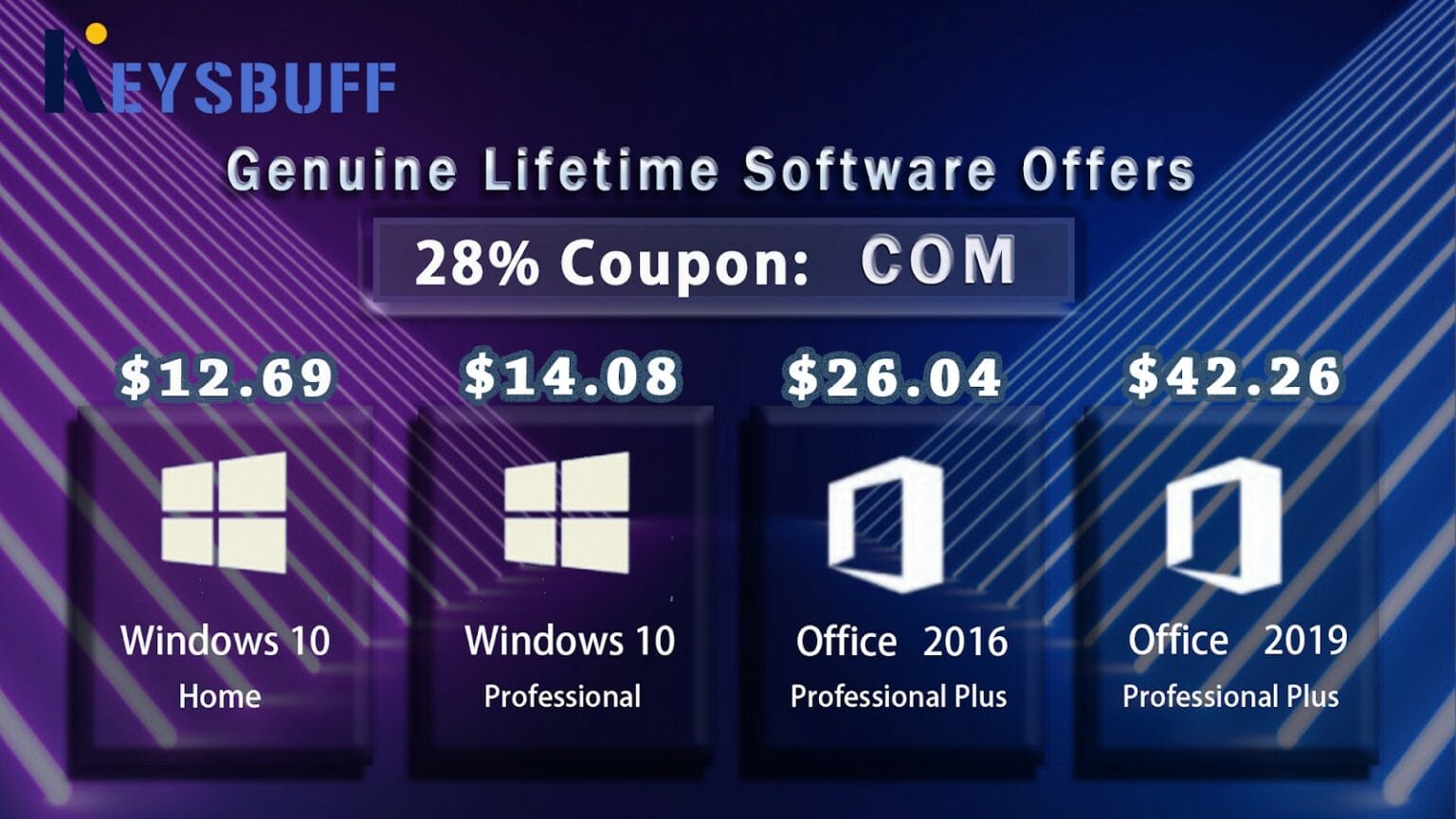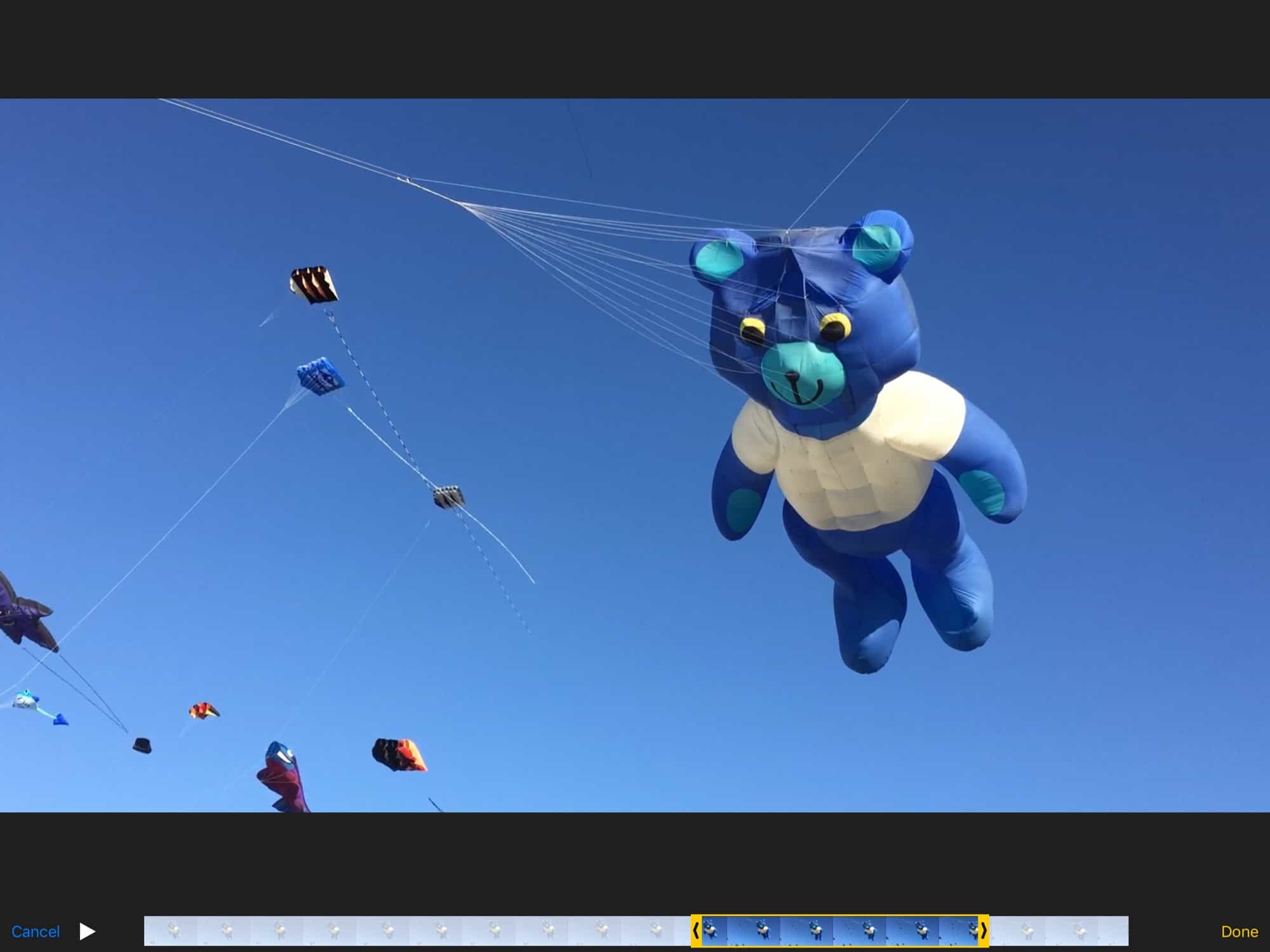This post on discount Microsoft software is presented by Keysbuff.
As summer wanes, the September Sale at software activation keys provider Keysbuff.com heats up. It surfaces super deals on essential Microsoft software. And, as a Cult of Mac reader, you can click on the links below and get an even better deal on Windows 10 — and score big savings on plenty of other Microsoft software, too.
To unlock your biggest savings, enter promo code COM at Keysbuff.com. That will take an extra 25% off the site’s already-low prices on keys for Windows 10 Pro Global, Microsoft Office 2021 Pro and more.
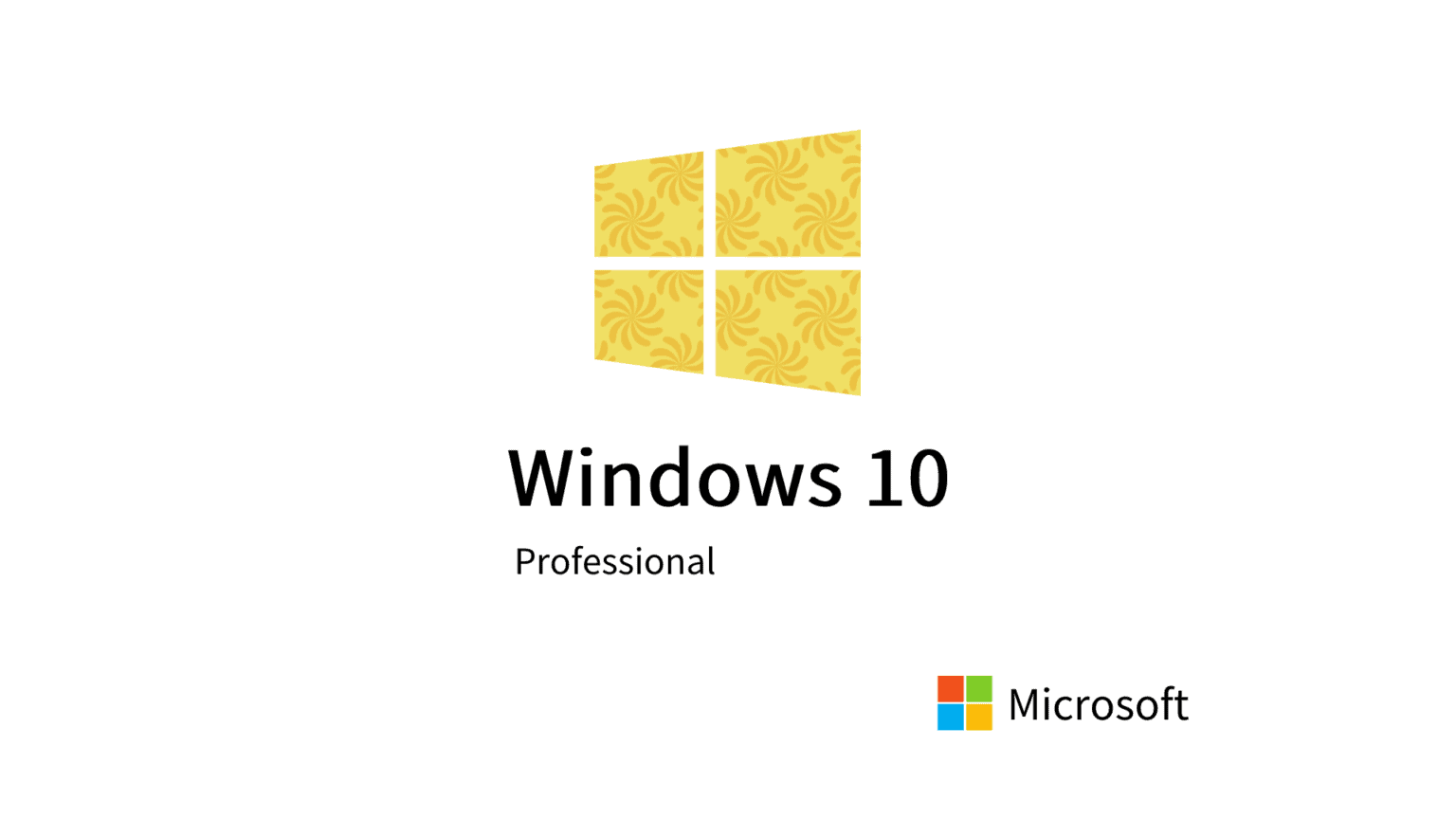

![Graphic designer runs racy dual-monitor MacBook Pro rig [Setups] Look at that wallpaper! Oh, and there's also a computer setup.](https://www.cultofmac.com/wp-content/uploads/2022/04/l5idusj0yvs81-1536x1022.jpg)