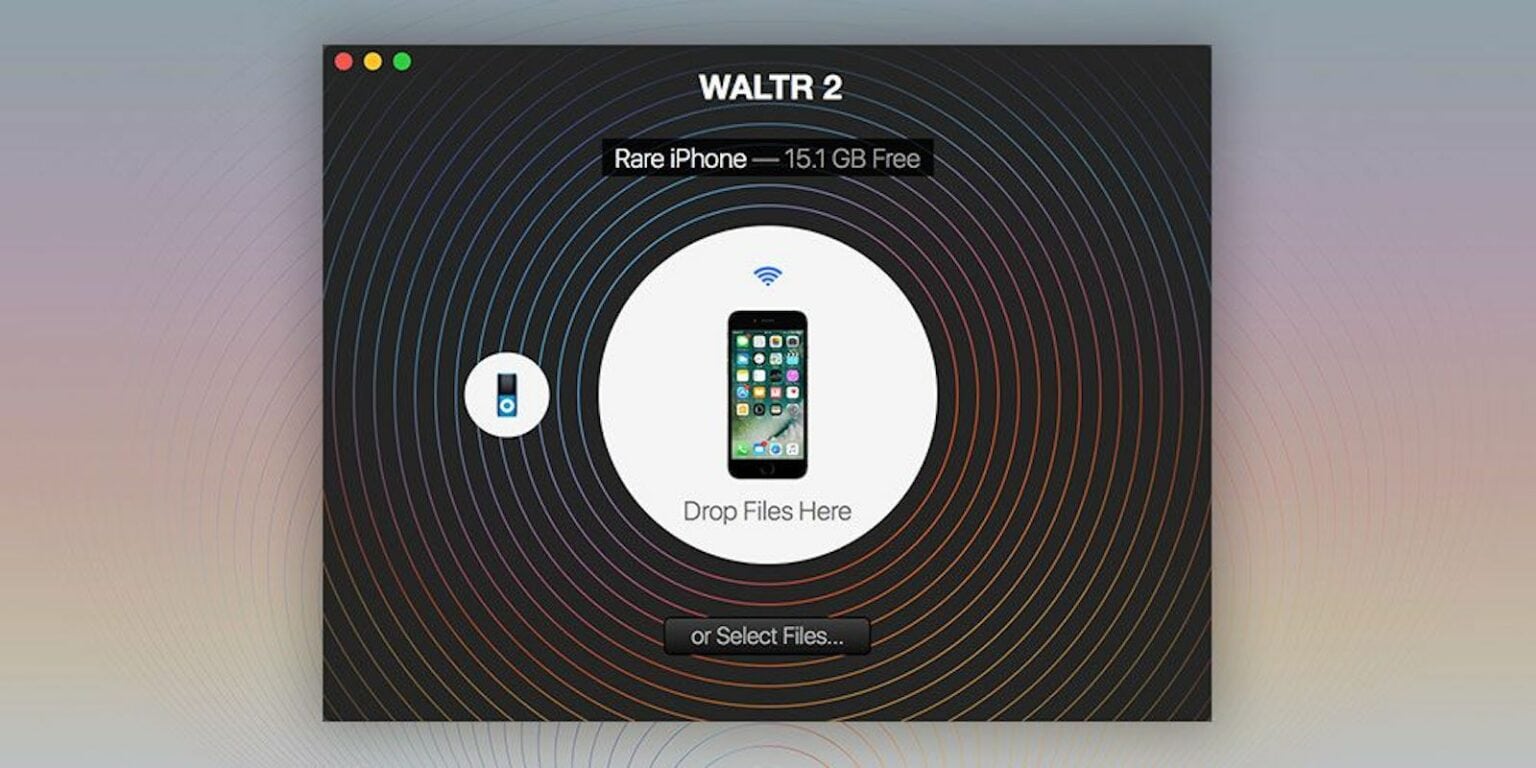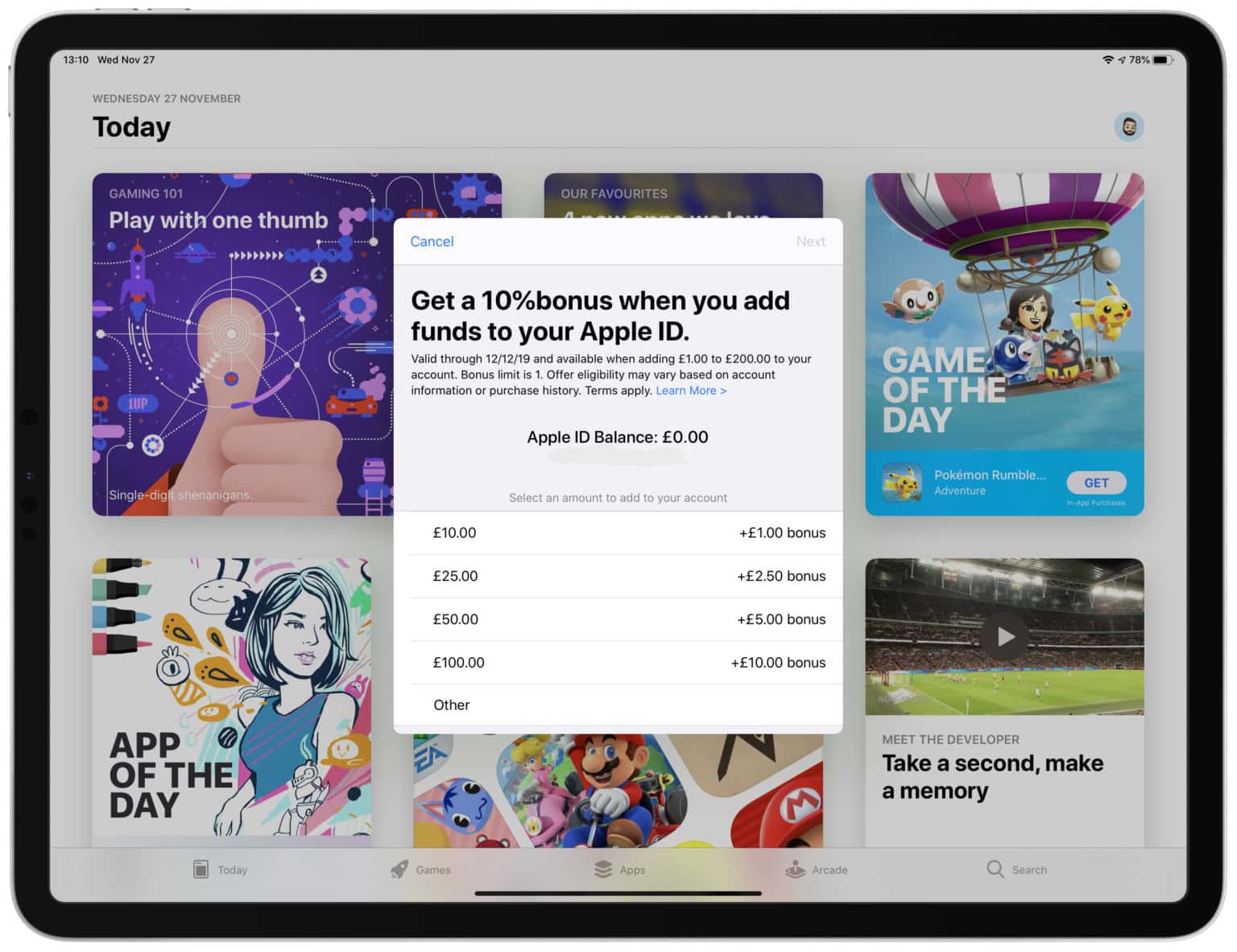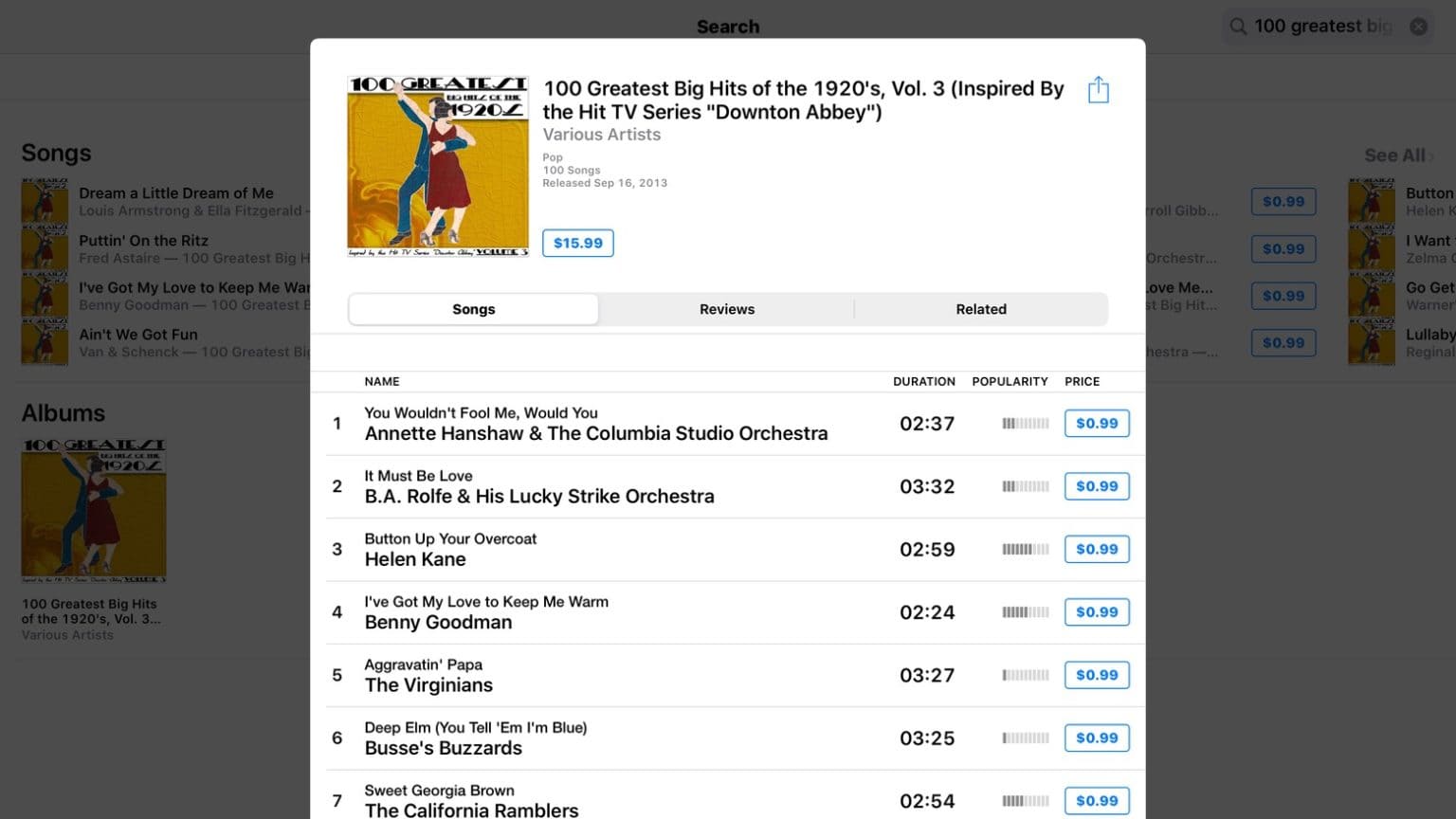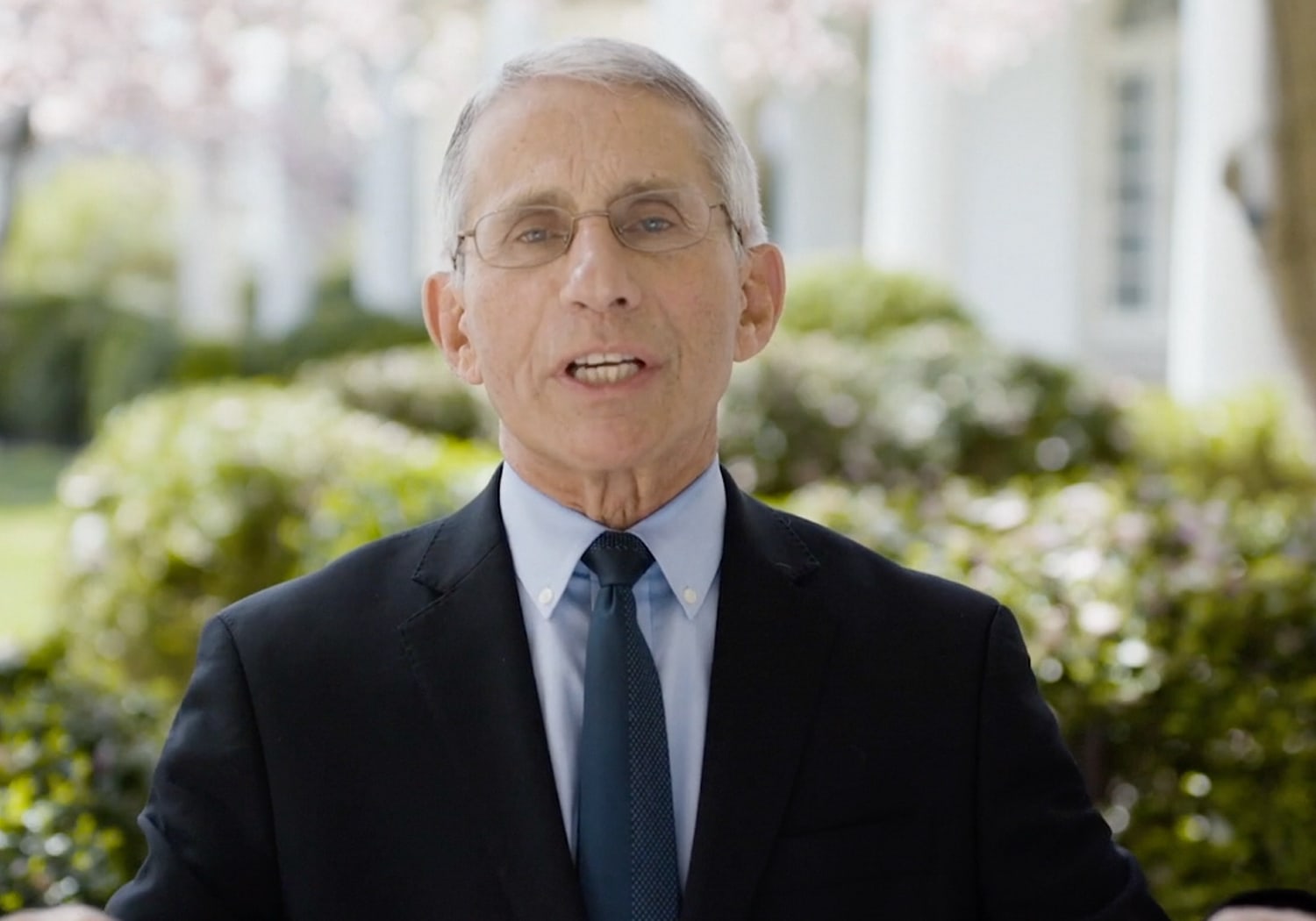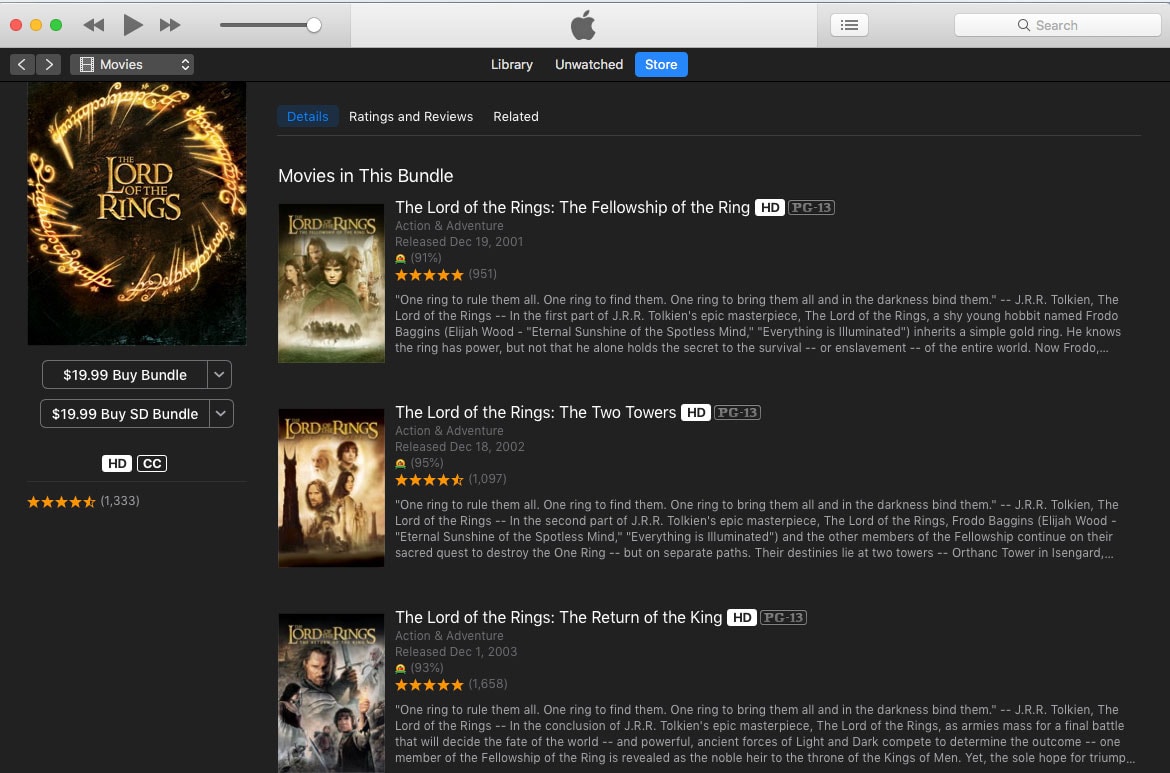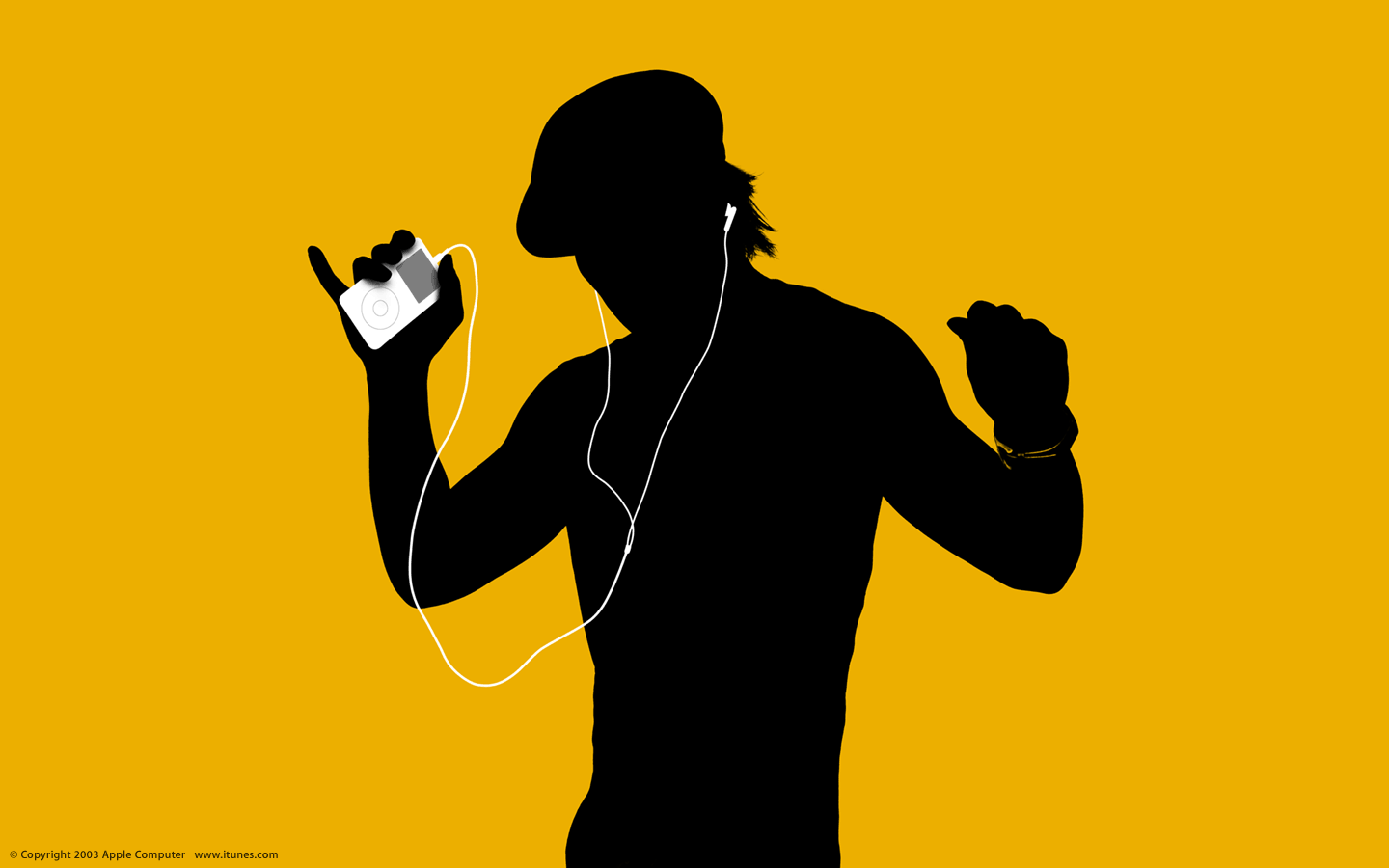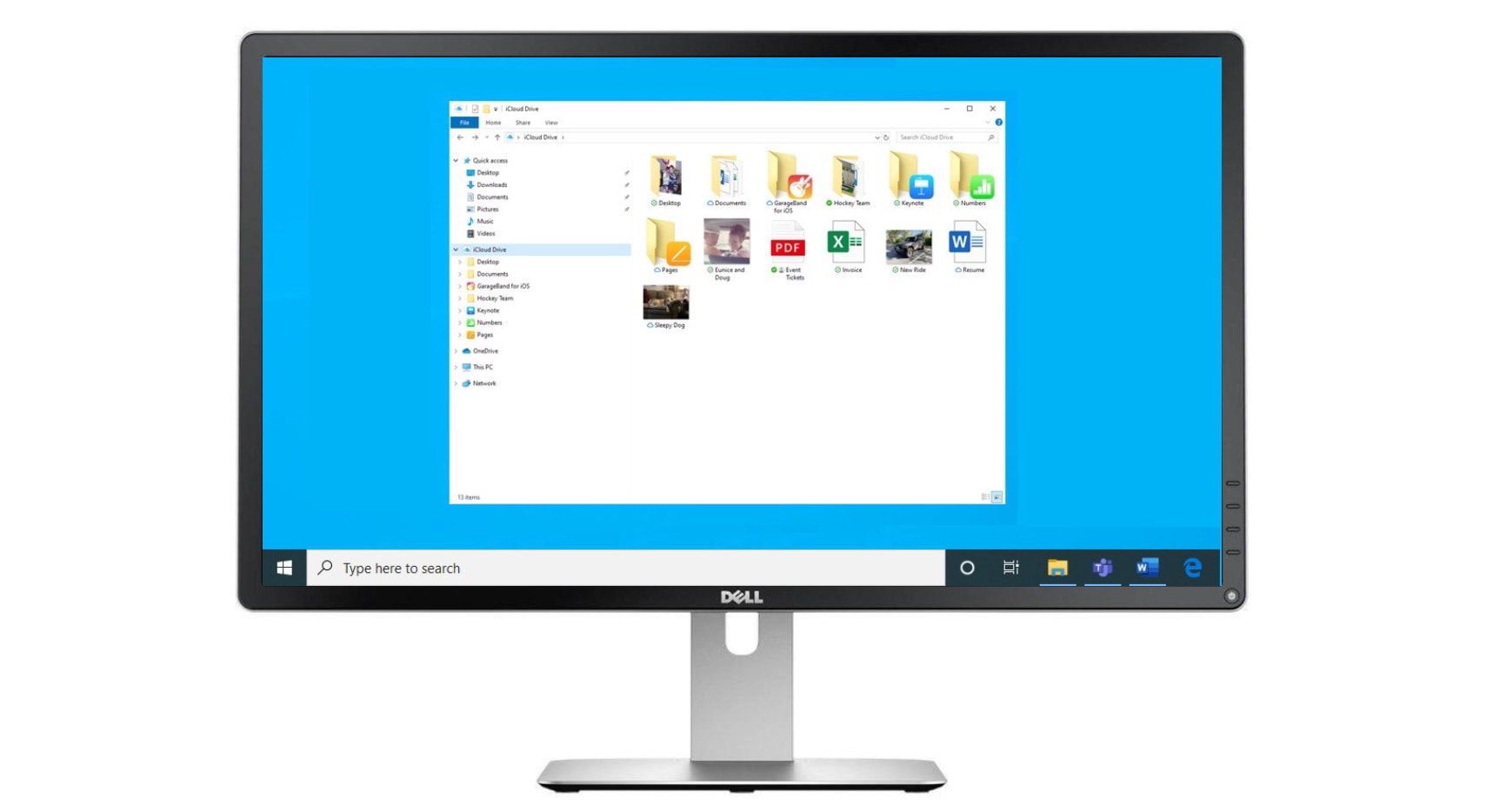Our mobile devices were supposed to make life easier. But as time goes on, it gets harder to keep all our tunes, videos and other data where we want it. Part of the challenge is using iTunes — luckily, this tool offers an intuitive alternative.
Easily manage your iOS music and data without iTunes
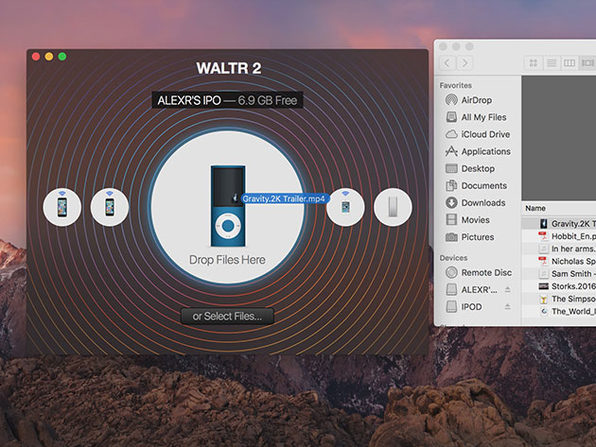
Photo: Cult of Mac Deals